参考文档:
关于 WEB/HTTP 调试利器 Fiddler 的一些技巧分享
Fiddler 高级用法:Fiddler Script 与 HTTP 断点调试
2、Fiddler AutoResponder:请求、响应应答与替换
AutoResponder 是 Fiddler 比较重要且比较强大的功能之一。可用于拦截某一请求,并重定向到本地的资源。拦截和重定向后,实际上访问的是本地的文件或者得到的是Fiddler的内置响应。使用Fiddler的内置响应替代服务器的应答。可用于调试服务器端代码而无需修改服务器端的代码和配置
2.1 线上档案替换为本机端档案
右上的AutoResponder ,勾选Enable automatic responses 和Unmatched requests passthrough ,按下右边的Add ;
再将下方的Rule Editor 第一行修改为线上地址(地址也可以使用Regular Expression ,开头加上regex: 即可。);
按下Rule Editor 第二行右边的箭头,选择Find a file ... ;
选择要替换成的本机端档案,按下右边的SAVE ,大功告成!

CustomRules.js高级应用
更详细的说明请参考Fiddler官方说明文件- Script Samples 。
背景介绍:这个文件可以定制很多东西,都是永久性的设置。如果要临时性的设置,就用左小角的命令。
打开CustomRules.js方法1:脚本文件CustomRules.js位于 Fiddler2\Scripts\CustomRules.js
打开CustomRules.js方法2: 点击菜单Rules->Customize Rules。如果安装了编辑器,就会打开“Fiddler ScriptEditor”编辑界面

打开方法3:
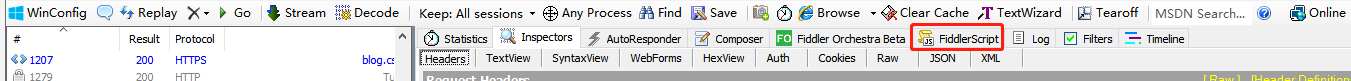
1.2.1 修改session样式
// 修改session中的显示样式(颜色)
oSession["ui-color"] = "orange";
//修改http请求,在如下函数中修改http请求头:
static function OnBeforeRequest(oSession: Session)
//修改http应答,在如下函数中修改http应答:
static function OnBeforeResponse(oSession: Session)
//在如下函数中fiddler命令(右下角的命令行):
static function OnExecAction(sParams: String[])
//例如http请求中,对域名为p.21kunpeng.com的URI的http请求内容作修改:
if (oSession.host.indexOf("p.21kunpeng.com") > -1) {
// 修改session中的显示样式(颜色)
oSession["ui-color"] = "orange";
// 移除http头部中的MQB-X5-Referer字段
oSession.oRequest.headers.Remove("MQB-X5-Referer");
// 修改http头部中的Cache-Control字段
oSession.oRequest["Cache-Control"] = "no-cache";
// 修改host
oSession.host = "kyfw.12306.cn";
// 修改Origin字段
oSession.oRequest["Origin"] = "https://kyfw.12306.cn";
// 删除所有的cookie
oSession.oRequest.headers.Remove("Cookie");
// 新建cookie
oSession.oRequest.headers.Add("Cookie", "username=yulesyu;");
// 修改Referer字段
oSession.oRequest["Referer"] = "https://kyfw.12306.cn/otsweb/loginAction.do";
// 获取Request中的body字符串
var strBody=oSession.GetRequestBodyAsString();
// 用正则表达式或者replace方法去修改string
strBody=strBody.replace("1111","2222");
// 弹个对话框检查下修改后的body
FiddlerObject.alert(strBody);
// 将修改后的body,重新写回Request中
oSession.utilSetRequestBody(strBody);
}
//例如http应答中,如果含有location并且location中含有字段initQueryUserInfo,则修改为http://p.21kunpeng.com
var location = oSession.oResponse.headers["Location"];
if(oSession.PathAndQuery.indexOf("initQueryUserInfo") != -1)
{
oSession.oResponse.headers["Location"] = "http://p.21kunpeng.com";
}
1.2.2 修改URI
//将请求URI中http协议替换成https协议,例如:
oSession.fullUrl = "https" + oSession.fullUrl.Substring(oSession.fullUrl.IndexOf(':'));
1.2.3 定制菜单
定制rule菜单的子菜单
例如在rule菜单下定义一个修改http头部中的Q-UA字段的子菜单:
// 定义名为Q-UA的子菜单
RulesString("&Q-UA", true);
// 生成Q-UA子菜单的radio选项
RulesStringValue(0,"x5_4.3", "ADRQBX43_GA/420411&X5MTT_3/024200&ADR&346014& U9200 &0&9065&Android4.0.3 &V3")
RulesStringValue(1,"x5_5.0", "ADRQBX50_B1/500620&X5MTT_3/025001&ADR&346014& U9200 &21013&9255&Android4.2.2 &V3")
RulesStringValue(2,"ios4.1", "IQB41_GA/370015&IMTT_3/370015&IPH&406040&iPodTouch4G&50003&8917&V3")
RulesStringValue(3,"ios5.0", "IQB50_GA/500028&IMTT_3/500028&IPH&406040&iPhone4&50001&9219&iOS7.0.4&V3")
RulesStringValue(4,"&Custom...", "%CUSTOM%")
public static var sQUA: String = null;
还需要在OnBeforeRequest函数中加入:
// Q-UA Overrides
if (null != sQUA) {
oSession.oRequest["Q-UA"] = sQUA;
}
定制tool菜单的子菜单
// tool menu
public static ToolsAction("tool menu")
function DoManualYules(){
FiddlerObject.alert("tool menu"); // 根据需要定制
}
定制右键子菜单
// tool menu
public static ContextAction("context menu")
function DoOpenInIE(oSessions: Fiddler.Session[]){
FiddlerObject.alert("context menu"); // 根据需要定制
}CustomRules.js完整内容如下
import System;
import System.Windows.Forms;
import Fiddler;
// INTRODUCTION
//
// Well, hello there!
//
// Don't be scared! :-)
//
// This is the FiddlerScript Rules file, which creates some of the menu commands and
// other features of Fiddler. You can edit this file to modify or add new commands.
//
// The original version of this file is named SampleRules.js and it is in the
// \Program Files\Fiddler\ folder. When Fiddler first runs, it creates a copy named
// CustomRules.js inside your \Documents\Fiddler2\Scripts folder. If you make a
// mistake in editing this file, simply delete the CustomRules.js file and restart
// Fiddler. A fresh copy of the default rules will be created from the original
// sample rules file.
// The best way to edit this file is to install the FiddlerScript Editor, part of
// the free SyntaxEditing addons. Get it here: http://fiddler2.com/r/?SYNTAXVIEWINSTALL
// GLOBALIZATION NOTE: Save this file using UTF-8 Encoding.
// JScript.NET Reference
// http://fiddler2.com/r/?msdnjsnet
//
// FiddlerScript Reference
// http://fiddler2.com/r/?fiddlerscriptcookbook
class Handlers
{
// *****************
//
// This is the Handlers class. Pretty much everything you ever add to FiddlerScript
// belongs right inside here, or inside one of the already-existing functions below.
//
// *****************
// The following snippet demonstrates a custom-bound column for the Web Sessions list.
// See http://fiddler2.com/r/?fiddlercolumns for more info
/*
public static BindUIColumn("Method", 60)
function FillMethodColumn(oS: Session): String {
return oS.RequestMethod;
}
*/
// The following snippet demonstrates how to create a cus







 最低0.47元/天 解锁文章
最低0.47元/天 解锁文章















 3030
3030











 被折叠的 条评论
为什么被折叠?
被折叠的 条评论
为什么被折叠?








