https://forums.fast.ai/t/no-module-named-fire/79635
Traceback (most recent call last):
File "eval_rcnn.py", line 11, in <module>
from tools.kitti_object_eval_python.evaluate import evaluate as kitti_evaluate
File "/home/iser/git/PointRCNN/tools/../tools/kitti_object_eval_python/evaluate.py", line 2, in <module>
import fire
ModuleNotFoundError: No module named 'fire'
开始使用
pip3 install fire安装 Successfully installed fire-0.3.1
后又使用:
!pip3 install fire
(PointRCNN362) iser@iser:~/git/PointRCNN/tools$ pip3 install fire
Looking in indexes: http://mirrors.aliyun.com/pypi/simple/
Collecting fire
Downloading http://mirrors.aliyun.com/pypi/packages/34/a7/0e22e70778aca01a52b9c899d9c145c6396d7b613719cd63db97ffa13f2f/fire-0.3.1.tar.gz (81 kB)
|████████████████████████████████| 81 kB 18.0 MB/s
Requirement already satisfied: six in /home/iser/.local/lib/python3.6/site-packages (from fire) (1.15.0)
Requirement already satisfied: termcolor in /home/iser/.local/lib/python3.6/site-packages (from fire) (1.1.0)
Building wheels for collected packages: fire
Building wheel for fire (setup.py) ... done
Created wheel for fire: filename=fire-0.3.1-py2.py3-none-any.whl size=111006 sha256=4cb088f470d4cf68a8bcea6a3750061139a9aeb546a7f678d547cd1f09948e62
Stored in directory: /home/iser/.cache/pip/wheels/6c/08/bc/758395015e6eead4f2ac40440cd5554532fec2628db1a75240
Successfully built fire
Installing collected packages: fire
Successfully installed fire-0.3.1
(PointRCNN362) iser@iser:~/git/PointRCNN/tools$ !pip3 install fire
pip3 install fire install fire
Looking in indexes: http://mirrors.aliyun.com/pypi/simple/
Requirement already satisfied: fire in /home/iser/anaconda3/envs/PointRCNN362/lib/python3.6/site-packages (0.3.1)
Requirement already satisfied: termcolor in /home/iser/.local/lib/python3.6/site-packages (from fire) (1.1.0)
Requirement already satisfied: six in /home/iser/.local/lib/python3.6/site-packages (from fire) (1.15.0)
Collecting install
Downloading http://mirrors.aliyun.com/pypi/packages/f0/a5/fd2eb807a9a593869ee8b7a6bcb4ad84a6eb31cef5c24d1bfbf7c938c13f/install-1.3.4-py3-none-any.whl (3.1 kB)
Installing collected packages: install
Successfully installed install-1.3.4
整个过程 是参照 :https://forums.fast.ai/t/no-module-named-fire/79635
记录一下:
fastai v2 and the new course were released on August 21st. fastai v2 is not API-compatible with fastai v1 (it’s a from-scratch rewrite). It’s much easier to use, more powerful, and better documented than v1, and there’s even a book (624 pages!) about it. The book is also available for free as Jupyter notebooks. fastai v2 is documented here: http://docs.fast.ai/ .
To see updates to fastai v2, please see the following thread:
Major new changes and features fastai users
This topic is for announcements of all breaking changes in the API or new features you can use. You should subscribe to it to receive notifications about those. It’s locked and closed so that only the admins can post in it. The developer chat is the place to discuss development of the library. The full list of changes is always available in the changelog.
To get notified of changes to that thread, please selecting “Watching” from the menu at the bottom:
fastai v2 only works with the 2020 version of the course. It won’t work with any previous version. If you’re currently working through one of the existing courses, keep going! The basic concepts you’re learning will be just as useful for fastai v2. There is no 2020 version of part 2 of the course recorded yet, and we don’t have a date for when that might happen.
The 2020 version of the course includes material covering both machine learning and deep learning. So there won’t be a separate “Introduction to Machine Learning” (although the old one will still be available).
fastai v1 will continue to be available, and we’ll continue to provide bug fixes (and accept pull requests for it). To pin your fastai version to v1 (i.e., to avoid it upgrading automatically to v2), run the following command (assuming you use conda):
echo 'fastai 1.*' >> $CONDA_PREFIX/conda-meta/pinned
Then, when you’re ready to upgrade to v2, remove the $CONDA_PREFIX/conda-meta/pinned file.
The github repo for fastai v1 will shortly be renamed to fastai/fastai1, and the repo for v2 will shortly be renamed from fastai/fastai2 to fastai/fastai.
If you’re interested in getting involved in fastai2 development, or just watching my live coding sessions (which I do most days), connect to our Discord server, which is where I stream my live coding, and there’s some real-time fastai2 development discussion:
Join the fast.ai Discord Server!
Check out the fast.ai community on Discord - hang out with 2,510 other members and enjoy free voice and text chat.
All fastai development forum discussion is in #fastai-users:fastai-dev. The forums are the best place to ask questions.
3 / 3
Sep 2020
I am running the 00_exports.ipynb notebook, and I cannot use the notebook2script.py script.
When I run !python notebook2script.py 00_exports.ipynb, this error is shown-
ModuleNotFoundError: No module named 'fire'
Full error message
I have chosen the safest environment to run old notebooks- a predefined container in Paperspace.
What do I do about this?
I just ran !pip install fire And that solved it for me. I should have never posted this topic. I did it because I thought I am in dependency hell again after I tried to do the old ML course from fast.ai. But I googled the library. It seemed active, and I realized my mistake. I just installed it an…
1 Reply
1
-
created
Sep '20
- 2
replies
- 208
views
- 2
users
- 3
likes
-


![]() rghosh:
rghosh:
What do I do about this
Had the same problem once. I went down the tree of modules where it was first defined and as I remember it was not doing a significant job so I commented it out where it was first imported or defined. Works well for the rest of your journey.
I just ran
!pip install fire
And that solved it for me. I should have never posted this topic. I did it because I thought I am in dependency hell again after I tried to do the old ML course from fast.ai. But I googled the library. It seemed active, and I realized my mistake. I just installed it and the code ran correctly.








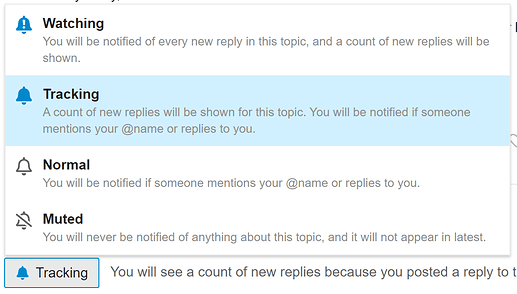













 4012
4012











 被折叠的 条评论
为什么被折叠?
被折叠的 条评论
为什么被折叠?








