文件流
文件的内容本质上都是来自于硬盘,而硬盘由操作系统管理.
使用java来操作文件,就要用到java的api.
这里涉及一系列的类:
字节流: InputStream和OutputStream是以操作字节为单位(二进制文件).
字符流: Reader和Write是以操作字符为单位(文本文件)
public static void main(String[] args) throws IOException {
try(InputStream inputStream = new FileInputStream("./testDir/test.txt")) {
while (true) {
byte[] bytes = new byte[1024];
int n =inputStream.read(bytes);
for (int i = 0; i < n; i++) {
System.out.printf("%x ", bytes[i]);
}
}
}
}
// hello file
// 68 65 6c 6c 6f 20 66 69 6c 65
字节数组存储read来的字节数据.
Scanner
在操作系统中, 操作系统是一个广义的概念,System.in也是一个特殊的文件,对应标准输入.
Scanner也可以来读取文本数据,把读到的字节数据进行转换.
Scanner只适用于读文本文件, 不适合读取二进制文件.
public static void main(String[] args) throws IOException{
try(InputStream inputStream = new FileInputStream("./testDir/test.txt")) {
Scanner scanner = new Scanner(inputStream);
String string = scanner.nextLine();
System.out.println(string);
}
}
// hello file
Writer
write之前需要打开文件,用完后也需要关闭文件.
public static void main(String[] args) throws IOException {
try(Writer writer = new FileWriter("./testDir/test1.txt")) {
writer.write("hello world");
}
}
// test1.txt的内容就被修改为hello world了
// 如果不想修改test1.txt的内容,使用append方法追加内容就可以了
遍历目录删除指定文件
private static Scanner scanner = new Scanner(System.in);
public static void main(String[] args) {
// 1.用户输入一个目录
System.out.println("请输入要搜索的根目录: ");
File rootPath =new File(scanner.next());
// 2.用户输入要搜索或删除的关键词
System.out.println("请输入要搜索或删除的关键词: ");
String word = scanner.next();
// 3.判断目录是否合法
if(!rootPath.isDirectory()) {
System.out.println("要搜索的目录不合法!!");
return;
}
// 4.遍历目录,从根目录出发,按照深层遍历的方式遍历目录
scanDir(rootPath, word);
}
private static void scanDir(File rootPath, String word) {
// 1. 列出目录都包含哪些内容
File[] files = rootPath.listFiles();
if(files == null || files.length == 0) {
// 不合法目录
return;
}
// 2.遍历列出的文件,分两种情况讨论
for(File f : files) {
System.out.println(f.getAbsolutePath());
if(f.isFile()) {
// 3. 如果是普通文件,删除包含关键字的文件
deleteFile(f, word);
}else {
// 3. 继续深层遍历
scanDir(rootPath,word);
}
}
}
private static void deleteFile(File f, String word) {
// 1. 判断f是否包含word
if(!f.getName().contains(word)) {
return;
}
System.out.println("该文件是: " + f.getAbsolutePath() + "是否要删除(y/n)");
String choice = scanner.next();
if(choice.equals("y") || choice.equals("Y")) {
f.delete();
}
}
会遍历根目录,找到所有包含关键字的文件,并询问是否要删除.
把目标文件复制为源文件
public static void main(String[] args) throws IOException{
Scanner scanner = new Scanner(System.in);
System.out.println("请输入源目标路径: ");
String src = scanner.next();
File srcFile = new File(src);
if(!srcFile.isFile()) {
System.out.println("不合法的源文件!!");
return;
}
System.out.println("请输入目的目标路径");
String dest = scanner.next();
File destFile = new File(dest);
if(!destFile.isFile()) {
System.out.println("不合法的目标文件!!");
return;
}
try(InputStream inputStream = new FileInputStream(srcFile);
OutputStream outputStream = new FileOutputStream(destFile) ){
while (true) {
byte[] bytes = new byte[20480];
int n = inputStream.read(bytes);
if(n == -1) {
System.out.println("eof");
break;
}
outputStream.write(bytes);
}
}
}
小结
文件流的学习到此结束了, 后面会继续 总结网络方面的知识.
有收获的小伙伴多多支持.







 本文介绍了Java中文件流(包括InputStream/OutputStream、Reader/Writer)的使用,展示了如何遍历目录删除指定文件,以及如何将源文件复制到目标文件。最后提到后续将探讨网络知识。
本文介绍了Java中文件流(包括InputStream/OutputStream、Reader/Writer)的使用,展示了如何遍历目录删除指定文件,以及如何将源文件复制到目标文件。最后提到后续将探讨网络知识。
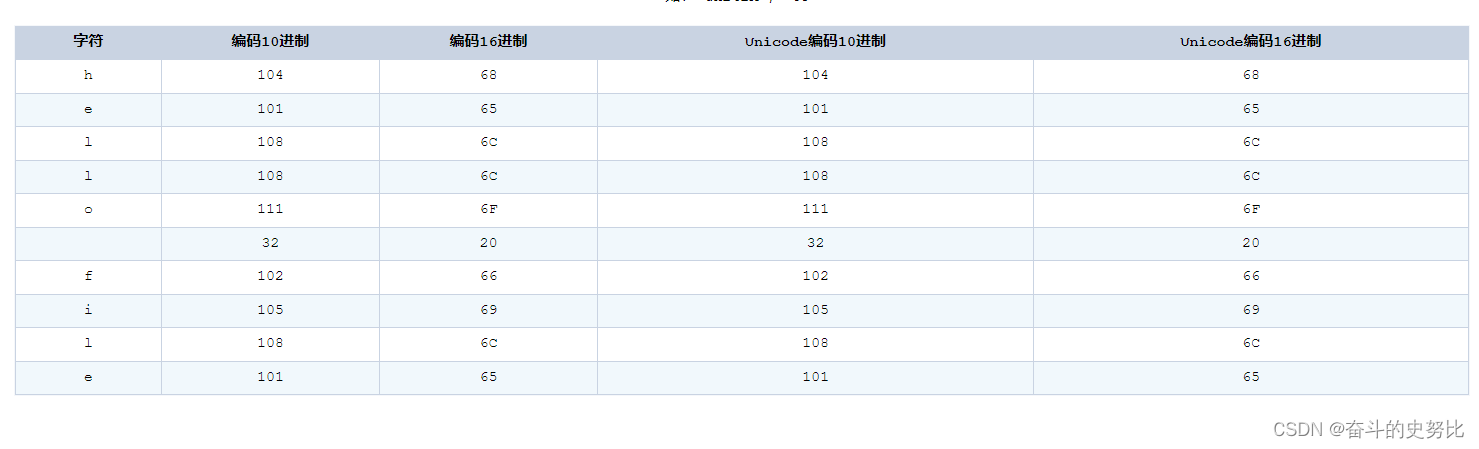














 325
325

 被折叠的 条评论
为什么被折叠?
被折叠的 条评论
为什么被折叠?








