简介
pinia是最新一代的轻量级状态管理插。
优点:
- 简便,存储和组件变得很类似,你可以轻松写出优雅的存储。
= 类型安全,通过类型推断,可以提供自动完成的功能。
= vue devtools 支持,可以方便进行调试。
= Pinia 支持扩展,可以非常方便地通过本地存储,事物等进行扩展。 - 模块化设计,通过构建多个存储模块,可以让程序自动拆分它们。
- 非常轻巧,只有大约 1kb 的大小。
- 服务器端渲染支持。
- 完整的 ts 的支持;
- 去除 mutations,只有 state,getters,actions;
- actions 支持同步和异步;
- 代码扁平化没有模块嵌套,只有 store 的概念,store 之间可以自由使用,每一个store都是独立的
- 无需手动添加 store,store 一旦创建便会自动添加;
- 支持Vue3 和 Vue2
安装配置
- 安装命令:
npm install pinia -S
- main.ts配置
import {createPinia} from 'pinia'
const store= createPinia()
app.use(store)
通过state修改
- 在state/index.ts文件中编写:
import {defineStore} from "pinia"
export const useUserStore = defineStore('user', {
state: () => {
return {
name:'',
age: 0
}
}
})
- Demo.vue
<template>
{{ user .name }}------{{ user .age }}
<br>
<el-button type="primary" @click="user.age++">直接修改</el-button>
<el-button type="primary" @click="fun1">批量修改</el-button>
<el-button type="primary" @click="fun2">批量修改:函数式写法</el-button>
<el-button type="primary" @click="fun3">修改所有的值</el-button>
</template>
<script setup lang="ts">
import {useUserStore} from "@/store";
const user = useUserStore()
const fun1 = ()=>{
//$patch方法可以批量修改多个值
user.$patch({
name:'张三',
age:1234
})
}
const fun2 = ()=>{
//此处可以编写业务逻辑(推荐使用)
user.$patch((state)=>{
if (state.name ==''){
state.age =6666
}else {
state.age =8888
}
})
}
const fun3 = ()=>{
//$state:设置为新对象来替换store的整个状态。缺限:必须修改所有的值
user.$state = {
name:'zhangsan',
age :3333
}
}
</script>
- 结果
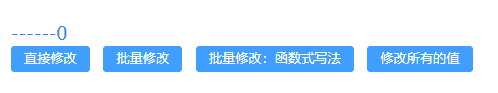
通过actions修改
在actions中可以做同步也可以做异步操作。
actions中的方法可以相互调用。
- store/index.ts
import {defineStore} from "pinia"
export const useCountStore = defineStore('count', {
state: () => {
return {
count: 0
}
},
actions: {
increment() {
this.count++
},
setCount(p: number) {
this.count = p
},
//异步操作
decrement() {
setTimeout(() => {
this.count--
}, 1000)
},
async sth(){
const tmp = await 1234
this.count = tmp
this.setCount(7878) //调用
}
}
})
- Demo.vue
<template>
{{ counter.count }}
<br>
<el-button type="primary" @click="fun1">借助actions修改</el-button>
<el-button type="primary" @click="fun2">借助actions修改</el-button>
<el-button type="primary" @click="counter.decrement">异步操作</el-button>
<el-button type="primary" @click="counter.sth">异步操作</el-button>
</template>
<script setup lang="ts">
import {useCountStore} from "@/store";
const counter = useCountStore()
//借助actions修改
const fun1 = ()=>{
counter.increment()
}
//借助actions修改
const fun2 = ()=>{
counter.setCount(789)
}
</script>
- 结果
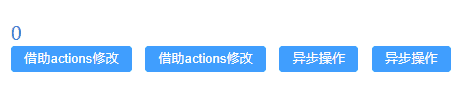
getters
不管调用多少次,getters中的函数只会执行一次,且都会缓存
- store/index.ts
import {defineStore} from "pinia"
export const useCountStore = defineStore('count', {
state: () => {
return {
count: 10
}
},
getters: {
//普通函数形式,可以使用this
getCount(): number {
return this.count
},
//箭头函数形式,不能使用this
newCount: (state): number => {
return state.count + 5
},
getDoubleCount(state): number {
return state.count * 2 + this.getCount
}
}
})
- Demo.vue
<template>
{{counter.count}} <br>
{{ counter.getCount }} <br>
{{ counter.getCount }} <br>
{{ counter.newCount }} <br>
{{ counter.getDoubleCount }} <br>
</template>
<script setup lang="ts">
import {useCountStore} from "@/store";
const counter = useCountStore()
</script>
- 结果
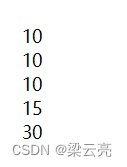
解构对象
解构主要是针对Store中的state和getters.
示例一
- store/index.js
import {defineStore} from "pinia"
export const useCountStore = defineStore('count', {
state: () => {
return {
count: 10
}
},
getters: {
//普通函数形式,可以使用this
getCount(): number {
console.info("getCount")
return this.count
}
},
actions: {
increment() {
console.info("increment")
this.count++
}
},
})
- Demo.vue
<template>
响应式:{{counter.count}} <br>
属性解构后丧失响应式:{{ count }} <br>
getters方法解构后丧失响应式:{{getCount}}
<br>
<el-button type="primary" @click="fun">属性解构后丧失响应式</el-button>
<el-button type="primary" @click="increment">actions方法解构后不会丧失响应式</el-button>
</template>
<script setup lang="ts">
import {useCountStore} from "@/store";
const counter = useCountStore()
//解构
const {count, getCount, increment} = counter
const fun = () => {
counter.count++
//属性解构后丧失响应式
console.info(count)
}
</script>
- 效果
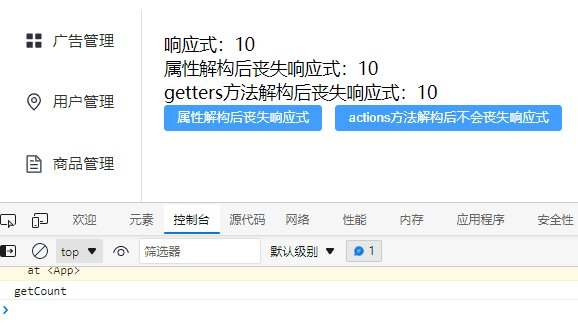
示例二
- store/index.js
import {defineStore} from "pinia"
export const useCountStore = defineStore('count', {
state: () => {
return {
count: 10
}
},
getters: {
//普通函数形式,可以使用this
getCount(): number {
console.info("getCount")
return this.count
}
},
actions: {
increment() {
console.info("increment")
this.count++
}
},
})
- Demo.vue
<template>
响应式:{{counter.count}} <br>
属性解构后丧失响应式:{{ count }} <br>
getters方法解构后丧失响应式:{{getCount}}
<br>
<el-button type="primary" @click="fun">属性解构后丧失响应式</el-button>
</template>
<script setup lang="ts">
import {useCountStore} from "@/store";
import {storeToRefs} from "pinia";
const counter = useCountStore()
//解构
const {count, getCount} = storeToRefs(counter)
const fun = () => {
counter.count++
//属性解构后丧失响应式
console.info(count)
}
</script>
- 效果

pinia常用API
- store/index.ts
import {defineStore} from "pinia"
export const useCountStore = defineStore('count', {
state: () => {
return {
count: 10
}
},
actions: {
increment() {
console.info("increment")
this.count++
}
},
})
- Demo.vue
<template>
{{counter.count}}
<br>
<el-button type="primary" @click="counter.count++">自增</el-button>
<el-button type="primary" @click="counter.increment()">actions:自增</el-button>
<el-button type="primary" @click="counter.$reset()">重置状态数据到最终状态</el-button>
</template>
<script setup lang="ts">
import {useCountStore} from "@/store";
const counter = useCountStore()
//state发生改变时触发
counter.$subscribe((args,state)=>{
console.info(args,state)
})
//监听actions中的方法
counter.$onAction(args=>{
console.info(args)
args.after(()=>{
console.info("after")
})
})
</script>
- 结果
























 1580
1580











 被折叠的 条评论
为什么被折叠?
被折叠的 条评论
为什么被折叠?










