web应用发送日志到logstash,logstash再同步到es,最后kibana展示
(1)控制台到logstash
用springboot自带的lagback做日志收集,添加logback-spring.xml:
<?xml version="1.0" encoding="UTF-8"?>
<configuration>
<include resource="org/springframework/boot/logging/logback/base.xml" />
<appender name="LOGSTASH" class="net.logstash.logback.appender.LogstashTcpSocketAppender">
<!-- logstash ip和暴露的端口,logback就是通过这个地址把日志发送给logstash,5044端口一定要和下方logstash-spring.conf中input的端口一致 -->
<destination>127.0.0.1:5044</destination>
<!-- 日志输出格式 -->
<encoder charset="UTF-8" class="net.logstash.logback.encoder.LogstashEncoder">
<!-- 在elasticsearch的index中追加applicationName字段 -->
<customFields>{"applicationName":"demo-test"}</customFields>
</encoder>
</appender>
<logger name="org.apache.rocketmq" level="WARN"/>
<!-- INFO日志输出到控制台和logstash -->
<root level="INFO">
<appender-ref ref="LOGSTASH" />
<appender-ref ref="CONSOLE" />
</root>
</configuration>
在application.properties添加配置:
#logstash相关
logging.config=classpath:logback-spring.xml
(2)logstash输出到es
在logstash的conf目录添加logstash-spring.conf:
# Sample Logstash configuration for creating a simple
# srping输入给logstash,logstash再输出到es
input {
tcp {
port => 5044
codec => json_lines
}
}
output {
elasticsearch {
hosts => ["127.0.0.1:9200"]
index => "log-%{+YYYY_MM_dd}" # 设置 logstash同步到es的哪个索引,不存在该索引则新建,新建的索引中有个message字段专门存放从 logstash中同步过去的信息
}
stdout{ codec => rubydebug} # 顺便输出日志到logstash控制台
}
新建的索引中含有的字段:
"level" : "INFO", #该条日志级别
"@version" : "1", #索引的版本
"message" : "closeChannel: close the connection to remote address[] result: true", #logstash传过来的信息
"applicationName" : "demo-test",#logback-spring.xml中设置了添加applicationName字段
"thread_name" : "NettyClientSelector_1", #线程名字
"level_value" : 20000,
"@timestamp" : "2023-09-12T07:36:26.902Z",
"port" : 64158,
"logger_name" : "RocketmqRemoting",
"host" : "127.0.0.1" #ip
(3)kibana展示es的日志
在kibana的conf目录下的kibana.yml设置监听获取es日志:
elasticsearch.hosts: ["http://localhost:9200"]
最后依次cmd启动ELK,spring应用打印info级别的日志会同时输出到控制台和logstash,然后logstash又会同步到es,然后打开kibana面板的discover页面直接搜(或者在dev tools页面用DSL语句查询)
设置ELK开机自启动
es启动的是bin目录下自带的elasticsearch.bat,kibana启动的是bin目录下自带的kibana.bat,logstash启动的是config目录下自定义的logstashstart.bat,其内容:
logstash -f D:\Users\Downloads\logstash-7.17.7\config\logstash-spring.conf
只要把这三个文件添加到服务开机自启动即可,参考nssm用法(https://www.cnblogs.com/weihengblogs/p/17031104.html、https://blog.csdn.net/muzihuaner/article/details/130538604)
logstash同步mysql数据到es,最后kibana展示
(1)数据库表结构
CREATE TABLE `country` (
`country_id` smallint unsigned NOT NULL AUTO_INCREMENT,
`country` varchar(50) NOT NULL,
`last_update` datetime NOT NULL DEFAULT CURRENT_TIMESTAMP ON UPDATE CURRENT_TIMESTAMP,
`created_date` datetime DEFAULT NULL,
PRIMARY KEY (`country_id`)
) ENGINE=InnoDB AUTO_INCREMENT=113 DEFAULT CHARSET=utf8mb4 COLLATE=utf8mb4_0900_ai_ci;
(2)添加es索引
PUT /demo-test-country_2023_09
{
"mappings": {
"properties": {
"countryId":{
"type": "keyword"
},
"country":{
"type": "text"
},
"lastUpdate":{
"type": "date",
"format": "yyyy-MM-dd HH:mm:ss"
},
"createdDate":{
"type": "date",
"format": "yyyy-MM-dd HH:mm:ss"
}
}
}
}
(3)logstash的config目录增加logstash-mysql.conf配置文件
# Sample Logstash configuration for creating a simple
# mysql输出到es
input {
stdin {}
jdbc {
#给当前的jdbc命名
type => "jdbc"
# 数据库连接地址
jdbc_connection_string => "jdbc:mysql://127.0.0.1:3306/sakila?serverTimezone=GMT%2b8&characterEncoding=UTF-8&autoReconnect=true"
# 数据库连接账号密码;
jdbc_user => "root"
jdbc_password => "****"
# MySQL依赖包路径;
jdbc_driver_library => ".\mysql-connector-java-8.0.22.jar"
# the name of the driver class for mysql
jdbc_driver_class => "com.mysql.cj.jdbc.Driver"
# 数据库重连尝试次数
connection_retry_attempts => "3"
# 判断数据库连接是否可用,默认false不开启
jdbc_validate_connection => "true"
# 数据库连接可用校验超时时间,默认3600S
jdbc_validation_timeout => "3600"
# 开启分页查询(默认false不开启);
jdbc_paging_enabled => "true"
# 单次分页查询条数(默认100000,若字段较多且更新频率较高,建议调低此值);
jdbc_page_size => "500"
# statement为查询数据sql,如果sql较复杂,建议配通过statement_filepath配置sql文件的存放路径;
# sql_last_value为内置的变量,存放上次查询结果中最后一条数据的createdDate值;
# statement_filepath => "mysql/jdbc.sql"
statement =>"select c.country_id as countryId,c.country as country,DATE_FORMAT(c.last_update,'%Y-%m-%d %H:%i:%s') as lastUpdate,DATE_FORMAT(c.created_date,'%Y-%m-%d %H:%i:%s') as createdDate from country c where DATE_FORMAT(c.created_date,'%Y-%m-%d %H:%i:%s') >= DATE_FORMAT(:sql_last_value,'%Y-%m-%d %H:%i:%s') order by c.created_date"
# 是否将字段名转换为小写,默认true(如果有数据序列化、反序列化需求,建议改为false);
lowercase_column_names => false
# Value can be any of: fatal,error,warn,info,debug,默认info;
sql_log_level => warn
#
# 是否记录上次执行结果,true表示会将上次执行结果"createdDate"字段的值保存到last_run_metadata_path指定的文件中;
record_last_run => true
# record_last_run上次数据"createdDate"的存放位置;
last_run_metadata_path => "D:\Users\Downloads\logstash-7.17.7\config\createdDate.txt"
# 需要记录查询结果某字段的值时,此字段为true,不配置的话默认createdDate为timestamp的值;
use_column_value => true
# 需要记录的字段,用于增量同步,是查询语句中结果显示字段
tracking_column => "createdDate"
# Value can be any of: numeric,timestamp,Default value is "numeric"
tracking_column_type => timestamp
# 是否清除last_run_metadata_path的记录,需要增量同步时此字段必须为false;
clean_run => false
#
# 同步频率(秒 分 时 天 月 年),每分钟同步一次:“* * * * *”,每30秒同步一次:"*/30 * * * * *"
schedule => "*/30 * * * * *"
}
}
output {
elasticsearch {
# 配置ES集群地址
hosts => ["127.0.0.1:9200"]
# 索引名字,必须小写
index => "demo-test-country_%{+YYYY_MM}"
# 数据唯一索引(建议使用数据库主键字段)
document_id => "%{countryId}"
}
stdout {
codec => json_lines
}
}
(4)启动ELK
依次启动ELK,启动logstash:
## logstash的bin目录
logstash -f ..\config\logstash-mysql.conf
然后通过api接口往数据库插入数据,
postman:
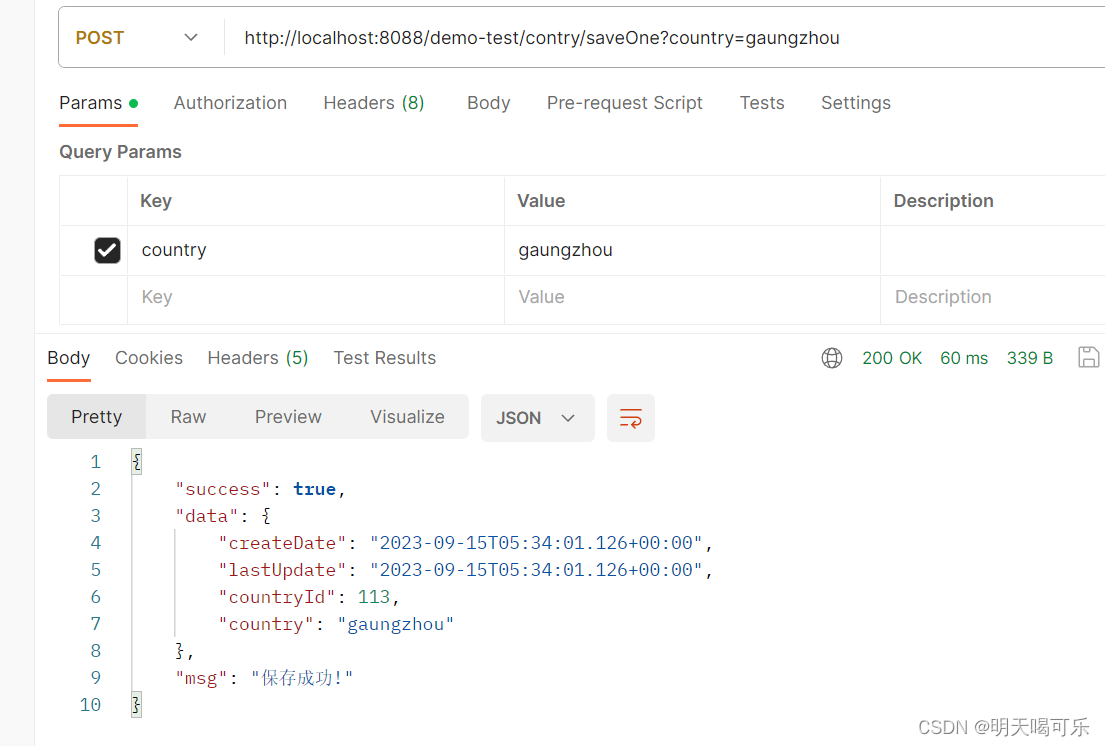
api:
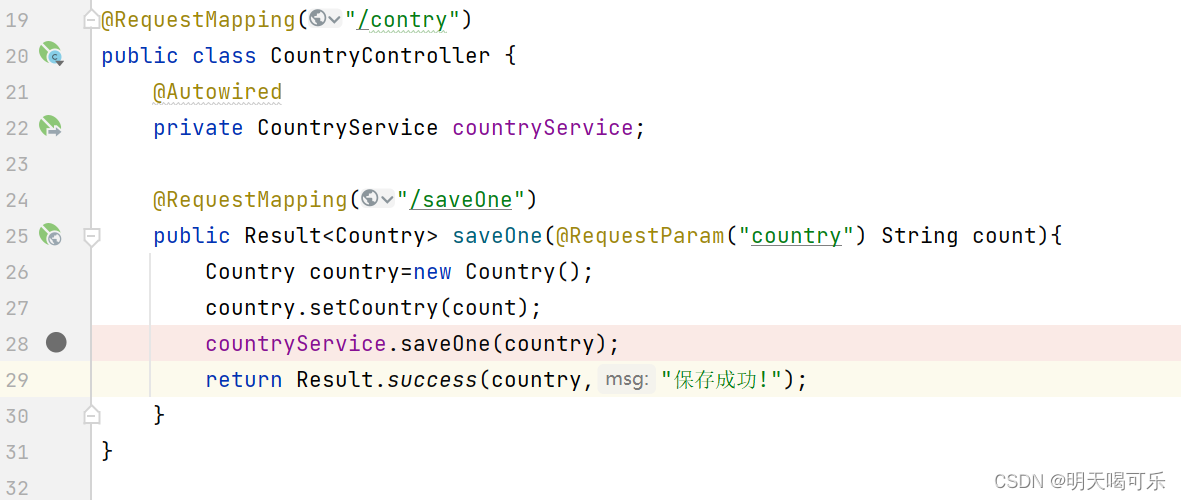
mysql:

每隔30s从mysql同步到es,每次同步都根据last_run_metadata_path指定的文件中保存的上一次同步最后一条数据的createdDate值,来进行下一次同步:
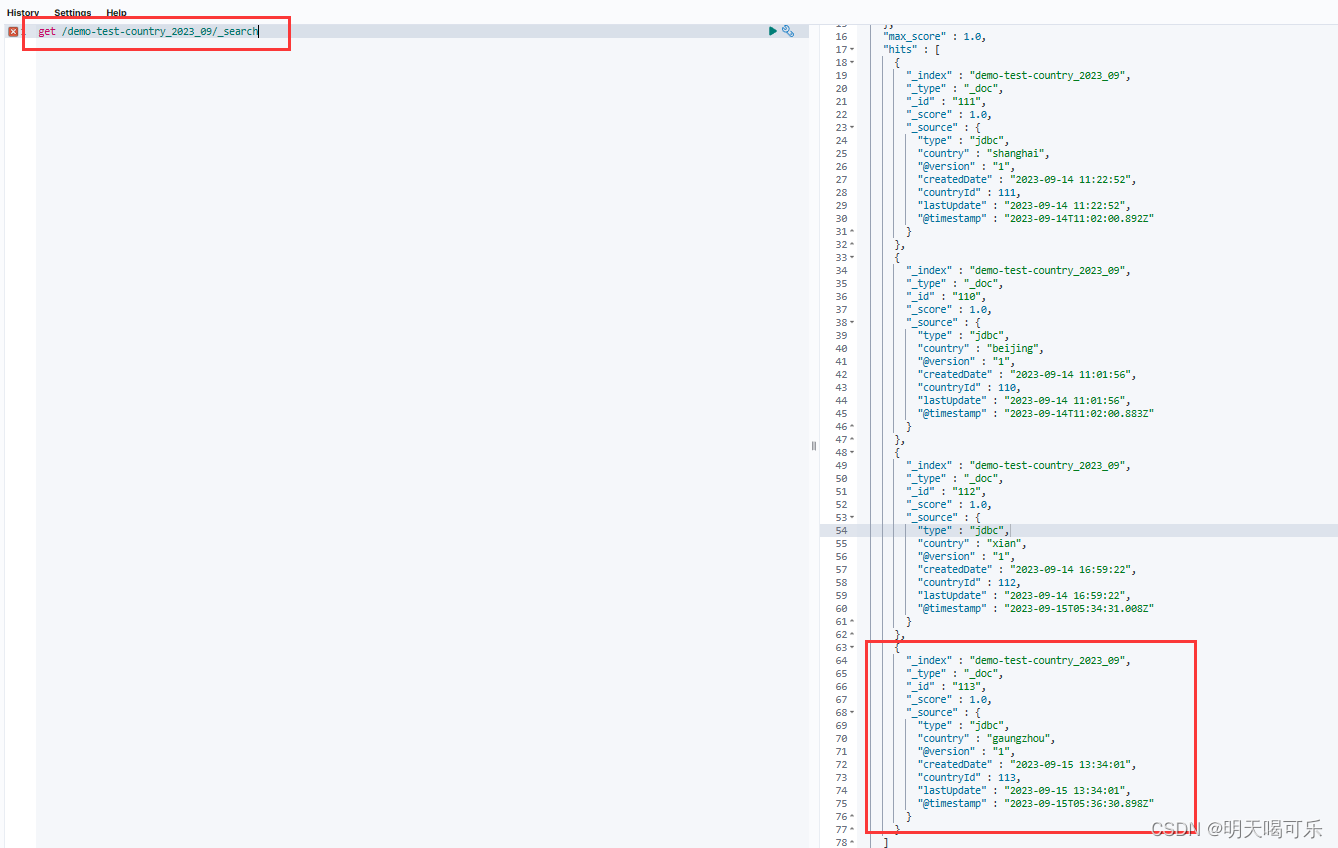
logstash同时同步spring应用日志和mysql数据到es,最后kibana展示
config目录下新增一个logstash-spring_mysql.conf文件,配置的内容就是把同步mysql和spring日志的脚本合并,然后input中增加"type"字段,output中再用"type"字段输出到不同的索引:
# Sample Logstash configuration for creating a simple
# srping输入给logstash,logstash再输出到es
input {
tcp {
type => "spring"
port => 5044
codec => json_lines
}
jdbc {
#给当前的jdbc命名
type => "mysql"
# 数据库连接地址
jdbc_connection_string => "jdbc:mysql://127.0.0.1:3306/sakila?serverTimezone=GMT%2b8&characterEncoding=UTF-8&autoReconnect=true"
# 数据库连接账号密码;
jdbc_user => "root"
jdbc_password => "tiger"
# MySQL依赖包路径;
jdbc_driver_library => "D:\Users\liaozhifei\Downloads\apache-maven-3.8.4-bin\repository\mysql\mysql-connector-java\8.0.22\mysql-connector-java-8.0.22.jar"
# the name of the driver class for mysql
jdbc_driver_class => "com.mysql.cj.jdbc.Driver"
# 数据库重连尝试次数
connection_retry_attempts => "3"
# 判断数据库连接是否可用,默认false不开启
jdbc_validate_connection => "true"
# 数据库连接可用校验超时时间,默认3600S
jdbc_validation_timeout => "3600"
# 开启分页查询(默认false不开启);
jdbc_paging_enabled => "true"
# 单次分页查询条数(默认100000,若字段较多且更新频率较高,建议调低此值);
jdbc_page_size => "500"
# statement为查询数据sql,如果sql较复杂,建议配通过statement_filepath配置sql文件的存放路径;
# sql_last_value为内置的变量,存放上次查询结果中最后一条数据tracking_column的值,此处即为ModifyTime;
# statement_filepath => "mysql/jdbc.sql"
statement =>"select c.country_id as countryId,c.country as country,DATE_FORMAT(c.last_update,'%Y-%m-%d %H:%i:%s') as lastUpdate,DATE_FORMAT(c.created_date,'%Y-%m-%d %H:%i:%s') as createdDate from country c where DATE_FORMAT(c.created_date,'%Y-%m-%d %H:%i:%s') >= DATE_FORMAT(:sql_last_value,'%Y-%m-%d %H:%i:%s') order by c.created_date"
# 是否将字段名转换为小写,默认true(如果有数据序列化、反序列化需求,建议改为false);
lowercase_column_names => false
# Value can be any of: fatal,error,warn,info,debug,默认info;
sql_log_level => warn
#
# 是否记录上次执行结果,true表示会将上次执行结果的tracking_column字段的值保存到last_run_metadata_path指定的文件中;
record_last_run => true
# record_last_run上次数据存放位置;
last_run_metadata_path => "D:\Users\liaozhifei\Downloads\logstash-7.17.7\config\createdDate.txt"
# 需要记录查询结果某字段的值时,此字段为true,否则默认tracking_column为timestamp的值;
use_column_value => true
# 需要记录的字段,用于增量同步,是查询语句中结果显示字段
tracking_column => "createdDate"
# Value can be any of: numeric,timestamp,Default value is "numeric"
tracking_column_type => timestamp
# 是否清除last_run_metadata_path的记录,需要增量同步时此字段必须为false;
clean_run => false
#
# 同步频率(秒 分 时 天 月 年),每分钟同步一次:“* * * * *”,每30秒同步一次:"*/30 * * * * *"
schedule => "*/30 * * * * *"
}
}
output {
if [type]=="spring" {
elasticsearch {
hosts => ["127.0.0.1:9200"]
index => "demo-test-log_%{+YYYY_MM}"
}
stdout{ codec => rubydebug} # 顺便输出日志到logstash控制台
}
if [type]=="mysql" {
elasticsearch {
# 配置ES集群地址
hosts => ["127.0.0.1:9200"]
# 索引名字,必须小写
index => "demo-test-country_%{+YYYY_MM}"
# 数据唯一索引(建议使用数据库主键字段)
document_id => "%{countryId}"
}
stdout {
codec => json_lines
}
}
}
依次启动ELK,启动logstash:
## logstash的bin目录
logstash -f ..\config\logstash-spring_mysql.conf.conf
可以把ELK设置为开机自启动,这样就能定时同步日志了






















 1798
1798











 被折叠的 条评论
为什么被折叠?
被折叠的 条评论
为什么被折叠?








