如何正确理解enum类型?
例如:
enum Color { red, white, blue};
Color x;
我们应说x是Color类型的,而不应将x理解成enumeration类型,更不应将其理解成int类型。
我们再看enumeration类型:
enum Color { red, white, blue};
(C程序员尤其要注意!)
理解此类型的最好的方法是将这个类型的值看成是red, white和blue,而不是简单将看成int值。
C++编译器提供了Color到int类型的转换,上面的red, white和blue的值即为0,1,2,但是,你不应简单将blue看成是2。blue是Color类型的,可以自动转换成2,但对于C++编译器来说,并不存在int到Color的自动转换!(C编译则提供了这个转换)
例如以下代码说明了Color会自动转换成int:
enum Color { red, white, blue };
void f()
{
int n;
n = red; // change n to 0
n = white; // change n to 1
n = blue; // change n to 2
}
以下代码也说明了Color会自动转换成int:
void f()
{
Color x = red;
Color y = white;
Color z = blue;
int n;
n = x; // change n to 0
n = y; // change n to 1
n = z; // change n to 2
}
但是,C++编译器并不提供从int转换成Color的自动转换:
void f()
{
Color x;
x = blue; // change x to blue
x = 2; // compile-time error: can't convert int to Color
}
若你真的要从int转换成Color,应提供强制类型转换:
void f()
{
Color x;
x = red; // change x to red
x = Color(1); // change x to white
x = Color(2); // change x to blue
x = 2; // compile-time error: can't convert int to Color
}
但你应保证从int转换来的Color类型有意义。









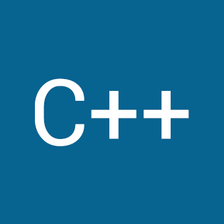













 1万+
1万+











 被折叠的 条评论
为什么被折叠?
被折叠的 条评论
为什么被折叠?








