目录
此次测试服务器为虚拟机(192.168.16.70),物理机(192.168.16.25)
测试内容包括:磁盘性能测试、CPU性能测试、内存性能测试、网络性能测试
一、磁盘性能测试
安装fio磁盘性能测试工具
yum -y install epel-release
yum install -y fio
yum install libaio-devel
测试内容为顺序读、随机读、顺序写、随机写、随机读写
fio -filename=/data/fiotest -direct=1 -iodepth 1 -thread -rw=read -ioengine=libaio -bs=16k -size=50G -numjobs=30 -runtime=100 -group_reporting -name=readtest
fio -filename=/data/fiotest -direct=1 -iodepth 1 -thread -rw=randread -ioengine=libaio -bs=16k -size=50G -numjobs=30 -runtime=100 -group_reporting -name=randreadtest
fio -filename=/data/fiotest -direct=1 -iodepth 1 -thread -rw=write -ioengine=libaio -bs=16k -size=50G -numjobs=30 -runtime=100 -group_reporting -name=writetest
fio -filename=/data/fiotest -direct=1 -iodepth 1 -thread -rw=randwrite -ioengine=libaio -bs=16k -size=50G -numjobs=30 -runtime=100 -group_reporting -name=randwritetest
fio -filename=/data/fiotest -direct=1 -iodepth 1 -thread -rw=randrw -rwmixread=70 -ioengine=libaio -bs=16k -size=50G -numjobs=30 -runtime=100 -group_reporting -name=randrwtest
参数定义
filename=/tmp/fiotest 支持文件系统或者裸设备,-filename=/dev/sda2或-filename=/dev/sdb
direct=1 测试过程绕过机器自带的buffer,使测试结果更真实
-thread:使用pthread_create创建线程,另一种是fork创建进程。进程的开销比线程要大,一般都采用thread测试。
rw=randwread 测试随机读的I/O
rw=randwrite 测试随机写的I/O
rw=randrw 测试随机混合写和读的I/O
rw=read 测试顺序读的I/O
rw=write 测试顺序写的I/O
rw=rw 测试顺序混合写和读的I/O
bs=4k 单次io的块文件大小为4k
bsrange=512-2048 同上,提定数据块的大小范围
size=50g 本次的测试文件大小为50g,以每次16k的io进行测试
numjobs=30 本次的测试线程为30
runtime=100 测试时间为100秒,如果不写则一直将50g文件分16k每次写完为止
ioengine=libaio io引擎使用libaio方式
#
rwmixwrite=30 在混合读写的模式下,写占30%
group_reporting 关于显示结果的,汇总每个进程的信息
lockmem=1g 只使用1g内存进行测试
zero_buffers 用0初始化系统
buffer nrfiles=8 每个进程生成文件的数量
结果分析
randreadtest: (g=0): rw=randread, bs=(R) 16.0KiB-16.0KiB, (W) 16.0KiB-16.0KiB, (T) 16.0KiB-16.0KiB, ioengine=libaio, iodepth=1
...
fio-3.7
Starting 30 threads
randreadtest: (groupid=0, jobs=30): err= 0: pid=70058: Mon Feb 13 14:03:04 2023
read: IOPS=394, BW=6304KiB/s (6455kB/s)(1848MiB/300101msec)
slat (usec): min=5, max=2693, avg=34.48, stdev=14.56
clat (usec): min=131, max=1014.7k, avg=76084.14, stdev=80707.24
lat (usec): min=165, max=1014.7k, avg=76119.37, stdev=80707.24
clat percentiles (msec):
| 1.00th=[ 4], 5.00th=[ 6], 10.00th=[ 9], 20.00th=[ 16],
| 30.00th=[ 25], 40.00th=[ 35], 50.00th=[ 48], 60.00th=[ 66],
| 70.00th=[ 90], 80.00th=[ 124], 90.00th=[ 182], 95.00th=[ 241],
| 99.00th=[ 372], 99.50th=[ 426], 99.90th=[ 567], 99.95th=[ 634],
| 99.99th=[ 802]
bw ( KiB/s): min= 31, max= 640, per=3.34%, avg=210.53, stdev=86.17, samples=17962
iops : min= 1, max= 40, avg=13.10, stdev= 5.39, samples=17962
lat (usec) : 250=0.01%, 500=0.02%, 750=0.01%
lat (msec) : 2=0.05%, 4=1.56%, 10=9.94%, 20=13.73%, 50=25.94%
lat (msec) : 100=22.34%, 250=21.98%, 500=4.22%, 750=0.19%, 1000=0.01%
cpu : usr=0.02%, sys=0.07%, ctx=118608, majf=0, minf=3452
IO depths : 1=100.0%, 2=0.0%, 4=0.0%, 8=0.0%, 16=0.0%, 32=0.0%, >=64=0.0%
submit : 0=0.0%, 4=100.0%, 8=0.0%, 16=0.0%, 32=0.0%, 64=0.0%, >=64=0.0%
complete : 0=0.0%, 4=100.0%, 8=0.0%, 16=0.0%, 32=0.0%, 64=0.0%, >=64=0.0%
issued rwts: total=118242,0,0,0 short=0,0,0,0 dropped=0,0,0,0
latency : target=0, window=0, percentile=100.00%, depth=1
Run status group 0 (all jobs):
READ: bw=6304KiB/s (6455kB/s), 6304KiB/s-6304KiB/s (6455kB/s-6455kB/s), io=1848MiB (1937MB), run=300101-300101msec
Disk stats (read/write):
sda: ios=118184/928, merge=0/2224, ticks=8989961/890698, in_queue=9821141, util=100.00%
指标主要看每秒 I/O 数(iops) 和 硬盘传输数据流的速度(BW)
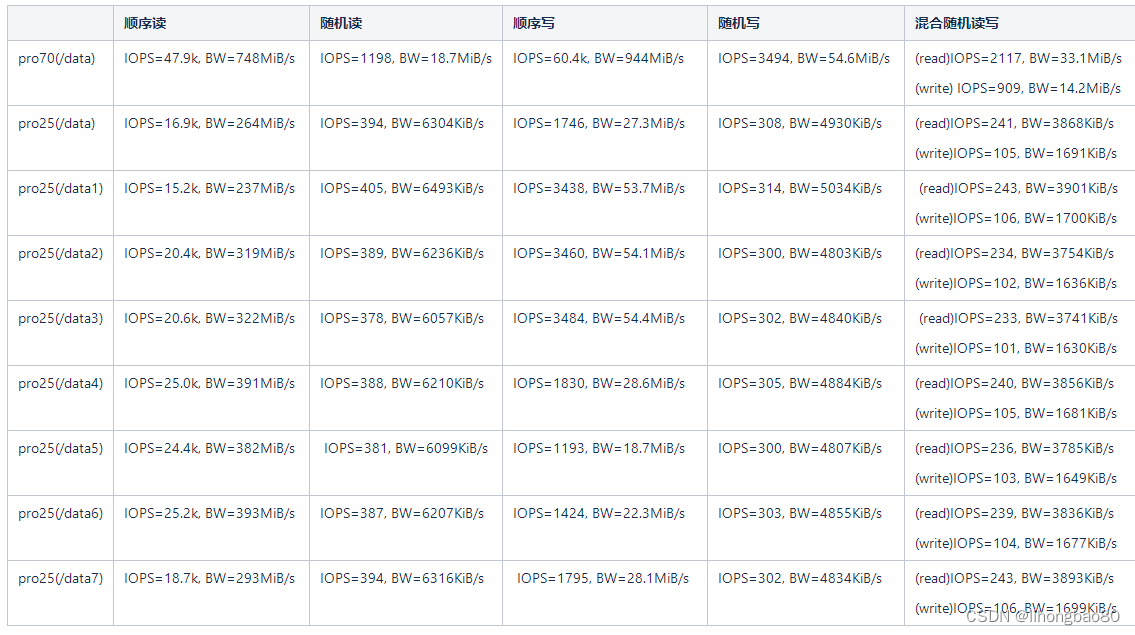
二、CPU性能测试
安装sysbench性能测试工具
yum -y install epel-release
yum -y install sysbench
结果分析
pro70
sysbench cpu --cpu-max-prime=20000 --threads=8 --time=30 run
sysbench 1.0.17 (using system LuaJIT 2.0.4)
Running the test with following options:
Number of threads: 8
Initializing random number generator from current time
Prime numbers limit: 20000
Initializing worker threads...
Threads started!
CPU speed:
events per second: 2787.23
General statistics:
total time: 30.0028s
total number of events: 83630
Latency (ms):
min: 2.70
avg: 2.87
max: 19.43
95th percentile: 3.36
sum: 239795.21
Threads fairness:
events (avg/stddev): 10453.7500/47.54
execution time (avg/stddev): 29.9744/0.01
Prime numbers limit: 20000,每个线程产生的素数上限均为2000
events per second: 2787.23,所有线程每秒完成了2787.23次event
total time: 30.0028s,共耗时30秒
total number of events: 83630,30秒内所有线程一共完成了83630次event
min: 2.70,完成1次event的最少耗时2.70秒
avg: 2.87,所有event的平均耗时2.87毫秒
max: 19.43,完成1次event的最多耗时19.43毫秒
95th percentile: 3.36, 95%次event在3.36秒毫秒内完成
sum: 239795.21,每个线程耗时30秒,8个线程叠加耗时就是240秒
events (avg/stddev): 10453.7500/47.54 // 平均每个线程完成10453次event,标准差为47
execution time (avg/stddev): 29.9744/0.01 // 每个线程平均耗时30秒,标准差为0
pro25
sysbench cpu --cpu-max-prime=20000 --threads=8 --time=30 run
sysbench 1.0.17 (using system LuaJIT 2.0.4)
Running the test with following options:
Number of threads: 8
Initializing random number generator from current time
Prime numbers limit: 20000
Initializing worker threads...
Threads started!
CPU speed:
events per second: 3799.96
General statistics:
total time: 30.0027s
total number of events: 114027
Latency (ms):
min: 2.03
avg: 2.10
max: 7.76
95th percentile: 2.39
sum: 239966.24
Threads fairness:
events (avg/stddev): 14253.3750/22.81
execution time (avg/stddev): 29.9958/0.00
Prime numbers limit: 20000,每个线程产生的素数上限均为2000
events per second: 3799.96 ,所有线程每秒完成了3799.96次event
total time: 30.0027s,共耗时30秒
total number of events: 114027,30秒内所有线程一共完成了114027次event
min: 2.03,完成1次event的最少耗时2.03秒
avg: 2.10,所有event的平均耗时2.10毫秒
max: 7.76,完成1次event的最多耗时7.76毫秒
95th percentile: 2.39, 95%次event在2.39秒毫秒内完成
sum: 239966.24,每个线程耗时30秒,8个线程叠加耗时就是240秒
events (avg/stddev): 14253.3750/22.81 // 平均每个线程完成14253.3750/22.81次event,标准差为23
execution time (avg/stddev): 29.9958/0.00 // 每个线程平均耗时30秒,标准差为0
三、内存性能测试
结果分析
pro70
sysbench memory --threads=12 --memory-block-size=8K --memory-total-size=100G --memory-access-mode=seq run
sysbench 1.0.17 (using system LuaJIT 2.0.4)
Running the test with following options:
Number of threads: 12
Initializing random number generator from current time
Running memory speed test with the following options:
block size: 8KiB
total size: 102400MiB
operation: write
scope: global
Initializing worker threads...
Threads started!
Total operations: 10112320 (1011060.89 per second)
79002.50 MiB transferred (7898.91 MiB/sec)
General statistics:
total time: 10.0001s
total number of events: 10112320
Latency (ms):
min: 0.00
avg: 0.01
max: 28.03
95th percentile: 0.01
sum: 116284.49
Threads fairness:
events (avg/stddev): 842693.3333/45270.47
execution time (avg/stddev): 9.6904/0.04
total number of events: 13107200 读/写一个内存块的events数
min: 0.00 最小耗时 这里等于0是因为内存块太小,返回的结果数值精度不够
sum: 62961.90 所有线程总耗时62962ms
events (avg/stddev): 1638400.0000/0.00 平均每线程完成events数1638400/标准差0
execution time (avg/stddev): 7.8702/1.15 平均每线程执行时间8s 标准差1s
pro25
sysbench memory --threads=12 --memory-block-size=8K --memory-total-size=100G --memory-access-mode=seq run
sysbench 1.0.17 (using system LuaJIT 2.0.4)
Running the test with following options:
Number of threads: 12
Initializing random number generator from current time
Running memory speed test with the following options:
block size: 8KiB
total size: 102400MiB
operation: write
scope: global
Initializing worker threads...
Threads started!
Total operations: 7038742 (703511.93 per second)
54990.17 MiB transferred (5496.19 MiB/sec)
General statistics:
total time: 10.0002s
total number of events: 7038742
Latency (ms):
min: 0.00
avg: 0.02
max: 0.49
95th percentile: 0.02
sum: 118420.01
Threads fairness:
events (avg/stddev): 586561.8333/6249.45
execution time (avg/stddev): 9.8683/0.00
total number of events: 7038742 读/写一个内存块的events数
min: 0.00 最小耗时 这里等于0是因为内存块太小,返回的结果数值精度不够
sum: 118420.01 所有线程总耗时118420ms
events (avg/stddev): 586561.8333/6249.45 平均每线程完成events数586562/标准差6249
execution time (avg/stddev): 9.8683/0.00 平均每线程执行时间10s 标准差0s
四、网络性能测试
测试iperf3工具
yum install -y sysstat wget tar automake make gcc
wget https://downloads.es.net/pub/iperf/iperf-3.9.tar.gz
tar -zxvf iperf-3.9.tar.gz
cd iperf-3.9
./configure && make && make install
测试结果分析
要使用iperf,首先要启用一个服务端,这里指定服务端的IP地址为pro70,在此服务器上运行“iperf3 -s -i 2”即可开启iperf的服务器模式。在默认情况下,iperf3将在服务端打开一个5201监听端口,此时就可以在pro25服务器作为客户端执行iperf功能测试了。
pro70
[root@pro70 ~]# iperf3 -s -i 2
-----------------------------------------------------------
Server listening on 5201
-----------------------------------------------------------
1.测试TCP吞吐量
pro25
[root@pro25 ~]# iperf3 -c 192.168.16.70 -F /data/fiotest -i 5 -t 180
Connecting to host 192.168.16.70, port 5201
[ 5] local 192.168.16.25 port 51856 connected to 192.168.16.70 port 5201
[ ID] Interval Transfer Bitrate Retr Cwnd
[ 5] 0.00-5.00 sec 4.76 GBytes 8.17 Gbits/sec 670 1.18 MBytes
[ 5] 5.00-10.00 sec 4.80 GBytes 8.25 Gbits/sec 237 854 KBytes
[ 5] 10.00-15.00 sec 4.78 GBytes 8.21 Gbits/sec 1172 604 KBytes
[ 5] 15.00-20.01 sec 2.21 GBytes 3.79 Gbits/sec 28 1014 KBytes
[ 5] 20.01-25.00 sec 1.10 GBytes 1.90 Gbits/sec 42 788 KBytes
[ 5] 25.00-30.00 sec 1.06 GBytes 1.83 Gbits/sec 71 274 KBytes
[ 5] 30.00-35.00 sec 1.08 GBytes 1.85 Gbits/sec 32 389 KBytes
[ 5] 35.00-40.00 sec 1.09 GBytes 1.86 Gbits/sec 20 365 KBytes
[ 5] 40.00-45.00 sec 1.10 GBytes 1.88 Gbits/sec 98 304 KBytes
[ 5] 45.00-50.00 sec 1.08 GBytes 1.85 Gbits/sec 22 393 KBytes
[ 5] 50.00-55.00 sec 1.10 GBytes 1.88 Gbits/sec 1 406 KBytes
[ 5] 55.00-60.00 sec 1.06 GBytes 1.82 Gbits/sec 43 337 KBytes
[ 5] 60.00-65.00 sec 1.10 GBytes 1.88 Gbits/sec 0 397 KBytes
[ 5] 65.00-70.00 sec 1.09 GBytes 1.88 Gbits/sec 0 403 KBytes
[ 5] 70.00-75.00 sec 1.10 GBytes 1.89 Gbits/sec 0 419 KBytes
[ 5] 75.00-80.00 sec 1.07 GBytes 1.84 Gbits/sec 0 427 KBytes
[ 5] 80.00-85.00 sec 1.09 GBytes 1.88 Gbits/sec 0 434 KBytes
[ 5] 85.00-90.00 sec 1.09 GBytes 1.88 Gbits/sec 0 443 KBytes
[ 5] 90.00-95.00 sec 1.09 GBytes 1.87 Gbits/sec 0 448 KBytes
[ 5] 95.00-100.02 sec 1.06 GBytes 1.81 Gbits/sec 0 457 KBytes
[ 5] 100.02-105.00 sec 1.09 GBytes 1.88 Gbits/sec 0 465 KBytes
[ 5] 105.00-110.00 sec 1.06 GBytes 1.82 Gbits/sec 0 475 KBytes
[ 5] 110.00-115.00 sec 1.09 GBytes 1.87 Gbits/sec 0 496 KBytes
[ 5] 115.00-120.01 sec 1.09 GBytes 1.88 Gbits/sec 0 663 KBytes
[ 5] 120.01-125.00 sec 1.09 GBytes 1.88 Gbits/sec 0 663 KBytes
[ 5] 125.00-130.00 sec 1.09 GBytes 1.87 Gbits/sec 0 1003 KBytes
[ 5] 130.00-135.00 sec 1.06 GBytes 1.82 Gbits/sec 0 1003 KBytes
[ 5] 135.00-140.00 sec 1.08 GBytes 1.86 Gbits/sec 0 1003 KBytes
[ 5] 140.00-145.00 sec 1.10 GBytes 1.89 Gbits/sec 0 1003 KBytes
[ 5] 145.00-150.00 sec 1.09 GBytes 1.87 Gbits/sec 0 1.42 MBytes
[ 5] 150.00-155.00 sec 1.09 GBytes 1.87 Gbits/sec 0 1.42 MBytes
[ 5] 155.00-160.00 sec 1.09 GBytes 1.88 Gbits/sec 0 1.42 MBytes
[ 5] 160.00-165.00 sec 1.09 GBytes 1.87 Gbits/sec 0 1.42 MBytes
[ 5] 165.00-170.00 sec 1.04 GBytes 1.78 Gbits/sec 33 1.01 MBytes
[ 5] 170.00-174.36 sec 982 MBytes 1.89 Gbits/sec 0 1.01 MBytes
- - - - - - - - - - - - - - - - - - - - - - - - -
[ ID] Interval Transfer Bitrate Retr
[ 5] 0.00-174.36 sec 50.0 GBytes 2.46 Gbits/sec 2469 sender
Sent 50.0 GByte / 50.0 GByte (100%) of /data/fiotest
[ 5] 0.00-174.36 sec 50.0 GBytes 2.46 Gbits/sec receiver
iperf Done.
在这此测试中 我们通过“-F”参数指定了一个50G的fiotest文件作为iperf要传输的数据,需要同时指定一个“-t”参数来设置要测试传输的时间,这个时间尽量设置长一些,因为在默认传输时间10秒内,这个文件可能还没有传完。
通过结果我们可以看到传输速率平均在2.46 Gbits/sec
2 . 测试UDP丢包和延迟
iperf也可以用于UDP数据包吞吐量、丢包率和延迟指标,但是由于UDP协议是一个非面向连接的轻量级传输协议,并且不提供可靠的数据传输服务,因此对UDP应用的关注点不是传输数据有多快,而是它的丢包率和延时指标。通过iperf的“-u”参数即可测试UDP应用的传输性能
pro70
[root@pro25 ~]# iperf3 -c 192.168.16.70 -u -b 1G -f M -i 3
Connecting to host 192.168.16.70, port 5201
[ 5] local 192.168.16.25 port 47184 connected to 192.168.16.70 port 5201
[ ID] Interval Transfer Bitrate Total Datagrams
[ 5] 0.00-3.00 sec 358 MBytes 119 MBytes/sec 258918
[ 5] 3.00-6.00 sec 358 MBytes 119 MBytes/sec 258955
[ 5] 6.00-9.00 sec 356 MBytes 119 MBytes/sec 257490
[ 5] 9.00-10.00 sec 121 MBytes 121 MBytes/sec 87860
- - - - - - - - - - - - - - - - - - - - - - - - -
[ ID] Interval Transfer Bitrate Jitter Lost/Total Datagrams
[ 5] 0.00-10.00 sec 1.16 GBytes 119 MBytes/sec 0.000 ms 0/863223 (0%) sender
[ 5] 0.00-10.00 sec 1.16 GBytes 118 MBytes/sec 0.008 ms 5513/863223 (0.64%) receiver
iperf Done.
此次测试使用iperf3传输1DB的UDP数据包的输出结果
重点关注虚线下的一段内容,在这段输出中,“Jitter”列表示抖动时间,或者称为传输延迟,“Lost/Total”列表示丢失的数据报和总的数据报数量,后面的0%是平均丢包的比率。
这个输出结果过于简单,要了解更详细的UDP丢包和延时信息,可以在iperf服务端查看,因为在客户端执行传输测试的同时,服务端也会同时显示传输状态























 2741
2741











 被折叠的 条评论
为什么被折叠?
被折叠的 条评论
为什么被折叠?








