作者:李丽军
1.Install Ruby
1>Run Setup
2>Click "Next".
3>Click "I Agree" button.
4>Choose Components,then Click "Next" button.
5>Choose Install location,and click "Next" button.
6>Click "Install"
7>Installing
8>After Installation Completed,Click "Next"
9>Click "Finish" to completing the Ruby Setup
10>Look up Ruby Help from Programs menu
2 Install Watir
1>Open the Command prompt and type "gem install watir",to install it.
2>Waitting for installed Watir Successfully.
3.Install the IE Developer Toolbar
1>Click "Run"
2>Click "Next"
3>Click "I Agree"
4>Click "Next"
5>Click "Next"
6>Click "Close" to completing the installation.
4.Open Ruby SciTE Editor
1>Open the google_search.rb code in SciTE
2>Click "Tools->Go" menu to Run the scripts.
3>Automated run and return the test result.
转贴请注明作者及出处,谢谢!
Author:李丽军 Date:20080403










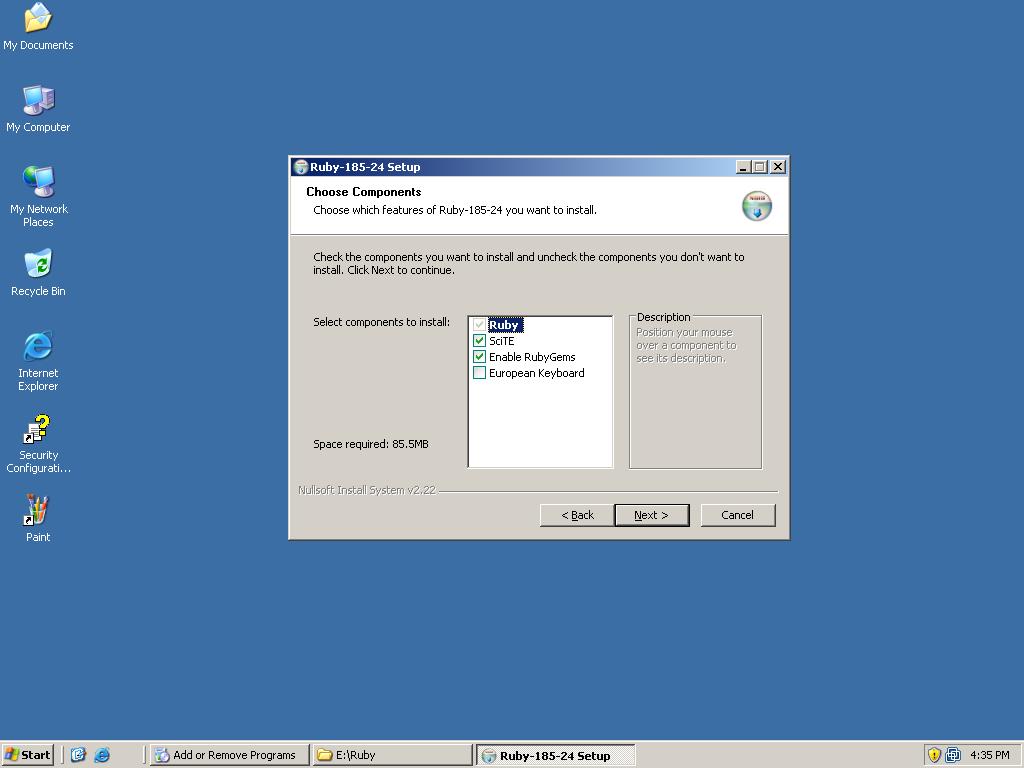




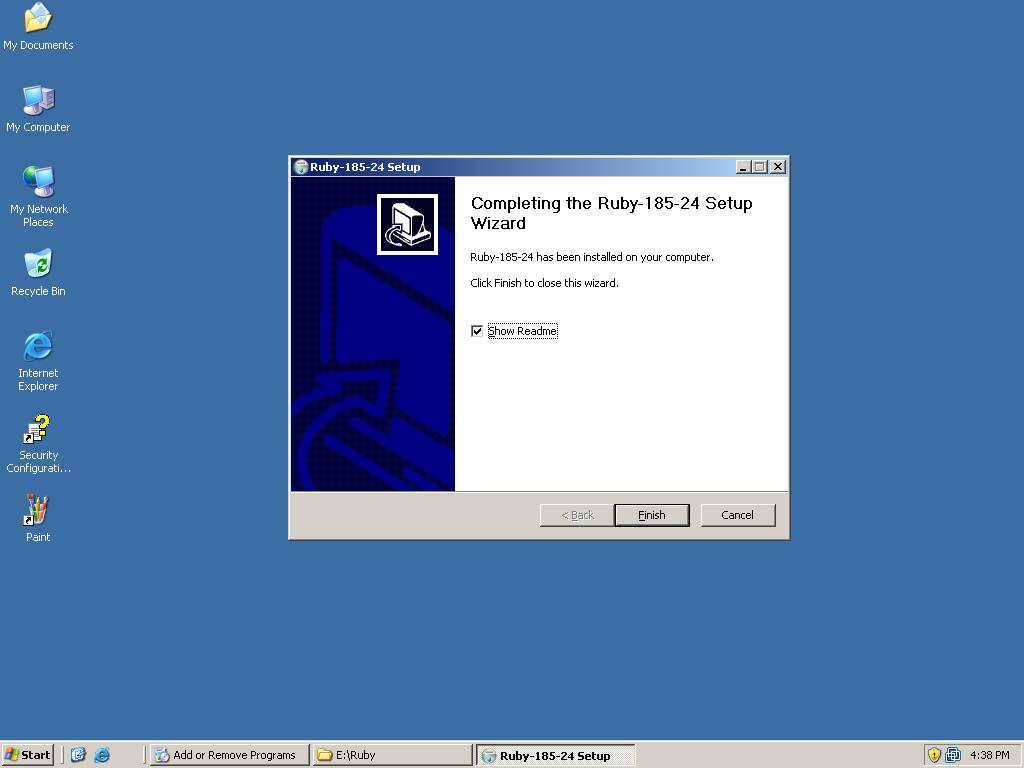
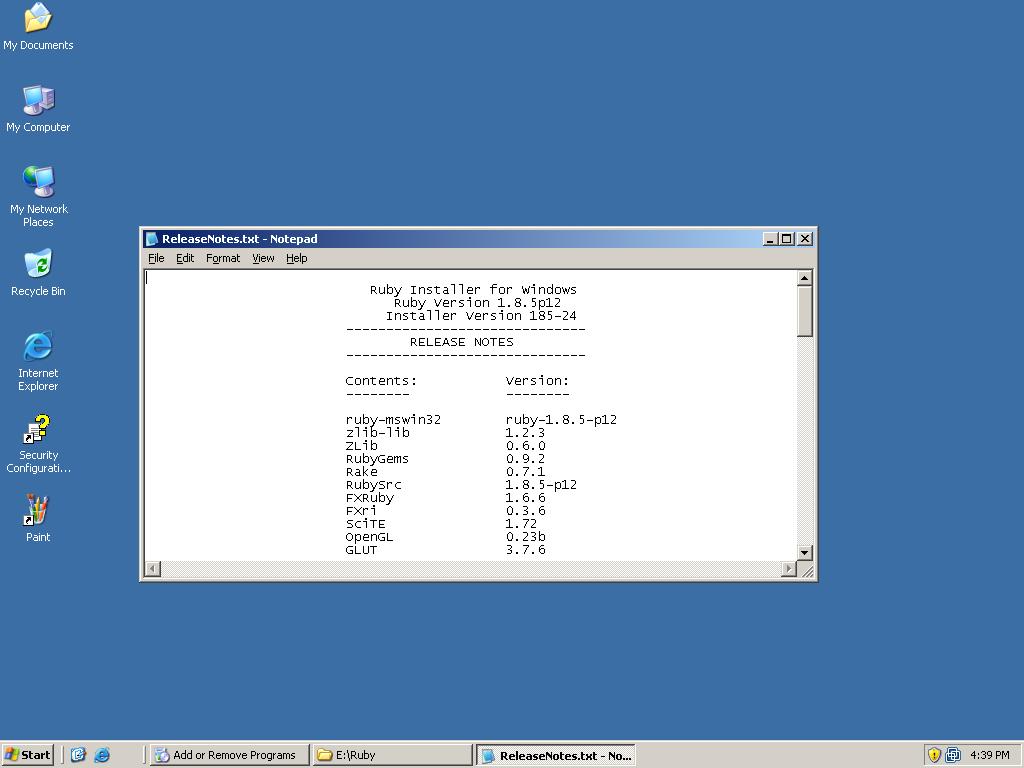
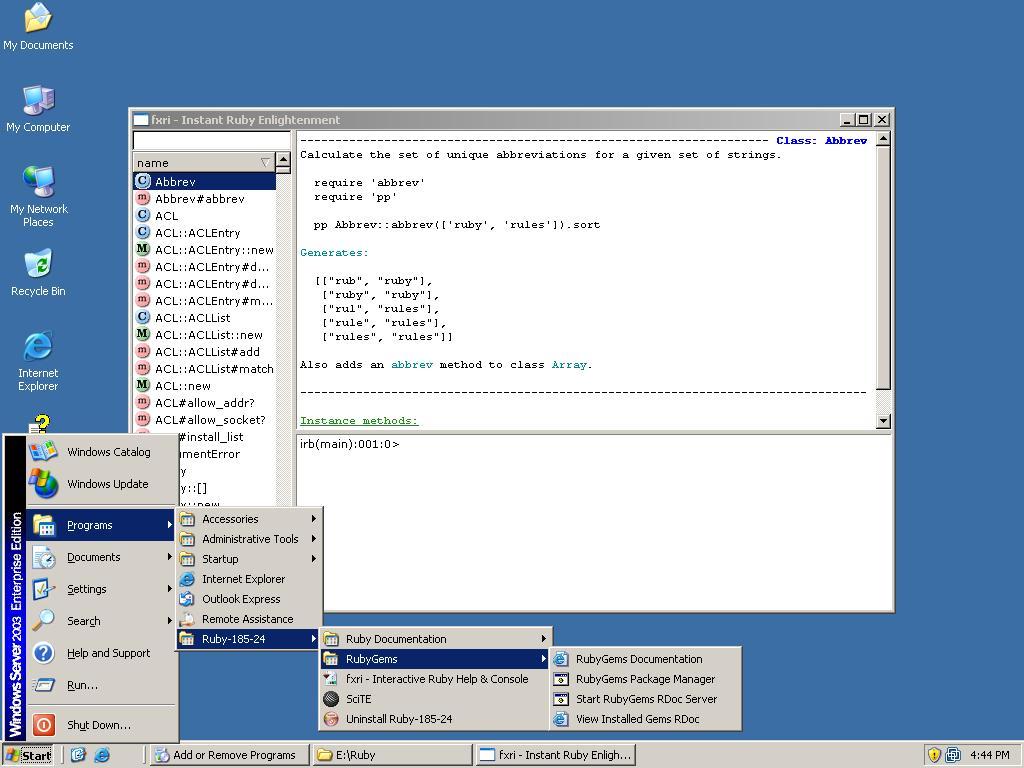
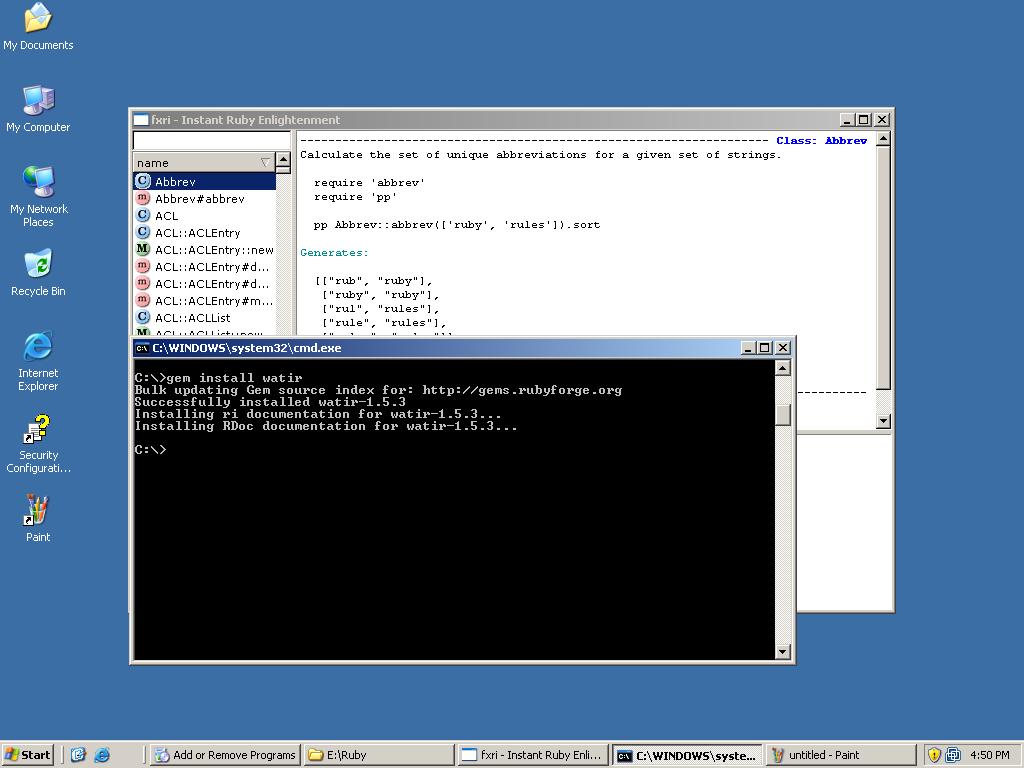
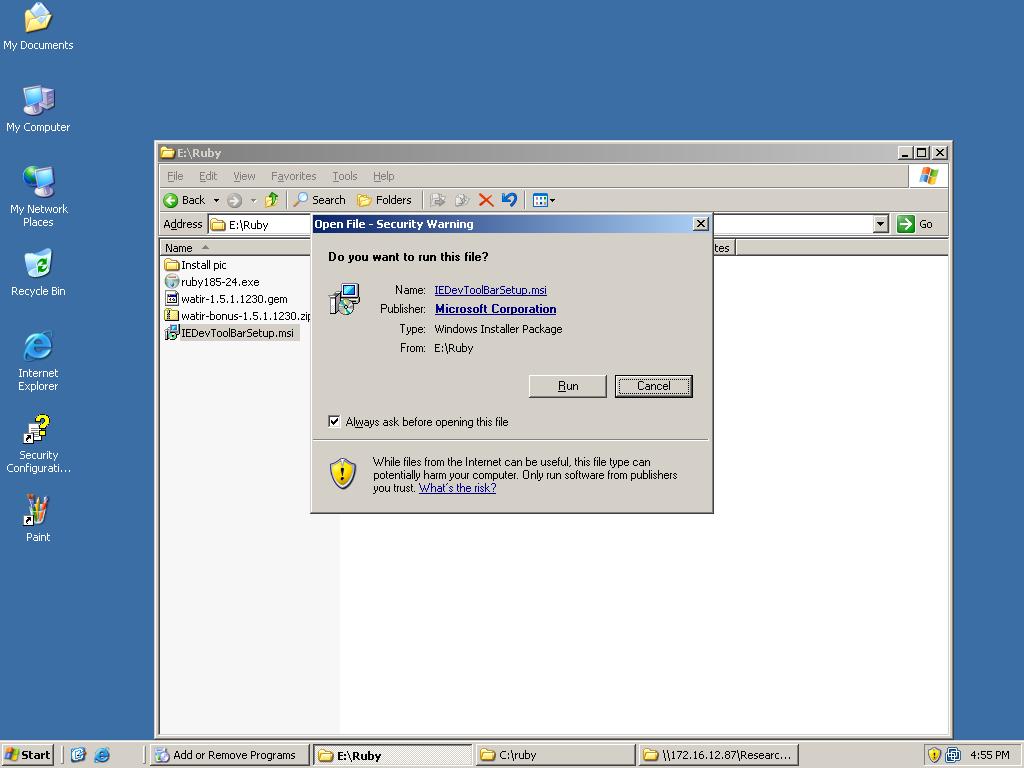
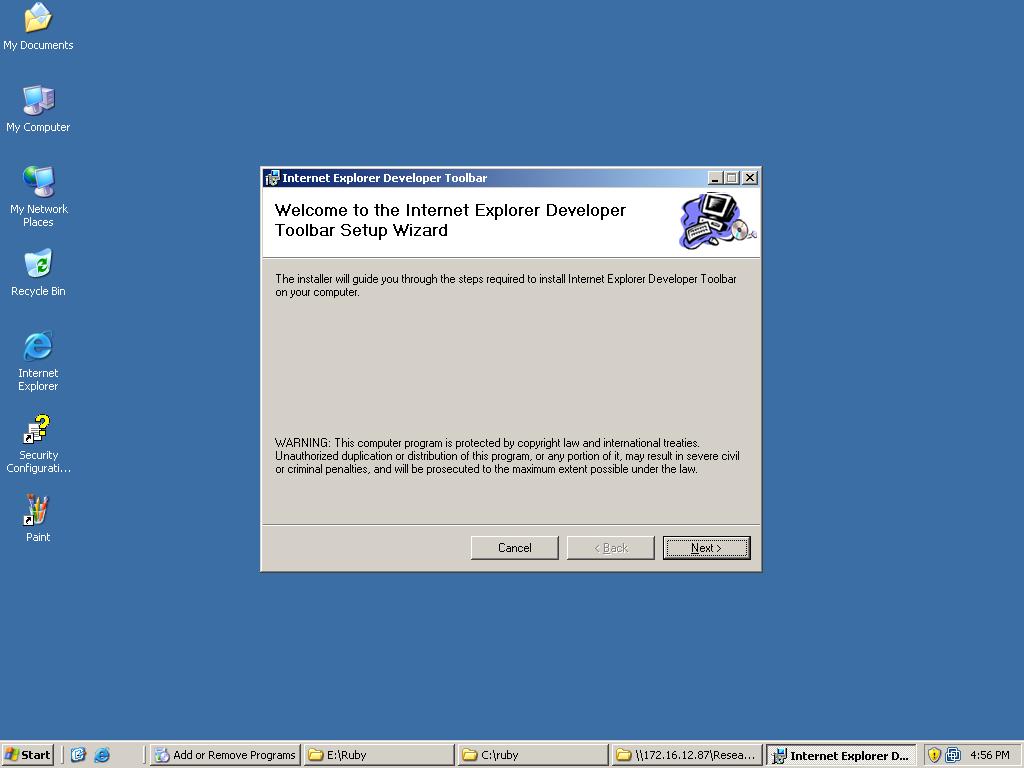


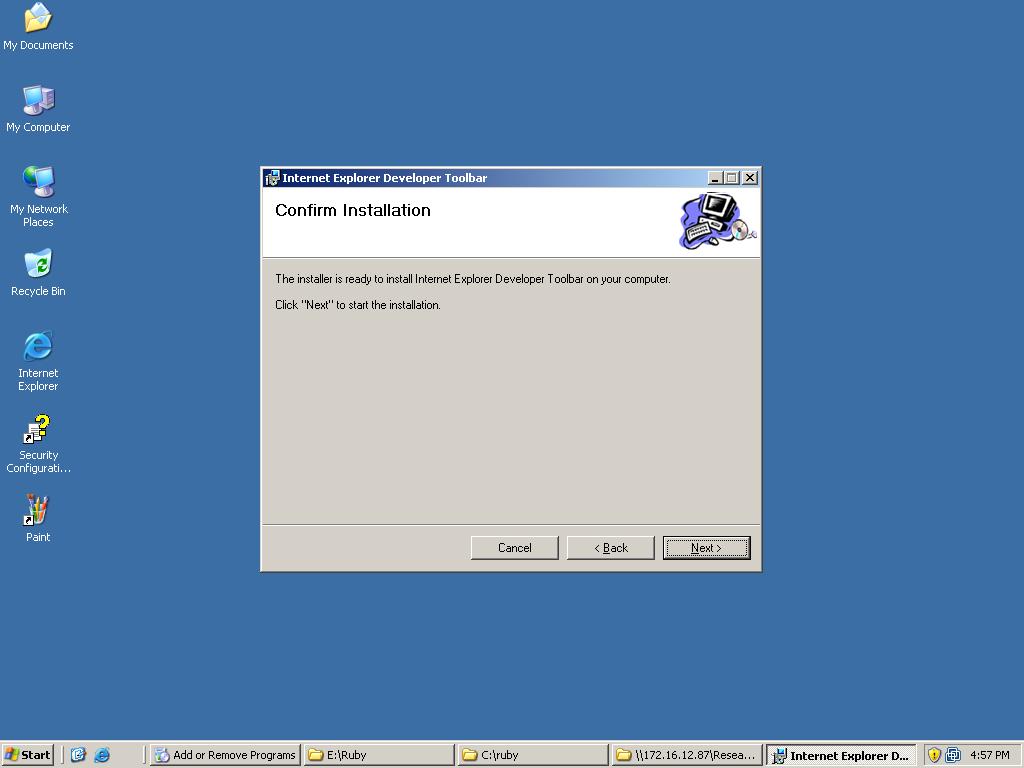

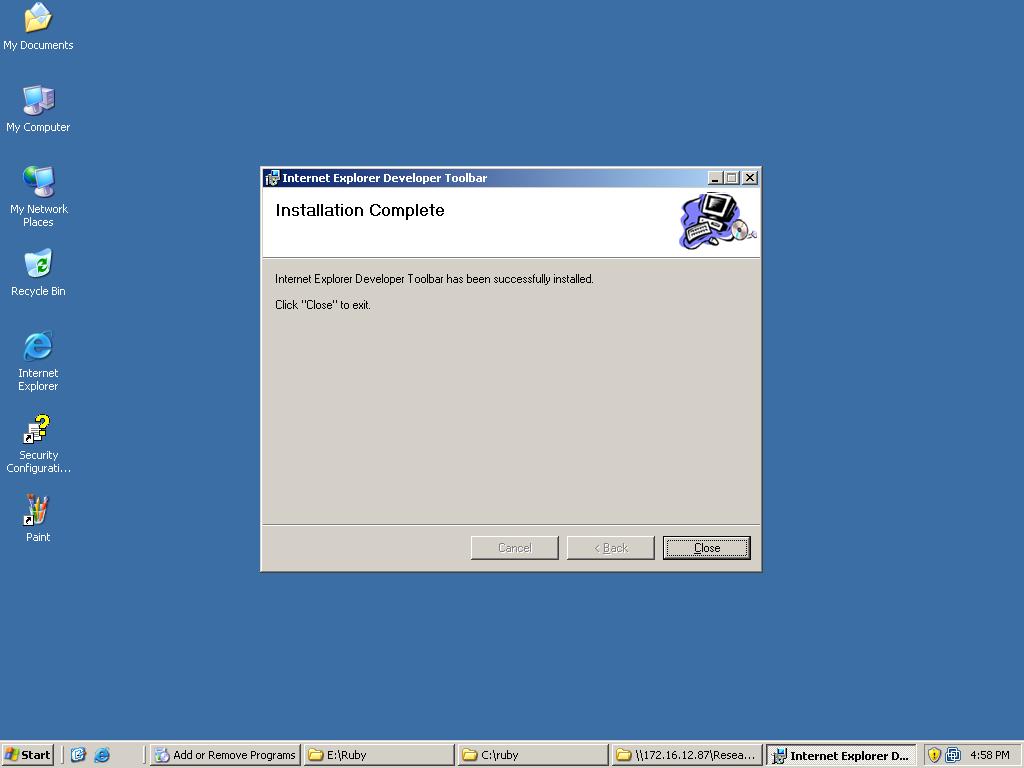

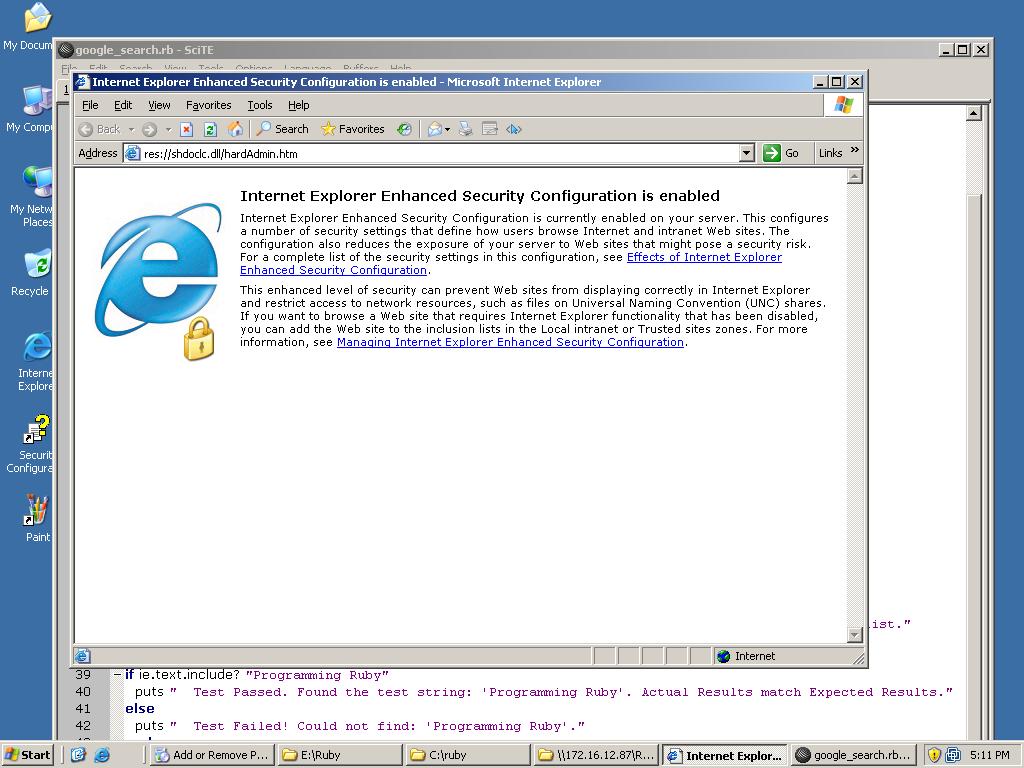
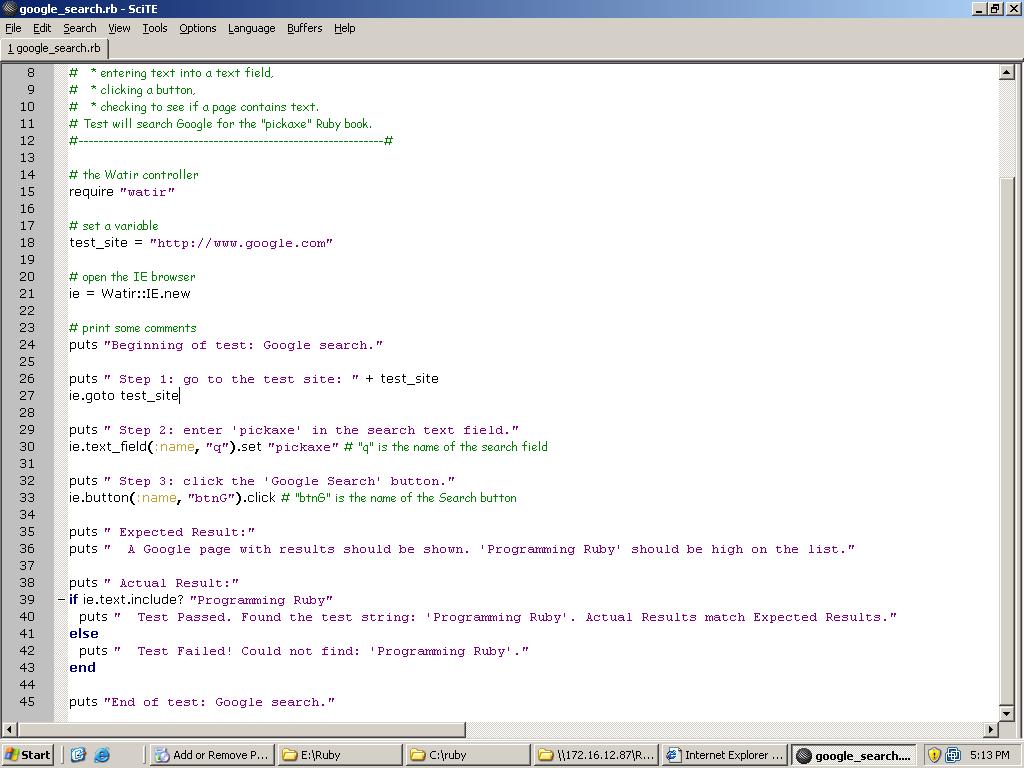
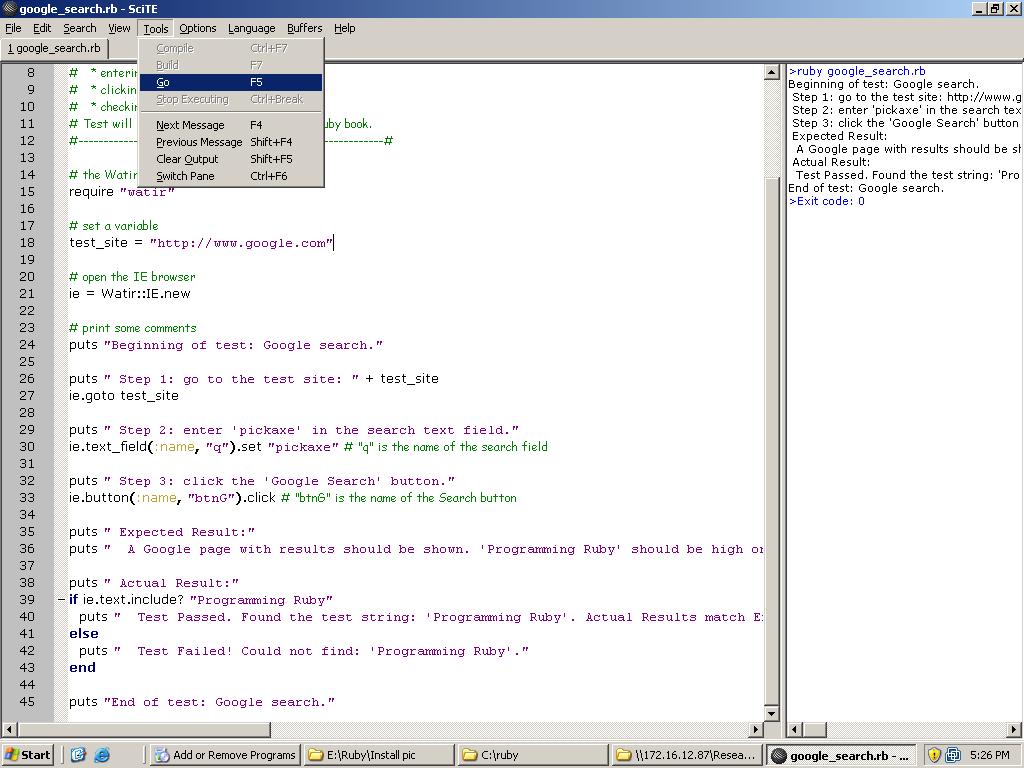


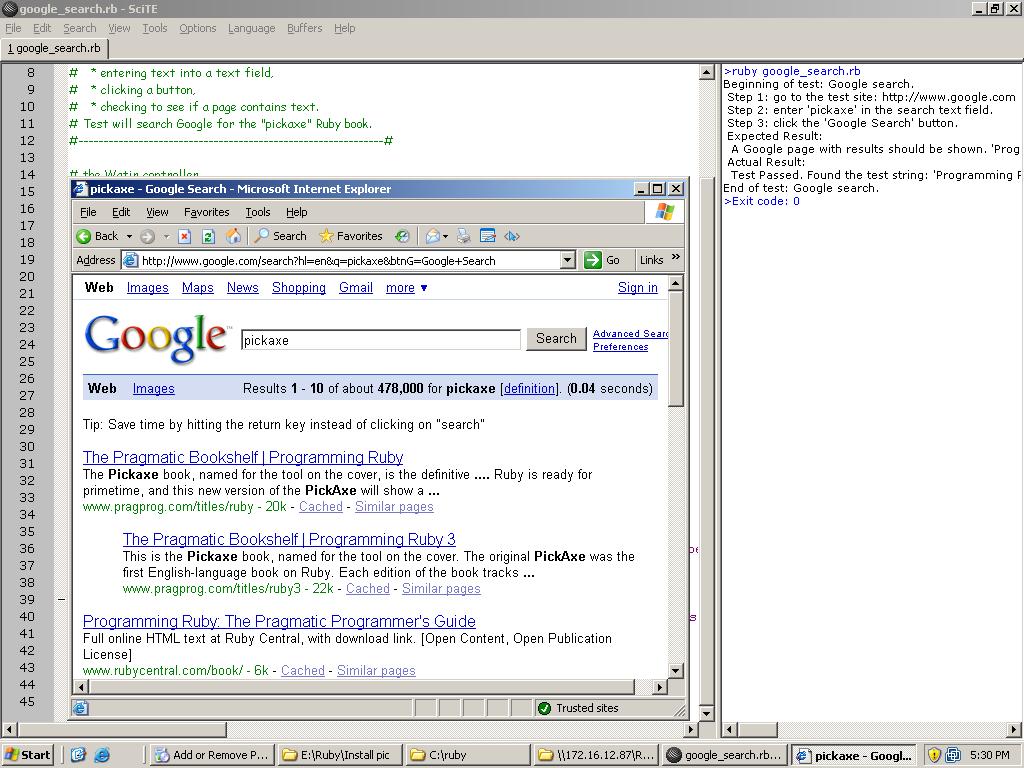














 204
204

 被折叠的 条评论
为什么被折叠?
被折叠的 条评论
为什么被折叠?








