一、搭建前的准备工作:
1、准备镜像文件并上传到服务器,上传步骤不多说,可以通过sftp、ftp、rz来上传
rhel-server-5.5-x86_64-dvd.iso
rhel-server-5.8-x86_64-dvd.iso
2、搭建http环境,这是必要的。有多种软件可以选择:nginx、apache、lighthttp、tomcat,搭建步骤祥见<<lnmp环境搭建文档>:>
http环境:nginx
安装目录:/usr/local/webserver/nginx/
二、开始搭建http镜像源环境:
1、创建挂载镜像目录:
#cd /usr/local/webserver/nginx/html/
#mkdir -p redhat/redhat5.5 redhat/redhat5.8
2、进入镜像的上传目录挂载镜像文件:
#cd /usr/ftpfiles/
#mount /usr/ftpfiles/rhel-server-5.5-x86_64-dvd.iso /usr/local/webserver/nginx/html/rehat/redhat5.5/ -o loop
#mount /usr/ftpfiles/rhel-server-5.8-x86_64-dvd.iso /usr/local/webserver/nginx/html/rehat/redhat5.8/ -o loop
三、客户端设置镜像源:
1、设置repo文件指向http源:
#cd /etc/yum.repos.d/
#vi http.repo
[rhel-debuginfo]
name=Red Hat Enterprise Linux
baseurl=http://192.168.18.156/rehat/redhat8/Server
enabled=1
gpgcheck=1
gpgkey=file:///etc/pki/rpm-gpg/RPM-GPG-KEY-redhat-release
然后保存退出
2、运行yum命令
#yum clean all
#yum list
#yum grouplist
3、根据需要安装自己想要的软件包:
#yum install apache mysql
#yum groupinstall "X Software Development"







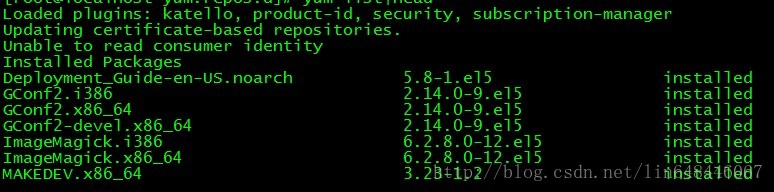
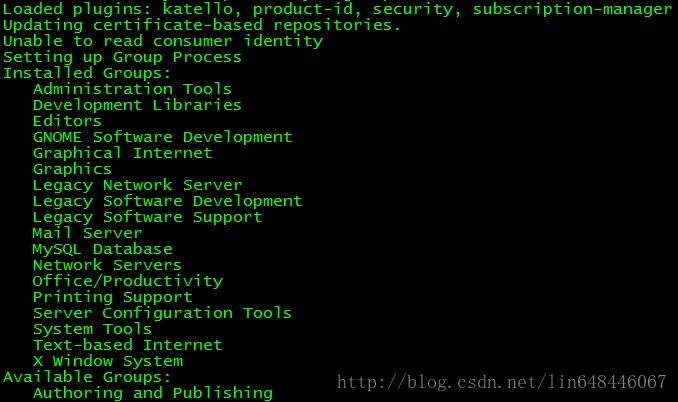














 3833
3833

 被折叠的 条评论
为什么被折叠?
被折叠的 条评论
为什么被折叠?








