DS3231 模块
是一个时钟模块,上面包含一个纽扣电池位置,可以在主机断电的情况下还可以继续计算时间,以便以后记录使用。
模块参数:
1.尺寸:38mm(长)*22mm(宽)*14mm(高)
2.重量:8g
3.工作电压:3.3--5.5V
4.时钟芯片:高精度时钟芯片DS3231
5.时钟精度:0-40℃范围内,精度2ppm,年误差约1分钟
6.带2个日历闹钟
7.可编程方波输出
8.实时时钟产生秒、分、时、星期、日期、月和年计时,并提供有效期到2100年的闰年补偿
9.芯片内部自带温度传感器,精度为±3℃
10.存储芯片:AT24C32(存储容量32K)
11.IIC总线接口,最高传输速度400KHz(工作电压为5V时)
12.可级联其它IIC设备,24C32地址可通过短路A0/A1/A2修改,默认地址为0x57
13.带可充电电池LIR2032,保证系统断电后,时钟任然正常走动
实验效果
通过设定时间的程序后,
我们运行显示时间的程序,就可以看到时钟模块当前的时间了
BOM表
Arduino UNO *1
DS3231 时钟模块 *1
跳线若干
接线
Arduino Uno DS3231
GND <---> GND
5V <---> VCC
A4(SDA) <---> SDA
A5 (SCL) <---> SCL
程序
需要下载库
http://www.rinkydinkelectronics.com/library.php?id=74
设置时间的程序
// DS3231_Serial_Easy
// Copyright (C)2015 Rinky-Dink Electronics, Henning Karlsen. All right reserved
// web: http://www.RinkyDinkElectronics.com/
//
// A quick demo of how to use my DS3231-library to
// quickly send time and date information over a serial link
//
// To use the hardware I2C (TWI) interface of the Arduino you must connect
// the pins as follows:
//
// Arduino Uno/2009:
// ----------------------
// DS3231: SDA pin -> Arduino Analog 4 or the dedicated SDA pin
// SCL pin -> Arduino Analog 5 or the dedicated SCL pin
//
// Arduino Leonardo:
// ----------------------
// DS3231: SDA pin -> Arduino Digital 2 or the dedicated SDA pin
// SCL pin -> Arduino Digital 3 or the dedicated SCL pin
//
// Arduino Mega:
// ----------------------
// DS3231: SDA pin -> Arduino Digital 20 (SDA) or the dedicated SDA pin
// SCL pin -> Arduino Digital 21 (SCL) or the dedicated SCL pin
//
// Arduino Due:
// ----------------------
// DS3231: SDA pin -> Arduino Digital 20 (SDA) or the dedicated SDA1 (Digital 70) pin
// SCL pin -> Arduino Digital 21 (SCL) or the dedicated SCL1 (Digital 71) pin
//
// The internal pull-up resistors will be activated when using the
// hardware I2C interfaces.
//
// You can connect the DS3231 to any available pin but if you use any
// other than what is described above the library will fall back to
// a software-based, TWI-like protocol which will require exclusive access
// to the pins used, and you will also have to use appropriate, external
// pull-up resistors on the data and clock signals.
//
#include <DS3231.h>
// Init the DS3231 using the hardware interface
DS3231 rtc(SDA, SCL);
void setup()
{
// Setup Serial connection
Serial.begin(115200);
// Uncomment the next line if you are using an Arduino Leonardo
//while (!Serial) {}
// Initialize the rtc object
rtc.begin();
// The following lines can be uncommented to set the date and time
rtc.setDOW(WEDNESDAY); // Set Day-of-Week to SUNDAY
rtc.setTime(12, 0, 0); // Set the time to 12:00:00 (24hr format)
rtc.setDate(1, 1, 2014); // Set the date to January 1st, 2014
}
void loop()
{
// Send Day-of-Week
Serial.print(rtc.getDOWStr());
Serial.print(" ");
// Send date
Serial.print(rtc.getDateStr());
Serial.print(" -- ");
// Send time
Serial.println(rtc.getTimeStr());
// Wait one second before repeating :)
delay (1000);
}显示时间的程序
// DS3231_Serial_Easy
// Copyright (C)2015 Rinky-Dink Electronics, Henning Karlsen. All right reserved
// web: http://www.RinkyDinkElectronics.com/
//
// A quick demo of how to use my DS3231-library to
// quickly send time and date information over a serial link
//
// To use the hardware I2C (TWI) interface of the Arduino you must connect
// the pins as follows:
//
// Arduino Uno/2009:
// ----------------------
// DS3231: SDA pin -> Arduino Analog 4 or the dedicated SDA pin
// SCL pin -> Arduino Analog 5 or the dedicated SCL pin
//
// Arduino Leonardo:
// ----------------------
// DS3231: SDA pin -> Arduino Digital 2 or the dedicated SDA pin
// SCL pin -> Arduino Digital 3 or the dedicated SCL pin
//
// Arduino Mega:
// ----------------------
// DS3231: SDA pin -> Arduino Digital 20 (SDA) or the dedicated SDA pin
// SCL pin -> Arduino Digital 21 (SCL) or the dedicated SCL pin
//
// Arduino Due:
// ----------------------
// DS3231: SDA pin -> Arduino Digital 20 (SDA) or the dedicated SDA1 (Digital 70) pin
// SCL pin -> Arduino Digital 21 (SCL) or the dedicated SCL1 (Digital 71) pin
//
// The internal pull-up resistors will be activated when using the
// hardware I2C interfaces.
//
// You can connect the DS3231 to any available pin but if you use any
// other than what is described above the library will fall back to
// a software-based, TWI-like protocol which will require exclusive access
// to the pins used, and you will also have to use appropriate, external
// pull-up resistors on the data and clock signals.
//
#include <DS3231.h>
// Init the DS3231 using the hardware interface
DS3231 rtc(SDA, SCL);
void setup()
{
// Setup Serial connection
Serial.begin(115200);
// Uncomment the next line if you are using an Arduino Leonardo
//while (!Serial) {}
// Initialize the rtc object
rtc.begin();
// The following lines can be uncommented to set the date and time
//rtc.setDOW(WEDNESDAY); // Set Day-of-Week to SUNDAY
//rtc.setTime(12, 0, 0); // Set the time to 12:00:00 (24hr format)
//rtc.setDate(1, 1, 2014); // Set the date to January 1st, 2014
}
void loop()
{
// Send Day-of-Week
Serial.print(rtc.getDOWStr());
Serial.print(" ");
// Send date
Serial.print(rtc.getDateStr());
Serial.print(" -- ");
// Send time
Serial.println(rtc.getTimeStr());
// Wait one second before repeating :)
delay (1000);
}
思路讲解
1,#include <DS3231.h> //加载DS3231库
2,DS3231 rtc(SDA, SCL); //设置I2C
3,rtc.begin(); //建立RTC对象
4,
rtc.setDOW(WEDNESDAY); // 设置星期几,例如 SUNDAY
rtc.setTime(12, 0, 0); // 设置时间 12:00:00 (24小时制)
rtc.setDate(1, 1, 2014); // 设置日期 1月,1日 ,2014 年
如果在显示程序中,或不需要设置时间的时候,可以在前面加//给注释掉
5,
rtc.getDOWStr() 获取星期几
rtc.getDateStr() 获取日期
rtc.getTimeStr() 获取时间









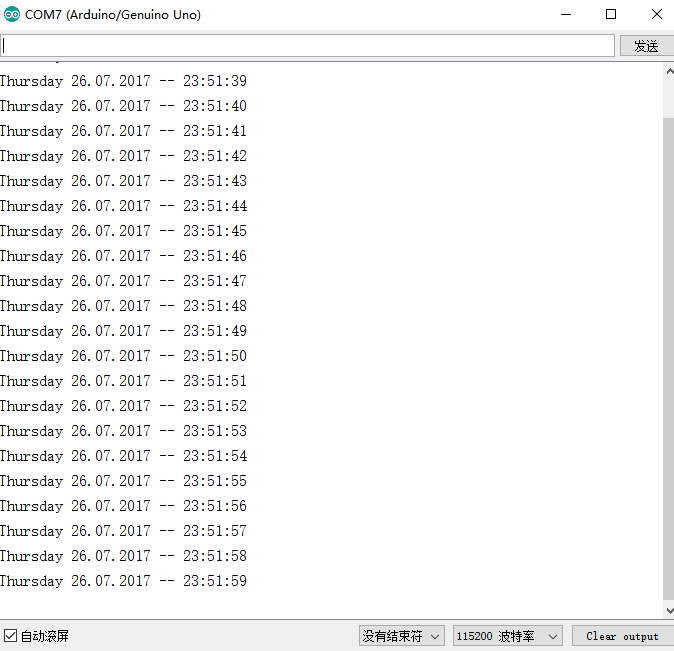
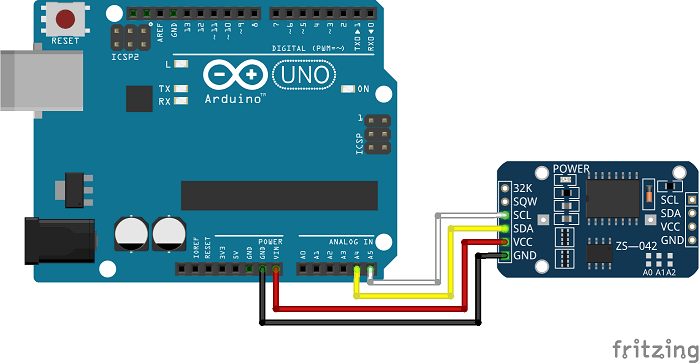














 5201
5201

 被折叠的 条评论
为什么被折叠?
被折叠的 条评论
为什么被折叠?








