回看自己学习.NET以来操作数据库的历史,从萌芽阶段的ADO.NET,自我封装的SQLhelp的懵懂,使用objectDataSource的便捷,Enterprise Library之类的选择,开源ORM的探索,再到现在LINQ和Entity Framework,一路走来深感技术就是第一生产力深刻道理.
这段日子要重新上路了,是时候温习那些风尘已久的ADO.NET代码,再次踏踏实实书写那些增删查修的代码...
今天写的Demo(数据库使用Northwind两个表 Products 和 Categories)
凌乱的界面:)
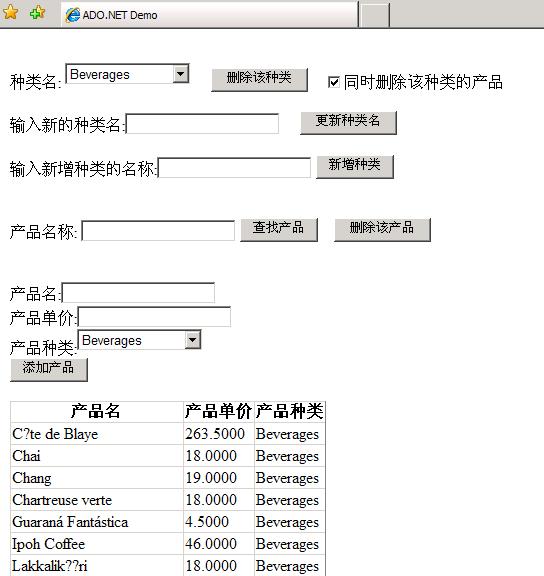
1.后台代码:

 Product.cs
#region Product.cs
Product.cs
#region Product.cs

 /**//***********************************************************************
/**//*********************************************************************** * 文件名: Product.cs
* 文件名: Product.cs * 功能: 产品实体类
* 功能: 产品实体类
 * 创建时间: 2007-10-14
* 创建时间: 2007-10-14 * 创建人: 清风
* 创建人: 清风 * 最后修改时间:
* 最后修改时间:  * 最后修改人:
* 最后修改人:  ***********************************************************************/
***********************************************************************/
 using System;
using System; using System.Data;
using System.Data; using System.Configuration;
using System.Configuration; using System.Linq;
using System.Linq; using System.Web;
using System.Web; using System.Web.Security;
using System.Web.Security; using System.Web.UI;
using System.Web.UI; using System.Web.UI.WebControls;
using System.Web.UI.WebControls; using System.Web.UI.WebControls.WebParts;
using System.Web.UI.WebControls.WebParts; using System.Web.UI.HtmlControls;
using System.Web.UI.HtmlControls; using System.Xml.Linq;
using System.Xml.Linq;

 /**//// <summary>
/**//// <summary> ///Product 的摘要说明
///Product 的摘要说明 /// </summary>
/// </summary> public class Product
public class Product
 ...{
...{ private int _pID;
private int _pID;
 public int PID
public int PID
 ...{
...{
 get ...{ return _pID; }
get ...{ return _pID; }
 set ...{ _pID = value; }
set ...{ _pID = value; } }
} private string _pName;
private string _pName;
 public string PName
public string PName
 ...{
...{
 get ...{ return _pName; }
get ...{ return _pName; }
 set ...{ _pName = value; }
set ...{ _pName = value; } }
} private double _pUnitPrice;
private double _pUnitPrice;
 public double PUnitPrice
public double PUnitPrice
 ...{
...{
 get ...{ return _pUnitPrice; }
get ...{ return _pUnitPrice; }
 set ...{ _pUnitPrice = value; }
set ...{ _pUnitPrice = value; } }
}
 public Product()
public Product()
 ...{
...{ //
// //TODO: 在此处添加构造函数逻辑
//TODO: 在此处添加构造函数逻辑 //
// }
} }
}
 #endregion
#endregion

 Category.cs
#region Category.cs
Category.cs
#region Category.cs

 /**//***********************************************************************
/**//*********************************************************************** * 文件名: Category.cs
* 文件名: Category.cs * 功能: 种类实体类
* 功能: 种类实体类
 * 创建时间: 2007-10-14
* 创建时间: 2007-10-14 * 创建人: 清风
* 创建人: 清风 * 最后修改时间:
* 最后修改时间:  * 最后修改人:
* 最后修改人:  ***********************************************************************/
***********************************************************************/
 using System;
using System; using System.Data;
using System.Data; using System.Configuration;
using System.Configuration; using System.Linq;
using System.Linq; using System.Web;
using System.Web; using System.Web.Security;
using System.Web.Security; using System.Web.UI;
using System.Web.UI; using System.Web.UI.WebControls;
using System.Web.UI.WebControls; using System.Web.UI.WebControls.WebParts;
using System.Web.UI.WebControls.WebParts; using System.Web.UI.HtmlControls;
using System.Web.UI.HtmlControls; using System.Xml.Linq;
using System.Xml.Linq;

 /**//// <summary>
/**//// <summary> ///Category 的摘要说明
///Category 的摘要说明 /// </summary>
/// </summary> public class Category
public class Category
 ...{
...{ private int _cID;
private int _cID;
 public int CID
public int CID
 ...{
...{
 get ...{ return _cID; }
get ...{ return _cID; }
 set ...{ _cID = value; }
set ...{ _cID = value; } }
} private string _cName;
private string _cName;
 public string CName
public string CName
 ...{
...{
 get ...{ return _cName; }
get ...{ return _cName; }
 set ...{ _cName = value; }
set ...{ _cName = value; } }
}
 public Category()
public Category()
 ...{
...{ //
// //TODO: 在此处添加构造函数逻辑
//TODO: 在此处添加构造函数逻辑 //
// }
} }
}
 #endregion
#endregion

 CommonApp.cs
#region CommonApp.cs
CommonApp.cs
#region CommonApp.cs

 /**//***********************************************************************
/**//*********************************************************************** * 文件名: CommonApp.cs
* 文件名: CommonApp.cs * 功能: 公共应用封装
* 功能: 公共应用封装
 * 创建时间: 2007-10-14
* 创建时间: 2007-10-14 * 创建人: 清风
* 创建人: 清风 * 最后修改时间:
* 最后修改时间:  * 最后修改人:
* 最后修改人:  ***********************************************************************/
***********************************************************************/
 using System;
using System; using System.Data;
using System.Data; using System.Configuration;
using System.Configuration; using System.Linq;
using System.Linq; using System.Web;
using System.Web; using System.Web.Security;
using System.Web.Security; using System.Web.UI;
using System.Web.UI; using System.Web.UI.WebControls;
using System.Web.UI.WebControls; using System.Web.UI.WebControls.WebParts;
using System.Web.UI.WebControls.WebParts; using System.Web.UI.HtmlControls;
using System.Web.UI.HtmlControls; using System.Xml.Linq;
using System.Xml.Linq;

 /**//// <summary>
/**//// <summary> ///CommonApp 的摘要说明
///CommonApp 的摘要说明 /// </summary>
/// </summary> public class CommonApp
public class CommonApp
 ...{
...{ public CommonApp()
public CommonApp()
 ...{
...{ //
// //TODO: 在此处添加构造函数逻辑
//TODO: 在此处添加构造函数逻辑 //
// }
}

 /**//// <summary>
/**//// <summary> /// 弹出信息提示框
/// 弹出信息提示框 /// </summary>
/// </summary> /// <param name="strMsg"></param>
/// <param name="strMsg"></param> /// <returns></returns>
/// <returns></returns> public static string msg(string strMsg)
public static string msg(string strMsg)
 ...{
...{ // 0指strMsg,1是指引号
// 0指strMsg,1是指引号 return String.Format(@"<script language={1}javascript{1}>alert({1}{0}{1});</script>", strMsg, """);
return String.Format(@"<script language={1}javascript{1}>alert({1}{0}{1});</script>", strMsg, """); }
}

 }
}
 #endregion
#endregion

 DBOperate.cs
#region DBOperate.cs
DBOperate.cs
#region DBOperate.cs

 /**//***********************************************************************
/**//*********************************************************************** * 文件名: DBOperate.cs
* 文件名: DBOperate.cs * 功能: 封装数据库相关操作
* 功能: 封装数据库相关操作
 * 创建时间: 2007-10-14
* 创建时间: 2007-10-14 * 创建人: 清风
* 创建人: 清风 * 最后修改时间: 2007-10-15
* 最后修改时间: 2007-10-15 * 最后修改人: 清风
* 最后修改人: 清风 ***********************************************************************/
***********************************************************************/
 using System;
using System; using System.Data;
using System.Data; using System.Configuration;
using System.Configuration; using System.Linq;
using System.Linq; using System.Web;
using System.Web; using System.Web.Security;
using System.Web.Security; using System.Web.UI;
using System.Web.UI; using System.Web.UI.WebControls;
using System.Web.UI.WebControls; using System.Web.UI.WebControls.WebParts;
using System.Web.UI.WebControls.WebParts; using System.Web.UI.HtmlControls;
using System.Web.UI.HtmlControls; using System.Xml.Linq;
using System.Xml.Linq; using System.Data.SqlClient;
using System.Data.SqlClient; using System.Collections;
using System.Collections;

 /**//// <summary>
/**//// <summary> ///DBOperate 的摘要说明
///DBOperate 的摘要说明 /// </summary>
/// </summary> public class DBOperate
public class DBOperate
 ...{
...{ public DBOperate()
public DBOperate()
 ...{
...{ //
// //TODO: 在此处添加构造函数逻辑
//TODO: 在此处添加构造函数逻辑 //
// }
}

 /**//// <summary>
/**//// <summary> /// 建立数据库连接
/// 建立数据库连接 /// </summary>
/// </summary> /// <returns></returns>
/// <returns></returns> public static SqlConnection createConnection()
public static SqlConnection createConnection()
 ...{
...{ return new SqlConnection(@"Data Source=.sqlexpress;Initial Catalog=Northwind;Integrated Security=True;Pooling=False;");
return new SqlConnection(@"Data Source=.sqlexpress;Initial Catalog=Northwind;Integrated Security=True;Pooling=False;"); }
}

 /**//// <summary>
/**//// <summary> /// 列出所有产品种类
/// 列出所有产品种类 /// </summary>
/// </summary> /// <returns></returns>
/// <returns></returns> public static ArrayList listCategories()
public static ArrayList listCategories()
 ...{
...{ SqlConnection con = DBOperate.createConnection();
SqlConnection con = DBOperate.createConnection(); SqlDataAdapter da = new SqlDataAdapter();
SqlDataAdapter da = new SqlDataAdapter(); da.SelectCommand = new SqlCommand("SELECT CategoryName FROM Categories;",con);
da.SelectCommand = new SqlCommand("SELECT CategoryName FROM Categories;",con); DataSet ds = new DataSet();
DataSet ds = new DataSet(); int iRowCount = da.Fill(ds, "Categorices");
int iRowCount = da.Fill(ds, "Categorices"); ArrayList alCategories = new ArrayList();
ArrayList alCategories = new ArrayList(); for (int i = 0; i < iRowCount; i++)
for (int i = 0; i < iRowCount; i++)
 ...{
...{ DataRow dr = ds.Tables["Categorices"].Rows[i];
DataRow dr = ds.Tables["Categorices"].Rows[i]; alCategories.Add(dr["CategoryName"]);
alCategories.Add(dr["CategoryName"]); }
}
 return alCategories;
return alCategories; }
}

 /**//// <summary>
/**//// <summary> /// 根据种类查找产品
/// 根据种类查找产品 /// </summary>
/// </summary> /// <param name="c"></param>
/// <param name="c"></param> /// <returns></returns>
/// <returns></returns> public static DataTable selectProducts(Category c)
public static DataTable selectProducts(Category c)
 ...{
...{ SqlConnection con = DBOperate.createConnection();
SqlConnection con = DBOperate.createConnection(); SqlDataAdapter da = new SqlDataAdapter();
SqlDataAdapter da = new SqlDataAdapter(); string strCategoryName = c.CName;
string strCategoryName = c.CName; string strSQL = "SELECT p.ProductName,p.UnitPrice,c.CategoryName "
string strSQL = "SELECT p.ProductName,p.UnitPrice,c.CategoryName "  + " FROM Products AS p, Categories AS c "
+ " FROM Products AS p, Categories AS c " + " WHERE p.CategoryID = c.CategoryID AND p.CategoryID IN ( "
+ " WHERE p.CategoryID = c.CategoryID AND p.CategoryID IN ( "  + "SELECT CategoryID "
+ "SELECT CategoryID "  + "FROM Categories "
+ "FROM Categories "  + "WHERE CategoryName like '" + strCategoryName + "%') "
+ "WHERE CategoryName like '" + strCategoryName + "%') "  + "ORDER BY p.ProductName ASC;";
+ "ORDER BY p.ProductName ASC;"; da.SelectCommand = new SqlCommand(strSQL, con);
da.SelectCommand = new SqlCommand(strSQL, con);
 DataSet ds = new DataSet();
DataSet ds = new DataSet(); da.Fill(ds, "Products");
da.Fill(ds, "Products"); return ds.Tables["Products"];
return ds.Tables["Products"]; }
}


 /**//// <summary>
/**//// <summary> /// 根据产品名称查找产品
/// 根据产品名称查找产品 /// </summary>
/// </summary> /// <param name="p"></param>
/// <param name="p"></param> /// <returns></returns>
/// <returns></returns> public static DataTable findProducts(Product p)
public static DataTable findProducts(Product p)
 ...{
...{ SqlConnection con = DBOperate.createConnection();
SqlConnection con = DBOperate.createConnection(); SqlDataAdapter da = new SqlDataAdapter();
SqlDataAdapter da = new SqlDataAdapter(); string strProductName = p.PName;
string strProductName = p.PName; string strSQL = "SELECT p.ProductName,p.UnitPrice,c.CategoryName "
string strSQL = "SELECT p.ProductName,p.UnitPrice,c.CategoryName " + "FROM Products AS p, Categories AS c "
+ "FROM Products AS p, Categories AS c " + "WHERE p.CategoryID = c.CategoryID AND p.ProductName like '%" + strProductName + "%';";
+ "WHERE p.CategoryID = c.CategoryID AND p.ProductName like '%" + strProductName + "%';"; da.SelectCommand = new SqlCommand(strSQL, con);
da.SelectCommand = new SqlCommand(strSQL, con); DataSet ds = new DataSet();
DataSet ds = new DataSet(); da.Fill(ds, "Products");
da.Fill(ds, "Products"); return ds.Tables["Products"];
return ds.Tables["Products"]; }
}


 /**//// <summary>
/**//// <summary> /// 插入产品种类
/// 插入产品种类 /// </summary>
/// </summary> /// <param name="c"></param>
/// <param name="c"></param> /// <returns></returns>
/// <returns></returns> public static bool insertCategory(Category c)
public static bool insertCategory(Category c)
 ...{
...{ try
try
 ...{
...{
 SqlConnection con = DBOperate.createConnection();
SqlConnection con = DBOperate.createConnection(); SqlCommand cmd = new SqlCommand("INSERT INTO Categories (CategoryName) VALUES (@cName);",con);
SqlCommand cmd = new SqlCommand("INSERT INTO Categories (CategoryName) VALUES (@cName);",con);
 SqlParameter paraCategoryName = new SqlParameter("@cName", SqlDbType.VarChar, 15);
SqlParameter paraCategoryName = new SqlParameter("@cName", SqlDbType.VarChar, 15); paraCategoryName.Value = c.CName;
paraCategoryName.Value = c.CName; cmd.Parameters.Add(paraCategoryName);
cmd.Parameters.Add(paraCategoryName);
 con.Open();
con.Open(); cmd.ExecuteNonQuery();
cmd.ExecuteNonQuery(); con.Close();
con.Close();
 return true;
return true;
 }
} catch (Exception e)
catch (Exception e)
 ...{
...{ return false;
return false; }
} }
}

 /**//// <summary>
/**//// <summary> /// 根据种类名删除种类
/// 根据种类名删除种类 /// </summary>
/// </summary> /// <param name="c"></param>
/// <param name="c"></param> /// <param name="bIsIncludeProducts">是否同时删除改种类的产品</param>
/// <param name="bIsIncludeProducts">是否同时删除改种类的产品</param> /// <returns></returns>
/// <returns></returns> public static bool deleteCategory(Category c, bool bIsIncludeProducts)
public static bool deleteCategory(Category c, bool bIsIncludeProducts)
 ...{
...{ string strSQL = "";
string strSQL = ""; if (bIsIncludeProducts)
if (bIsIncludeProducts)
 ...{
...{ strSQL = "DELETE " +
strSQL = "DELETE " + "FROM Products " +
"FROM Products " + "WHERE CategoryID IN ( " +
"WHERE CategoryID IN ( " + "SELECT CategoryID " +
"SELECT CategoryID " + "FROM Categories " +
"FROM Categories " + "WHERE CategoryName = @cName);" +
"WHERE CategoryName = @cName);" + "DELETE " +
"DELETE " + "FROM Categories " +
"FROM Categories " + "WHERE CategoryName = @cName; ";
"WHERE CategoryName = @cName; "; }
} else
else
 ...{
...{ strSQL = "DELETE " +
strSQL = "DELETE " + "FROM Categories " +
"FROM Categories " + "WHERE CategoryName = @cName; ";
"WHERE CategoryName = @cName; "; }
} try
try
 ...{
...{ SqlConnection con = DBOperate.createConnection();
SqlConnection con = DBOperate.createConnection(); SqlCommand cmd = new SqlCommand(strSQL, con);
SqlCommand cmd = new SqlCommand(strSQL, con);
 SqlParameter paraCategoryName = new SqlParameter("@cName", SqlDbType.VarChar, 15);
SqlParameter paraCategoryName = new SqlParameter("@cName", SqlDbType.VarChar, 15); paraCategoryName.Value = c.CName;
paraCategoryName.Value = c.CName; cmd.Parameters.Add(paraCategoryName);
cmd.Parameters.Add(paraCategoryName);
 con.Open();
con.Open(); cmd.ExecuteNonQuery();
cmd.ExecuteNonQuery(); con.Close();
con.Close();
 return true;
return true; }
} catch (Exception e)
catch (Exception e)
 ...{
...{ return false;
return false; }
} }
}

 /**//// <summary>
/**//// <summary> /// 更新种类名称
/// 更新种类名称 /// </summary>
/// </summary> /// <param name="oldc">旧种类</param>
/// <param name="oldc">旧种类</param> /// <param name="newc">新种类</param>
/// <param name="newc">新种类</param> /// <returns></returns>
/// <returns></returns> public static bool updateCategoryName(Category oldc,Category newc)
public static bool updateCategoryName(Category oldc,Category newc)
 ...{
...{ try
try
 ...{
...{ SqlConnection con = DBOperate.createConnection();
SqlConnection con = DBOperate.createConnection(); SqlCommand cmd = new SqlCommand("UPDATE Categories SET CategoryName = @newCName WHERE CategoryName = @oldCName;", con);
SqlCommand cmd = new SqlCommand("UPDATE Categories SET CategoryName = @newCName WHERE CategoryName = @oldCName;", con);
 SqlParameter paraNewCategoryName = new SqlParameter("@newCName", SqlDbType.VarChar, 15);
SqlParameter paraNewCategoryName = new SqlParameter("@newCName", SqlDbType.VarChar, 15); paraNewCategoryName.Value = newc.CName;
paraNewCategoryName.Value = newc.CName; cmd.Parameters.Add(paraNewCategoryName);
cmd.Parameters.Add(paraNewCategoryName);
 SqlParameter paraOldCategoryName = new SqlParameter("@oldCName", SqlDbType.VarChar, 15);
SqlParameter paraOldCategoryName = new SqlParameter("@oldCName", SqlDbType.VarChar, 15); paraOldCategoryName.Value = oldc.CName;
paraOldCategoryName.Value = oldc.CName; cmd.Parameters.Add(paraOldCategoryName);
cmd.Parameters.Add(paraOldCategoryName);
 con.Open();
con.Open(); cmd.ExecuteNonQuery();
cmd.ExecuteNonQuery(); con.Close();
con.Close();
 return true;
return true; }
} catch (Exception e)
catch (Exception e)
 ...{
...{ return false;
return false; }
}
 }
}
 /**//// <summary>
/**//// <summary> /// 新增一个产品
/// 新增一个产品 /// </summary>
/// </summary> /// <param name="p"></param>
/// <param name="p"></param> /// <param name="c"></param>
/// <param name="c"></param> /// <returns></returns>
/// <returns></returns> public static bool insertProduct(Product p, Category c)
public static bool insertProduct(Product p, Category c)
 ...{
...{ string strSQL = "DECLARE @cID INT " +
string strSQL = "DECLARE @cID INT " + "SET @cID = (SELECT TOP 1 CategoryID FROM Categories WHERE CategoryName = @cName) " +
"SET @cID = (SELECT TOP 1 CategoryID FROM Categories WHERE CategoryName = @cName) " + "INSERT INTO Products (ProductName,CategoryID,UnitPrice) " +
"INSERT INTO Products (ProductName,CategoryID,UnitPrice) " + "VALUES (@pName,@cID,@pUnitPrice) ";
"VALUES (@pName,@cID,@pUnitPrice) ";
 try
try
 ...{
...{ SqlConnection con = DBOperate.createConnection();
SqlConnection con = DBOperate.createConnection(); SqlCommand cmd = new SqlCommand(strSQL, con);
SqlCommand cmd = new SqlCommand(strSQL, con);
 SqlParameter paraCategoryName = new SqlParameter("@cName", SqlDbType.VarChar, 15);
SqlParameter paraCategoryName = new SqlParameter("@cName", SqlDbType.VarChar, 15); paraCategoryName.Value = c.CName;
paraCategoryName.Value = c.CName; cmd.Parameters.Add(paraCategoryName);
cmd.Parameters.Add(paraCategoryName);
 SqlParameter paraProductName = new SqlParameter("@pName", SqlDbType.VarChar, 40);
SqlParameter paraProductName = new SqlParameter("@pName", SqlDbType.VarChar, 40); paraProductName.Value = p.PName;
paraProductName.Value = p.PName; cmd.Parameters.Add(paraProductName);
cmd.Parameters.Add(paraProductName);
 SqlParameter paraUnitPrice = new SqlParameter("@pUnitPrice", SqlDbType.Money);
SqlParameter paraUnitPrice = new SqlParameter("@pUnitPrice", SqlDbType.Money); paraUnitPrice.Value = p.PUnitPrice;
paraUnitPrice.Value = p.PUnitPrice; cmd.Parameters.Add(paraUnitPrice);
cmd.Parameters.Add(paraUnitPrice);

 con.Open();
con.Open(); cmd.ExecuteNonQuery();
cmd.ExecuteNonQuery(); con.Close();
con.Close();
 return true;
return true; }
} catch (Exception)
catch (Exception)
 ...{
...{ return false;
return false; }
} }
}

 /**//// <summary>
/**//// <summary> /// 删除一个产品
/// 删除一个产品 /// </summary>
/// </summary> /// <param name="p"></param>
/// <param name="p"></param> /// <returns></returns>
/// <returns></returns> public static bool deleteProduct(Product p)
public static bool deleteProduct(Product p)
 ...{
...{ try
try
 ...{
...{ SqlConnection con = DBOperate.createConnection();
SqlConnection con = DBOperate.createConnection(); SqlCommand cmd = new SqlCommand("DELETE FROM Products WHERE ProductName = @pName;", con);
SqlCommand cmd = new SqlCommand("DELETE FROM Products WHERE ProductName = @pName;", con);
 SqlParameter paraProductName = new SqlParameter("@pName", SqlDbType.VarChar, 40);
SqlParameter paraProductName = new SqlParameter("@pName", SqlDbType.VarChar, 40); paraProductName.Value = p.PName;
paraProductName.Value = p.PName; cmd.Parameters.Add(paraProductName);
cmd.Parameters.Add(paraProductName);
 con.Open();
con.Open(); cmd.ExecuteNonQuery();
cmd.ExecuteNonQuery(); con.Close();
con.Close();
 return true;
return true; }
} catch (Exception e)
catch (Exception e)
 ...{
...{ return false;
return false; }
} }
}





 /**//// <summary>
/**//// <summary> /// 动态生成GridView的Columns
/// 动态生成GridView的Columns /// </summary>
/// </summary> /// <param name="gv"></param>
/// <param name="gv"></param> /// <param name="dt"></param>
/// <param name="dt"></param> /// <returns></returns>
/// <returns></returns> public static GridView dynamicGenerateColumns(GridView gv, DataTable dt)
public static GridView dynamicGenerateColumns(GridView gv, DataTable dt)
 ...{
...{ // 把GridView的自动产生列设置为false,否则会出现重复列
// 把GridView的自动产生列设置为false,否则会出现重复列 gv.AutoGenerateColumns = false;
gv.AutoGenerateColumns = false;
 // 清空所有的Columns
// 清空所有的Columns gv.Columns.Clear();
gv.Columns.Clear();
 // 遍历DataTable 的每个Columns,然后添加到GridView中去
// 遍历DataTable 的每个Columns,然后添加到GridView中去 foreach (DataColumn item in dt.Columns)
foreach (DataColumn item in dt.Columns)
 ...{
...{ BoundField col = new BoundField();
BoundField col = new BoundField(); col.HeaderText = item.ColumnName;
col.HeaderText = item.ColumnName; col.DataField = item.ColumnName;
col.DataField = item.ColumnName; col.Visible = true;
col.Visible = true; gv.Columns.Add(col);
gv.Columns.Add(col); }
} return gv;
return gv; }
}  }
}
 #endregion
#endregion
2.前台代码

 Default.aspx.cs
#region Default.aspx.cs
Default.aspx.cs
#region Default.aspx.cs

 /**//***********************************************************************
/**//*********************************************************************** * 文件名: Default.aspx.cs
* 文件名: Default.aspx.cs * 功能: Default.aspx上的业务逻辑相关操作
* 功能: Default.aspx上的业务逻辑相关操作
 * 创建时间: 2007-10-14
* 创建时间: 2007-10-14 * 创建人: 清风
* 创建人: 清风 * 最后修改时间: 2007-10-15
* 最后修改时间: 2007-10-15 * 最后修改人: 清风
* 最后修改人: 清风 ***********************************************************************/
***********************************************************************/
 using System;
using System; using System.Data;
using System.Data; using System.Configuration;
using System.Configuration; using System.Linq;
using System.Linq; using System.Web;
using System.Web; using System.Web.Security;
using System.Web.Security; using System.Web.UI;
using System.Web.UI; using System.Web.UI.WebControls;
using System.Web.UI.WebControls; using System.Web.UI.WebControls.WebParts;
using System.Web.UI.WebControls.WebParts; using System.Web.UI.HtmlControls;
using System.Web.UI.HtmlControls; using System.Xml.Linq;
using System.Xml.Linq; using System.Collections;
using System.Collections;
 public partial class _Default : System.Web.UI.Page
public partial class _Default : System.Web.UI.Page 
 ...{
...{ protected void Page_Load(object sender, EventArgs e)
protected void Page_Load(object sender, EventArgs e)
 ...{
...{ if (!Page.IsPostBack)
if (!Page.IsPostBack)
 ...{
...{ // 初始化页面显示的数据
// 初始化页面显示的数据 dbFill();
dbFill(); }
} lbMessage.Text = "";
lbMessage.Text = ""; }
}

 /**//// <summary>
/**//// <summary> /// 填充页面显示的数据
/// 填充页面显示的数据 /// </summary>
/// </summary> protected void dbFill()
protected void dbFill()
 ...{
...{ // 填充现在的产品类别列表
// 填充现在的产品类别列表 ddlCategoryName.Items.Clear();
ddlCategoryName.Items.Clear(); ddlCategoryName2.Items.Clear();
ddlCategoryName2.Items.Clear(); ArrayList alCategories = DBOperate.listCategories();
ArrayList alCategories = DBOperate.listCategories(); foreach (string item in alCategories)
foreach (string item in alCategories)
 ...{
...{ ddlCategoryName.Items.Add(item);
ddlCategoryName.Items.Add(item); ddlCategoryName2.Items.Add(item);
ddlCategoryName2.Items.Add(item); }
}
 //显示产品列表
//显示产品列表 Category c = new Category();
Category c = new Category(); c.CName = ddlCategoryName.SelectedItem.Text;
c.CName = ddlCategoryName.SelectedItem.Text; this.gvProducts = DBOperate.dynamicGenerateColumns(this.gvProducts, DBOperate.selectProducts(c));
this.gvProducts = DBOperate.dynamicGenerateColumns(this.gvProducts, DBOperate.selectProducts(c));
 this.gvProducts.Columns[0].HeaderText = "产品名";
this.gvProducts.Columns[0].HeaderText = "产品名"; this.gvProducts.Columns[1].HeaderText = "产品单价";
this.gvProducts.Columns[1].HeaderText = "产品单价"; this.gvProducts.Columns[2].HeaderText = "产品种类";
this.gvProducts.Columns[2].HeaderText = "产品种类";
 this.gvProducts.DataSource = DBOperate.selectProducts(c);
this.gvProducts.DataSource = DBOperate.selectProducts(c); this.gvProducts.DataBind();
this.gvProducts.DataBind();
 }
}

 /**//// <summary>
/**//// <summary> /// 查找产品
/// 查找产品 /// </summary>
/// </summary> /// <param name="sender"></param>
/// <param name="sender"></param> /// <param name="e"></param>
/// <param name="e"></param> protected void bFindProducts_Click(object sender, EventArgs e)
protected void bFindProducts_Click(object sender, EventArgs e)
 ...{
...{ Product p = new Product();
Product p = new Product(); p.PName = this.tbProductName.Text;
p.PName = this.tbProductName.Text;
 this.gvProducts = DBOperate.dynamicGenerateColumns(this.gvProducts,DBOperate.findProducts(p));
this.gvProducts = DBOperate.dynamicGenerateColumns(this.gvProducts,DBOperate.findProducts(p));
 this.gvProducts.Columns[0].HeaderText = "产品名";
this.gvProducts.Columns[0].HeaderText = "产品名"; this.gvProducts.Columns[1].HeaderText = "产品单价";
this.gvProducts.Columns[1].HeaderText = "产品单价"; this.gvProducts.Columns[2].HeaderText = "产品种类";
this.gvProducts.Columns[2].HeaderText = "产品种类";
 this.gvProducts.DataSource = DBOperate.findProducts(p);
this.gvProducts.DataSource = DBOperate.findProducts(p); this.gvProducts.DataBind();
this.gvProducts.DataBind();
 }
}

 /**//// <summary>
/**//// <summary> /// 列出该种类的产品
/// 列出该种类的产品 /// </summary>
/// </summary> /// <param name="sender"></param>
/// <param name="sender"></param> /// <param name="e"></param>
/// <param name="e"></param> protected void ddlCategoryName_SelectedIndexChanged(object sender, EventArgs e)
protected void ddlCategoryName_SelectedIndexChanged(object sender, EventArgs e)
 ...{
...{ Category c = new Category();
Category c = new Category(); c.CName = this.ddlCategoryName.SelectedItem.Text;
c.CName = this.ddlCategoryName.SelectedItem.Text;
 // 填写种类名,方便修改种类名
// 填写种类名,方便修改种类名 tbUpdateCategoryName.Text = this.ddlCategoryName.SelectedItem.Text;
tbUpdateCategoryName.Text = this.ddlCategoryName.SelectedItem.Text;
 this.gvProducts = DBOperate.dynamicGenerateColumns(this.gvProducts, DBOperate.selectProducts(c));
this.gvProducts = DBOperate.dynamicGenerateColumns(this.gvProducts, DBOperate.selectProducts(c));
 this.gvProducts.Columns[0].HeaderText = "产品名";
this.gvProducts.Columns[0].HeaderText = "产品名"; this.gvProducts.Columns[1].HeaderText = "产品单价";
this.gvProducts.Columns[1].HeaderText = "产品单价"; this.gvProducts.Columns[2].HeaderText = "产品种类";
this.gvProducts.Columns[2].HeaderText = "产品种类";
 this.gvProducts.DataSource = DBOperate.selectProducts(c);
this.gvProducts.DataSource = DBOperate.selectProducts(c); this.gvProducts.DataBind();
this.gvProducts.DataBind();
 }
}

 /**//// <summary>
/**//// <summary> /// 新增种类
/// 新增种类 /// </summary>
/// </summary> /// <param name="sender"></param>
/// <param name="sender"></param> /// <param name="e"></param>
/// <param name="e"></param> protected void bInsertCategory_Click(object sender, EventArgs e)
protected void bInsertCategory_Click(object sender, EventArgs e)
 ...{
...{ Category c = new Category();
Category c = new Category(); c.CName = this.tbCategoryName.Text;
c.CName = this.tbCategoryName.Text;
 if (DBOperate.insertCategory(c))
if (DBOperate.insertCategory(c))
 ...{
...{ dbFill();
dbFill(); lbMessage.Text = CommonApp.msg("成功添加种类"+ c.CName + ".");
lbMessage.Text = CommonApp.msg("成功添加种类"+ c.CName + "."); }
} else
else
 ...{
...{ lbMessage.Text = CommonApp.msg("添加种类" + c.CName + "失败,请重新操作!");
lbMessage.Text = CommonApp.msg("添加种类" + c.CName + "失败,请重新操作!"); }
} }
}

 /**//// <summary>
/**//// <summary> /// 删除种类
/// 删除种类 /// </summary>
/// </summary> /// <param name="sender"></param>
/// <param name="sender"></param> /// <param name="e"></param>
/// <param name="e"></param> protected void bDeleteCategory_Click(object sender, EventArgs e)
protected void bDeleteCategory_Click(object sender, EventArgs e)
 ...{
...{ Category c = new Category();
Category c = new Category(); c.CName = this.ddlCategoryName.SelectedItem.Text;
c.CName = this.ddlCategoryName.SelectedItem.Text;
 if(DBOperate.deleteCategory(c,this.chkIsIncludeProducts.Checked))
if(DBOperate.deleteCategory(c,this.chkIsIncludeProducts.Checked))
 ...{
...{ dbFill();
dbFill(); lbMessage.Text = CommonApp.msg("成功删除种类" + c.CName + ".");
lbMessage.Text = CommonApp.msg("成功删除种类" + c.CName + "."); }
} else
else
 ...{
...{ lbMessage.Text = CommonApp.msg("删除种类" + c.CName + "失败,请重新操作!");
lbMessage.Text = CommonApp.msg("删除种类" + c.CName + "失败,请重新操作!"); }
} }
}

 /**//// <summary>
/**//// <summary> /// 新增产品
/// 新增产品 /// </summary>
/// </summary> /// <param name="sender"></param>
/// <param name="sender"></param> /// <param name="e"></param>
/// <param name="e"></param> protected void bInsertProduct_Click(object sender, EventArgs e)
protected void bInsertProduct_Click(object sender, EventArgs e)
 ...{
...{ Category c = new Category();
Category c = new Category(); c.CName = this.ddlCategoryName2.SelectedItem.Text;
c.CName = this.ddlCategoryName2.SelectedItem.Text; c.CID = this.ddlCategoryName2.SelectedIndex;
c.CID = this.ddlCategoryName2.SelectedIndex;
 Product p = new Product();
Product p = new Product(); p.PName = this.tbInsertProductName.Text;
p.PName = this.tbInsertProductName.Text; p.PUnitPrice = Convert.ToDouble(this.tbInsertProductUnitPrice.Text.ToString());
p.PUnitPrice = Convert.ToDouble(this.tbInsertProductUnitPrice.Text.ToString());
 if (DBOperate.insertProduct(p, c))
if (DBOperate.insertProduct(p, c))
 ...{
...{ dbFill();
dbFill(); this.ddlCategoryName.Items[0].Selected = false;
this.ddlCategoryName.Items[0].Selected = false; this.ddlCategoryName.Items[c.CID].Selected = true;
this.ddlCategoryName.Items[c.CID].Selected = true; ddlCategoryName_SelectedIndexChanged(sender, e);
ddlCategoryName_SelectedIndexChanged(sender, e); lbMessage.Text = CommonApp.msg("成功添加产品" + p.PName + ".");
lbMessage.Text = CommonApp.msg("成功添加产品" + p.PName + "."); }
} else
else
 ...{
...{ lbMessage.Text = CommonApp.msg("添加产品" + p.PName + "失败,请重新操作!");
lbMessage.Text = CommonApp.msg("添加产品" + p.PName + "失败,请重新操作!"); }
} }
}

 /**//// <summary>
/**//// <summary> /// 删除产品
/// 删除产品 /// </summary>
/// </summary> /// <param name="sender"></param>
/// <param name="sender"></param> /// <param name="e"></param>
/// <param name="e"></param> protected void bDeleteProduct_Click(object sender, EventArgs e)
protected void bDeleteProduct_Click(object sender, EventArgs e)
 ...{
...{ Product p = new Product();
Product p = new Product(); p.PName = this.tbProductName.Text;
p.PName = this.tbProductName.Text;
 if (DBOperate.deleteProduct(p))
if (DBOperate.deleteProduct(p))
 ...{
...{ dbFill();
dbFill(); lbMessage.Text = CommonApp.msg("成功删除产品" + p.PName + ".");
lbMessage.Text = CommonApp.msg("成功删除产品" + p.PName + "."); }
} else
else
 ...{
...{ lbMessage.Text = CommonApp.msg("删除产品" + p.PName + "失败,请重新操作!");
lbMessage.Text = CommonApp.msg("删除产品" + p.PName + "失败,请重新操作!"); }
} }
}

 /**//// <summary>
/**//// <summary> /// 更新种类名
/// 更新种类名 /// </summary>
/// </summary> /// <param name="sender"></param>
/// <param name="sender"></param> /// <param name="e"></param>
/// <param name="e"></param> protected void bUpdateCategoryName_Click(object sender, EventArgs e)
protected void bUpdateCategoryName_Click(object sender, EventArgs e)
 ...{
...{ Category newc = new Category();
Category newc = new Category(); Category oldc = new Category();
Category oldc = new Category();
 oldc.CName = this.ddlCategoryName.SelectedItem.Text;
oldc.CName = this.ddlCategoryName.SelectedItem.Text; oldc.CID = this.ddlCategoryName.SelectedIndex;
oldc.CID = this.ddlCategoryName.SelectedIndex; newc.CName = this.tbUpdateCategoryName.Text;
newc.CName = this.tbUpdateCategoryName.Text;
 if (DBOperate.updateCategoryName(oldc,newc))
if (DBOperate.updateCategoryName(oldc,newc))
 ...{
...{ dbFill();
dbFill(); this.ddlCategoryName.Items[0].Selected = false;
this.ddlCategoryName.Items[0].Selected = false; this.ddlCategoryName.Items[oldc.CID].Selected = true;
this.ddlCategoryName.Items[oldc.CID].Selected = true; ddlCategoryName_SelectedIndexChanged(sender, e);
ddlCategoryName_SelectedIndexChanged(sender, e); lbMessage.Text = CommonApp.msg("成功更新种类名.");
lbMessage.Text = CommonApp.msg("成功更新种类名."); }
} else
else
 ...{
...{ lbMessage.Text = CommonApp.msg("更新种类名失败,请重新操作!");
lbMessage.Text = CommonApp.msg("更新种类名失败,请重新操作!"); }
} }
} }
}
 #endregion
#endregion
3.前台页面:

 <%
...
@ Page Language="C#" AutoEventWireup="true" CodeFile="Default.aspx.cs" Inherits="_Default"
%>
<%
...
@ Page Language="C#" AutoEventWireup="true" CodeFile="Default.aspx.cs" Inherits="_Default"
%>

 <!
DOCTYPE html PUBLIC "-//W3C//DTD XHTML 1.0 Transitional//EN" "http://www.w3.org/TR/xhtml1/DTD/xhtml1-transitional.dtd"
>
<!
DOCTYPE html PUBLIC "-//W3C//DTD XHTML 1.0 Transitional//EN" "http://www.w3.org/TR/xhtml1/DTD/xhtml1-transitional.dtd"
>

 <
html
xmlns
="http://www.w3.org/1999/xhtml"
>
<
html
xmlns
="http://www.w3.org/1999/xhtml"
>
 <
head
runat
="server"
>
<
head
runat
="server"
>
 <
title
>
ADO.NET Demo
</
title
>
<
title
>
ADO.NET Demo
</
title
>
 </
head
>
</
head
>
 <
body
>
<
body
>
 <
form
id
="form1"
runat
="server"
>
<
form
id
="form1"
runat
="server"
>
 <
div
>
<
div
>
 <
asp:Label
ID
="lbMessage"
runat
="server"
Text
="Label"
></
asp:Label
><
br
/>
<
asp:Label
ID
="lbMessage"
runat
="server"
Text
="Label"
></
asp:Label
><
br
/>
 种类名:
种类名: <
asp:DropDownList
ID
="ddlCategoryName"
runat
="server"
Height
="29px"
<
asp:DropDownList
ID
="ddlCategoryName"
runat
="server"
Height
="29px"
 Width
="126px"
AutoPostBack
="true"
Width
="126px"
AutoPostBack
="true"
 onselectedindexchanged
="ddlCategoryName_SelectedIndexChanged"
>
onselectedindexchanged
="ddlCategoryName_SelectedIndexChanged"
>
 </
asp:DropDownList
>
</
asp:DropDownList
>


 <
asp:Button
ID
="bDeleteCategory"
runat
="server"
Text
="删除该种类"
<
asp:Button
ID
="bDeleteCategory"
runat
="server"
Text
="删除该种类"
 onclick
="bDeleteCategory_Click"
/>
onclick
="bDeleteCategory_Click"
/>

 <
asp:CheckBox
ID
="chkIsIncludeProducts"
Text
="同时删除该种类的产品"
Checked
="true"
runat
="server"
/>
<
asp:CheckBox
ID
="chkIsIncludeProducts"
Text
="同时删除该种类的产品"
Checked
="true"
runat
="server"
/>

 <
br
/>
<
br
/>
 <
br
/>
<
br
/>
 输入新的种类名:
<
asp:TextBox
ID
="tbUpdateCategoryName"
runat
="server"
></
asp:TextBox
>
输入新的种类名:
<
asp:TextBox
ID
="tbUpdateCategoryName"
runat
="server"
></
asp:TextBox
>

 <
asp:Button
ID
="bUpdateCategoryName"
runat
="server"
Text
="更新种类名"
<
asp:Button
ID
="bUpdateCategoryName"
runat
="server"
Text
="更新种类名"
 onclick
="bUpdateCategoryName_Click"
/>
onclick
="bUpdateCategoryName_Click"
/>
 <
br
/>
<
br
/>
 <
br
/>
<
br
/>
 输入新增种类的名称:
<
asp:TextBox
ID
="tbCategoryName"
runat
="server"
></
asp:TextBox
>
输入新增种类的名称:
<
asp:TextBox
ID
="tbCategoryName"
runat
="server"
></
asp:TextBox
>

 <
asp:Button
ID
="bInsertCategory"
runat
="server"
Text
="新增种类"
<
asp:Button
ID
="bInsertCategory"
runat
="server"
Text
="新增种类"
 onclick
="bInsertCategory_Click"
/>
onclick
="bInsertCategory_Click"
/>

 <
br
/>
<
br
/>

 <
br
/>
<
br
/>

 <
br
/>
<
br
/>
 产品名称:
产品名称: <
asp:TextBox
ID
="tbProductName"
runat
="server"
></
asp:TextBox
>
<
asp:TextBox
ID
="tbProductName"
runat
="server"
></
asp:TextBox
>

 <
asp:Button
ID
="bFindProducts"
runat
="server"
Text
="查找产品"
<
asp:Button
ID
="bFindProducts"
runat
="server"
Text
="查找产品"
 onclick
="bFindProducts_Click"
/>
onclick
="bFindProducts_Click"
/>

 <
asp:Button
ID
="bDeleteProduct"
runat
="server"
Text
="删除该产品"
<
asp:Button
ID
="bDeleteProduct"
runat
="server"
Text
="删除该产品"
 onclick
="bDeleteProduct_Click"
/>
onclick
="bDeleteProduct_Click"
/>

 <
br
/>
<
br
/>
 <
br
/>
<
br
/>
 <
br
/>
<
br
/>
 产品名:
<
asp:TextBox
ID
="tbInsertProductName"
runat
="server"
></
asp:TextBox
>
产品名:
<
asp:TextBox
ID
="tbInsertProductName"
runat
="server"
></
asp:TextBox
>
 <
br
/>
<
br
/>
 产品单价:
<
asp:TextBox
ID
="tbInsertProductUnitPrice"
runat
="server"
></
asp:TextBox
>
产品单价:
<
asp:TextBox
ID
="tbInsertProductUnitPrice"
runat
="server"
></
asp:TextBox
>
 <
br
/>
<
br
/>
 产品种类:
<
asp:DropDownList
ID
="ddlCategoryName2"
runat
="server"
Height
="29px"
产品种类:
<
asp:DropDownList
ID
="ddlCategoryName2"
runat
="server"
Height
="29px"
 Width
="126
Width
="126 px"
>
px"
>
 </
asp:DropDownList
>
</
asp:DropDownList
>
 <
br
/>
<
br
/>
 <
asp:Button
ID
="bInsertProduct"
runat
="server"
Text
="添加产品"
<
asp:Button
ID
="bInsertProduct"
runat
="server"
Text
="添加产品"
 onclick
="bInsertProduct_Click"
/>
onclick
="bInsertProduct_Click"
/>
 <
br
/>
<
br
/>
 <
br
/>
<
br
/>
 <
asp:GridView
ID
="gvProducts"
runat
="server"
>
<
asp:GridView
ID
="gvProducts"
runat
="server"
>
 </
asp:GridView
>
</
asp:GridView
>
 </
div
>
</
div
>
 </
form
>
</
form
>
 </
body
>
</
body
>
 </
html
>
</
html
>

























 5542
5542

 被折叠的 条评论
为什么被折叠?
被折叠的 条评论
为什么被折叠?








