一、原数据结构
OrganizationalStructureData(仅展示部分)
{
"deptId": 1,
"name": "玉洁一公司",
"hospitalList": [
{
"hospitalId": 1,
"hospitalName": "绵阳市中心医院",
"departmentList": [
{
"departmentId": 1,
"departmentName": "消化内科",
"managerList": [
{
"userId": 13,
"realname": "李四",
},
],
}
]
}
]
}二、数据处理及生成图代码
import React from 'react';
import {connect} from "dva";
import * as echarts from "echarts";
@connect(({global}) => ({
global,
}))
class MyGraphComponent extends React.Component {
constructor(props) {
super(props);
}
componentDidMount() {
const {dispatch}=this.props;
dispatch({
type:'global/getOrganizationalStructureData',
payload:{},
callback:()=>{ // 使用回调函数 在获取到数据后再初始化树
this.initTree()
}
})
}
// eslint-disable-next-line react/sort-comp
initTree =() => {
const{global:{OrganizationalStructureData}}=this.props;
// 将数据处理成标准格式
if (OrganizationalStructureData !== undefined && OrganizationalStructureData[0] !== undefined && OrganizationalStructureData[0].hospitalList !== undefined) {
const {hospitalList} = OrganizationalStructureData[0];
const currentData = {
"name": OrganizationalStructureData[0].name,
"children": [
{
"name": hospitalList[0].hospitalName,
"children": hospitalList[0].departmentList.map((department) => ({
"name": department.departmentName,
"children": department.managerList.map((manager) => ({
'name': manager.realname
}))
})),
}
]
};
const chartDom = document.getElementById('container');
const myChart = echarts.init(chartDom);
let option;
myChart.showLoading();
myChart.hideLoading();
myChart.setOption(
(option = {
tooltip: {
trigger: 'item',
triggerOn: 'mousemove'
},
series: [
{
type: 'tree',
data: [currentData],
top: '1%',
left: '7%',
bottom: '1%',
right: '20%',
symbolSize: 10,
initialTreeDepth: 3,
edgeShape: 'polyline',
label: {
position: 'left',
verticalAlign: 'middle',
align: 'right',
fontSize: 9
},
leaves: {
label: {
position: 'right',
verticalAlign: 'middle',
align: 'left'
},
},
emphasis: {
focus: 'descendant'
},
expandAndCollapse: true,
animationDuration: 550,
animationDurationUpdate: 750,
itemStyle: {
borderColor: 'rgb(176,196,222)',
borderWidth: 1,
borderType: 'solid'
}
}
]
})
);
// eslint-disable-next-line no-unused-expressions
option && myChart.setOption(option);
}
}
render() {
return (
<div
id='container'
style={{ height: '500px' }}
/>
)
}
}
export default MyGraphComponent;
三、效果展示
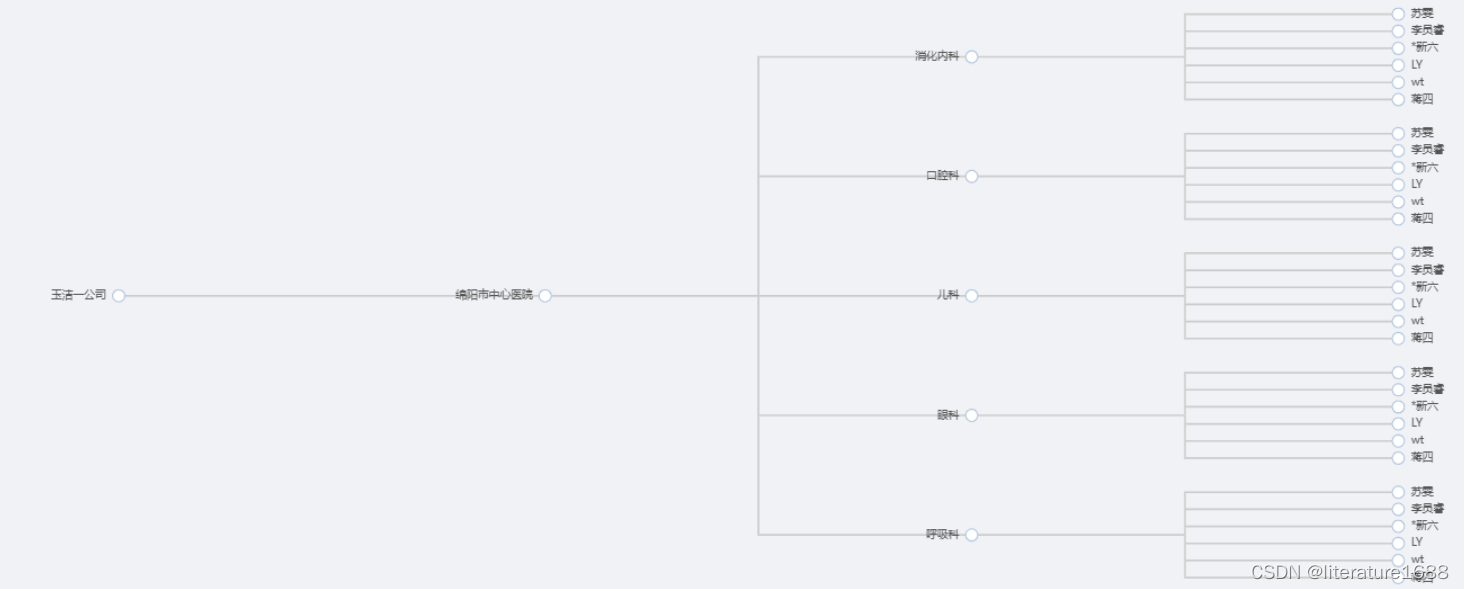





















 4万+
4万+

 被折叠的 条评论
为什么被折叠?
被折叠的 条评论
为什么被折叠?








