本文讲述pytest如何生成测试报告。
首先准备一段测试代码:
import py.test
class TestCase(object):
def test_eq_set(self):
assert set([0, 10, 11, 12]) == set([0, 20, 21])
def test_eq_dict(self):
assert {'a': 0, 'b': 1, 'c': 0} == {'a': 0, 'b': 2, 'd': 0}
def test_eq_list(self):
assert [0, 1, 2] == [0, 1, 3]
def test_eq_longer_list(self):
assert [1,2] == [1,2,3]1、文本格式的报告
C:\Users\liu.chunming\Desktop>py.test test_report.py --resultlog=C:\Users\liu.chunming\Desktop\log.txt指定当前路径下生成log.txt文件,打开文件,内容如下:
2、生成JUnitXml格式报告
该格式方便与CI服务器进行集成。
C:\Users\liu.chunming\Desktop>py.test test_report.py --junitxml=C:\Users\liu.chunming\Desktop\log.xml
3、将测试报告发送到pastebin服务器
C:\Users\liu.chunming\Desktop>py.test test_report.py --pastebin=all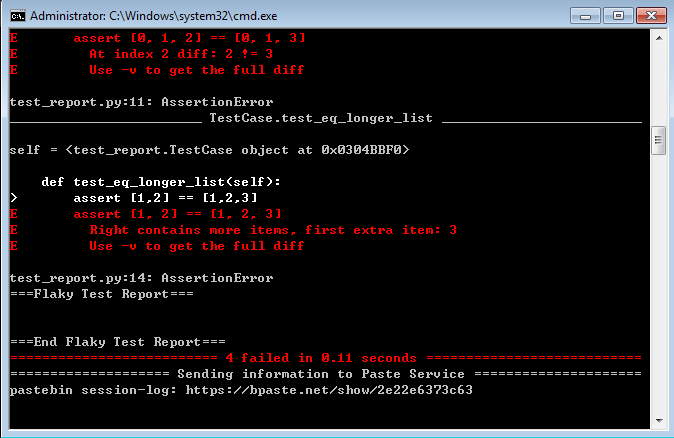
点击生成的网址,内容如下:
当然,你可以只将失败的报告发送到pastebin服务器
C:\Users\liu.chunming\Desktop>py.test test_report.py --pastebin=failed4、生成Html格式报告
这个需要安装pytest的第三方插件pytest-html:C:\Users\liu.chunming\Desktop>pip install -U pytest-htmlC:\Users\liu.chunming\Desktop>py.test test_report.py --html=C:\Users\liu.chunming\Desktop\log.html打开生成的测试报告log.html:








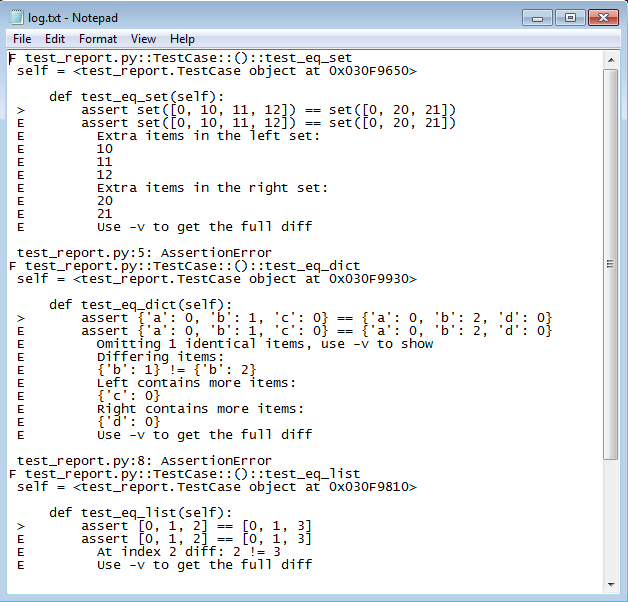
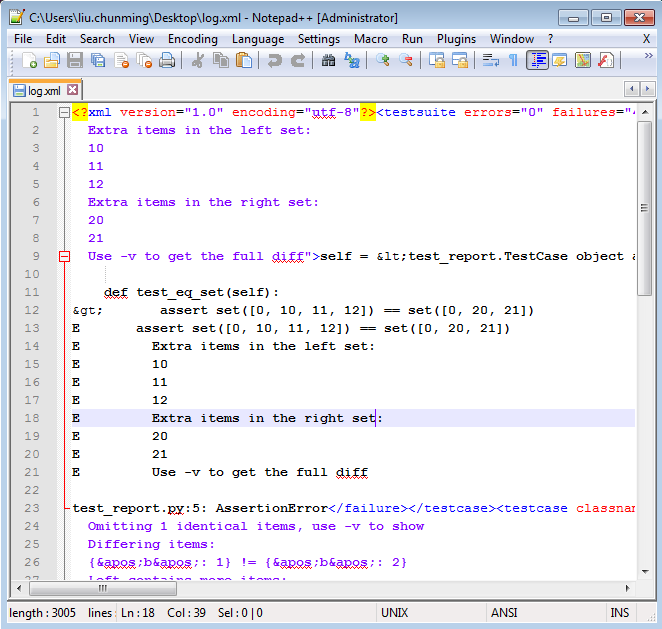
















 6162
6162

 被折叠的 条评论
为什么被折叠?
被折叠的 条评论
为什么被折叠?








