REF:
Excel Vlookup Index Match - Excel Tips - MrExcel Publishing

INDEX Function
First, there is the INDEX() function. This is a horribly named function. When someone says "index", it does not conjure up anything in my mind that is similar to what this function does. Index requires three arguments.
=INDEX(data range, row number, column number)
In English, Excel goes to the data range and returns you the value in the intersection of the (row number)th row and the (column number)th column. Hey, think about it - this is pretty simple, right? =INDEX($A$2:$C$6,4,2) will give you the value in B5.
Applying INDEX() to our problem, you can figure that to return the employee number from the range, you would use this: =INDEX($A$2:$A$6,?,1). Actually, this piece of it seems so trivial that it seems useless. But, when you replace the question mark with a MATCH() function, you have the solution.
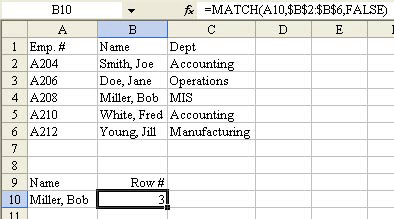
MATCH Function
Here is the syntax:
=MATCH(Value, Single-column data range, FALSE)
It tells Excel, "Search the data range and tell me the relative row number where you find a match for (data). So, to find which row has the employee in A10, you would use =MATCH(A10,$B$2:$B$6,FALSE). Yes, this is more complex than Index, but it should be right up the alley of VLOOKUP pros. If A10 contains "Miller, Bob" then this MATCH will return that he is in the 3rd row of the range B2:B6.

INDEX and MATCH Functions Together
There it is - the MATCH() function tells the Index function which row to look in - you are done. Take the Index function, replace our question mark with the MATCH function, and you can now do the equivalent of VLOOKUPs when the key field is not in the left column. Here is the function to use:
=INDEX($A$2:$A$6,MATCH(A10,$B$2:$B$6,FALSE),1)
The sticky note on my wall actually shows it as two lines. First I wrote out the explanation for MATCH(). Below that I wrote the explanation for INDEX(). I then drew a funnel shape between the two to indicate that the MATCH() function drops in to the 2nd argument of the INDEX() function.
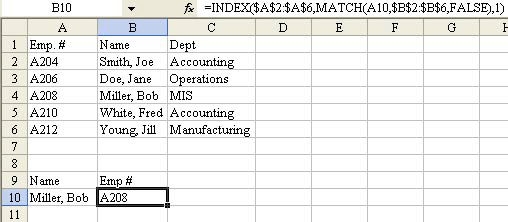




















 3643
3643











 被折叠的 条评论
为什么被折叠?
被折叠的 条评论
为什么被折叠?








