文章目录
I/O基本操作
File类
| 方法 | 返回值 | 描述 |
|---|---|---|
canExecute() | boolean | 是否可执行 |
createNewFile() | boolean | 原子性的检查该文件是否存在,不存在则创建。 如果文件不存在正常创建返回true 如果文件已经存在返回false |
delete() | boolean | 删除文件夹或文件,如果删除文件夹,文件夹必须为空才能删除 |
getParent() | String | 返回抽象路径名的父级,如果未命名父目录,返回null |
getPath() | String | 将抽象路径名转换成路径字符串 |
getTotalSpace() | long | 返回命名的区域总空间 |
list() | String[] | 返回文件夹或文件的抽象路径名 如果抽象路径名不是文件夹,方法返回null |
static listRoots() | File[] | 返回文件的根目录 |
mkdir | boolean | 创建抽象路径名的目录 |
mkdirs | boolean | 创建抽象路径名的文件夹,包含任意不存在的路径 |
getAbsolutePath()
public String getAbsolutePath()
-
如果抽象路径名已经是绝对路径,直接调用
getPath返回 -
如果抽象路径名是空的,返回当前用户路径,有系统的
user.dir配置 -
否则依赖系统的方式解析
private static void getAbsolutePath(){
File file = new File("/tmp/1.txt");
System.out.println(file.getAbsolutePath());
file.renameTo(new File("/tmp/a.txt"));
System.out.println(file.getAbsolutePath());
}
输出:
/tmp/1.txt
/tmp/1.txt
注意:以上代码输出!!!
listFiles(FileFilter filter)
public File[] listFiles(FileFilter filter)
返回符合FileFilter中accept方法的File类集合。
package j2ee.java.io.file;
import java.io.File;
import java.io.FileFilter;
/**
* @Description
* @Author lmn
* @Date 2023/6/16 15:48
*/
public class TestFileFilter {
public static void main(String[] args) {
// 这样调用会编译不过,内部类不能在static中使用
// File file = new File("/tmp");
// file.listFiles(new MyFileFilter());
TestFileFilter filter = new TestFileFilter();
filter.run();
}
public void run(){
File file = new File("/tmp");
File[] files = file.listFiles(new MyFileFilter());
if(null != files && files.length > 0){
for (File file1 : files) {
System.out.println(file1.getName());
}
}
}
/**
* 内部类
*/
class MyFileFilter implements FileFilter {
@Override
public boolean accept(File pathname) {
return pathname.getName().endsWith("txt")?true:false;
}
}
}
public class TestFileFilter {
public static void main(String[] args) {
TestFileFilter filter = new TestFileFilter();
filter.run();
}
public void run(){
File file = new File("/tmp");
// File[] files = file.listFiles(new MyFileFilter());
// 匿名内部类
File[] files = file.listFiles(new FileFilter() {
@Override
public boolean accept(File pathname) {
return pathname.getName().endsWith("txt")?true:false;
}
});
if(null != files && files.length > 0){
for (File file1 : files) {
System.out.println(file1.getName());
}
}
}
}
流
流的分类:
- 按照方向分类:输入流和输出流
- 按照类型分类:字节流和字符流
- 按照操作方式分类:节点流和过滤流
- 转换流
注意:这几种分类是有交叉的,比如:字节输入流,字符输出流
学习流,我们先明确一个概念,什么是输入流,什么是输出流:
输入流和输出流都是相对程序来说的,比如读一个文件中的数据输出到控制台,这个过程是先读入文件到程序(使用输入流),程序再输出到控制台(使用输出流)。
所有的输入流都实现 InputStream,所有的输出流都实现 OutputStream.
IO中的所有流操作都会抛异常
输入流:InputStream
public class TestFileInputStream {
public static void main(String[] args){
FileInputStream fis = null;
try{
// 1. 创建一个文件输入流
fis = new FileInputStream("/tmp/a.txt");
// 2. 创建一个字节数组用来存储读取的信息
byte[] buf = new byte[6];
// 3. 使用len读取长度
int len = 0;
// 4. 循环读取数据 只要len>0就说明读取到元素,可以对元素进行操作
while((len=fis.read(buf))>=0){
// 5. 通过控制台输出数据
System.out.write(buf);
}
}catch (IOException e) {
e.printStackTrace();
}finally {
// 6. 读完之后关闭释放流资源
try {
if(fis != null){
fis.close();
}
} catch (IOException e) {
e.printStackTrace();
}
}
}
}
所有流都是这个基本的操作过程!!
上述的代码有个问题:a.txt中的数据是:
hello world
中国
输出为:
hello world
中国
��国
原因是:
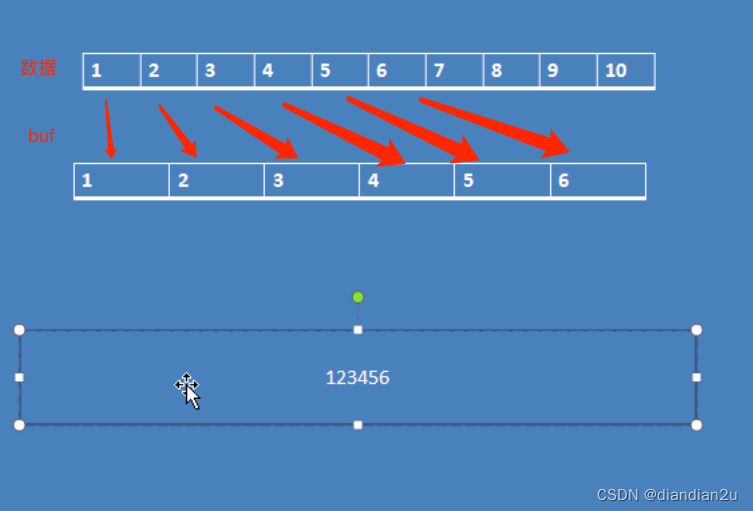
输出123456,再继续读,
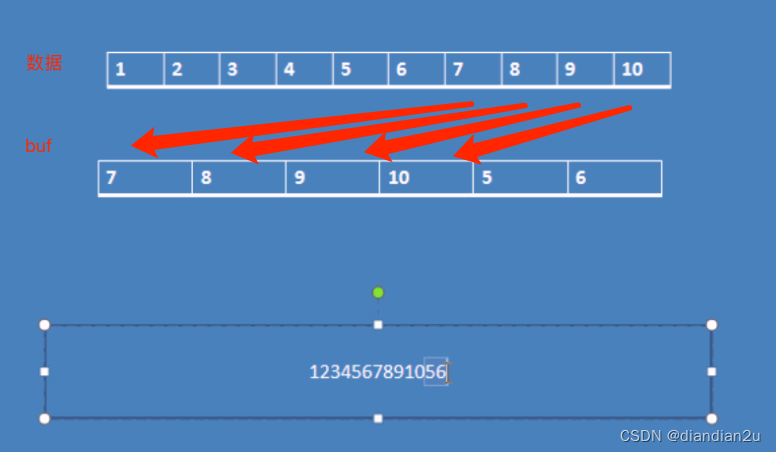
输出7891056,所以出现了上述的问题。
public class TestFileInputStream {
public static void main(String[] args){
FileInputStream fis = null;
try{
// 1. 创建一个文件输入流
fis = new FileInputStream("/tmp/a.txt");
// 2. 创建一个字节数组用来存储读取的信息
byte[] buf = new byte[1024];
// 3. 使用len读取长度
int len = 0;
// 4. 循环读取数据 只要len>0就说明读取到元素,可以对元素进行操作
while((len=fis.read(buf))>=0){
// 5. 通过控制台输出数据,必须说明输出的长度
System.out.write(buf,0,len);
}
}catch (IOException e) {
e.printStackTrace();
}finally {
// 6. 读完之后关闭释放流资源
try {
if(fis != null){
fis.close();
}
} catch (IOException e) {
e.printStackTrace();
}
}
}
}
输出流:OutputStream
public class TestFileOutputStream {
public static void main(String[] args) {
FileInputStream fis = null;
FileOutputStream fos = null;
try {
fis = new FileInputStream("/tmp/a.txt");
byte[] buf = new byte[1024];
fos = new FileOutputStream("/tmp/b.txt");
int len = 0;
// 这里 (len = fis.read(buf))要注意传参buf,自己写的时候忘记了
while ((len = fis.read(buf))>0){
fos.write(buf, 0, len);
}
} catch (IOException e) {
e.printStackTrace();
} finally {
// 注意这里要分开读,否则一个执行了出现异常,另一个就不执行了
if(fis != null){
try {
fis.close();
} catch (IOException e) {
e.printStackTrace();
}
}
try {
if(fos!= null){
fos.close();
}
} catch (IOException e) {
e.printStackTrace();
}
}
}
}
节点流
可以直接创建的流
过滤流:BufferedXXXStream
可以装饰节点流,增加相应的功能,不能直接创建流,是对传入流的装饰
BufferedInputStream(InputStream in)
public static void main(String[] args) {
FileOutputStream fos = null;
DataOutputStream dos = null;
FileInputStream fis = null;
DataInputStream dis = null;
try {
fos = new FileOutputStream("/tmp/b.txt");
// 如果希望存储基本数据类型,使用DataOutputStream,同样是过滤流
dos = new DataOutputStream(fos);
// 这时候txt中是字节数据
dos.writeInt(1231231212);
dos.writeInt(3142);
dos.writeInt(111);
dos.writeInt(333);
dos.writeInt(33);
fis = new FileInputStream("/tmp/b.txt");
dis = new DataInputStream(fis);
System.out.println( dis.readInt());
System.out.println( dis.readInt());
System.out.println( dis.readInt());
System.out.println( dis.readLong());
// 读到头,程序会报错
System.out.println( dis.readInt());
} catch (FileNotFoundException e) {
e.printStackTrace();
} catch (IOException e) {
e.printStackTrace();
} finally {
try {
if(null != fos) {
fos.close();
}
} catch (IOException e) {
e.printStackTrace();
}
}
}
字节流: inputStream/outputStream
读取图片等可以用字节流
字符流:BufferedReader/PrintWriter
字符流用来读取字符数据,对于输入字符流而言,最为常用操作是使用BufferedReader
BufferedReader有个readLine()方法,一行一行读取数据。
public class TestReader {
public static void main(String[] args) {
BufferedReader br = null;
try {
br = new BufferedReader(new FileReader("/tmp/a.txt"));
String str = null;
while ((str = br.readLine()) != null) {
System.out.println(str);
}
} catch (FileNotFoundException e) {
e.printStackTrace();
} catch (IOException e) {
e.printStackTrace();
} finally {
if(null != br) {
try {
br.close();
} catch (IOException e) {
e.printStackTrace();
}
}
}
}
}
写用PrintWriter,最好读取的时候都加上BufferedXXX缓存流,增加效率。
public class TestWriter {
public static void main(String[] args) {
BufferedReader reader = null;
PrintWriter writer = null;
try {
reader = new BufferedReader(new FileReader("/tmp/a.txt"));
String str = null;
// 没有换行 需要在输出时加换行
// writer = new BufferedWriter(new FileWriter("/tmp/b.txt"));
writer = new PrintWriter(new BufferedWriter(new FileWriter("/tmp/b.txt")));
while ((str =reader.readLine()) != null) {
// BufferedWriter 加入换行
// writer.write(str, 0, str.length());
// writer.newLine();
writer.println(str);
};
} catch (FileNotFoundException e) {
e.printStackTrace();
} catch (IOException e) {
e.printStackTrace();
} finally {
try {
if (reader!= null) reader.close();
} catch (IOException e) {
e.printStackTrace();
}
if (writer!= null) writer.close();
}
}
}
转换流
将字节流(inputStream/outputStream)转换成字符流(InputStreamReader, OutputStreamWriter)
public class TestSystemInputStreamReader {
public static void main(String[] args) {
// 把字节流转换成字符流
BufferedReader reader = new BufferedReader(new InputStreamReader(System.in));
String str = null;
try {
while ((str = reader.readLine()) != null) {
if (str.equals("exit")) break;
System.out.println(str);
}
} catch (IOException e) {
e.printStackTrace();
}
}
}
将标准字符流写到文件中
public class TestSystemOutputStreamWriter {
public static void main(String[] args) {
BufferedReader reader = new BufferedReader(new InputStreamReader(System.in));
PrintWriter pw = null;
try{
// FileWriter --> BufferedWriter(缓存流)--> PrintWriter(字符流)
pw = new PrintWriter(new BufferedWriter(new FileWriter("/tmp/b.txt")));
String str = null;
while ((str = reader.readLine()) != null){
if (str.equals("exit")) break;
pw.println(str);
}
}catch (IOException e) {
e.printStackTrace();
} finally{
if (pw!= null){
pw.close();
}
try{
if (reader!=null){
reader.close();
}
}catch (IOException e){
e.printStackTrace();
}
}
}
}
ObjectInputStream/ObjectOutputStream
public class TestObjectStream {
public static void main(String[] args) {
writeObj();
readObj();
}
public static void writeObj() {
Student student = new Student();
student.name = "lmn";
student.money = 1000.0;
ObjectOutputStream oos= null;
try {
oos = new ObjectOutputStream(new FileOutputStream("/tmp/b.txt"));
oos.writeObject(student);
} catch (IOException e) {
e.printStackTrace();
} finally {
try {
oos.close();
} catch (IOException e) {
e.printStackTrace();
}
}
}
public static void readObj() {
ObjectInputStream ois = null;
try {
ois = new ObjectInputStream(new FileInputStream("/tmp/b.txt"));
Student student = (Student) ois.readObject();
System.out.println(student.name);
System.out.println(student.money);
} catch (IOException e) {
e.printStackTrace();
} catch (ClassNotFoundException e) {
e.printStackTrace();
} finally {
try {
ois.close();
} catch (IOException e) {
e.printStackTrace();
}
}
}
// 如果希望把对象写到硬盘(文件)中,这个对象必须实现Serializable接口
static class Student implements Serializable{
private String name;
// transient修饰的属性,不会序列化到硬盘
private transient double money;
}
}























 3391
3391











 被折叠的 条评论
为什么被折叠?
被折叠的 条评论
为什么被折叠?








