项目环境:
vue3 项目 element-plus 组件库
直接看组件代码
表单的单元form
<template>
<el-select :model-value="modelValue + ''" :placeholder="placeholder" :clearable="clearable" @change="$emit('update:modelValue', $event)">
<el-option v-for="data in dataList" :key="data.dictValue" :label="data.dictLabel" :value="data.dictValue">{{ data.dictLabel }}</el-option>
</el-select>
</template>
<script setup lang="ts" name="FastSelect">
import store from '@/store'
import { getDictDataList } from '@/utils/tool'
const props = defineProps({
modelValue: {
type: [Number, String],
required: true
},
dictType: {
type: String,
required: true
},
clearable: {
type: Boolean,
required: false,
default: () => false
},
placeholder: {
type: String,
required: false,
default: () => ''
}
})
const dataList = getDictDataList(store.appStore.dictList, props.dictType)
</script>
表格的列table
<template>
<el-table-column
:prop="prop"
:label="label"
:header-align="headerAlign"
:align="align"
:width="width"
:min-width="minWidth"
:class-name="className"
>
<template #default="scope">
<el-tag
v-if="getDictLabelClass(store.appStore.dictList, props.dictType, scope.row[props.prop])"
:type="
getDictLabelClass(store.appStore.dictList, props.dictType, scope.row[props.prop]) === 'primary'
? ''
: getDictLabelClass(store.appStore.dictList, props.dictType, scope.row[props.prop])
"
>
{{ getDictLabel(store.appStore.dictList, props.dictType, scope.row[props.prop]) }}
</el-tag>
<span v-else>
{{ getDictLabel(store.appStore.dictList, props.dictType, scope.row[props.prop]) }}
</span>
</template>
</el-table-column>
</template>
<script setup lang="ts" name="FastTableColumn">
import store from '@/store'
import { getDictLabel, getDictLabelClass } from '@/utils/tool'
const props = defineProps({
prop: {
type: String,
required: true
},
label: {
type: String,
required: true
},
dictType: {
type: String,
required: true
},
headerAlign: {
type: String,
required: false,
default: () => 'center'
},
align: {
type: String,
required: false,
default: () => 'center'
},
width: {
type: String,
required: false,
default: () => ''
},
minWidth: {
type: String,
required: false,
default: () => ''
},
className: {
type: String,
required: false,
default: () => ''
}
})
</script>
然后分别看下依赖的模块代码
import store from '@/store'
import { getDictLabel, getDictLabelClass } from '@/utils/tool'
store就是vue3 默认的pinia状态管理,我们在登录的时候就获取到当前账号的所有字典数据
getDictLabel函数
export const getDictLabel = (dictList: any[], dictType: string, dictValue: string) => {
const type = dictList.find((element: any) => element.dictType === dictType)
if (type) {
const val = type.dataList.find((element: any) => element.dictValue === dictValue + '')
if (val) {
return val.dictLabel
} else {
return dictValue
}
} else {
return dictValue
}
}
这个函数就是从pinia中查询对应的字典样式,说白了就是tag标签的位子,最终决定显示的标签内容是什么。
getDictLabelClass函数
export const getDictLabelClass = (dictList: any[], dictType: string, dictValue: string): string => {
const type = dictList.find((element: any) => element.dictType === dictType)
if (type) {
const val = type.dataList.find((element: any) => element.dictValue === dictValue + '')
if (val) {
return val.labelClass
} else {
return ''
}
} else {
return ''
}
}
这个函数就是从pinia中查询对应的字典样式,说白了就是tag标签的type属性,最终决定显示的标签是什么颜色。
组件使用
form表单中
<el-form 属性省略 >
<el-form-item label="是否新品" prop="isNew">
<fast-select v-model="dataForm.isNew" dict-type="is_new" placeholder="是否在售必选" clearable></fast-select>
</el-form-item>
</el-form>
table中
<el-table 属性省略 >
<fast-table-column prop="isNew" dict-type="is_new" label="是否新品"></fast-table-column>
</el-table>
最终展示效果
form表单效果
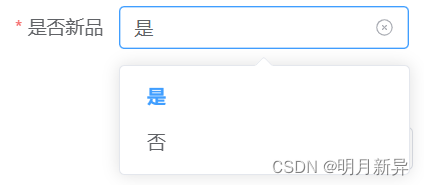
table列效果
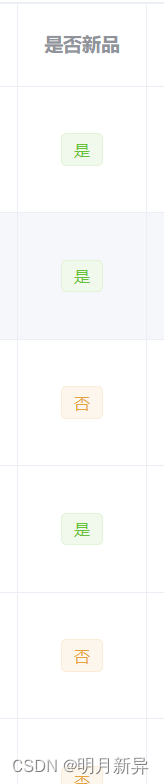





















 5480
5480











 被折叠的 条评论
为什么被折叠?
被折叠的 条评论
为什么被折叠?








