TestNG和excel文件实现DDT(Data Driver Test)
准备一个test-data.xlsx文件,并且放到eclipse项目下。
1.准备test_data.xlsx文件
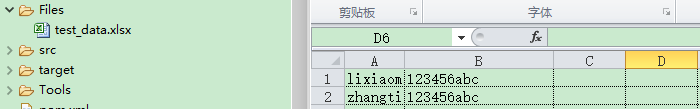

2.利用POI读取excel文件内容,并保存到一个二维数组中。
package MavenDemo.Test;
import java.io.File;
import java.io.FileInputStream;
import org.apache.poi.xssf.usermodel.XSSFSheet;
import org.apache.poi.xssf.usermodel.XSSFWorkbook;
import org.openqa.selenium.By;
import org.openqa.selenium.WebDriver;
import org.openqa.selenium.chrome.ChromeDriver;
import org.testng.annotations.DataProvider;
import org.testng.annotations.Test;
public class DDT2 {
@Test(dataProvider="testdata")
public void TestLogin(String username, String password) throws InterruptedException{
System.setProperty("webdriver.chrome.driver", ".\\Tools\\chromedriver.exe");
WebDriver driver = new ChromeDriver();
driver.manage().window().maximize();
driver.get("http://baidu.com");
// click login link
driver.findElement(By.xpath("//ul/li[contains(text(), '账号登录')]")).click();
Thread.sleep(2000);
driver.findElement(By.xpath("//input[@type ='text']")).clear();
driver.findElement(By.xpath("//input[@type ='text']")).sendKeys(username);
driver.findElement(By.xpath("//input[@type ='password']")).clear();
driver.findElement(By.xpath("//input[@type ='password']")).sendKeys(password);
driver.findElement(By.xpath("//button[contains(text(), '立即登录')]")).click();
}
@DataProvider(name="testdata")
public Object[][] TestDataFeed() throws Exception{
File src = new File(".\\Files\\test_data.xlsx");
FileInputStream fis = new FileInputStream(src);
@SuppressWarnings("resource")
XSSFWorkbook wb=new XSSFWorkbook(fis);
XSSFSheet sh1= wb.getSheetAt(0);
int numberrow = sh1.getPhysicalNumberOfRows();
Object [][] baidudata=new Object[numberrow][2];
for(int i=0;i<numberrow;i++){
baidudata[i][0] = sh1.getRow(i).getCell(0).getStringCellValue();
baidudata[i][1] = sh1.getRow(i).getCell(1).getStringCellValue();
}
return baidudata;
}
}
3.如果是maven项目需要在pom.xml中添加依赖关系
<dependency>
<groupId>org.testng</groupId>
<artifactId>testng</artifactId>
<version>6.8.1</version>
</dependency>
<dependency>
<groupId>org.apache.poi</groupId>
<artifactId>poi-ooxml</artifactId>
<version>4.1.0</version>
</dependency>
<dependency>
<groupId>org.apache.poi</groupId>
<artifactId>poi</artifactId>
<version>4.1.0</version>
</dependency>运行脚本,发现启动了两次chrome浏览器,并可以看到测试了两次登录,分别用了不同用户名。

























 4779
4779











 被折叠的 条评论
为什么被折叠?
被折叠的 条评论
为什么被折叠?








