OC](java与前端实现7种二维码)
1、项目结构
springboot项目
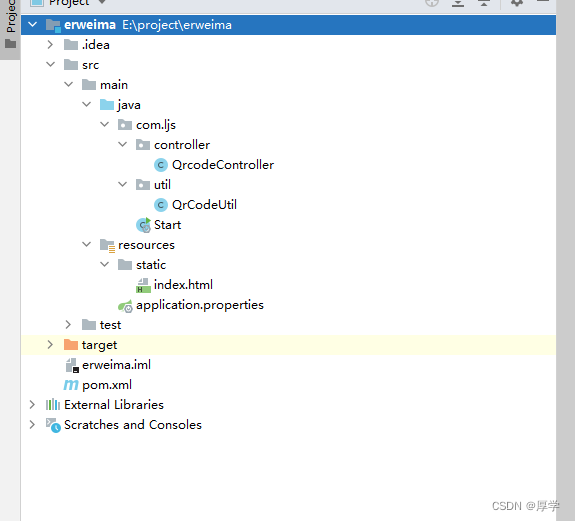
2、后端
QrcodeController
package com.ljs.controller;
import com.ljs.util.QrCodeUtil;
import org.springframework.web.bind.annotation.PostMapping;
import org.springframework.web.bind.annotation.RequestParam;
import org.springframework.web.bind.annotation.RestController;
import org.springframework.web.multipart.MultipartFile;
@RestController
public class QrcodeController {
@PostMapping("/create")
public String createQrcode(@RequestParam(value = "logoFile", required = false) MultipartFile file,
@RequestParam(value = "text") String text,
@RequestParam(value = "flag") String flag) {
try {
//特殊形状二维码
//彩色二维码
//生成普通二维码
if (file != null) {
if ("logo".equals(flag)) {
return QrCodeUtil.logo(text, file.getInputStream());//生成logo二维码
} else if ("background".equals(flag)) {
return QrCodeUtil.bg(text, file.getInputStream()); //背景色二维码
} else if ("imageFill".equals(flag)) {
return QrCodeUtil.fill(text, file.getInputStream()); //图片填充二维码
} else if ("gif".equals(flag)) {
return QrCodeUtil.gif(text, file.getInputStream()); //动态二维码
}
}
if ("normal".equals(flag)) {
return QrCodeUtil.normal(text); //生成普通二维码
} else if ("color".equals(flag)) {
return QrCodeUtil.color(text); //彩色二维码
} else if ("style".equals(flag)) {
return QrCodeUtil.style(text); //特殊形状二维码
}
} catch (Exception e) {
e.printStackTrace();
}
return null;
}
}
QrCodeUtil
package com.ljs.util;
import com.github.hui.quick.plugin.qrcode.wrapper.QrCodeGenWrapper;
import com.github.hui.quick.plugin.qrcode.wrapper.QrCodeOptions;
import com.google.zxing.WriterException;
import com.google.zxing.qrcode.decoder.ErrorCorrectionLevel;
import java.awt.*;
import java.io.IOException;
import java.io.InputStream;
/**
* @author zyhstart
* @create 2021-10-04-14:57
*/
public class QrCodeUtil {
//普通二维码
public static String normal(String text) throws IOException, WriterException {
return QrCodeGenWrapper.of(text)
.asString();
}
//logo二维码
public static String logo(String text, InputStream logoFile) throws IOException, WriterException {
return QrCodeGenWrapper.of(text)
.setLogo(logoFile)
.setLogoRate(7)
.setLogoStyle(QrCodeOptions.LogoStyle.ROUND)
.asString();
}
//彩色二维码
public static String color(String text) throws IOException, WriterException {
return QrCodeGenWrapper.of(text)
.setDrawPreColor(Color.RED)
.asString();
}
//背景色二维码
public static String bg(String text,InputStream bgFile) throws IOException, WriterException {
return QrCodeGenWrapper.of(text)
.setBgImg(bgFile)
.setBgStyle(QrCodeOptions.BgImgStyle.PENETRATE)
.setBgH(500)
.setBgW(500)
.setW(500)
.setH(500)
.asString();
}
//特殊二维码
public static String style(String text) throws IOException, WriterException {
return QrCodeGenWrapper.of(text)
.setBgH(500)
.setBgW(500)
.setW(500)
.setH(500)
.setDrawEnableScale(true)
.setDrawStyle(QrCodeOptions.DrawStyle.CIRCLE)
.asString();
}
//图片填充二维码
public static String fill(String text,InputStream bgFile) throws IOException, WriterException {
return QrCodeGenWrapper.of(text)
.setW(500)
.setH(500)
.setDrawEnableScale(true)
.setErrorCorrection(ErrorCorrectionLevel.H)
.setDrawStyle(QrCodeOptions.DrawStyle.IMAGE)
.addImg(1,1,bgFile)
.asString();
}
//gif二维码
public static String gif(String text,InputStream bgFile) throws IOException, WriterException {
return QrCodeGenWrapper.of(text)
.setW(500)
.setH(500)
.setBgImg(bgFile)
.setBgOpacity(0.5f)
.setPicType("gif")
.asString();
}
}
start
package com.ljs;
import org.springframework.boot.SpringApplication;
import org.springframework.boot.autoconfigure.SpringBootApplication;
@SpringBootApplication
public class Start {
public static void main(String[] args) {
SpringApplication.run(Start.class,args);
}
}
application.properties
server.port=8080
spring.servlet.multipart.max-file-size=50MB
spring.servlet.multipart.max-request-size=100MB
3、前端
index.html
<!DOCTYPE html>
<html lang="en">
<head>
<meta http-equiv="content-type" content="text/html;charset=UTF-8">
<meta http-equiv="x-ua-compatible" content="IE=edge,chrome=1"/>
<script src="https://code.jquery.com/jquery-3.3.1.min.js"></script>
<title>单文件上传</title>
</head>
<style>
img[src=""],img:not([src]){
opacity: 0;
}
</style>
<body>
<form name="form" method="post" action="javascript:;">
<input type="file" name="picpath" id="picpath"style="display: none;"
onchange="document.form.path.value=this.value" multiple="multiple" accept="image/*" />
<input name="path" readonly>
<input type="button" value="上传图片" onclick="document.form.picpath.click()">
<input type="text" id="text" placeholder="请输入跳转链接">
<img id="preview_photo" src="" width="200px" height="200px" >
</form>
<ul>
<li><input type="button" id="normal" value="生成普通二维码" onclick="upload('normal')"></li>
<li><input type="button" id="logo" value="生成logo二维码" onclick="upload('logo')"></li>
<li><input type="button" id="color" value="生成彩色二维码" onclick="upload('color')"></li>
<li><input type="button" id="background" value="生成带背景二维码" onclick="upload('background')"></li>
<li><input type="button" id="style" value="生成特殊形状二维码" onclick="upload('style')"></li>
<li><input type="button" id="imageFill" value="生成图片填充二维码" onclick="upload('imageFill')"></li>
<li><input type="button" id="gif" value="生成gif二维码" onclick="upload('gif')"></li>
</ul>
</body>
<script>
/**
* 上传图片
*/
function upload(flag) {
var formData = new FormData();
formData.append('logoFile',document.getElementById('picpath').files[0]);
formData.append('text',document.getElementById('text').value);
formData.append('flag',flag);
$.ajax({
url:"http://localhost:8080/create",
type:"post",
data: formData,
contentType: false,
processData: false,
success: function (data) {
$("#preview_photo").attr("src","data:image/jpeg;base64,"+data);
},
error:function (data) {
alert("上传失败")
}
});
}
</script>
</html>
效果图
























 6057
6057











 被折叠的 条评论
为什么被折叠?
被折叠的 条评论
为什么被折叠?








