struts2实现上传下载时要用到的jar包:
UploadAction.java(fileupload.action)
package com.rczp.action;
import java.io.File;
import org.apache.commons.io.FileUtils;
import org.apache.struts2.ServletActionContext;
import com.opensymphony.xwork2.ActionContext;
import com.opensymphony.xwork2.ActionSupport;
public class UploadAction extends ActionSupport{
private static final long serialVersionUID = 1L;
private File image; //上传的文件
private String imageFileName; //文件名称
private String imageContentType; //文件类型
private String message;//显示上传情况
public String getMessage() {
return message;
}
public void setMessage(String message) {
this.message = message;
}
public File getImage() {
return image;
}
public void setImage(File image) {
this.image = image;
}
public String getImageFileName() {
return imageFileName;
}
public void setImageFileName(String imageFileName) {
this.imageFileName = imageFileName;
}
public String getImageContentType() {
return imageContentType;
}
public void setImageContentType(String imageContentType) {
this.imageContentType = imageContentType;
}
public String execute() throws Exception {
System.out.println("上传图片的execute方法。。。。。。。。。。。。。。。。");
String realpath = ServletActionContext.getServletContext().getRealPath("/images");
//D:\apache-tomcat-6.0.18\webapps\struts2_upload\images
System.out.println("realpath: "+realpath);
if (image != null) {
File savefile = new File(new File(realpath), imageFileName);
if (!savefile.getParentFile().exists())
savefile.getParentFile().mkdirs();
FileUtils.copyFile(image, savefile);
message="文件上传成功";
return "result";
}else {
return "input";
}
}upload.jsp(在该页面进行文件上传)
%@ page language="java" import="java.util.*" pageEncoding="utf-8"%>
<%@ taglib uri="/struts-tags" prefix="struts" %>
<!DOCTYPE HTML PUBLIC "-//W3C//DTD HTML 4.01 Transitional//EN">
<html>
<head>
<title>upload page</title>
</head>
<body>
<struts:form action="fileupload" enctype="multipart/form-data">
<struts:file type="file" name="image"></struts:file>
<struts:submit label="提交"></struts:submit>
</struts:form>
<br/>
<struts:fielderror />
</body>
</html>
uploadResult.jsp(在该页面显示上传结果)
<%@ page language="java" import="java.util.*" pageEncoding="utf-8"%>
<%@ taglib uri="/struts-tags" prefix="struts" %>
<!DOCTYPE HTML PUBLIC "-//W3C//DTD HTML 4.01 Transitional//EN">
<html>
<head>
<title>uploadResult page</title>
</head>
<body>
${ message }
<br/><br/>
文件路径:<struts:property value="'images/'+imageFileName"/>
<struts:debug></struts:debug>
</body>
</html>struts.xml中的配置
<struts>
<!-- 指定允许上传的文件最大字节数。默认值是2097152(2M) -->
<constant name="struts.multipart.maxSize" value="10701096"/>
<!-- 设置上传文件的临时文件夹,默认使用javax.servlet.context.tempdir -->
<constant name="struts.multipart.saveDir " value="E:/zzmp" />
<package name="main" extends="struts-default" >
<action name="fileupload" class="com.rczp.action.UploadAction" >
<result name="result">/uploadResult.jsp</result>
<result name="input">/upload.jsp</result>
<!-- 动态设置savePath的属性值 -->
<param name="savePath">/images</param>
</action>
</package>
</struts>=======分割线==以上为文件上传==============
文件下载未完待续。。。








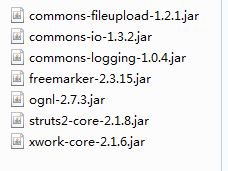














 233
233

 被折叠的 条评论
为什么被折叠?
被折叠的 条评论
为什么被折叠?








