ByteBuffer(方法演示3(buffer4种读取数据方式))
buffer读取数据方式1、(buffer.get(一位一位的读,不能重复读))
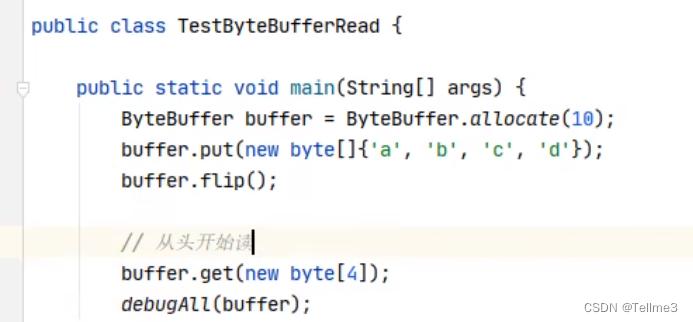
Buffer读取数据方式2、(buffer.rewind(可以重复读(重头开始读,源码就是将positon设为了0)))
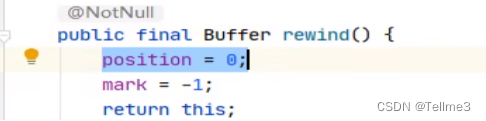
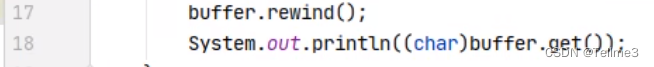
这里重头开始读一位(所以就是0号的a了)
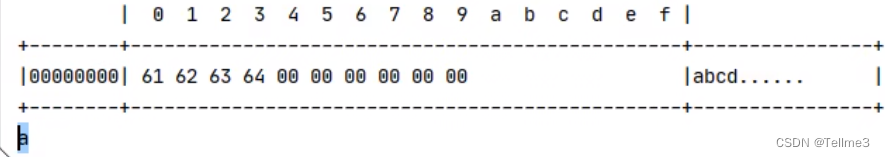
Buffer读取数据方式3、(mark&reset(算是对前面的rewind的增强吧))
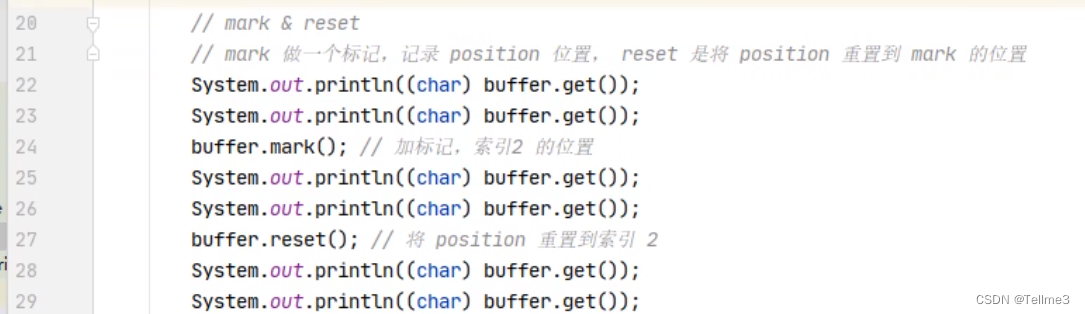
测试:
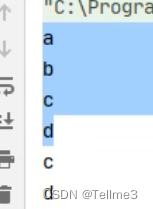
Buffer读取数据方式4、(get(i)就是读取位置的字符,不会改变position位置)
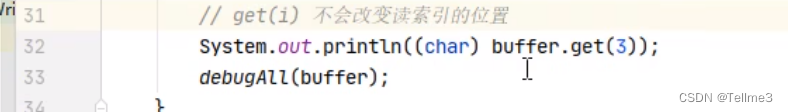
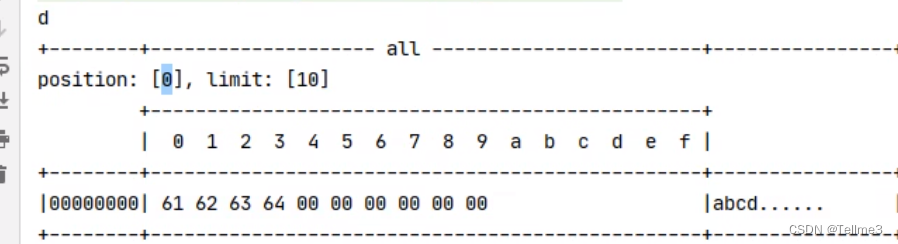





















 1241
1241











 被折叠的 条评论
为什么被折叠?
被折叠的 条评论
为什么被折叠?








