全局修改状态栏的颜色
默认的情况下statusBar的颜色显示为黑色,如果我们想改为白色,那么可以如下操作:
1)打开项目的plist文件,设置View controller-based status bar appearance" 为 NO
2 在AppDelegate.swift文件中的启动方法中设置UIApplication.shared.statusBarStyle = .lightContent
func application(_ application: UIApplication, didFinishLaunchingWithOptions launchOptions: [UIApplicationLaunchOptionsKey: Any]?) -> Bool {
let nav = UINavigationBar.appearance()
nav.barTintColor = UIColor.red
UIApplication.shared.statusBarStyle = .lightContent
return true
}

但是以上操作会修改所有界面的statusBar颜色,如果我只需要具体页面statusBar为白色,那么可以进行如下操作。
设置具体页面的statusBar颜色为白色
1)去除在AppDelegate.swift文件中的启动方法中设置UIApplication.shared.statusBarStyle = .lightContent
2)在具体页面的viewWillAppear和viewWillDisappear中进行设置,这里我在SecondViewController中进行设置,对比ViewController的显示效果
class SecondViewController: UIViewController {
override func viewDidLoad() {
super.viewDidLoad()
navigationItem.title = "Second"
view.backgroundColor = UIColor.white
}
override func viewWillAppear(_ animated: Bool) {
super.viewWillAppear(animated)
UIApplication.shared.statusBarStyle = .lightContent
}
override func viewWillDisappear(_ animated: Bool) {
super.viewWillDisappear(animated)
UIApplication.shared.statusBarStyle = .default
}
}
设置状态栏背景颜色
func application(_ application: UIApplication, didFinishLaunchingWithOptions launchOptions: [UIApplicationLaunchOptionsKey: Any]?) -> Bool {
let statusBar: UIView = UIApplication.shared.value(forKey: "statusBar") as! UIView
if statusBar.responds(to: #selector(setter: UIView.backgroundColor)) {
statusBar.backgroundColor = UIColor.yellow
}
return true
}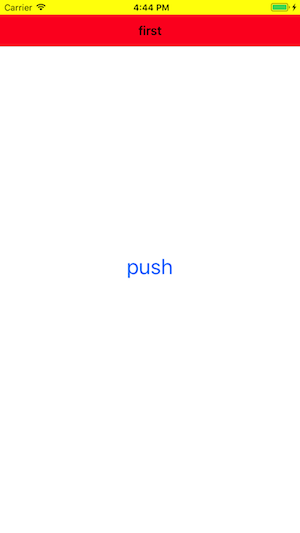
可以为UIApplication扩展一个类属性,方便使用
extension UIApplication {
class var statusBarBackgroundColor: UIColor? {
get {
return (shared.value(forKey: "statusBar") as? UIView)?.backgroundColor
} set {
(shared.value(forKey: "statusBar") as? UIView)?.backgroundColor = newValue
}
}
}








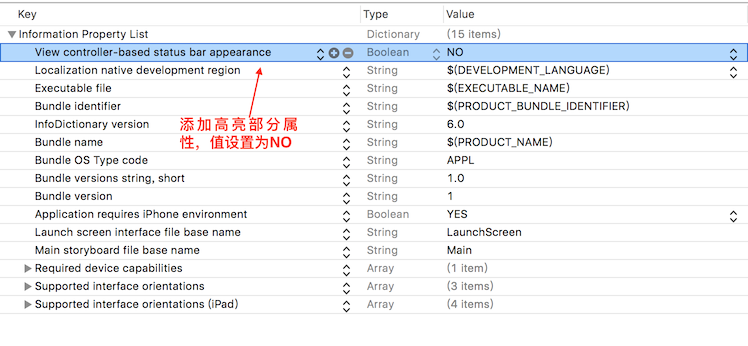















 852
852











 被折叠的 条评论
为什么被折叠?
被折叠的 条评论
为什么被折叠?








