ubuntu19.04 apt-get 更新失败解决方法
Ubuntu19.04更新失败现象
最近不知这么的,突然想从kali切换到Ubuntu使用docker,于是下载一个Ubuntu19.04版本,安装好了肯定是先来一波更新,首先换个快一点的源
sudo gedit /etc/apt/sources.list
使用上面目录打开sources.list,然后使用百度来的阿里源替换,源如下;
#阿里云源
deb http://mirrors.aliyun.com/ubuntu/ disco main restricted universe multiverse
deb-src http://mirrors.aliyun.com/ubuntu/ disco main restricted universe multiverse
deb http://mirrors.aliyun.com/ubuntu/ disco-security main restricted universe multiverse
deb-src http://mirrors.aliyun.com/ubuntu/ disco-security main restricted universe multiverse
deb http://mirrors.aliyun.com/ubuntu/ disco-updates main restricted universe multiverse
deb-src http://mirrors.aliyun.com/ubuntu/ disco-updates main restricted universe multiverse
deb http://mirrors.aliyun.com/ubuntu/ disco-backports main restricted universe multiverse
deb-src http://mirrors.aliyun.com/ubuntu/ disco-backports main restricted universe multiverse
deb http://mirrors.aliyun.com/ubuntu/ disco-proposed main restricted universe multiverse
deb-src http://mirrors.aliyun.com/ubuntu/ disco-proposed main restricted universe multiverse
sudo apt-get update
结果没怎么装逼了,就就给报错了
Ign:1 http://mirrors.aliyun.com/ubuntu disco InRelease
Ign:2 http://mirrors.aliyun.com/ubuntu disco-security InRelease
Ign:3 http://mirrors.aliyun.com/ubuntu disco-updates InRelease
Ign:4 http://mirrors.aliyun.com/ubuntu disco-backports InRelease
Ign:5 http://mirrors.aliyun.com/ubuntu disco-proposed InRelease
Err:6 http://mirrors.aliyun.com/ubuntu disco Release
404 Not Found [IP: 111.51.82.239 80]
Err:7 http://mirrors.aliyun.com/ubuntu disco-security Release
404 Not Found [IP: 111.51.82.239 80]
Err:8 http://mirrors.aliyun.com/ubuntu disco-updates Release
404 Not Found [IP: 111.51.82.239 80]
Err:9 http://mirrors.aliyun.com/ubuntu disco-backports Release
404 Not Found [IP: 111.51.82.239 80]
Err:10 http://mirrors.aliyun.com/ubuntu disco-proposed Release
404 Not Found [IP: 111.51.82.239 80]
Reading package lists... Done
E: The repository 'http://mirrors.aliyun.com/ubuntu disco Release' does not have a Release file.
N: Updating from such a repository can't be done securely, and is therefore disabled by default.
N: See apt-secure(8) manpage for repository creation and user configuration details.
E: The repository 'http://mirrors.aliyun.com/ubuntu disco-security Release' does not have a Release file.
N: Updating from such a repository can't be done securely, and is therefore disabled by default.
N: See apt-secure(8) manpage for repository creation and user configuration details.
E: The repository 'http://mirrors.aliyun.com/ubuntu disco-updates Release' does not have a Release file.
N: Updating from such a repository can't be done securely, and is therefore disabled by default.
N: See apt-secure(8) manpage for repository creation and user configuration details.
E: The repository 'http://mirrors.aliyun.com/ubuntu disco-backports Release' does not have a Release file.
N: Updating from such a repository can't be done securely, and is therefore disabled by default.
N: See apt-secure(8) manpage for repository creation and user configuration details.
E: The repository 'http://mirrors.aliyun.com/ubuntu disco-proposed Release' does not have a Release file.
N: Updating from such a repository can't be done securely, and is therefore disabled by default.
N: See apt-secure(8) manpage for repository creation and user configuration details.
解决方法
打开浏览器,百度一下,谷歌两下,各种搜索,各种尝试,修改地区时间,修改dns,修改源为19.10等等直到把系统玩坏了终于找到原因了:小白的辛酸历程
原来的Ubuntu19.04太旧了,太旧了~ ~ 旧了 ~ ~
因此Ubuntu19.04从存档正式迁移到旧版本存储库中了,因此在更新的时候需要在替换几行源地址或者直接加在源文件后面
deb http://old-releases.ubuntu.com/ubuntu disco main restricted
deb http://old-releases.ubuntu.com/ubuntu disco-updates main restricted
deb http://old-releases.ubuntu.com/ubuntu disco-security main restricted
总结
搞定了,安装个vim试试
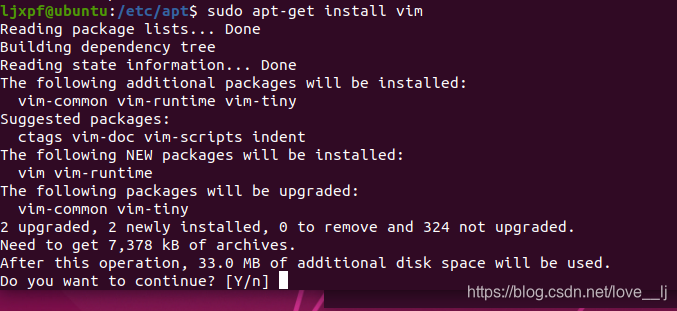






















 203
203











 被折叠的 条评论
为什么被折叠?
被折叠的 条评论
为什么被折叠?








