下载最新的灰测版本-蜥蜴

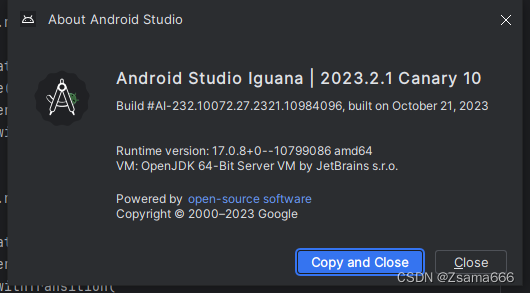
成功运行到真机后,点击右侧Running Devices选项卡,再点击+号 选中当前设备;

非常丝滑同步,在电脑侧也可以顺畅控制真机




该功能大大方便了我们视线保持在显示器上专注开发,并且便于与UI视觉进行校准与比对。
Device mirroring
You can now mirror your physical device in the Running Devices window in Android Studio. By streaming your device's display directly to Android Studio, you can execute common actions such as starting apps and interacting with them, rotating the screen, folding and unfolding the phone, changing the volume, and more right from the Studio IDE itself.
Device mirroring is always available when there are devices connected to the computer that have USB or wireless debugging enabled. You can start and stop mirroring using the Running Devices window or the Device Manager (View > Tool Windows > Device Manager). You can also customize when device mirroring is activated in its settings (Settings > Tools > Device Mirroring).











 本文介绍了如何在AndroidStudio中使用Devicemirroring功能,实现实时将物理设备的屏幕同步到IDE,开发者无需离开显示器,方便执行应用操作、调整屏幕和音量,提升开发效率并便于UI设计校准。
本文介绍了如何在AndroidStudio中使用Devicemirroring功能,实现实时将物理设备的屏幕同步到IDE,开发者无需离开显示器,方便执行应用操作、调整屏幕和音量,提升开发效率并便于UI设计校准。
















 9368
9368

 被折叠的 条评论
为什么被折叠?
被折叠的 条评论
为什么被折叠?








