GitLab安装文档
软件下载地址:https://mirrors.tuna.tsinghua.edu.cn 搜索gitlab
汉化包下载地址https://gitlab.com/xhang/gitlab
1. 汉化包下载截图
 )]
)]
第一步:安装gitlab的依赖防止安装软件时报错
[root@Centos7 ~]# yum install -y curlpostfix policycureutils-python openssh-server wget
第二步:安装
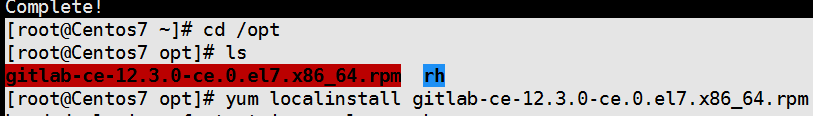
出现如下界面说明安装成功
 (clip_image008.jpg)]
(clip_image008.jpg)]
第三步:根据提示配置 gitlab
Thank you for installing GitLab! GitLab was unable to detect a validhostname for your instance. Please configure a URL for your GitLabinstance by setting external_url configuration in /etc/gitlab/gitlab.rb file. Then, you can start your GitLab instance byrunning the following command: sudo gitlab-ctl reconfigure
1) 进入改文件 /etc/gitlab/gitlab.rb file
2) 修改external_url’http://andy.com’
配置邮箱
### Email Settings
gitlab_rails['gitlab_email_enabled'] = true
gitlab_rails['gitlab_email_from'] ='306664907@qq.com'
gitlab_rails['gitlab_email_display_name'] ='andy_gitlab'
配置邮件服务器
gitlab_rails['smtp_enable'] = true
gitlab_rails['smtp_address'] ="smtp.qq.com"
gitlab_rails['smtp_port'] = 465
gitlab_rails['smtp_user_name'] ="306664907@qq.com"
gitlab_rails['smtp_password'] ="dyznwgjnmhgmcbdd" --qq邮箱申请的授权吗
gitlab_rails['smtp_domain'] = "qq.com"
gitlab_rails['smtp_authentication'] ="login"
gitlab_rails['smtp_enable_starttls_auto'] =true
gitlab_rails['smtp_tls'] = true
3) 修改完成、
gitlab-ctl reconfigure 使配置生效
4)访问 www.andy.com首先修改root用户的密码
2. 安装汉化
第一步先停止gitlab
# gitlab-ctl stop
拷贝汉化包文件到gitlab的指定目录下
# cp -r gitlab-12-3-0-stable-zh/* /opt/gitlab/embedded/service/gitlab-rails
3. GitLab备份与恢复
# Below you can find settings that are exclusive to "Registry NGINX"
# registry_nginx['enable'] = false
# registry_nginx['proxy_set_headers'] = {
# "Host" => "$http_host",
# "X-Real-IP" => "$remote_addr",
# "X-Forwarded-For" => "$proxy_add_x_forwarded_for",
# "X-Forwarded-Proto" => "https",
# "X-Forwarded-Ssl" => "on"
# }
################################################################################
## Prometheus
##! Docs: https://docs.gitlab.com/ce/administration/monitoring/prometheus/
################################################################################
###! **To enable only Monitoring service in this machine, uncomment
###! the line below.**
###! Docs: https://docs.gitlab.com/ce/administration/high_availability
# monitoring_role['enable'] = true
# prometheus['enable'] = true
# prometheus['monitor_kubernetes'] = true
# prometheus['username'] = 'gitlab-prometheus'
# prometheus['group'] = 'gitlab-prometheus'
# prometheus['uid'] = nil
# prometheus['gid'] = nil
# prometheus['shell'] = '/bin/sh'
# prometheus['home'] = '/var/opt/gitlab/prometheus'
# prometheus['log_directory'] = '/var/log/gitlab/prometheus'
# prometheus['rules_files'] = ['/var/opt/gitlab/prometheus/rules/*.rules']
# prometheus['scrape_interval'] = 15
# prometheus['scrape_timeout'] = 15
# prometheus['env_directory'] = '/opt/gitlab/etc/prometheus/env'
# prometheus['env'] = {
# 'SSL_CERT_DIR' => "/opt/gitlab/embedded/ssl/certs/"
# }
#
### Custom scrape configs
#
# Prometheus can scrape additional jobs via scrape_configs. The default automatically
# includes all of the exporters supported by the omnibus config.
#
# See: https://prometheus.io/docs/operating/configuration/#<scrape_config>
#
# Example:
#
# prometheus['scrape_configs'] = [
# {
# 'job_name': 'example',
# 'static_configs' => [
# 'targets' => ['hostname:port'],
# ],
# },
# ]
#
### Custom alertmanager config
#
# To configure external alertmanagers, create an alertmanager config.
#
# See: https://prometheus.io/docs/prometheus/latest/configuration/configuration/#alertmanager_config
#
# prometheus['alertmanagers'] = [
# {
# 'static_configs' => [
# {
# 'targets' => [
# 'hostname:port'
# ]
# }
# ]
# }
# ]
#
### Custom Prometheus flags
#
# prometheus['flags'] = {
# 'storage.tsdb.path' => "/var/opt/gitlab/prometheus/data",
# 'storage.tsdb.retention.time' => "15d",
# 'config.file' => "/var/opt/gitlab/prometheus/prometheus.yml"
# }
##! Advanced settings. Should be changed only if absolutely needed.
# prometheus['listen_address'] = 'localhost:9090'
################################################################################
## Prometheus Alertmanager
################################################################################
# alertmanager['enable'] = true
# alertmanager['home'] = '/var/opt/gitlab/alertmanager'
# alertmanager['log_directory'] = '/var/log/gitlab/alertmanager'
# alertmanager['admin_email'] = 'admin@example.com'
# alertmanager['flags'] = {
# 'web.listen-address' => "localhost:9093"
# 'storage.path' => "/var/opt/gitlab/alertmanager/data"
# 'config.file' => "/var/opt/gitlab/alertmanager/alertmanager.yml"
# }
# alertmanager['env_directory'] = '/opt/gitlab/etc/alertmanager/env'
# alertmanager['env'] = {
# 'SSL_CERT_DIR' => "/opt/gitlab/embedded/ssl/certs/"
# }
##! Advanced settings. Should be changed only if absolutely needed.
# alertmanager['listen_address'] = 'localhost:9093'
################################################################################
## Prometheus Node Exporter
##! Docs: https://docs.gitlab.com/ce/administration/monitoring/prometheus/node_exporter.html
################################################################################
# node_exporter['enable'] = true
# node_exporter['home'] = '/var/opt/gitlab/node-exporter'
# node_exporter['log_directory'] = '/var/log/gitlab/node-exporter'
# node_exporter['flags'] = {
# 'collector.textfile.directory' => "/var/opt/gitlab/node-exporter/textfile_collector"
# }
# node_exporter['env_directory'] = '/opt/gitlab/etc/node-exporter/env'
# node_exporter['env'] = {
# 'SSL_CERT_DIR' => "/opt/gitlab/embedded/ssl/certs/"
# }
##! Advanced settings. Should be changed only if absolutely needed.
# node_exporter['listen_address'] = 'localhost:9100'
################################################################################
## Prometheus Redis exporter
##! Docs: https://docs.gitlab.com/ce/administration/monitoring/prometheus/redis_exporter.html
################################################################################
# redis_exporter['enable'] = true
# redis_exporter['log_directory'] = '/var/log/gitlab/redis-exporter'
# redis_exporter['flags'] = {
# 'redis.addr' => "unix:///var/opt/gitlab/redis/redis.socket",
# }
# redis_exporter['env_directory'] = '/opt/gitlab/etc/redis-exporter/env'
# redis_exporter['env'] = {
# 'SSL_CERT_DIR' => "/opt/gitlab/embedded/ssl/certs/"
# }
##! Advanced settings. Should be changed only if absolutely needed.
# redis_exporter['listen_address'] = 'localhost:9121'
################################################################################
## Prometheus Postgres exporter
##! Docs: https://docs.gitlab.com/ce/administration/monitoring/prometheus/postgres_exporter.html
################################################################################
# postgres_exporter['enable'] = true
# postgres_exporter['home'] = '/var/opt/gitlab/postgres-exporter'
# postgres_exporter['log_directory'] = '/var/log/gitlab/postgres-exporter'
# postgres_exporter['flags'] = {}
# postgres_exporter['listen_address'] = 'localhost:9187'
# postgres_exporter['env_directory'] = '/opt/gitlab/etc/postgres-exporter/env'
# postgres_exporter['env'] = {
# 'SSL_CERT_DIR' => "/opt/gitlab/embedded/ssl/certs/"
# }
################################################################################
## Prometheus PgBouncer exporter (EE only)
##! Docs: https://docs.gitlab.com/ee/administration/monitoring/prometheus/pgbouncer_exporter.html
################################################################################
# pgbouncer_exporter['enable'] = false
# pgbouncer_exporter['log_directory'] = "/var/log/gitlab/pgbouncer-exporter"
# pgbouncer_exporter['listen_address'] = 'localhost:9188'
# pgbouncer_exporter['env_directory'] = '/opt/gitlab/etc/pgbouncer-exporter/env'
# pgbouncer_exporter['env'] = {
# 'SSL_CERT_DIR' => "/opt/gitlab/embedded/ssl/certs/"
# }
################################################################################
## Prometheus Gitlab exporter
##! Docs: https://docs.gitlab.com/ce/administration/monitoring/prometheus/gitlab_exporter.html
################################################################################
# gitlab_exporter['enable'] = true
# gitlab_exporter['log_directory'] = "/var/log/gitlab/gitlab-exporter"
# gitlab_exporter['home'] = "/var/opt/gitlab/gitlab-exporter"
##! Advanced settings. Should be changed only if absolutely needed.
# gitlab_exporter['listen_address'] = 'localhost'
# gitlab_exporter['listen_port'] = '9168'
##! Manage gitlab-exporter sidekiq probes. false by default when Sentinels are
##! found.
# gitlab_exporter['probe_sidekiq'] = true
# To completely disable prometheus, and all of it's exporters, set to false
# prometheus_monitoring['enable'] = true
################################################################################
## Grafana Dashboards
##! Docs: https://docs.gitlab.com/ce/administration/monitoring/prometheus/#prometheus-as-a-grafana-data-source
################################################################################
# grafana['enable'] = true
# grafana['log_directory'] = '/var/log/gitlab/grafana'
# grafana['home'] = '/var/opt/gitlab/grafana'
# grafana['admin_password'] = 'admin'
# grafana['allow_user_sign_up'] = false
# grafana['basic_auth_enabled'] = false
# grafana['disable_login_form'] = true
# grafana['gitlab_application_id'] = 'GITLAB_APPLICATION_ID'
# grafana['gitlab_secret'] = 'GITLAB_SECRET'
# grafana['env_directory'] = '/opt/gitlab/etc/grafana/env'
# grafana['allowed_groups'] = []
# grafana['gitlab_auth_sign_up'] = true
# grafana['env'] = {
# 'SSL_CERT_DIR' => "#{node['package']['install-dir']}/embedded/ssl/certs/"
# }
### Dashboards
#
# See: http://docs.grafana.org/administration/provisioning/#dashboards
#
# NOTE: Setting this will override the default.
#
# grafana['dashboards'] = [
# {
# 'name' => 'GitLab Omnibus',
# 'orgId' => 1,
# 'folder' => 'GitLab Omnibus',
# 'type' => 'file',
# 'disableDeletion' => true,
# 'updateIntervalSeconds' => 600,
# 'options' => {
# 'path' => '/opt/gitlab/embedded/service/grafana-dashboards',
# }
# }
# ]
### Datasources
#
# See: http://docs.grafana.org/administration/provisioning/#example-datasource-config-file
#
# NOTE: Setting this will override the default.
#
# grafana['datasources'] = [
# {
# 'name' => 'GitLab Omnibus',
# 'type' => 'prometheus',
# 'access' => 'proxy',
# 'url' => 'http://localhost:9090'
# }
# ]
##! Advanced settings. Should be changed only if absolutely needed.
# grafana['http_addr'] = 'localhost'
# grafana['http_port'] = 3000
################################################################################
## Gitaly
##! Docs:
################################################################################
# The gitaly['enable'] option exists for the purpose of cluster
# deployments, see https://docs.gitlab.com/ee/administration/gitaly/index.html .
# gitaly['enable'] = true
# gitaly['dir'] = "/var/opt/gitlab/gitaly"
# gitaly['log_directory'] = "/var/log/gitlab/gitaly"
# gitaly['bin_path'] = "/opt/gitlab/embedded/bin/gitaly"
# gitaly['env_directory'] = "/opt/gitlab/etc/gitaly/env"
# gitaly['env'] = {
# 'PATH' => "/opt/gitlab/bin:/opt/gitlab/embedded/bin:/bin:/usr/bin",
# 'HOME' => '/var/opt/gitlab'
# }
# gitaly['socket_path'] = "/var/opt/gitlab/gitaly/gitaly.socket"
# gitaly['listen_addr'] = "localhost:8075"
# gitaly['tls_listen_addr] = "localhost:9075"
# gitaly['certificate_path'] = "/var/opt/gitlab/gitaly/certificate.pem'
# gitaly['key_path'] = "/var/opt/gitlab/gitaly/key.pem"
# gitaly['prometheus_listen_addr'] = "localhost:9236"
# gitaly['logging_level'] = "warn"
# gitaly['logging_format'] = "json"
# gitaly['logging_sentry_dsn'] = "https://<key>:<secret>@sentry.io/<project>"
# gitaly['logging_ruby_sentry_dsn'] = "https://<key>:<secret>@sentry.io/<project>"
# gitaly['logging_sentry_environment'] = "production"
# gitaly['prometheus_grpc_latency_buckets'] = "[0.001, 0.005, 0.025, 0.1, 0.5, 1.0, 10.0, 30.0, 60.0, 300.0, 1500.0]"
# gitaly['auth_token'] = '<secret>'
# gitaly['auth_transitioning'] = false # When true, auth is logged to Prometheus but NOT enforced
# gitaly['graceful_restart_timeout'] = '1m' # Grace time for a gitaly process to finish ongoing requests
# gitaly['git_catfile_cache_size'] = 100 # Number of 'git cat-file' processes kept around for re-use
# gitaly['open_files_ulimit'] = 15000 # Maximum number of open files allowed for the gitaly process
# gitaly['ruby_max_rss'] = 300000000 # RSS threshold in bytes for triggering a gitaly-ruby restart
# gitaly['ruby_graceful_restart_timeout'] = '10m' # Grace time for a gitaly-ruby process to finish ongoing requests
# gitaly['ruby_restart_delay'] = '5m' # Period of sustained high RSS that needs to be observed before restarting gitaly-ruby
# gitaly['ruby_num_workers'] = 3 # Number of gitaly-ruby worker processes. Minimum 2, default 2.
# gitaly['storage'] = [
# {
# 'name' => 'default',
# 'path' => '/mnt/nfs-01/git-data/repositories'
# },
# {
# 'name' => 'secondary',
# 'path' => '/mnt/nfs-02/git-data/repositories'
# }
# ]
# gitaly['concurrency'] = [
# {
# 'rpc' => "/gitaly.SmartHTTPService/PostReceivePack",
# 'max_per_repo' => 20
# }, {
# 'rpc' => "/gitaly.SSHService/SSHUploadPack",
# 'max_per_repo' => 5
# }
# ]
################################################################################
# Storage check
################################################################################
# storage_check['enable'] = false
# storage_check['target'] = 'unix:///var/opt/gitlab/gitlab-rails/sockets/gitlab.socket'
# storage_check['log_directory'] = '/var/log/gitlab/storage-check'
################################################################################
# Let's Encrypt integration
################################################################################
# letsencrypt['enable'] = nil
# letsencrypt['contact_emails'] = [] # This should be an array of email addresses to add as contacts
# letsencrypt['group'] = 'root'
# letsencrypt['key_size'] = 2048
# letsencrypt['owner'] = 'root'
# letsencrypt['wwwroot'] = '/var/opt/gitlab/nginx/www'
# See http://docs.gitlab.com/omnibus/settings/ssl.html#automatic-renewal for more on these sesttings
# letsencrypt['auto_renew'] = true
# letsencrypt['auto_renew_hour'] = 0
# letsencrypt['auto_renew_minute'] = nil # Should be a number or cron expression, if specified.
# letsencrypt['auto_renew_day_of_month'] = "*/4"
##! Turn off automatic init system detection. To skip init detection in
##! non-docker containers. Recommended not to change.
# package['detect_init'] = true
################################################################################
################################################################################
## Configuration Settings for GitLab EE only ##
################################################################################
################################################################################
################################################################################
## Auxiliary cron jobs applicable to GitLab EE only
################################################################################
#
# gitlab_rails['geo_file_download_dispatch_worker_cron'] = "*/10 * * * *"
# gitlab_rails['geo_repository_sync_worker_cron'] = "*/5 * * * *"
# gitlab_rails['geo_prune_event_log_worker_cron'] = "*/5 * * * *"
# gitlab_rails['geo_repository_verification_primary_batch_worker_cron'] = "*/5 * * * *"
# gitlab_rails['geo_repository_verification_secondary_scheduler_worker_cron'] = "*/5 * * * *"
# gitlab_rails['geo_migrated_local_files_clean_up_worker_cron'] = "15 */6 * * *"
# gitlab_rails['ldap_sync_worker_cron'] = "30 1 * * *"
# gitlab_rails['ldap_group_sync_worker_cron'] = "0 * * * *"
# gitlab_rails['historical_data_worker_cron'] = "0 12 * * *"
# gitlab_rails['pseudonymizer_worker_cron'] = "0 23 * * *"
################################################################################
## Kerberos (EE Only)
##! Docs: https://docs.gitlab.com/ee/integration/kerberos.html#http-git-access
################################################################################
# gitlab_rails['kerberos_enabled'] = true
# gitlab_rails['kerberos_keytab'] = /etc/http.keytab
# gitlab_rails['kerberos_service_principal_name'] = HTTP/gitlab.example.com@EXAMPLE.COM
# gitlab_rails['kerberos_use_dedicated_port'] = true
# gitlab_rails['kerberos_port'] = 8443
# gitlab_rails['kerberos_https'] = true
################################################################################
## Package repository (EE Only)
##! Docs: https://docs.gitlab.com/ee/administration/maven_packages.md
################################################################################
# gitlab_rails['packages_enabled'] = true
# gitlab_rails['packages_storage_path'] = "/var/opt/gitlab/gitlab-rails/shared/packages"
# gitlab_rails['packages_object_store_enabled'] = false
# gitlab_rails['packages_object_store_direct_upload'] = false
# gitlab_rails['packages_object_store_background_upload'] = true
# gitlab_rails['packages_object_store_proxy_download'] = false
# gitlab_rails['packages_object_store_remote_directory'] = "packages"
# gitlab_rails['packages_object_store_connection'] = {
# 'provider' => 'AWS',
# 'region' => 'eu-west-1',
# 'aws_access_key_id' => 'AWS_ACCESS_KEY_ID',
# 'aws_secret_access_key' => 'AWS_SECRET_ACCESS_KEY',
# # # The below options configure an S3 compatible host instead of AWS
# # 'host' => 's3.amazonaws.com',
# # 'aws_signature_version' => 4, # For creation of signed URLs. Set to 2 if provider does not support v4.
# # 'endpoint' => 'https://s3.amazonaws.com', # default: nil - Useful for S3 compliant services such as DigitalOcean Spaces
# # 'path_style' => false # Use 'host/bucket_name/object' instead of 'bucket_name.host/object'
# }
################################################################################
## Dependency proxy (EE Only)
##! Docs: https://docs.gitlab.com/ee/administration/dependency_proxy.md
################################################################################
# gitlab_rails['dependency_proxy_enabled'] = true
# gitlab_rails['dependency_proxy_storage_path'] = "/var/opt/gitlab/gitlab-rails/shared/dependency_proxy"
# gitlab_rails['dependency_proxy_object_store_enabled'] = false
# gitlab_rails['dependency_proxy_object_store_direct_upload'] = false
# gitlab_rails['dependency_proxy_object_store_background_upload'] = true
# gitlab_rails['dependency_proxy_object_store_proxy_download'] = false
# gitlab_rails['dependency_proxy_object_store_remote_directory'] = "dependency_proxy"
# gitlab_rails['dependency_proxy_object_store_connection'] = {
# 'provider' => 'AWS',
# 'region' => 'eu-west-1',
# 'aws_access_key_id' => 'AWS_ACCESS_KEY_ID',
# 'aws_secret_access_key' => 'AWS_SECRET_ACCESS_KEY',
# # # The below options configure an S3 compatible host instead of AWS
# # 'host' => 's3.amazonaws.com',
# # 'aws_signature_version' => 4, # For creation of signed URLs. Set to 2 if provider does not support v4.
# # 'endpoint' => 'https://s3.amazonaws.com', # default: nil - Useful for S3 compliant services such as DigitalOcean Spaces
# # 'path_style' => false # Use 'host/bucket_name/object' instead of 'bucket_name.host/object'
# }
################################################################################
## GitLab Sentinel (EE Only)
##! Docs: http://docs.gitlab.com/ce/administration/high_availability/redis.html#high-availability-with-sentinel
################################################################################
##! **Make sure you configured all redis['master_*'] keys above before
##! continuing.**
##! To enable Sentinel and disable all other services in this machine,
##! uncomment the line below (if you've enabled Redis role, it will keep it).
##! Docs: https://docs.gitlab.com/ce/administration/high_availability/redis.html
# redis_sentinel_role['enable'] = true
# sentinel['enable'] = true
##! Bind to all interfaces, uncomment to specify an IP and bind to a single one
# sentinel['bind'] = '0.0.0.0'
##! Uncomment to change default port
# sentinel['port'] = 26379
#### Support to run sentinels in a Docker or NAT environment
#####! Docs: https://redis.io/topics/sentinel#sentinel-docker-nat-and-possible-issues
# In an standard case, Sentinel will run in the same network service as Redis, so the same IP will be announce for Redis and Sentinel
# Only define these values if it is needed to announce for Sentinel a differen IP service than Redis
# sentinel['announce_ip'] = nil # If not defined, its value will be taken from redis['announce_ip'] or nil if not present
# sentinel['announce_port'] = nil # If not defined, its value will be taken from sentinel['port'] or nil if redis['announce_ip'] not present
##! Quorum must reflect the amount of voting sentinels it take to start a
##! failover.
##! **Value must NOT be greater then the amount of sentinels.**
##! The quorum can be used to tune Sentinel in two ways:
##! 1. If a the quorum is set to a value smaller than the majority of Sentinels
##! we deploy, we are basically making Sentinel more sensible to master
##! failures, triggering a failover as soon as even just a minority of
##! Sentinels is no longer able to talk with the master.
##! 2. If a quorum is set to a value greater than the majority of Sentinels, we
##! are making Sentinel able to failover only when there are a very large
##! number (larger than majority) of well connected Sentinels which agree
##! about the master being down.
# sentinel['quorum'] = 1
### Consider unresponsive server down after x amount of ms.
# sentinel['down_after_milliseconds'] = 10000
### Specifies the failover timeout in milliseconds.
##! It is used in many ways:
##!
##! - The time needed to re-start a failover after a previous failover was
##! already tried against the same master by a given Sentinel, is two
##! times the failover timeout.
##!
##! - The time needed for a slave replicating to a wrong master according
##! to a Sentinel current configuration, to be forced to replicate
##! with the right master, is exactly the failover timeout (counting since
##! the moment a Sentinel detected the misconfiguration).
##!
##! - The time needed to cancel a failover that is already in progress but
##! did not produced any configuration change (SLAVEOF NO ONE yet not
##! acknowledged by the promoted slave).
##!
##! - The maximum time a failover in progress waits for all the slaves to be
##! reconfigured as slaves of the new master. However even after this time
##! the slaves will be reconfigured by the Sentinels anyway, but not with
##! the exact parallel-syncs progression as specified.
# sentinel['failover_timeout'] = 60000
################################################################################
## GitLab Sidekiq Cluster (EE only)
################################################################################
##! GitLab Enterprise Edition allows one to start an extra set of Sidekiq processes
##! besides the default one. These processes can be used to consume a dedicated set
##! of queues. This can be used to ensure certain queues always have dedicated
##! workers, no matter the amount of jobs that need to be processed.
# sidekiq_cluster['enable'] = false
# sidekiq_cluster['ha'] = false
# sidekiq_cluster['log_directory'] = "/var/log/gitlab/sidekiq-cluster"
# sidekiq_cluster['interval'] = 5 # The number of seconds to wait between worker checks
# sidekiq_cluster['max_concurrency'] = 50 # The maximum number of threads each Sidekiq process should run
##! Each entry in the queue_groups array denotes a group of queues that have to be processed by a
##! Sidekiq process. Multiple queues can be processed by the same process by
##! separating them with a comma within the group entry
# sidekiq_cluster['queue_groups'] = [
# "process_commit,post_receive",
# "gitlab_shell"
# ]
#
##! If negate is enabled then sidekiq-cluster will process all the queues that
##! don't match those in queue_groups.
# sidekiq_cluster['negate'] = false
################################################################################
## Additional Database Settings (EE only)
##! Docs: https://docs.gitlab.com/ee/administration/database_load_balancing.html
################################################################################
# gitlab_rails['db_load_balancing'] = { 'hosts' => ['secondary1.example.com'] }
################################################################################
## GitLab Geo
##! Docs: https://docs.gitlab.com/ee/gitlab-geo
################################################################################
# geo_primary_role['enable'] = false
# geo_secondary_role['enable'] = false
# This is an optional identifier which Geo nodes can use to identify themselves.
# For example, if external_url is the same for two secondaries, you must specify
# a unique Geo node name for those secondaries.
#
# If it is blank, it defaults to external_url.
# gitlab_rails['geo_node_name'] = nil
# gitlab_rails['geo_registry_replication_enabled'] = true
# gitlab_rails['geo_registry_replication_primary_api_url'] = 'https://example.com:5000'
################################################################################
## GitLab Geo Secondary (EE only)
################################################################################
# geo_secondary['auto_migrate'] = true
# geo_secondary['db_adapter'] = "postgresql"
# geo_secondary['db_encoding'] = "unicode"
# geo_secondary['db_collation'] = nil
# geo_secondary['db_database'] = "gitlabhq_geo_production"
# geo_secondary['db_pool'] = 10
# geo_secondary['db_username'] = "gitlab_geo"
# geo_secondary['db_password'] = nil
# geo_secondary['db_host'] = "/var/opt/gitlab/geo-postgresql"
# geo_secondary['db_port'] = 5431
# geo_secondary['db_socket'] = nil
# geo_secondary['db_sslmode'] = nil
# geo_secondary['db_sslcompression'] = 0
# geo_secondary['db_sslrootcert'] = nil
# geo_secondary['db_sslca'] = nil
# geo_secondary['db_fdw'] = true
################################################################################
## GitLab Geo Secondary Tracking Database (EE only)
################################################################################
# geo_postgresql['enable'] = false
# geo_postgresql['ha'] = false
# geo_postgresql['dir'] = '/var/opt/gitlab/geo-postgresql'
# geo_postgresql['data_dir'] = '/var/opt/gitlab/geo-postgresql/data'
# geo_postgresql['pgbouncer_user'] = nil
# geo_postgresql['pgbouncer_user_password'] = nil
##! `SQL_USER_PASSWORD_HASH` can be generated using the command `gitlab-ctl pg-password-md5 gitlab`
# geo_postgresql['sql_user_password'] = 'SQL_USER_PASSWORD_HASH'
################################################################################
# Pgbouncer (EE only)
# See [GitLab PgBouncer documentation](http://docs.gitlab.com/omnibus/settings/database.html#enabling-pgbouncer-ee-only)
# See the [PgBouncer page](https://pgbouncer.github.io/config.html) for details
################################################################################
# pgbouncer['enable'] = false
# pgbouncer['log_directory'] = '/var/log/gitlab/pgbouncer'
# pgbouncer['data_directory'] = '/var/opt/gitlab/pgbouncer'
# pgbouncer['env_directory'] = '/opt/gitlab/etc/pgbouncer/env'
# pgbouncer['env'] = {
# 'SSL_CERT_DIR' => "/opt/gitlab/embedded/ssl/certs/"
# }
# pgbouncer['listen_addr'] = '0.0.0.0'
# pgbouncer['listen_port'] = '6432'
# pgbouncer['pool_mode'] = 'transaction'
# pgbouncer['server_reset_query'] = 'DISCARD ALL'
# pgbouncer['application_name_add_host'] = '1'
# pgbouncer['max_client_conn'] = '2048'
# pgbouncer['default_pool_size'] = '100'
# pgbouncer['min_pool_size'] = '0'
# pgbouncer['reserve_pool_size'] = '5'
# pgbouncer['reserve_pool_timeout'] = '5.0'
# pgbouncer['server_round_robin'] = '0'
# pgbouncer['log_connections'] = '0'
# pgbouncer['server_idle_timeout'] = '30'
# pgbouncer['dns_max_ttl'] = '15.0'
# pgbouncer['dns_zone_check_period'] = '0'
# pgbouncer['dns_nxdomain_ttl'] = '15.0'
# pgbouncer['admin_users'] = %w(gitlab-psql postgres pgbouncer)
# pgbouncer['stats_users'] = %w(gitlab-psql postgres pgbouncer)
# pgbouncer['ignore_startup_parameters'] = 'extra_float_digits'
# pgbouncer['databases'] = {
# DATABASE_NAME: {
# host: HOSTNAME,
# port: PORT
# user: USERNAME,
# password: PASSWORD
###! generate this with `echo -n '$password + $username' | md5sum`
# }
# ...
# }
# pgbouncer['logfile'] = nil
# pgbouncer['unix_socket_dir'] = nil
# pgbouncer['unix_socket_mode'] = '0777'
# pgbouncer['unix_socket_group'] = nil
# pgbouncer['auth_type'] = 'md5'
# pgbouncer['auth_hba_file'] = nil
# pgbouncer['auth_query'] = 'SELECT username, password FROM public.pg_shadow_lookup($1)'
# pgbouncer['users'] = {
# {
# name: USERNAME,
# password: MD5_PASSWORD_HASH
# }
# }
# postgresql['pgbouncer_user'] = nil
# postgresql['pgbouncer_user_password'] = nil
# pgbouncer['server_reset_query_always'] = 0
# pgbouncer['server_check_query'] = 'select 1'
# pgbouncer['server_check_delay'] = 30
# pgbouncer['max_db_connections'] = nil
# pgbouncer['max_user_connections'] = nil
# pgbouncer['syslog'] = 0
# pgbouncer['syslog_facility'] = 'daemon'
# pgbouncer['syslog_ident'] = 'pgbouncer'
# pgbouncer['log_disconnections'] = 1
# pgbouncer['log_pooler_errors'] = 1
# pgbouncer['stats_period'] = 60
# pgbouncer['verbose'] = 0
# pgbouncer['server_lifetime'] = 3600
# pgbouncer['server_connect_timeout'] = 15
# pgbouncer['server_login_retry'] = 15
# pgbouncer['query_timeout'] = 0
# pgbouncer['query_wait_timeout'] = 120
# pgbouncer['client_idle_timeout'] = 0
# pgbouncer['client_login_timeout'] = 60
# pgbouncer['autodb_idle_timeout'] = 3600
# pgbouncer['suspend_timeout'] = 10
# pgbouncer['idle_transaction_timeout'] = 0
# pgbouncer['pkt_buf'] = 4096
# pgbouncer['listen_backlog'] = 128
# pgbouncer['sbuf_loopcnt'] = 5
# pgbouncer['max_packet_size'] = 2147483647
# pgbouncer['tcp_defer_accept'] = 0
# pgbouncer['tcp_socket_buffer'] = 0
# pgbouncer['tcp_keepalive'] = 1
# pgbouncer['tcp_keepcnt'] = 0
# pgbouncer['tcp_keepidle'] = 0
# pgbouncer['tcp_keepintvl'] = 0
# pgbouncer['disable_pqexec'] = 0
## Pgbouncer client TLS options
# pgbouncer['client_tls_sslmode'] = 'disable'
# pgbouncer['client_tls_ca_file'] = nil
# pgbouncer['client_tls_key_file'] = nil
# pgbouncer['client_tls_cert_file'] = nil
# pgbouncer['client_tls_protocols'] = 'all'
# pgbouncer['client_tls_dheparams'] = 'auto'
# pgbouncer['client_tls_ecdhcurve'] = 'auto'
#
## Pgbouncer server TLS options
# pgbouncer['server_tls_sslmode'] = 'disable'
# pgbouncer['server_tls_ca_file'] = nil
# pgbouncer['server_tls_key_file'] = nil
# pgbouncer['server_tls_cert_file'] = nil
# pgbouncer['server_tls_protocols'] = 'all'
# pgbouncer['server_tls_ciphers'] = 'fast'
################################################################################
# Repmgr (EE only)
################################################################################
# repmgr['enable'] = false
# repmgr['cluster'] = 'gitlab_cluster'
# repmgr['database'] = 'gitlab_repmgr'
# repmgr['host'] = nil
# repmgr['node_number'] = nil
# repmgr['port'] = 5432
# repmgr['trust_auth_cidr_addresses'] = []
# repmgr['user'] = 'gitlab_repmgr'
# repmgr['sslmode'] = 'prefer'
# repmgr['sslcompression'] = 0
# repmgr['failover'] = 'automatic'
# repmgr['log_directory'] = '/var/log/gitlab/repmgrd'
# repmgr['node_name'] = nil
# repmgr['pg_bindir'] = '/opt/gitlab/embedded/bin'
# repmgr['service_start_command'] = '/opt/gitlab/bin/gitlab-ctl start postgresql'
# repmgr['service_stop_command'] = '/opt/gitlab/bin/gitlab-ctl stop postgresql'
# repmgr['service_reload_command'] = '/opt/gitlab/bin/gitlab-ctl hup postgresql'
# repmgr['service_restart_command'] = '/opt/gitlab/bin/gitlab-ctl restart postgresql'
# repmgr['service_promote_command'] = nil
# repmgr['promote_command'] = '/opt/gitlab/embedded/bin/repmgr standby promote -f /var/opt/gitlab/postgresql/repmgr.conf'
# repmgr['follow_command'] = '/opt/gitlab/embedded/bin/repmgr standby follow -f /var/opt/gitlab/postgresql/repmgr.conf'
# repmgr['upstream_node'] = nil
# repmgr['use_replication_slots'] = false
# repmgr['loglevel'] = 'INFO'
# repmgr['logfacility'] = 'STDERR'
# repmgr['logfile'] = nil
# repmgr['event_notification_command'] = nil
# repmgr['event_notifications'] = nil
# repmgr['rsync_options'] = nil
# repmgr['ssh_options'] = nil
# repmgr['priority'] = nil
#
# HA setting to specify if a node should attempt to be master on initialization
# repmgr['master_on_initialization'] = true
# repmgr['retry_promote_interval_secs'] = 300
# repmgr['witness_repl_nodes_sync_interval_secs'] = 15
# repmgr['reconnect_attempts'] = 6
# repmgr['reconnect_interval'] = 10
# repmgr['monitor_interval_secs'] = 2
# repmgr['master_response_timeout'] = 60
# repmgr['daemon'] = true
# repmgrd['enable'] = true
################################################################################
# Consul (EEP only)
################################################################################
# consul['enable'] = false
# consul['dir'] = '/var/opt/gitlab/consul'
# consul['user'] = 'gitlab-consul'
# consul['group'] = 'gitlab-consul'
# consul['config_file'] = '/var/opt/gitlab/consul/config.json'
# consul['config_dir'] = '/var/opt/gitlab/consul/config.d'
# consul['data_dir'] = '/var/opt/gitlab/consul/data'
# consul['log_directory'] = '/var/log/gitlab/consul'
# consul['env_directory'] = '/opt/gitlab/etc/consul/env'
# consul['env'] = {
# 'SSL_CERT_DIR' => "/opt/gitlab/embedded/ssl/certs/"
# }
# consul['monitoring_service_discovery'] = false
# consul['node_name'] = nil
# consul['script_directory'] = '/var/opt/gitlab/consul/scripts'
# consul['configuration'] = {
# 'client_addr' => nil,
# 'datacenter' => 'gitlab_consul',
# 'enable_script_checks' => true,
# 'server' => false
# }
# consul['services'] = []
# consul['service_config'] = {
# 'postgresql' => {
# 'service' => {
# 'name' => "postgresql",
# 'address' => '',
# 'port' => 5432,
# 'checks' => [
# {
# 'script' => "/var/opt/gitlab/consul/scripts/check_postgresql",
# 'interval' => "10s"
# }
# ]
# }
# }
# }
# consul['watchers'] = {
# 'postgresql' => {
# enable: false,
# handler: 'failover_pgbouncer'
# }
# }
1. 找到
gitlab_rails['backup_path'] = "/var/opt/gitlab/backups"
重现创建目录 /data/gitlab/backups
gitlab_rails['backup_path'] = /data/gitlab/backups
2. 将这行配置放开
gitlab_rails['backup_keep_time'] = 604800 #备份保留7天
3. 重启配置
# gitlab-ctl reconfigure
4.手动执行备份命令
会将备份的结果存储到、date/gitlab/backups目录中
# gitlab-rake gitlab:backup:create






















 1万+
1万+











 被折叠的 条评论
为什么被折叠?
被折叠的 条评论
为什么被折叠?








