先看对比效果:
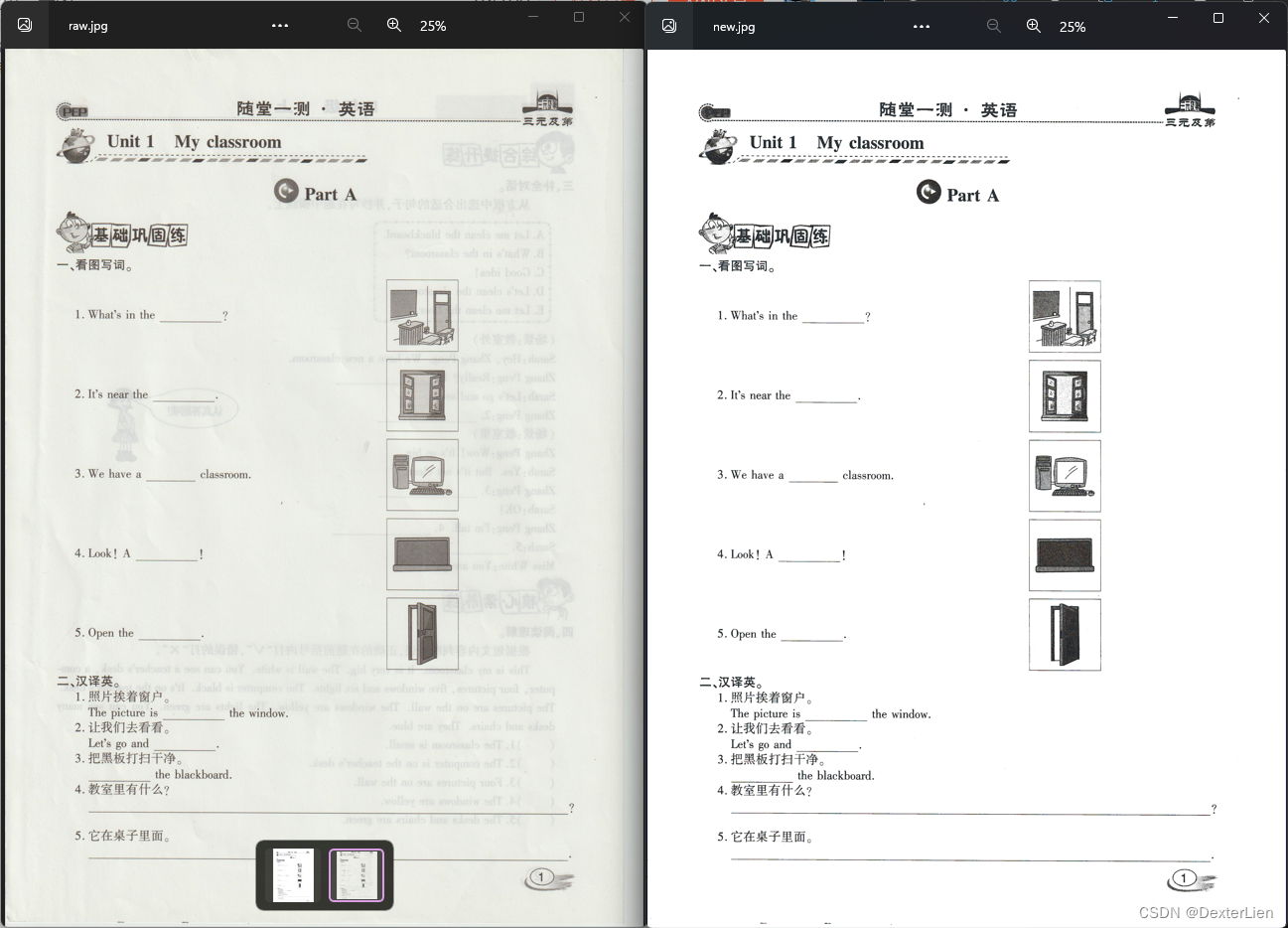
再上代码:
import cv2
import numpy as np
def remove_gray_background(input_image_path, output_image_path, threshold=180):
# Load the input image
image = cv2.imread(input_image_path)
# Convert the image to grayscale
gray = cv2.cvtColor(image, cv2.COLOR_BGR2GRAY)
# Create a binary mask based on the threshold value
_, mask = cv2.threshold(gray, threshold, 255, cv2.THRESH_BINARY)
# Invert the mask (black for the region to keep, white for the background)
inverted_mask = cv2.bitwise_not(mask)
# Create a white background image
white_background = np.full_like(image, 130)
# Use the mask to extract the object from the original image
object_without_background = cv2.bitwise_or(image, image, mask=inverted_mask)
# Combine the object with the white background
result = cv2.bitwise_or(
white_background, object_without_background, mask=inverted_mask
)
inverted_image = 255 - result
# Save the resulting image
cv2.imwrite(output_image_path, inverted_image)
if __name__ == "__main__":
input_image_path = "raw.jpg"
remove_gray_background(input_image_path, 'new.jpg')
最后附上依赖安装:
pip install numpy opencv-python

























 2881
2881

 被折叠的 条评论
为什么被折叠?
被折叠的 条评论
为什么被折叠?










