分页控件用于浏览多个页面。 我们典型地使用对网页的分页控制,例如博客。 在博客页面的底部,我们可以看到一个矩形区域,作为一个数字列表来指示页面索引,以及一个下一个/上一个按钮来链接到下一个/上一个页面。
创建分页控件
分页控件由页面内容和页面导航区域组成。
创建具有不确定页计数和当前页索引等于零的分页控件
Pagination pagination1 = new Pagination();要创建一个5页的分页控件,当前页索引等于零
Pagination pagination2 = new Pagination(5);要创建一个5页的分页控件,当前所选索引等于2
Pagination pagination3 = new Pagination(5, 2);
import javafx.application.Application;
import javafx.scene.Scene;
import javafx.scene.control.Pagination;
import javafx.scene.control.Hyperlink;
import javafx.scene.control.Label;
import javafx.scene.layout.AnchorPane;
import javafx.scene.layout.VBox;
import javafx.stage.Stage;
public class Main extends Application {
private Pagination pagination;
public static void main(String[] args) throws Exception {
launch(args);
}
public int itemsPerPage() {
return 8;
}
public VBox createPage(int pageIndex) {
VBox box = new VBox(5);
int page = pageIndex * itemsPerPage();
for (int i = page; i < page + itemsPerPage(); i++) {
VBox element = new VBox();
Hyperlink link = new Hyperlink("Item " + (i + 1));
link.setVisited(true);
Label text = new Label("Search results\nfor " + link.getText());
element.getChildren().addAll(link, text);
box.getChildren().add(element);
}
return box;
}
@Override
public void start(final Stage stage) throws Exception {
pagination = new Pagination(28, 0);
pagination.setStyle("-fx-border-color:red;");
pagination.setPageFactory((Integer pageIndex) -> createPage(pageIndex));
AnchorPane anchor = new AnchorPane();
AnchorPane.setTopAnchor(pagination, 10.0);
AnchorPane.setRightAnchor(pagination, 10.0);
AnchorPane.setBottomAnchor(pagination, 10.0);
AnchorPane.setLeftAnchor(pagination, 10.0);
anchor.getChildren().addAll(pagination);
Scene scene = new Scene(anchor);
stage.setScene(scene);
stage.setTitle("PaginationSample");
stage.show();
}
}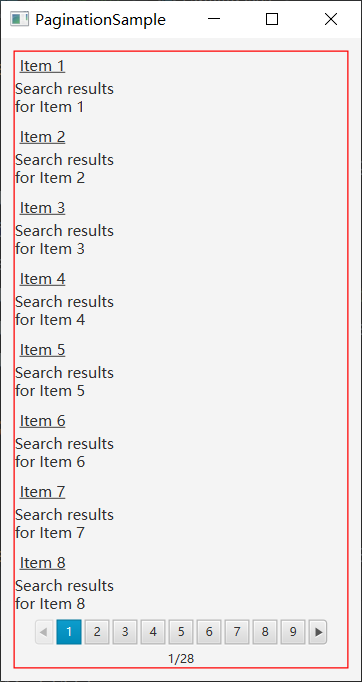
将分段文本添加到分页控件
import javafx.application.Application;
import javafx.scene.Scene;
import javafx.scene.control.Pagination;
import javafx.scene.control.TextArea;
import javafx.scene.layout.AnchorPane;
import javafx.scene.layout.VBox;
import javafx.stage.Stage;
public class Main extends Application {
private Pagination pagination;
final String[] textPages = new String[]{
"this is a test 1",
"this is a test 2",
"this is a test 3",
"this is a test 4",
"this is a test 5",
"this is a test 6",
"this is a test 7",
"this is a test 8",
"this is a test 8",
};
public static void main(String[] args) throws Exception {
launch(args);
}
public int itemsPerPage() {
return 1;
}
public VBox createPage(int pageIndex) {
VBox box = new VBox(5);
int page = pageIndex * itemsPerPage();
for (int i = page; i < page + itemsPerPage(); i++) {
TextArea text = new TextArea(textPages[i]);
text.setWrapText(true);
box.getChildren().add(text);
}
return box;
}
@Override
public void start(final Stage stage) throws Exception {
pagination = new Pagination(28, 0);
pagination.setPageFactory((Integer pageIndex) -> {
if (pageIndex >= textPages.length) {
return null;
} else {
return createPage(pageIndex);
}
});
AnchorPane anchor = new AnchorPane();
AnchorPane.setTopAnchor(pagination, 10.0);
AnchorPane.setRightAnchor(pagination, 10.0);
AnchorPane.setBottomAnchor(pagination, 10.0);
AnchorPane.setLeftAnchor(pagination, 10.0);
anchor.getChildren().addAll(pagination);
Scene scene = new Scene(anchor, 400, 250);
stage.setScene(scene);
stage.setTitle("PaginationSample");
stage.show();
}
}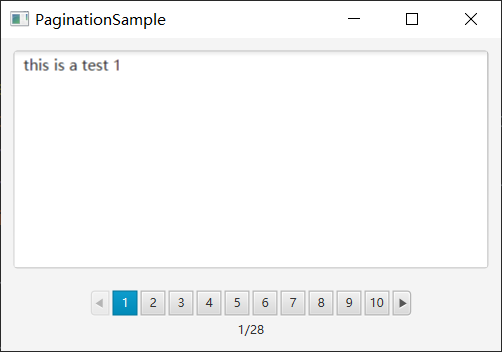
添加未确定大小的内容
import javafx.application.Application;
import javafx.scene.Scene;
import javafx.scene.control.Pagination;
import javafx.scene.control.Label;
import javafx.scene.layout.AnchorPane;
import javafx.scene.layout.VBox;
import javafx.scene.text.Font;
import javafx.stage.Stage;
public class Main extends Application {
private Pagination pagination;
String[] fonts = new String[]{};
public static void main(String[] args) throws Exception {
launch(args);
}
public int itemsPerPage() {
return 15;
}
public VBox createPage(int pageIndex) {
VBox box = new VBox(5);
int page = pageIndex * itemsPerPage();
for (int i = page; i < page + itemsPerPage(); i++) {
Label font = new Label(fonts[i]);
box.getChildren().add(font);
}
return box;
}
@Override
public void start(final Stage stage) throws Exception {
fonts = Font.getFamilies().toArray(fonts);
pagination = new Pagination(fonts.length/itemsPerPage(), 0);
pagination.setPageFactory((Integer pageIndex) -> createPage(pageIndex));
AnchorPane anchor = new AnchorPane();
AnchorPane.setTopAnchor(pagination, 10.0);
AnchorPane.setRightAnchor(pagination, 10.0);
AnchorPane.setBottomAnchor(pagination, 10.0);
AnchorPane.setLeftAnchor(pagination, 10.0);
anchor.getChildren().addAll(pagination);
Scene scene = new Scene(anchor, 400, 450);
stage.setScene(scene);
stage.show();
}
}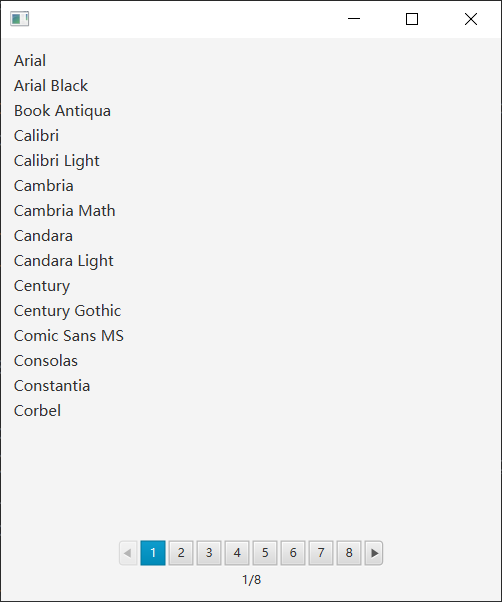





















 680
680











 被折叠的 条评论
为什么被折叠?
被折叠的 条评论
为什么被折叠?








