- 在uni插件市场找到
lottie-uni
https://ext.dcloud.net.cn/plugin?id=1044 - 按照文档要求安装
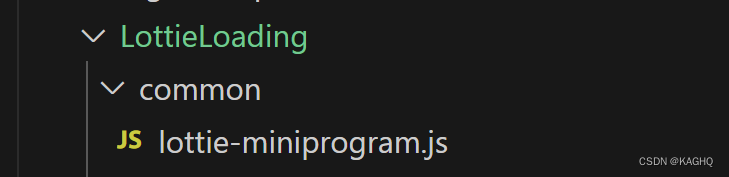
- HBuilderX 引入
下载或导入示例获取插件
import lottie from '@/common/lottie-miniprogram.js'
index.vue
<template>
<uni-popup
ref="popup"
type="center"
background-color="#fff"
:mask-click="false"
>
<view class="content">
<view style="text-align: center">
<canvas
id="c1"
type="2d"
style="display: inline-block; width: 200px; height: 200px"
></canvas>
<button @click="init" style="width: 300px; margin-top: 10px">
init
</button>
<button @click="play" style="width: 300px; margin-top: 10px">
play
</button>
<button @click="pause" style="width: 300px; margin-top: 10px">
pause
</button>
</view>
</view>
</uni-popup>
</template>
<script>
// https://app.lottiefiles.com/animation/8606532e-798d-419e-9dc5-8abe1cc7f7d6?panel=download
// https://ext.dcloud.net.cn/plugin?id=1044
// https://github.com/airbnb/lottie-web
import lottie from "./common/lottie-miniprogram.js";
export default {
data() {
return {
title: "Hello",
_inited: true,
};
},
onLoad() {},
mounted() {
this.$refs.popup.open();
setTimeout(() => {
this.init();
}, 2000);
},
methods: {
init() {
if (this._inited) {
return;
}
// https://developers.weixin.qq.com/miniprogram/dev/api/wxml/wx.createSelectorQuery.html
// https://developers.weixin.qq.com/miniprogram/dev/api/wxml/NodesRef.fields.html
// node是否返回节点对应的 Node 实例 size是否返回节点尺寸(width height)
this.createSelectorQuery()
.select("#c1")
.fields({ node: true, size: true })
.exec((res) => {
const canvas = res[0].node;
const ctx = canvas.getContext("2d");
// 设备像素比
const dpr = wx.getSystemInfoSync().pixelRatio;
canvas.width = res[0].width * dpr;
canvas.height = res[0].height * dpr;
ctx.scale(dpr, dpr);
lottie.setup(canvas);
lottie.loadAnimation({
loop: true,
autoplay: true,
animationData: require("./data.json"),
// path: 'https://www.lottiejs.com/wp-content/uploads/2022/01/83351-taking-the-duggy-out.json',
rendererSettings: {
context: ctx,
},
});
});
},
play() {
this.ani.play();
},
pause() {
this.ani.pause();
},
},
};
</script>
<style>
</style>
按照官方文档中的示例引入没有问题 但是设计给的json文件对于我这边来讲没有加载出来 所以自己找网站转化成lottie能接受的json文件
- 将设计给的json转成lottieFiles
LottieFiles
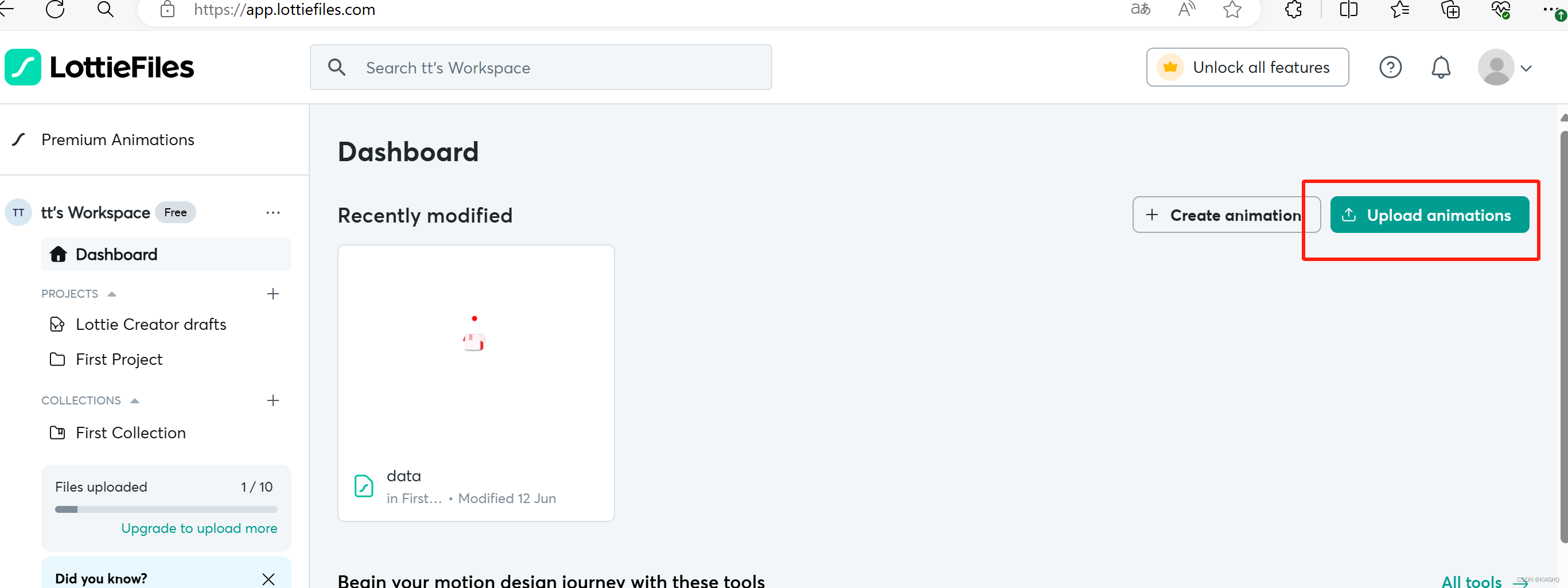
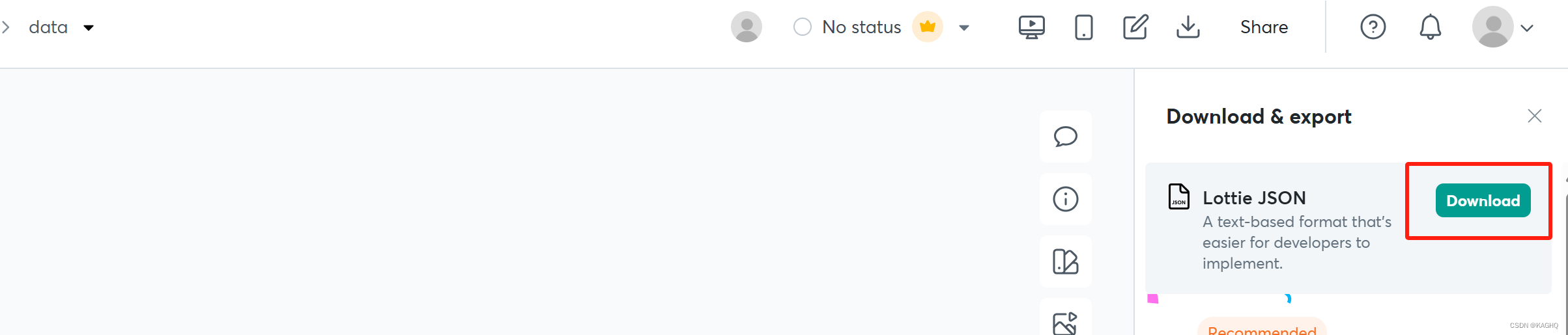
- 放在对应的文件夹下面
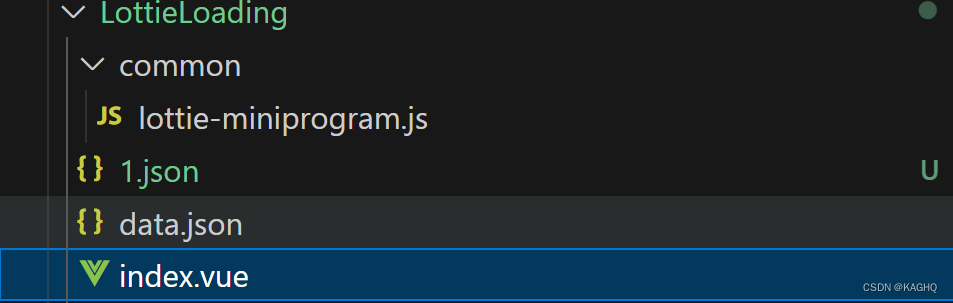
在对应的地方引入该组件即可显示
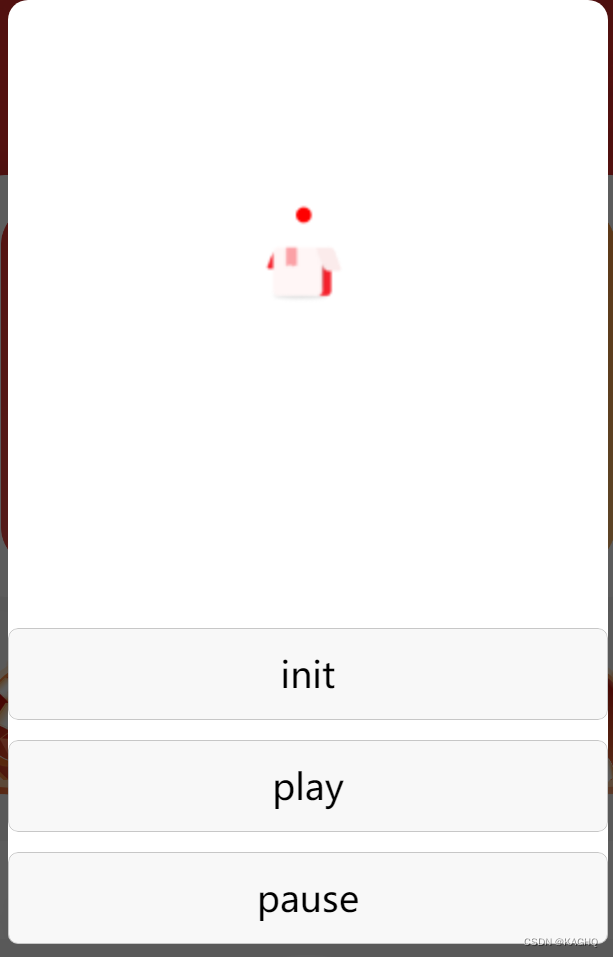





















 1831
1831

 被折叠的 条评论
为什么被折叠?
被折叠的 条评论
为什么被折叠?








