- ApplicationWindow
import QtQuick 2.12
import QtQuick.Window 2.12
import QtQuick.Controls 2.5
import QtQuick.Controls 1.4 as Ctr1
import QtQuick.Layouts 1.2
import './Text.js' as Jie
ApplicationWindow{
id:window
width:640
height:480
visible: true
title:"Hello world"
menuBar: MenuBar {
Menu {
title: qsTr("&File")
Action {
text: qsTr("&New...") }
Action {
text: qsTr("&Open...") }
Action {
text: qsTr("&Save") }
Action {
text: qsTr("Save &As...") }
MenuSeparator {
}
Action {
text: qsTr("&Quit")
onTriggered: close()}
}
Menu {
title: qsTr("&Edit")
Action {
text: qsTr("Cu&t") }
Action {
text: qsTr("&Copy") }
Action {
text: qsTr("&Paste") }
}
Menu {
title: qsTr("&Help")
Action {
text: qsTr("&About") }
}
}
header:ToolBar{
Row{
ToolButton{
text: "打开“"
}
ToolButton{
text:"编辑"
}
}
background: Rectangle{
color: "orange"
}
}
Rectangle{
id:content
anchors.fill: parent
color: 'red'
Component.onCompleted: {
console.log(content.width," ",content.height)
}
}
footer: Ctr1.StatusBar{
Row{
Label{
text:"Menu" + ApplicationWindow.menuBar.count+' C ount'
font.italic: true
color:'DeepSkyBlue'
}
}
}
}

- 附加信号与属性
Window{
id:window
width:640
height:480
visible: true
title:"Hello world"
Component.onCompleted: {
console.log('construct')
}
Component.onDestruction: {
console.log('destruct')
}
Rectangle{
anchors.fill:parent
color: 'green'
Component.onCompleted: {
console.log("rectangle construct")
}
Component.onDestruction: {
console.log('rectangle desstruct')
}
}
}
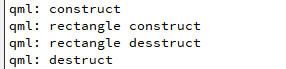
Window{
id:window
width:640
height:480
visible: true
title:"Hello world"
Flickable{
anchors.fill:parent
contentWidth: image.width

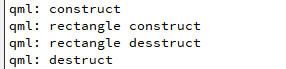








 最低0.47元/天 解锁文章
最低0.47元/天 解锁文章
















 908
908











 被折叠的 条评论
为什么被折叠?
被折叠的 条评论
为什么被折叠?










