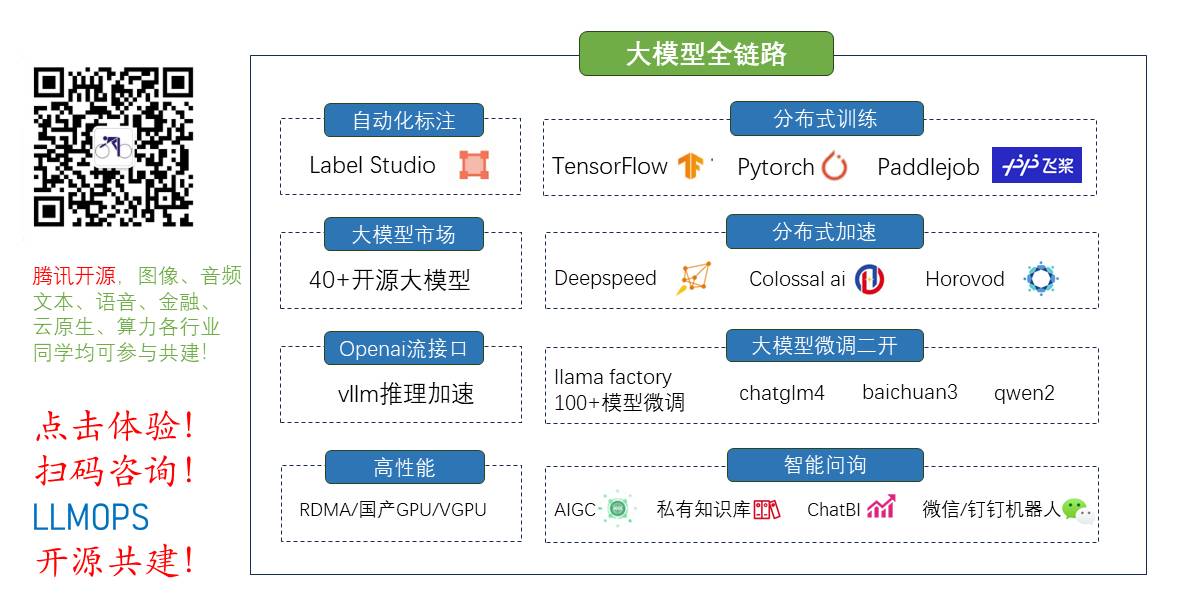
全栈工程师开发手册 (作者:栾鹏)
java教程全解
java使用socket实现一个多线程web服务器
除了服务器类,还包括请求类和响应类
请求类:获取客户的HTTP请求,分析客户所需要的文件
响应类:获得用户请求后将用户需要的文件读出,添加上HTTP应答头。发送给客户端。
服务器处理类
package com.lp.app.webserver;
import java.io.*;
import java.net.*;
//使用Socket创建一个WEB服务器,本程序是多线程系统以提高反应速度。
class WebServer
{
public static String WEBROOT = "";//默认目录
public static String defaultPage = "index.htm";//默认文件
public static void main (String [] args) throws IOException
{
System.out.println ("服务器启动...\n");
//使用8080端口提供服务
ServerSocket server = new ServerSocket (8080);
while (true)
{
//阻塞,直到有客户连接
Socket sk = server.accept ();
System.out.println ("Accepting Connection...\n");
//启动服务线程
new WebThread (sk).start ();
}
}
}
//使用线程,为多个客户端服务
class WebThread extends Thread
{
private Socket sk;
WebThread (Socket sk)
{
this.sk = sk;
}
//线程体
public void run ()
{
InputStream in = null;
OutputStream out = null;
try{
in = sk.getInputStream();
out = sk.getOutputStream();
//接收来自客户端的请求。
Request rq = new Request(in);
//解析客户请求
String sURL = rq.parse();
System.out.println("sURL="+sURL);
if(sURL.equals("/"))
sURL = WebServer.defaultPage;
Response rp = new Response(out);
rp.Send(sURL);
}
catch (IOException e)
{
System.out.println (e.toString ());
}
finally
{
System.out.println ("关闭连接...\n");
//最后释放资源
try{
if (in != null)
in.close ();
if (out != null)
out.close ();
if (sk != null)
sk.close ();
}
catch (IOException e)
{
}
}
}
}
请求类
package com.lp.app.webserver;
import java.io.*;
import java.net.*;
//获取客户的HTTP请求,分析客户所需要的文件
public class Request{
InputStream in = null;
//获得输入流。这是客户的请求数据。
public Request(InputStream input){
this.in = input;
}
//解析客户的请求
public String parse() {
//从Socket读取一组数据
StringBuffer requestStr = new StringBuffer(2048);
int i;
byte[] buffer = new byte[2048];
try {
i = in.read(buffer);
}
catch (IOException e) {
e.printStackTrace();
i = -1;
}
for (int j=0; j<i; j++) {
requestStr.append((char) buffer[j]);
}
System.out.print(requestStr.toString());
return getUri(requestStr.toString());
}
//获取URI信息字符
private String getUri(String requestString) {
int index1, index2;
index1 = requestString.indexOf(' ');
if (index1 != -1) {
index2 = requestString.indexOf(' ', index1 + 1);
if (index2 > index1)
return requestString.substring(index1 + 1, index2);
}
return null;
}
}
响应类
package com.lp.app.webserver;
import java.io.*;
import java.net.*;
//获得用户请求后将用户需要的文件读出,添加上HTTP应答头。发送给客户端。
public class Response{
OutputStream out = null;
//发送请求的文件
public void Send(String ref) throws IOException {
byte[] bytes = new byte[2048];
FileInputStream fis = null;
try {
//构造文件
File file = new File(WebServer.WEBROOT, ref);
if (file.exists()) {
//构造输入文件流
fis = new FileInputStream(file);
int ch = fis.read(bytes, 0, 2048);
//读取文件
String sBody = new String(bytes,0);
//构造输出信息
String sendMessage = "HTTP/1.1 200 OK\r\n" +
"Content-Type: text/html\r\n" +
"Content-Length: "+ch+"\r\n" +
"\r\n" +sBody;
//输出文件
out.write(sendMessage.getBytes());
}else {
// 找不到文件
String errorMessage = "HTTP/1.1 404 File Not Found\r\n" +
"Content-Type: text/html\r\n" +
"Content-Length: 23\r\n" +
"\r\n" +
"<h1>File Not Found</h1>";
out.write(errorMessage.getBytes());
}
}
catch (Exception e) {
// 如不能实例化File对象,抛出异常。
System.out.println(e.toString() );
}
finally {
if (fis != null)
fis.close();
}
}
//获取输出流
public Response(OutputStream output) {
this.out = output;
}
}























 5605
5605

 被折叠的 条评论
为什么被折叠?
被折叠的 条评论
为什么被折叠?










