用Python代码实现这幅图的绘制,由于学艺不精,只能用直角坐标系作为参考画出来。




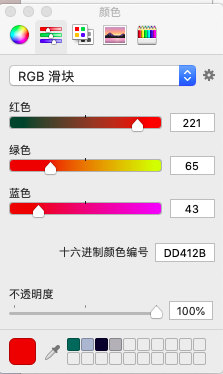

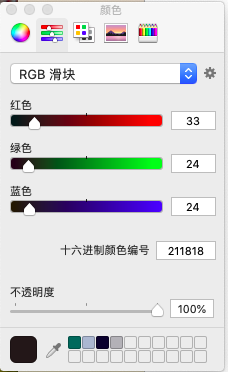
配色的RGB取色色块

还有重要的量角器兄弟
下面是代码
#路飞骷髅
import turtle as t
#黄底帽子
t.pu()
t.goto(0,200)
t.circle(-130,-80)
t.pd()
t.colormode(255)
t.pensize(5)
t.color(242,232,184) #帽子黄底RGB
t.begin_fill()
t.pencolor(0,0,0)
t.circle(-130,160)
t.seth(180)
t.fd(255)
t.end_fill()
#红色线条
t.begin_fill()
t.color(221,65,43) #帽子红色带
t.pencolor(0,0,0)
t.seth(80)
t.circle(-130,19)
t.seth(0)
t.fd(225)
t.seth(-59)
t.circle(-130,19)
t.seth(180)
t.fd(255)
t.end_fill()
#帽檐
t.begin_fill()
t.color(242,232,184)
t.pencolor(0,0,0)
t.fd(60)
t.circle(12,180)
t.fd(375)
t.circle(12,180)
t.fd(255 + 60)
t.end_fill()
#脸部下半轮廓
t.pu()
t.setpos(0,-30)
t.seth(-180)
t.circle(-130,-75)
t.pd()
t.circle(-130,150)
#眼睛鼻子
t.pu()
t.color(33,24,24) #眼睛、鼻子RGB
t.setpos(-45,64)
t.seth(-180)
t.pd()
t.begin_fill()
t.circle(33)
t.pu()
t.setpos(45,64)
t.pd()
t.circle(33)
t.end_fill()
t.pu()
t.setpos(0,5)
t.pd()
t.begin_fill()
t.circle(8)
t.end_fill()
#下巴
t.pencolor(0,0,0)
t.pu()
t.setpos(0,0)
t.seth(0)
t.circle(-75,45)
t.pd()
t.circle(-75,270)
#牙齿
t.pu()
t.setpos(0,120)
t.seth(0)
t.circle(-105,136)
t.pd()
t.circle(-105,86)
t.pu()
t.seth(0)
t.goto(0,200)
t.circle(-130,150)
t.pd()
t.circle(-130,60)
t.pu() #牙齿三根竖线
t.setpos(-30,-27)
t.seth(260)
t.pd()
t.fd(52)
t.pu()
t.setpos(30,-27)
t.pd()
t.seth(-260)
t.fd(-52)
t.pu()
t.setpos(0,-30)
t.seth(-90)
t.pd()
t.fd(56)
#上排右侧小爪爪
#释放注释为:上排右侧小爪爪实心金方案
t.pu()
#t.color(255,215,0) #金色的RGB
t.pencolor(0,0,0)
t.setpos(110,145)
t.seth(45)
t.pd()
#t.begin_fill()
t.fd(40)
t.seth(135)
t.circle(-30,235)
t.seth(-20)
t.circle(-30,220)
t.seth(-135)
t.fd(40)
#t.end_fill()
#上排左侧小爪爪
t.pu()
t.pencolor(0,0,0)
t.setpos(-110,145)
t.seth(135)
t.pd()
t.fd(40)
t.seth(45)
t.circle(30,235)
t.seth(-160)
t.circle(30,220)
t.seth(-45)
t.fd(40)
#下排右侧小爪爪
t.pu()
t.setpos(70,-10)
t.seth(-45)
t.pd()
t.fd(70)
t.seth(45)
t.circle(-30,235)
t.seth(-70)
t.circle(-30,255)
t.seth(135)
t.fd(22)
#下排左侧小爪爪
t.pu()
t.setpos(-70,-10)
t.seth(-135)
t.pd()
t.fd(70)
t.seth(135)
t.circle(30,235)
t.seth(-110)
t.circle(30,255)
t.seth(45)
t.fd(22)------------------------------------------------------
GitHub代码库
https://github.com/Yangjiajun1989/Luffy-bone
代码效果:





















 328
328











 被折叠的 条评论
为什么被折叠?
被折叠的 条评论
为什么被折叠?








