A20板子上lichee源码编译
1、
In file includedfrom clean-temp.h:22:0,
from clean-temp.c:23:
./stdio.h:456:1:error: 'gets' undeclared here (not in a function)
_GL_WARN_ON_USE(gets, "gets is a security hole - use fgets instead");
解决办法:参考链接:https://dev.openwrt.org/attachment/ticket/12005/stdio.patch
进入到目录lichee/out/linux/common/buildroot/build/host-m4-1.4.15/lib对stdio.h和stdio.in.h文件均做如下修改:
2、
conftest.c:14625:must be after `@defmac' to use `@defmacx'
make[3]: ***[autoconf.info] Error 1
make[3]: Leavingdirectory`/home/lei_wang/Realsil/lichee/out/linux/common/buildroot/build/host-autoconf-2.65/doc'
make[2]: ***[install-recursive] Error 1
make[2]: Leavingdirectory`/home/lei_wang/Realsil/lichee/out/linux/common/buildroot/build/host-autoconf-2.65'
make[1]: ***[install] Error 2
make[1]: Leavingdirectory`/home/lei_wang/Realsil/lichee/out/linux/common/buildroot/build/host-autoconf-2.65'
make: ***[/home/lei_wang/Realsil/lichee/out/linux/common/buildroot/build/host-autoconf-2.65/.stamp_host_installed]Error 2
解决办法:参考链接:http://kclin.tw/?p=298
进入到目录lichee/out/linux/common/buildroot/build/host-autoconf-2.65/doc修改autoconf.texi文件,如下:
A10板子上cubie_android_ics源码编译
其实好多cubie_android_ics源码编译的问题在这个网站http://coldnew.github.io/blog/2013/10/27_46ac36.html上面都可以找到相应的解决办法。
1、fatal error: bits/c++config.h: No such file
http://blog.csdn.net/strugglelg/article/details/39207553
http://coldnew.github.io/blog/2013/10/27_46ac36.html
2、
编译lvm时遇到这种错误,可能和系统的gcc参数配置等有关,比较简单的解决方法是编辑
frameworks/compile/slang/Android.mk将第22行“local_cflags_for_slang := -Wno-sign-promo -Wall -Wno-unused-parameter -Werror”中-Werror移除并重新编译即可。
3、
在dalvik/vm/native/dalvik_system_Zygote.cpp中添加一个头文件定义即可#include<sys/source.h>
如下:
#include <sys/resource.h>
#include "Dalvik.h"
#include "native/InternalNativePriv.h"
#include <sys/resource.h>
#include <signal.h>
#if (__GNUC__ == 4 && __GNUC_MINOR__ == 7)
#include <sys/resource.h>
#endif
这是由于在我的系统中的gcc版本是4.8的,所以本来#include<sys/resource.h>不会编译进去,所以要手动添加。
lichee SDK中toolchain
首先通过linux-3.3目录下的Makefile找到CROSS_COMPILE,这个CROSS_COMPILE可能来自
1 make CROSS_COMPILE=...命令行,
2 .config文件,
3 环境变量
发现都没有,于是寻找buildroot/script目录下的build_sun7i.sh
找到build_sun7i.sh中CROSS_COMPILE=arm-linux-gnueabi-
回到lichee目录搜索find . -name "arm-linux-gnueabi*",找到编译工具在out/linux/common/buildroot/external-toolchain/bin/arm-limux-gnueabi-?








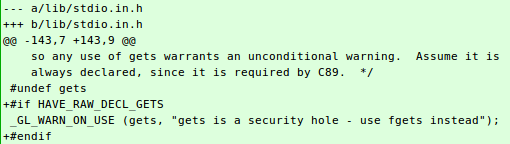
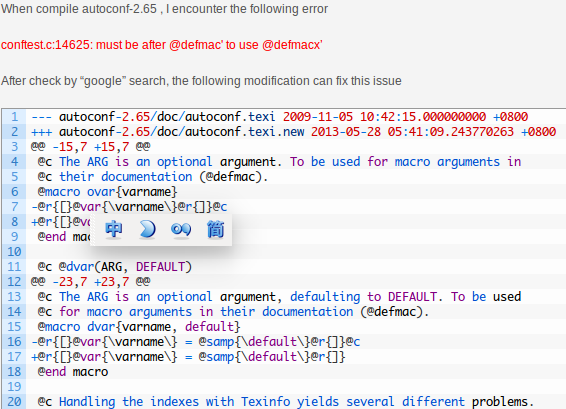
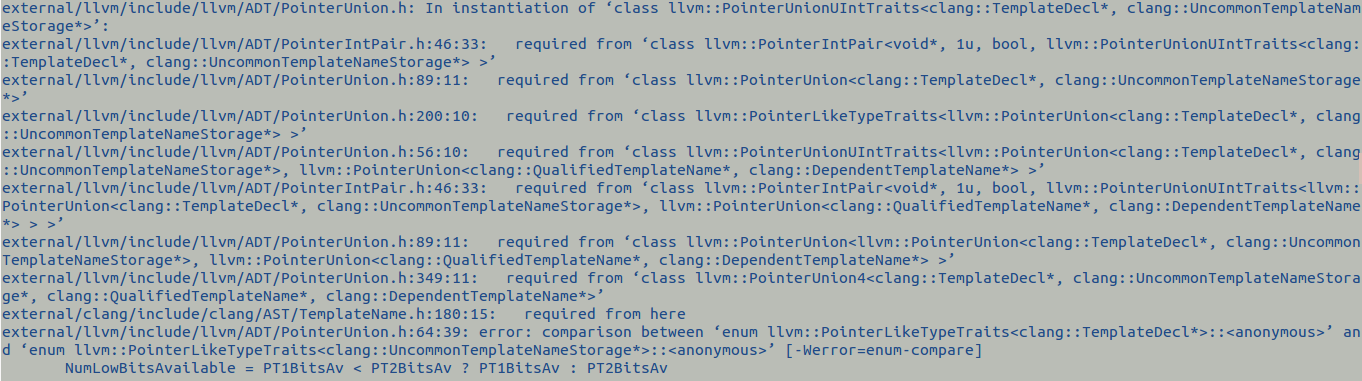
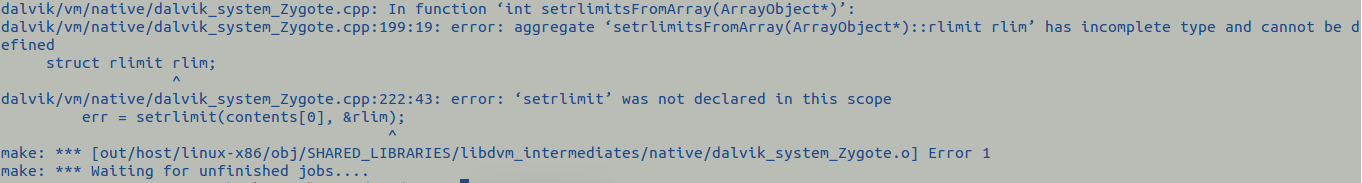















 2457
2457











 被折叠的 条评论
为什么被折叠?
被折叠的 条评论
为什么被折叠?










