Revit图纸中插入的视图表现为Viewport,即视口,我们选中这个视口,调用RevitLookup即可看到它是Viewport:
那么如何获取它在图纸中的位置呢?查看帮助文档,我们发现它有下面三个方法:
//Returns the center of the outline of the viewport on the sheet, excluding the viewport label.
XYZ GetBoxCenter();
//Returns the outline of the viewport on the sheet, excluding the viewport label.
Outline GetBoxOutline();
//Gets the outline viewport's label on the sheet.
Outline GetLabelOutline();
分别对应的是获取视口框中心点,获取视口的边框和获取标题的边框。它们应该正是我们需要的。下面的图可以用来表示它们的具体含义:











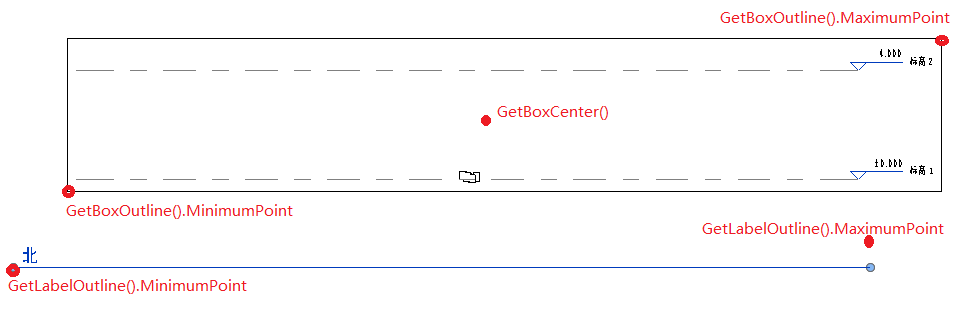














 1334
1334

 被折叠的 条评论
为什么被折叠?
被折叠的 条评论
为什么被折叠?








