内容详细
Navicat软件
"""
一开始学习python的时候 >>>下载python解释器然后直接在终端书写
>>> pycharm能够更加方便快捷的帮助你书写python代码
excel word pdf
我们在终端操作MySQL 也没有自动提示也无法保存等等 不方便开发
Navicat内部封装了所有的操作数据库的命令
用户在使用它的时候只需要鼠标点点即可完成操作 无需书写sql语句
"""安装
直接百度搜索 或者破解一下也很简单
https://www.cr173.com/soft/126934.html
下载完成后是一个压缩包 直接解压 然后点击安装 有提醒直接点击next即可
navicat能够充当多个数据库的客户端
navicat图形化界面有时候反应速度较慢 你可以选择刷新或者关闭当前窗口再次打开即可
当你有一些需求该软件无法满足的时候 你就自己动手写sql预览里面(比如unique 唯一)
查看表的字段:

如何创建数据库? (排序规则不需要填写)


如何创建表?(Tab键切换换行)然后点保存即可

如何添加表数据?
直接双击表名 然后进去填写即可(id 字段自动填写 有key键)

如何创建外键foreign key??



 如何快速查看表与表之间的关系和字段与字段之间的关系?
如何快速查看表与表之间的关系和字段与字段之间的关系?

数据怎么传出和传入呢???
传出>>>:
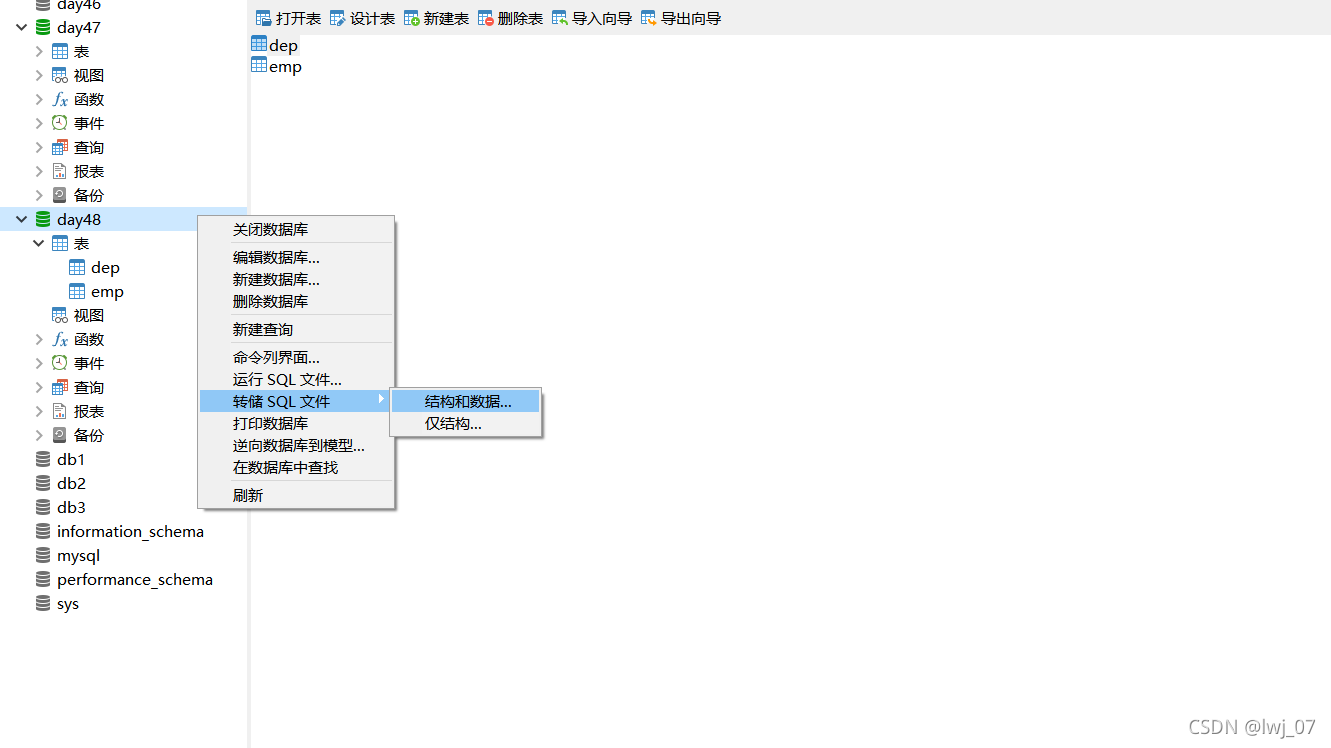
传入>>>:


提示
"""
1 MySQL是不区分大小写的
验证码忽略大小写
内部统一转大写或者小写比较即可
upper
lower
2 MySQL建议所有的关键字写大写
3 MySQL中的注释 有两种
--
#
4 在navicat中如何快速的注释和解注释
ctrl + ? 加注释
ctrl + ? 基于上述操作再来一次就是解开注释
如果你的navicat版本不一致还有可能是
ctrl + shift + ?解开注释
"""pymysql模块
"""
支持python代码操作数据库MySQL
"""
pip3 install pymysql
pip 阿里源
pip3 install pymysql -i http://mirrors.aliyun.com/pypi/simple --trusted-host mirrors.aliyun.comimport pymysql
conn = pymysql.connect(
host='127.0.0.1',
port=3306,
user='root',
passwd='123',
database='day48',
charset='utf8' # 编码千万不要加-
) # 链接数据库
cursor = conn.cursor() # 产生一个游标对象 相当于cmd 输入 mysql 进入后 mysql>>>: 等待输入命令的阶段
# cursor : 就是用来帮你执行命令的
sql = 'select * from emp;'
res = cursor.execute(sql)
# ======================================================================
# print(res) # execute 返回的是你当前的sql到底拿出来了多少条数据
# print(cursor.fetchone()) # 只拿一条数据
# print(cursor.fetchall()) # 拿所有数据
# print(cursor.fetchmany(2)) # 括号内写几就拿几条数据 不写默认为1
# ======================================================================
print(cursor.fetchone()) #拿一条
print(cursor.fetchone()) # fetchone 读取数据类似于文件的光标的移动(读一次光标就移动到下一次)
cursor.scroll(1,'relative') # 相对于光标所在位置继续往后移动一位
cursor.scroll(1,'absolute') # 相对于数据的开头往后继续移动一位
print(cursor.fetchall())
execute():
输出的结果为:

fetchone() : 只拿一条数据

缺点: 当一条数据过长的时候不知道数据的结果是什么意思所以在cursor()里面加以下内容:
cursor = conn.cursor(cursor=pymysql.cursors.DictCursor)
'''
cursor=pymysql.cursors.DictCursor 将查询的结果以字典的形式返回
sql注入
"""
利用一些语法的特性 书写一些特点的语句实现固定的语法
MySQL利用的是MySQL的注释语法
select * from user where name='jason' -- jhsadklsajdkla' and password=''
select * from user where name='xxx' or 1=1 -- sakjdkljakldjasl' and password=''
"""
日常生活中很多软件在注册的时候都不能含有特殊符号
因为怕你构造出特定的语句入侵数据库 不安全
# 敏感的数据不要自己做拼接 交给execute帮你拼接即可
# 结合数据库完成一个用户的登录功能?
import pymysql
conn = pymysql.connect(
host = '127.0.0.1',
port = 3306,
user = 'root',
password = '123456',
database = 'day48',
charset = 'utf8' # 编码千万不要加-
) # 链接数据库
cursor = conn.cursor(cursor=pymysql.cursors.DictCursor)
username = input('>>>:')
password = input('>>>:')
sql = "select * from user where name=%s and password=%s"
# 不要手动拼接数据 先用%s占位 之后将需要拼接的数据直接交给execute方法即可
rows = cursor.execute(sql,(username,password)) # 自动识别sql里面的%s用后面元组里面的数据替换
if rows:
print('登录成功')
print(cursor.fetchall())
else:
print('用户名密码错误')pymysql补充
# 1.针对增删改 pymysql需要二次确认才能真正的操作数据
import pymysql
conn = pymysql.connect(
host = '127.0.0.1',
port = 3306,
user = 'root',
passwd = '123456',
db = 'day48',
charset = 'utf8',
autocommit = True
)
cursor = conn.cursor(pymysql.cursors.DictCursor)
# 增
sql = 'insert into user(name,password) values(%s,%s)'
# rows = cursor.execute(sql,('jackson',123))
rows = cursor.executemany(sql,[('xxx',123),('ooo',123),('yyy',123)])
print(rows)
# conn.commit() # 确认
# 修改
# sql = 'update user set name="jasonNB" where id=1'
# rows = cursor.execute(sql)
# print(rows)
# conn.commit() # 确认 同(autocommit = Ture )
# 删除
sql = 'delete from user where id=7'
rows = cursor.execute(sql)
print(rows)
conn.commit() # 确认
# 查
# sql = 'select * from user'
# cursor.execute(sql)
# print(cursor.fetchall())
"""
增删改查中
删改增它们的操作设计到数据的修改
需要二次确认
"""
# 还可以一次性插入N多条数据
rows = cursor.executemany(sql,[('xxx',123),('ooo',123)])
























 1536
1536

 被折叠的 条评论
为什么被折叠?
被折叠的 条评论
为什么被折叠?








