【使用AHK的好处】
- 只要是可以编辑的地方,都可以用同一套规则控制光标。
- 选中任意一个地方的文字,按快捷键即可用指定搜索引擎搜索(同样可以搜索剪切板的内容)。
- 一次按键,快速开启指定的某一个软件,或几个软件。
- 一次按键,可以输入自定义的模板:例如输入
/mail,就能达到输入example@example.com的效果。 - 一次按键,输入特殊符号(●、★、×、√ 等等)
该软件可以下载后可以直接运行(Autohotkey.exe)。 与其他人的Autohotkey的主要区别在于【Autohotkey.ini】这个配置文件,使其更有效更快的操作键盘。
操作习惯来源于VIM,如果你也是VIM爱好者,相信上手很快的(当然也做了部分改变)。
【举例】
光标控制1:
- 光标左移:Alt+h
- 光标右移:Alt+l
- 光标上移:Alt+,
- 光标下移:Alt+i
光标控制2:
- 到行首:Alt+0
- 到行尾:Alt+4
- 选中光标位置到行首的文字:Shift+Alt+0
- 选中光标位置到行尾的文字:Shift+Alt+4
- 删除右侧一个字符(同
Delete按键):Alt+' - 无论光标在当前行何处,新起一行:Shift+Enter
切换标签(例如chrome,Firefox,eclipse等等含有标签的应用):
- 下一个标签:Alt+k
- 上一个标签:Alt+j
说明:
下面图片中的 #a::run win_a 达到的效果是,按下window+A键即开启多个应用;
其中win_a 指的是执行win_a.bat文件;
在 win_a.bat 文件中用,启动多个应用程序;
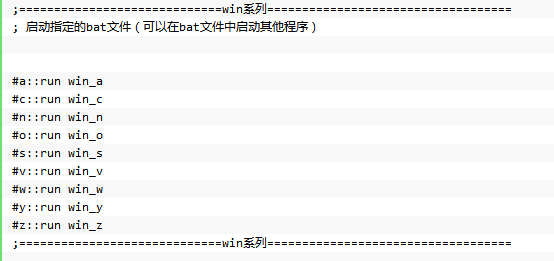
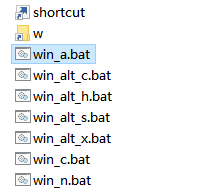
【我的配置】
;====== Lou BEG ======
;说明
;文中符号说明, 有组合键共同打造不一样
;[!] 等价于按键[Alt]
;[+] 等价于按键[Shift]
;[#] 等价于按键[Windows]
;[^] 等价于按键[Ctrl]
;====== Lou END ======
;====== Lou BEG ======
; 移动窗口
;(alt + 鼠标左键:移动窗口;注意,窗口处于最大化的情况下将不可移动)
;(alt + 鼠标右键:调整窗口大小)
SetWinDelay,2
CoordMode,Mouse
!LButton::
If DoubleAlt
{
MouseGetPos,,,KDE_id
PostMessage,0x112,0xf020,,,ahk_id %KDE_id%
DoubleAlt := false
return
}
MouseGetPos,KDE_X1,KDE_Y1,KDE_id
WinGet,KDE_Win,MinMax,ahk_id %KDE_id%
If KDE_Win
return
WinGetPos,KDE_WinX1,KDE_WinY1,,,ahk_id %KDE_id%
WinActivate,ahk_id %KDE_id%
Loop
{
GetKeyState,KDE_Button,LButton,P ; Break if button has been released.
If KDE_Button = U
break
MouseGetPos,KDE_X2,KDE_Y2 ; Get the current mouse position.
KDE_X2 -= KDE_X1 ; Obtain an offset from the initial mouse position.
KDE_Y2 -= KDE_Y1
KDE_WinX2 := (KDE_WinX1 + KDE_X2) ; Apply this offset to the window position.
KDE_WinY2 := (KDE_WinY1 + KDE_Y2)
WinMove,ahk_id %KDE_id%,,%KDE_WinX2%,%KDE_WinY2% ; Move the window to the new position.
}
return
!RButton::
If DoubleAlt
{
MouseGetPos,,,KDE_id
; Toggle between maximized and restored state.
WinGet,KDE_Win,MinMax,ahk_id %KDE_id%
If KDE_Win
WinRestore,ahk_id %KDE_id%
Else
WinMaximize,ahk_id %KDE_id%
DoubleAlt := false
return
}
; Get the initial mouse position and window id, and
; abort if the window is maximized.
MouseGetPos,KDE_X1,KDE_Y1,KDE_id
WinGet,KDE_Win,MinMax,ahk_id %KDE_id%
If KDE_Win
return
; Get the initial window position and size.
WinGetPos,KDE_WinX1,KDE_WinY1,KDE_WinW,KDE_WinH,ahk_id %KDE_id%
; Define the window region the mouse is currently in.
; The four regions are Up and Left, Up and Right, Down and Left, Down and Right.
If (KDE_X1 < KDE_WinX1 + KDE_WinW / 2)
KDE_WinLeft := 1
Else
KDE_WinLeft := -1
If (KDE_Y1 < KDE_WinY1 + KDE_WinH / 2)
KDE_WinUp := 1
Else
KDE_WinUp := -1
Loop
{
GetKeyState,KDE_Button,RButton,P ; Break if button has been released.
If KDE_Button = U
break
MouseGetPos,KDE_X2,KDE_Y2 ; Get the current mouse position.
; Get the current window position and size.
WinGetPos,KDE_WinX1,KDE_WinY1,KDE_WinW,KDE_WinH,ahk_id %KDE_id%
KDE_X2 -= KDE_X1 ; Obtain an offset from the initial mouse position.
KDE_Y2 -= KDE_Y1
; Then, act according to the defined region.
WinMove,ahk_id %KDE_id%,, KDE_WinX1 + (KDE_WinLeft+1)/2*KDE_X2 ; X of resized window
, KDE_WinY1 + (KDE_WinUp+1)/2*KDE_Y2 ; Y of resized window
, KDE_WinW - KDE_WinLeft *KDE_X2 ; W of resized window
, KDE_WinH - KDE_WinUp *KDE_Y2 ; H of resized window
KDE_X1 := (KDE_X2 + KDE_X1) ; Reset the initial position for the next iteration.
KDE_Y1 := (KDE_Y2 + KDE_Y1)
}
return
; "Alt + MButton" may be simpler, but I
; like an extra measure of security for
; an operation like this.
!MButton::
MouseGetPos,,,KDE_id
WinClose,ahk_id %KDE_id%
return
; This detects "double-clicks" of the alt key.
~Alt::
DoubleAlt := A_PriorHotKey = "~Alt" AND A_TimeSincePriorHotkey < 400
Sleep 0
KeyWait Alt ; This prevents the keyboard's auto-repeat feature from interfering.
return
;====== Lou END ======
;====== Lou BEG ======
;取当前鼠标下的屏幕颜色值
!+F9::
MouseGetPos, mouseX, mouseY
PixelGetColor, color, %mouseX%, %mouseY%, RGB
StringRight color,color,6
clipboard = %color%
tooltip, Color: %clipboard%
sleep 2000
tooltip,
return
;====== Lou END ======
#Persistent
#SingleInstance Force
;#NoTrayIcon
#NoEnv
;=============================win系列===================================
; 启动指定的bat文件(可以在bat文件中启动其他程序)
#a::run win_a
#c::run win_c
#n::run win_n
#o::run win_o
#s::run win_s
#v::run win_v
#w::run win_w
#y::run win_y
#z::run win_z
;=============================win系列===================================
;=============================win_alt系列===================================
#!c::run win_alt_c
#!h::run win_alt_h
#!s::run win_alt_s
#!x::run win_alt_x
;=============================win_alt系列===================================
;=============================aa系列===================================
;====== Lou BEG ======
;for android
::aalog::
clipboard = Ulog.i("");
send ^v
send {left}{left}{left}
return
::aaid::
clipboard = android:id="@+id/"
send ^v
send {left}
return
::aatag::
clipboard = public static final String TAG = "";
send ^v
return ;
::aalay::
d = android:layout_width="match_parent"
clipboard = %d%
Send ^v{enter}
e = android:layout_height="wrap_content"
clipboard = %e%
Send ^v
return
;====== Lou END ======
;=============================aa系列===================================
;=============================jj系列===================================
;====== Lou BEG ======
;输入我的分隔符
::jjl::
d = ====== Lou BEG ======
e = ====== Lou END ======
clipboard = %d%
Send ^v{enter}
clipboard = %e%
Send ^v{up}{enter}
return
::jjs::
d = // --------------------
clipboard = %d%
Send ^v{enter}
e = // ~~~~~~~~~~~~~~~~~~~~
clipboard = %e%
Send ^v{up}{enter}{left}
return
::jjss::
d = // --------------------
clipboard = %d%
Send ^v{enter}
return
::jjse::
e = // ~~~~~~~~~~~~~~~~~~~~
clipboard = %e%
Send ^v{enter}
return
;输入邮箱
::jjm::
clipboard = lyloou@qq.com
Send ^v
return
;====== Lou END ======
;====== Lou BEG ======
;时间输入
;如:14:19:59
::jjt::
d = %A_Hour%:%A_Min%:%A_Sec%
clipboard = %d%
Send ^v
return
;如:2016.01.16
::jjd::
d = %A_YYYY%.%A_MM%.%A_DD%
clipboard = %d%
Send ^v
return
;====== Lou END ======
;====== Lou BEG ======
::jj0::
clipboard = ☆☆☆☆☆
send ^v
return
::jj1::
clipboard = ★☆☆☆☆
send ^v
return
::jj2::
clipboard = ★★☆☆☆
send ^v
return
::jj3::
clipboard = ★★★☆☆
send ^v
return
::jj4::
clipboard = ★★★★☆
send ^v
return
::jj5::
clipboard = ★★★★★
send ^v
return
;====== Lou END ======
;=============================jj系列===================================
;====== Lou BEG ======
;搜索功能
;用百度搜索
#!b::
Send ^c
Run http://www.baidu.com/s?wd=%clipboard%
return
;用google搜索
#!g::
Send ^c
Run http://www.google.com/search?q=%clipboard%
return
;====== Lou END ======
;====== Lou BEG ======
;特殊符号
;「
![::
clipboard = 「
send ^v
return
!]::
clipboard = 」
send ^v
return
;★输入
!9::
clipboard = ★
send ^v
return
;·输入
!8::
clipboard = ·
send ^v
return
#!]::
;====== Lou END ======
;====== Lou BEG ======
;方向控制
;光标方向控制
!i::Send {up} ;光标上移
!,::Send {down} ;光标下移
#!i::Send {pgup} ;光标翻页上移
#!,::Send {pgdn} ;光标翻页下移
!h::Send {left} ;光标左移
!l::Send {right} ;光标右移
!4:: ;到行末
Send, {end}
return
!0:: ;到行首
Send, {home}
return
;浏览器及资源管理器中使用
;前进
!=::
send, !{right}
return
;回退
!-::
send, !{left}
return
;====== Lou END ======
;====== Lou BEG ======
;所有编辑器中的快捷操作
Shift & enter::send {end}{enter} ;下起一行
;+^o::send {home}{enter}{up} ;上起一行
+^!h::send,+^{left} ;选中左移一个单词
+^!l::send,+^{right} ;选中右移一个单词
+!i::send,{shiftdown}{up} ;选中上移
+!,::send,{shiftdown}{down} ;选中下移
+!h::send,{shiftdown}{left} ;选中左移
+!l::send,{shiftdown}{right} ;选中右移
+!4::send,+{end} ;选中当前光标位置到行末
+!0::send,+{home} ;选中当前光标位置到行首
;+^k::send,{end}{shiftdown}{home}{ShiftUp}{backspace}{backspace} ;删除当前行
;复制当前行到剪切板
+!v::
send,{home}{shiftdown}{end}{ShiftUp}
Send,^c
Send, {end}
Return
;复制当前行到剪切板
+!c::
send,{home}{shiftdown}{end}{ShiftUp}
Send,^c
Send, {end}
Return
;剪切当前行到剪切板
+!x::
send,{home}{shiftdown}{end}{ShiftUp}
Send,^x
Send, {backspace}
Return
;删除光标到行末的内容
+!'::
send,+{end}{delete}
return
;删除光标到行首的内容
+!;::
send,+{home}{delete}
return
;====== Lou END ======
;====== Lou BEG ======
;替换按键
;新建
!n::
Send ^n
return
;撤销
!z::
Send ^z
return
;关闭
!w::
Send ^w
return
;粘贴
;+!p::
;Send ^v
;return
;粘贴
!v::
Send ^v
return
;剪切
!x::
Send ^x
return
;复制
!c::
Send ^c
return
;保存
!s::
Send ^s
return
!'::Send {delete} ;删除光标后面的一个字母或汉字
;ThinkPad键盘上的右键:PrintScreen
PrintScreen::Send +{F10}
;====== Lou END ======
;====== Lou BEG ======
;控制autohotyey
;挂起所有autohotkey按键
#!p::suspend
;====== Lou END ======
;====== Lou BEG ======
;切换鼠标左右键
#!q::
run control main.cpl
win_class = #32770
winwait ahk_class %win_class%
WinActivate ahk_class %win_class%
winwaitactive ahk_class %win_class%
if errorlevel = 0
{
send !s
sleep 500
send {enter}
}
return
;====== Lou END ======
;====== Lou BEG ======
;隐藏窗口标题栏
#f11::
WinSet, Style, ^0xC00000, A
WinSet, Style, ^0x40000, A
return
;====== Lou END ======
;====== Lou BEG ======
#l::
; Lock Screen. 模拟Win+L没有成功,执行后Win似乎一直处于按下状态
Run, %A_WinDir%\System32\rundll32.exe user32.dll LockWorkStation
Sleep, 500
; Power off the screen
SendMessage, 0x112, 0xF170, 2,, Program Manager
;====== Lou END ======
;====== Lou BEG ======
;;音量控制
;静音
#!0::
Send {Volume_Mute}
Return
;增加音量
#!=::
Send {Volume_Up 1}
Return
;减少音量
#!-::
Send {Volume_Down 1}
Return
;====== Lou END ======
;====== Lou BEG ======
;具体应用
;for 360Chrome
#IfWinActive ahk_class Chrome_WidgetWin_1
!j::Send ^+{Tab}
!k::Send ^{Tab}
!t::Send ^t
+!t::Send ^+t
return
;for eclipse
#IfWinActive ahk_class SWT_Window0
!j::Send ^{pgup}
!k::Send ^{pgdn}
!r::Send {F12} ;激活编辑窗
!a::send ^+s ;保存所有文件
!q::send ^+w ;关闭所有文件
return
;====== Lou END ======





















 1024
1024

 被折叠的 条评论
为什么被折叠?
被折叠的 条评论
为什么被折叠?








