今天遇到一个棘手的There are no payment methods available. This may be an error on our side. Please contact us if you need any help placing your order.
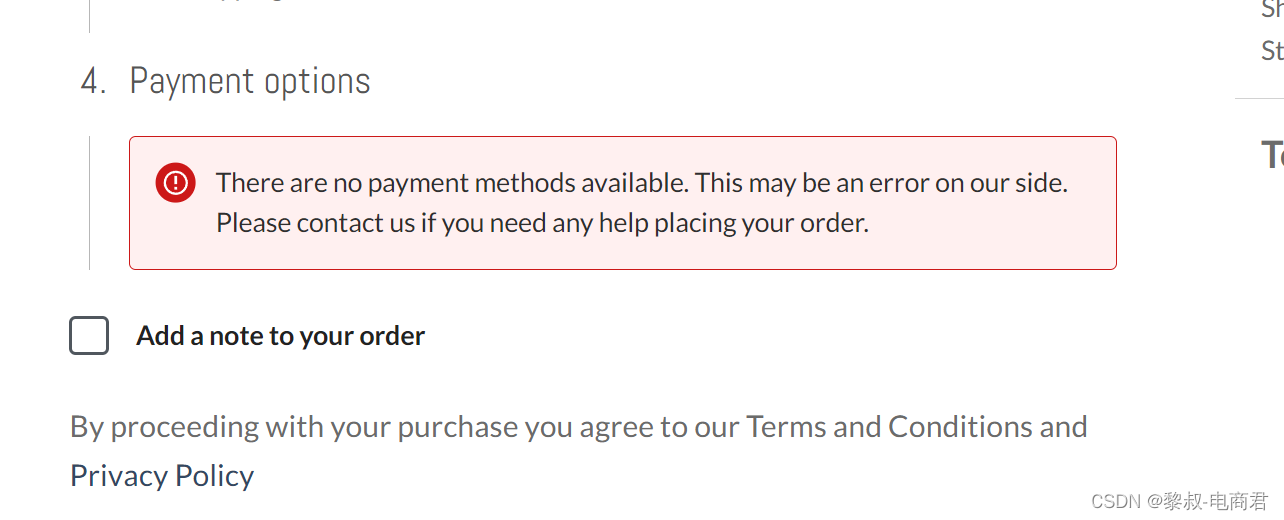 只能开错误报告了,debug.log,位置会在 wp-content/debug.log
只能开错误报告了,debug.log,位置会在 wp-content/debug.log
启用 WordPress 调试模式: 在你的 WordPress 的 wp-config.php 文件中,确保以下行的定义处于启用状态:
define( 'WP_DEBUG', true );
define( 'WP_DEBUG_LOG', true );
define( 'WP_DEBUG_DISPLAY', false );
define( 'WP_DEBUG', true );
define( 'WP_DEBUG_LOG', true );
define( 'WP_DEBUG_DISPLAY', false );





















 1020
1020












