The server time zone value '�й���ʱ��' is unrecognized
or represents more than one time zone. You must configure either
the server or JDBC driver (via the serverTimezone configuration
property) to use a more specifc time zone value if you want to
utilize time zone support.

解决方法:在dbeaver上添加时区即可。步骤如下
-
打开DBeaver并连接到相应的数据库 , 在主界面中,右键点击需要设置时区的数据库连接(我这里是mysql)。
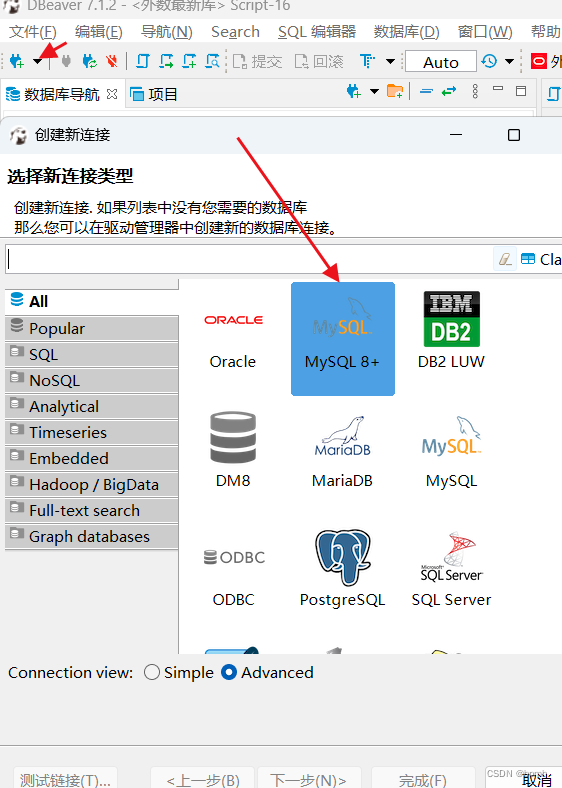]
-
在打开的连接属性对话框中,找到“驱动属性”选项卡; 在“驱动属性”选项卡中,找到“serverTimeZone”参数。

-
在“serverTimeZone”参数右侧的文本框中,输入所需的时区值。例如,输入“Asia/Shanghai”表示东八区。点击“测试连接”,会显示已连接。点击“确定”保存设置并关闭对话框。
























 3万+
3万+

 被折叠的 条评论
为什么被折叠?
被折叠的 条评论
为什么被折叠?








