本博文源于python基础,实验由Toplevel组件来创建自定义的对话框。
实验效果
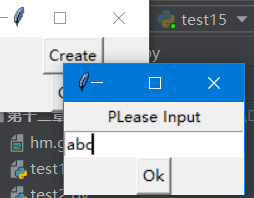
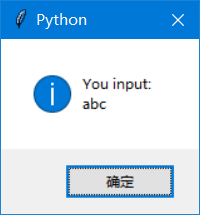
实验原理
设计一个自定义的对话框MyDialog与MyButton类,然后实例化加入主窗口
实验代码
# -*- coding:utf-8 -*-
#
import tkinter
import tkinter.messagebox
class MyDialog(object): #定义对话框类
def __init__(self, root): #对话框初始化
self.top = tkinter.Toplevel(root) #生成TopLevel组件
label = tkinter.Label(self.top, text='PLease Input') # 生成标签组件
label.pack()
self.entry = tkinter.Entry(self.top) # 生成文本框组件
self.entry.pack()
self.entry.focus() # 文本框获得焦点
button = tkinter.Button(self.top, text='Ok', command=self.Ok) #生成按钮,设置按钮处理函数
button.pack()
def Ok(self): # 定义按钮事件处理函数
self.input = self.entry.get() # 获取文本框中的内容,保存为input
self.top.destroy() #销毁对话框
def get(self): # 返回在文本框中内容
return self.input
class MyButton(object):
def __init__(self, root, type):
self.root = root # 保持父窗口引用
if type == 0: # 类不同创建不同按钮
self.button = tkinter.Button(root, text='Create', command=self.Create)
else:
self.button = tkinter.Button(root, text='Quit', command=self.Quit)
self.button.pack()
def Create(self):
d = MyDialog(self.root) # 生成一个对话框
self.button.wait_window(d.top) # 等待对话框结束
tkinter.messagebox.showinfo('Python', 'You input:\n' + d.get()) # 输出输入值,重点语句
def Quit(self): # 退出主窗口
self.root.quit()
root = tkinter.Tk()
MyButton(root, 0)
MyButton(root, 1)
root.mainloop()






















 1090
1090











 被折叠的 条评论
为什么被折叠?
被折叠的 条评论
为什么被折叠?








