一、图像预处理和条码增强
对比度太低:scale_image(或使用外部程序scale_image_range),增强图像的对比度。
图像模糊:emphasize锐化图像,使条码看起来更清晰。
深色背景上读取浅色条码:invert_image反转图像。
二、解码涉及的主要算子
read_image :读图
create_bar_code_model :创建条码模型
find_bar_code :查找条码
clear_bar_code_model :清除条码模型
如果条码非常简单,那么顺次执行上面4个算子就可以完成解码了。另外还有几个算子也很重要:
set_bar_code_param :设置解码时的参数
decode_bar_code_rectangle2 :在指定的矩形区域内解码
get_bar_code_param :获取解码时的参数(如果没有设置过,则获得的是默认值)
get_bar_code_result :获得解码后的结果,例如可以获得条码的类型(Code 128、Code 39等等)
get_bar_code_object :获得解码时的一些对象,例如可以获得解码后的条码区域
三、提高解码能力的其他措施
如果条码图像预处理以后,仍旧解码困难或者解码率不高,那么可以通过以下措施进一步提高解码能力:
1、如果整张图信息太多,则可以先把条码区域挖出来,使用reduce_domain和crop_domain算子,这样不仅可以降低解码难度,还可以减少解码时间。也可使用decode_bar_code_rectangle2在指定的矩形区域内解码。
2、可以尝试把条码图像转正再解码。(这种操作未经严格验证,不知道是否可以有效提高解码率)
3、当条码很密或者很小的时候,可以尝试用zoom_image_factor放大了条码图像。
4、find_bar_code中将“CodeType”设置为“auto”可以读取多种类型的条码,但是会增加运行时间,且可能会降低解码的可靠性。最好只扫描预知的条形码类型。
5、如果对于质量很差的条码,可以模拟日常手机扫码时的操作,即多次改变曝光,多次解码的方式。
6、通过set_bar_code_param算子设置解码时的参数,可以有效提高解码能力。(见下文)
四、set_bar_code_param算子的参数解析
‘element_size_min’
条码的最小尺寸,指条码宽度和间距,大码应设大一点,减少处理时间
‘element_size_max’
条码的最大尺寸,不能过小也不能过大
‘check_char’
是否验证校验位,'absent’不检查校验和,'present’检查校验和
‘persistence’
设置为1,则会保留中间结果,评估条码印刷质量时会用到
‘num_scanlines’
解码时所用扫描线的最大数目,设置为0表示自动确定,一般设置为2-30
‘start_stop_tolerance’
容许误差值,可设置为’low’或者’high’,设置为’high’可能造成误判
‘orientation’、‘orientation_tol’
分别指条码的方向和方向容差,设置准确可大大提高解码效率
‘element_height_min’
条码的最小高度,默认值-1表示自动推测条码高度,该参数对速度影响大
‘stop_after_result_num’
设置要解码的个数,0表示全部找出,设置为2表示找到2个就不找了
有多个参数需要设置时,也可以把多个参数放在一句话里面,例如:
set_bar_code_param (BarCodeHandle,[‘check_char’,‘element_size_min’,‘element_size_max’], [‘present’,5,30])
下面用一个完整的条码解码程序来演示一下:
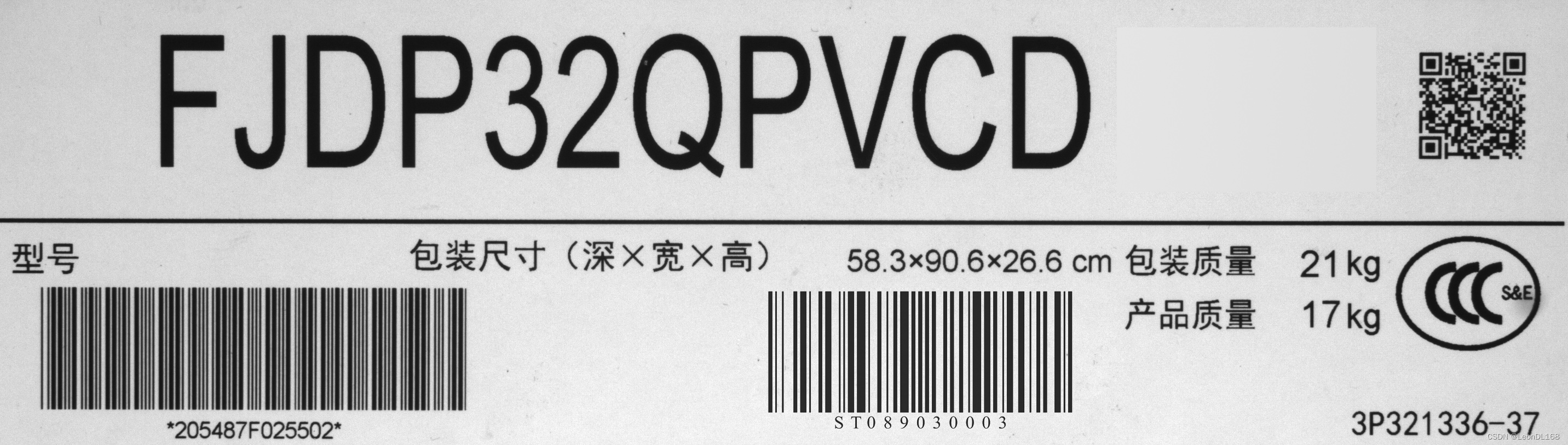
复制代码
1 dev_set_draw (‘margin’)
2 dev_set_line_width (2)
3 set_font (3600, ‘-Courier New-18-----1-’)
4
5 list_files (‘pic’, [‘files’,‘follow_links’], ImageFiles)
6 tuple_regexp_select (ImageFiles, [‘\.(tif|tiff|gif|bmp|jpg|jpeg|jp2|png|pcx|pgm|ppm|pbm|xwd|ima|hobj)$’,‘ignore_case’], ImageFiles)
7 for Index := 0 to |ImageFiles| - 1 by 1
8 read_image (Image, ImageFiles[Index])
9 gen_rectangle1 (Rectangle, 500, 10, 765.5, 2050)
10 reduce_domain (Image, Rectangle, Image)
11 * crop_domain (ImageReduced, Image)
12
13 *优化条码图像
14 emphasize (Image, Image, 3, 3, 1)
15 scale_image_range (Image, ImageScaled, 30, 220)
16
17 *创建条码模型
18 create_bar_code_model ([], [], BarCodeHandle)
19
20 *设置解码参数
21 set_bar_code_param (BarCodeHandle, ‘element_size_min’, 4)
22 set_bar_code_param (BarCodeHandle, ‘element_size_max’,32)
23 set_bar_code_param (BarCodeHandle,‘check_char’,‘present’)
24 set_bar_code_param (BarCodeHandle, ‘persistence’, 1)
25 set_bar_code_param (BarCodeHandle, ‘num_scanlines’, 10)
26 set_bar_code_param (BarCodeHandle, ‘start_stop_tolerance’, ‘high’)
27 set_bar_code_param (BarCodeHandle, ‘orientation’, 0)
28 set_bar_code_param (BarCodeHandle, ‘orientation_tol’, 20)
29 set_bar_code_param (BarCodeHandle, ‘element_height_min’, 100)
30 set_bar_code_param (BarCodeHandle, ‘stop_after_result_num’, 0)
31
32
33 *解码
34 **decode_bar_code_rectangle2的解码能力似乎不如find_bar_code,漏掉了一个码
35 * smallest_rectangle2 (Rectangle, Row1, Column1, Phi, Length1, Length2)
36 * decode_bar_code_rectangle2 (Image, BarCodeHandle, [‘Code 128’,‘Code 39’], Row1, Column1, Phi, Length1, Length2, DecodedDataStrings)
37
38 * [‘Code 128’,‘Code 39’]这么写表示既可以解128码,也可以解39码
39 find_bar_code (Image, SymbolRegions1, BarCodeHandle, [‘Code 128’,‘Code 39’], BarCodeStrings)
40
41 get_bar_code_param (BarCodeHandle, ‘element_size_min’, GenParamValues)
42 get_bar_code_object (BarCodeObjects, BarCodeHandle, ‘all’, ‘symbol_regions’)
43 get_bar_code_result (BarCodeHandle, ‘all’, ‘decoded_types’, BarCodeResults)
44 get_bar_code_result (BarCodeHandle, 0, ‘quality_isoiec15416’, Quality)
45 disp_message (3600, BarCodeResults + ‘码:’ + BarCodeStrings, ‘image’, 20, 20, ‘black’, ‘true’)
46
47 *清除条码模型
48 clear_bar_code_model (BarCodeHandle)
49 stop ()
50 endfor
51
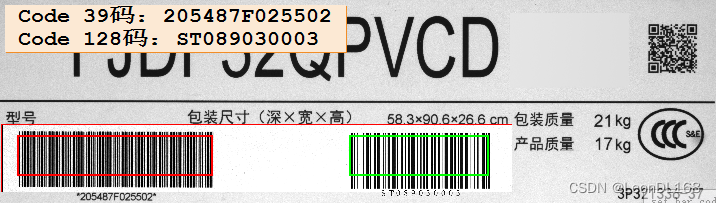






















 5131
5131

 被折叠的 条评论
为什么被折叠?
被折叠的 条评论
为什么被折叠?








