spring:
application:
name: eureka-server
server:
port: 8761 #启动端口
eureka:
instance:
hostname: eureka-server
instance-id: ${spring.cloud.client.ipAddress}:${server.port}
prefer-ip-address: true
client:
registerWithEureka: false #false:不作为一个客户端注册到注册中心
fetchRegistry: false #为true时,可以启动,但报异常:Cannot execute request on any known server
service-url:
defaultZone: http://${EUREKA_HOST:localhost}:${server.port}/eureka/
server:
enable-self-preservation: false #关闭保护机制,确保注册中心可以将不可用的实例正确剔除
eviction-interval-timer-in-ms: 3000
response-cache-update-interval-ms: 2000Eureka配置的端口是8761,一直启动正常,突然启动不正常了,启动端口口变成8780,导致其他服务注册Eureka失败
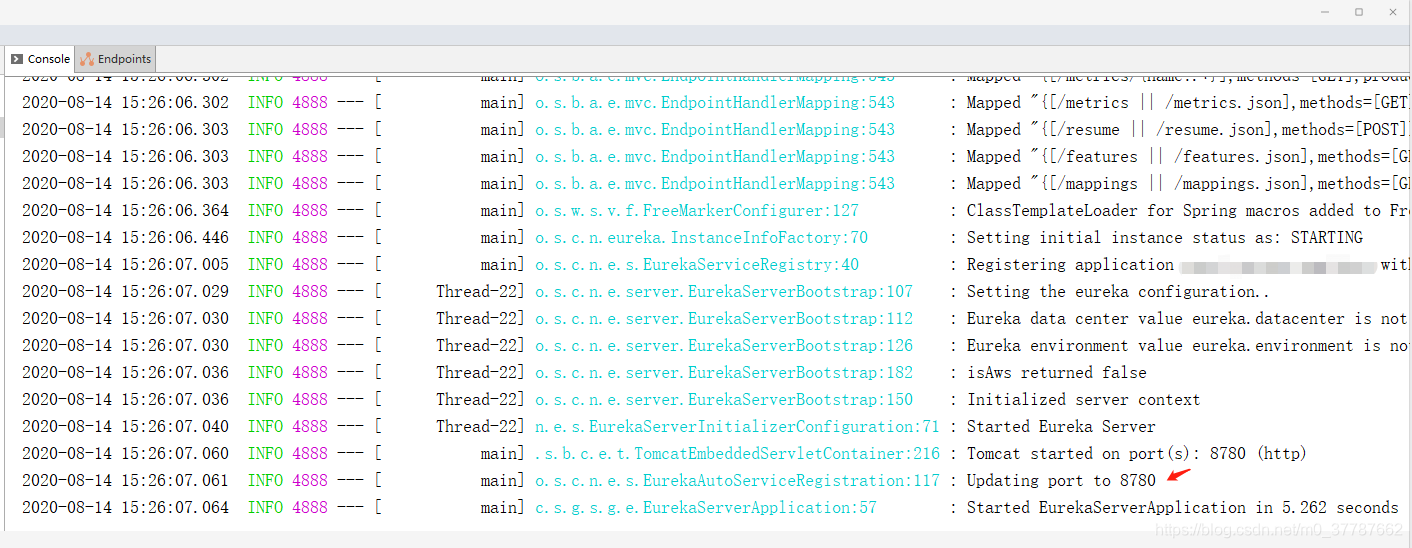
原因:IDEA没有编译yml文件,解决办法:对Eureka项目重新install即可
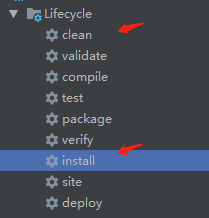






















 6039
6039











 被折叠的 条评论
为什么被折叠?
被折叠的 条评论
为什么被折叠?








