目录
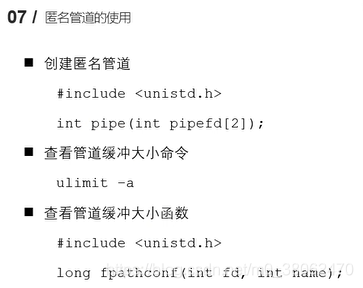
1.pipe函数
#include <unistd.h>
int pipe(int pipefd[2]);
功能:创建一个匿名管道,用来进程间通信
参数:int pipefd[2],这是数组是一个传出参数
pipefd[0] 对应的是管道的读端
pipefd[1] 对应的是管道的写端
返回值:
成功:0
失败:-1
管道默认是阻塞的:如果管道中没有数据,read阻塞;如果管道满了,write阻塞
注意:匿名进程只能用于具有血缘关系的进程之间的通信(父子进程、兄弟进程等)程序示例1:子进程发送一次,父进程接收一次
#include <stdio.h>
#include <unistd.h>
#include <string.h>
//子进程发送数据给父进程,父进程读取到数据后输出
int main()
{
//在fork之前创建管道
int pipefd[2];
int ret=pipe(pipefd);
if(ret==-1)
{
perror("pipe");
return -1;
}
//创建子进程
pid_t pid=fork();
if(pid>0)
{
//父进程 从管道的读取端读取数据
char buf[1024]={0};
int len=read(pipefd[0],buf,sizeof(buf));
printf("parent recv :%s,pid=%d\n",buf,getpid());
}
else if(pid==0)
{
//子进程 向管道的写入端写入数据
//sleep(10); //如果有这句话,子进程会休眠10秒再写入,父进程会一直等待直到子进程将数据写入再读取
char *str="hello,I am the child";
write(pipefd[1],str,strlen(str));
}
return 0;
}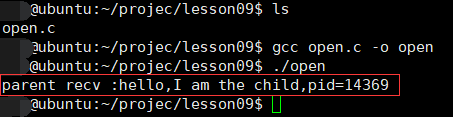
程序示例2:子进程不断发送,父进程不断接收
#include <stdio.h>
#include <unistd.h>
#include <string.h>
//子进程发送数据给父进程,父进程读取到数据后输出
int main()
{
//在fork之前创建管道
int pipefd[2];
int ret = pipe(pipefd);
if (ret == -1)
{
perror("pipe");
return -1;
}
//创建子进程
pid_t pid = fork();
if (pid > 0)
{
printf("parent process,pid=%d\n", getpid());
//父进程 从管道的读取端读取数据
char buf[1024] = {0};
while (1)
{
int len = read(pipefd[0], buf, sizeof(buf));
printf("parent recv :%s,pid=%d\n", buf, getpid());
}
}
else if (pid == 0)
{
//子进程
printf("child process,pid=%d\n", getpid());
while (1)
{ //向管道的写入端写入数据
char *str = "hello,I am the child";
write(pipefd[1], str, strlen(str));
sleep(1);
}
}
return 0;
}
程序示例3:子进程不断发送数据,父进程接收该数据;父进程也不断发送数据,子进程接收该数据
#include <stdio.h>
#include <unistd.h>
#include <string.h>
//子进程发送数据给父进程,父进程读取到数据后输出
int main()
{
//在fork之前创建管道
int pipefd[2];
int ret = pipe(pipefd);
if (ret == -1)
{
perror("pipe");
return -1;
}
//创建子进程
pid_t pid = fork();
if (pid > 0)
{
printf("parent process,pid=%d\n", getpid());
//父进程 从管道的读取端读取数据
char buf[1024] = {0};
while (1)
{
//读取数据
int len = read(pipefd[0], buf, sizeof(buf));
printf("parent recv :%s,pid=%d\n", buf, getpid());
bzero(buf,1024);
//写入数据
char* str="hello,I am parent";
write(pipefd[1],str,strlen(str));
sleep(1);
}
}
else if (pid == 0)
{
//子进程
printf("child process,pid=%d\n", getpid());
char buf[1024]={0};
while (1)
{ //向管道的写入端写入数据
char *str = "hello,I am child";
write(pipefd[1], str, strlen(str));
sleep(1);
//读取数据
read(pipefd[0],buf,sizeof(buf));
printf("child recv :%s,pid=%d\n", buf, getpid());
bzero(buf,1024);
}
}
return 0;
}
//注:父进程和子进程的读写顺序要相反,不然两个都会阻塞,不能运行下去
2.查看管道缓冲大小
命令方式:
从下图可知,为4K
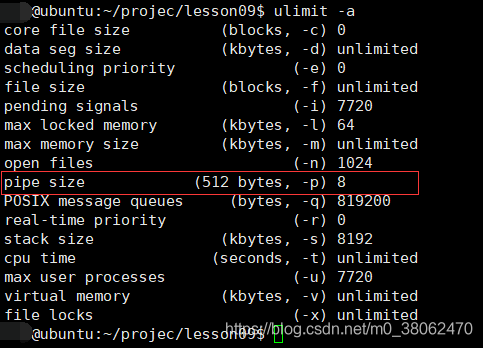
函数方式:
#include <stdio.h>
#include <unistd.h>
#include <string.h>
int main()
{
int pipefd[2];
pipe(pipefd);
//获取管道的大小
long ret=fpathconf(pipefd[0],_PC_PIPE_BUF);
printf("管道大小:%ld\n",ret);
ret=fpathconf(pipefd[0],_PC_PIPE_BUF);
printf("管道大小:%ld\n",ret);
return 0;
}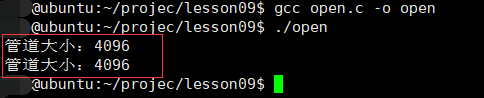
参考:牛客网 C++高薪求职项目《Linux高并发服务器开发》2.12父子进程通过匿名管道通信
专属优惠链接:
https://www.nowcoder.com/courses/cover/live/504?coupon=AvTPnSG





















 3159
3159











 被折叠的 条评论
为什么被折叠?
被折叠的 条评论
为什么被折叠?








