library(gcookbook) # For the data set
library(tidyverse)
ggplot(faithful, aes(x=waiting)) +
geom_line(stat="density") +geom_density(fill="blue", alpha=.2)
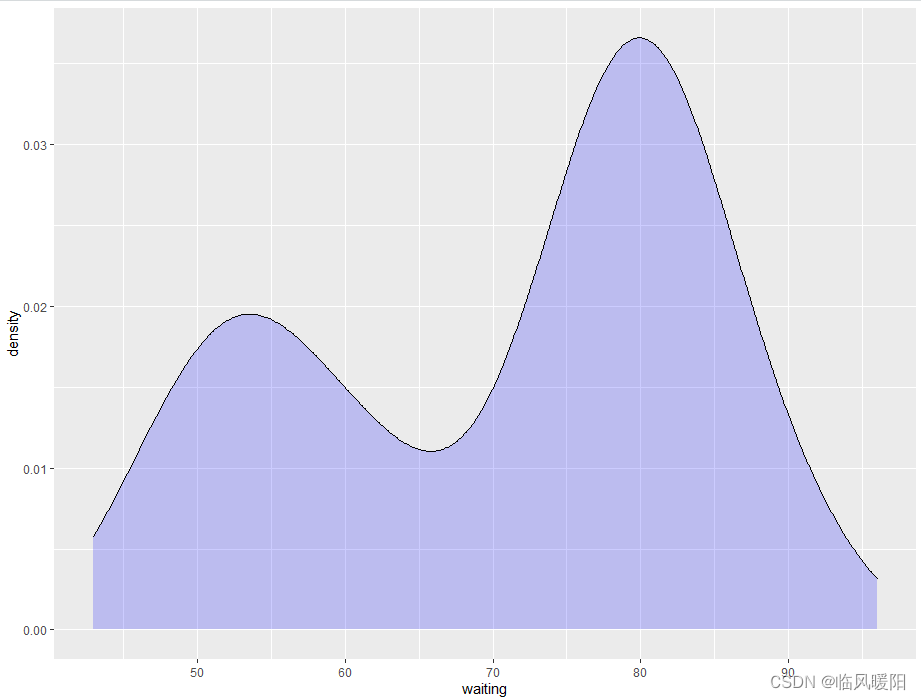
library(gcookbook) # For the data set
library(tidyverse)
x = rnorm(n = 500, mean = 0.5, sd = 0.3)
y = rnorm(n = 500, mean = 6, sd = 1)
data = merge(x, y, by = "row.names", all = TRUE)
data %>% ggplot(aes(x, y))+
stat_density_2d(geom = "polygon", contour = TRUE,
aes(fill = after_stat(level)), colour = "black",
bins = 5) +
scale_fill_distiller(palette = "Blues", direction = 1) +
theme_classic()
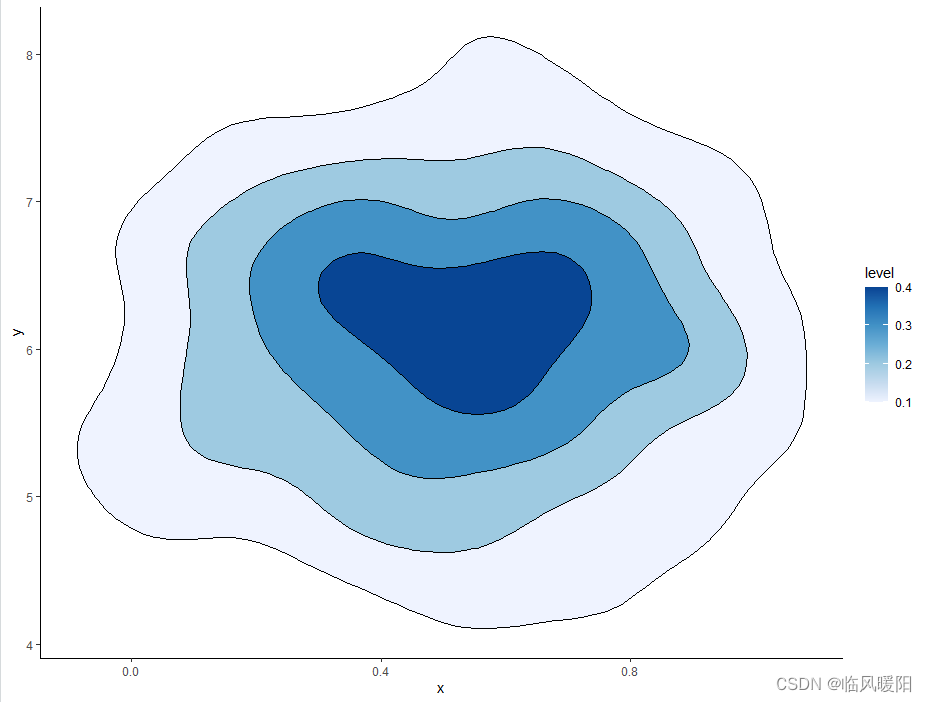
library(tidyverse)
ggplot(data, aes(x=x, y=y) ) +
stat_density_2d(aes(fill = ..level..), geom = "polygon", colour="black")
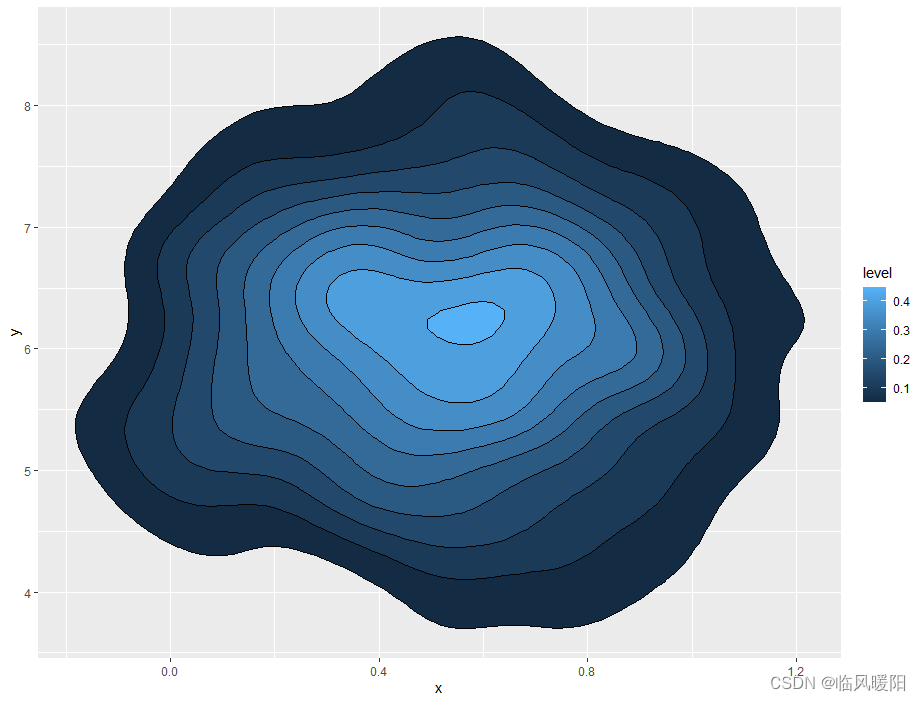
data %>% ggplot(aes(x, y))+
stat_density_2d(geom = "polygon", contour = TRUE,
aes(fill = after_stat(level)), colour = "black",
bins = 5) +
scale_fill_distiller(palette = "Set1", direction = 1) +
theme_classic()
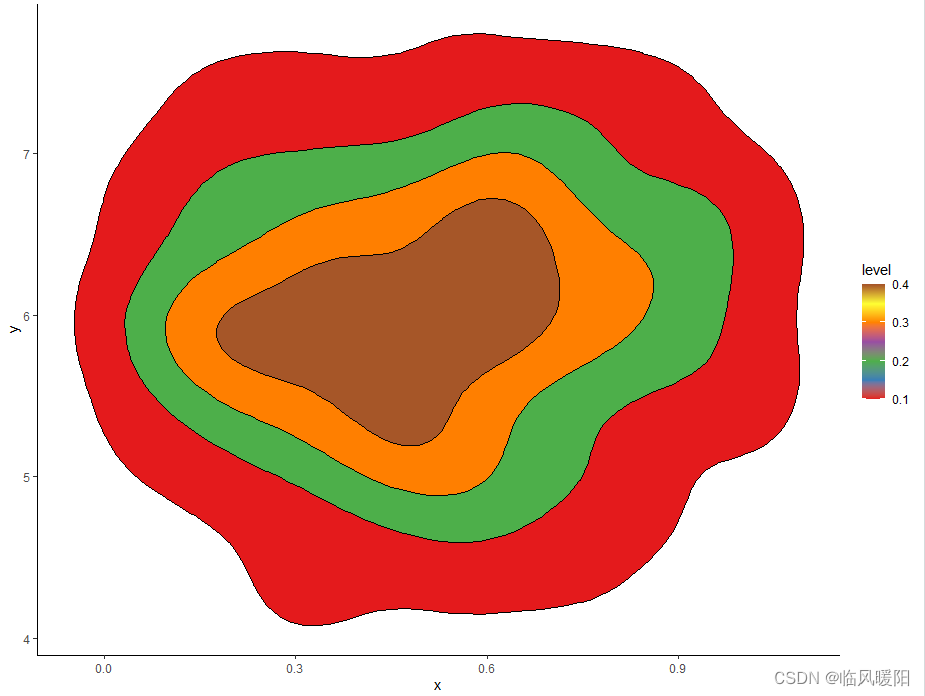
data %>% ggplot(aes(x, y))+
stat_density_2d(geom = "polygon", contour = TRUE,
aes(fill = after_stat(level)), colour = "black",
bins = 5) +
scale_fill_distiller(palette = "Set2", direction = 1) +
theme_classic()
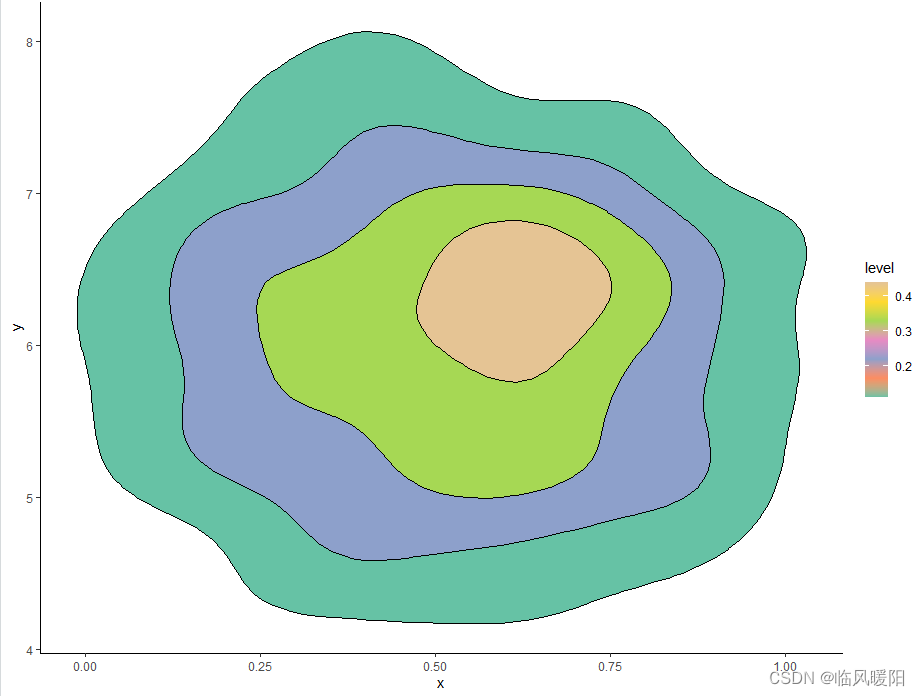
data %>% ggplot(aes(x, y))+
stat_density_2d(geom = "polygon", contour = TRUE,
aes(fill = after_stat(level)), colour = "black",
bins = 7) +
scale_fill_distiller(palette = "Set3", direction = 2) +
theme_classic()
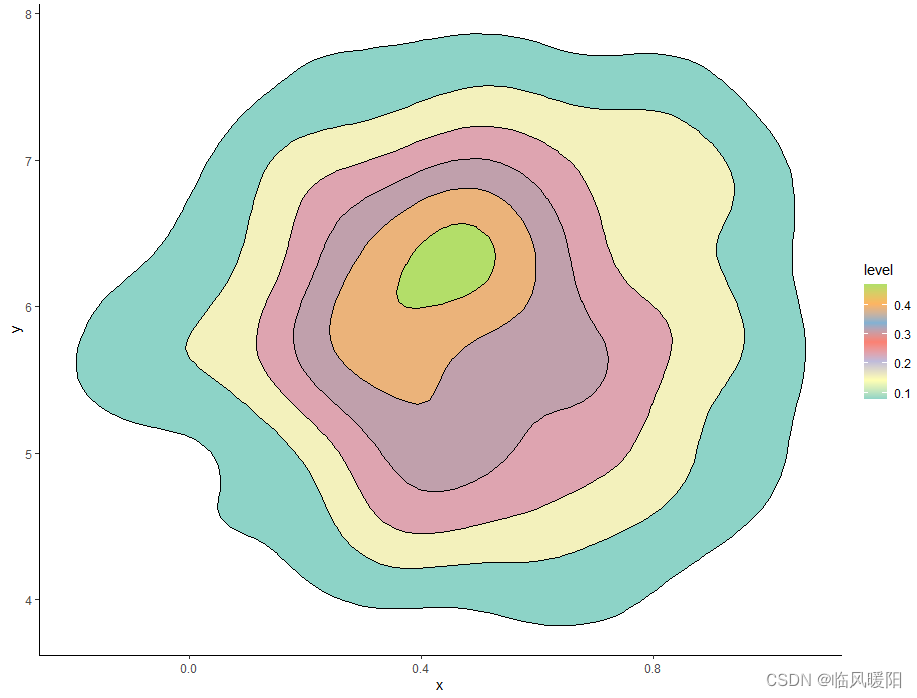
data %>% ggplot(aes(x, y))+
stat_density_2d(geom = "polygon", contour = TRUE,
aes(fill = after_stat(level)), colour = "black",
bins = 9) +
scale_fill_distiller(palette = "Set1", direction = 2) +
theme_classic()
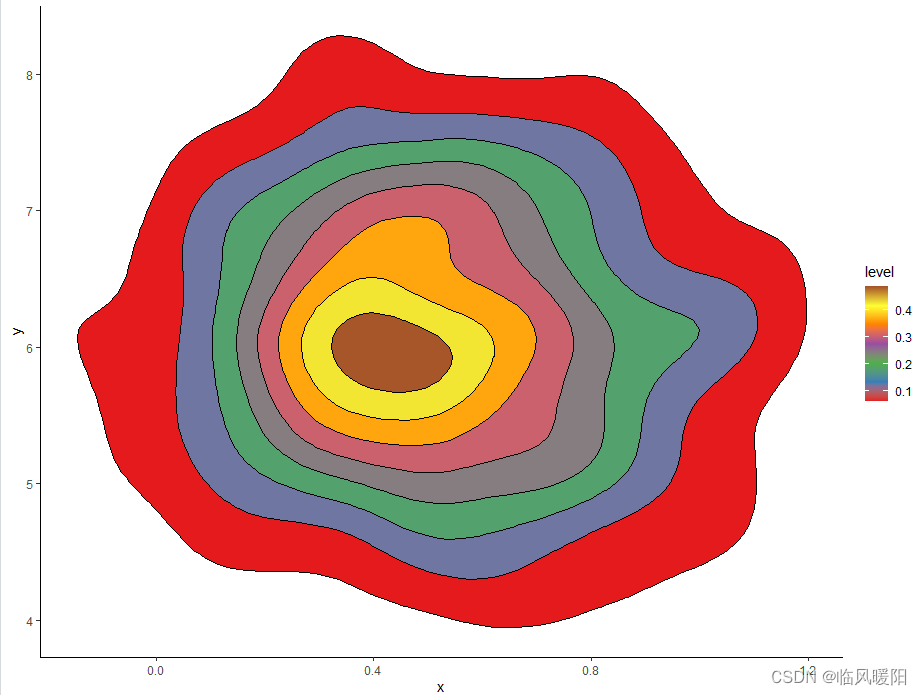
data %>% ggplot(aes(x, y))+
stat_density_2d(geom = "polygon", contour = TRUE,
aes(fill = after_stat(level)), colour = "black",
bins = 9) +
scale_fill_distiller(palette = "Blues", direction = 2) +
theme_classic()
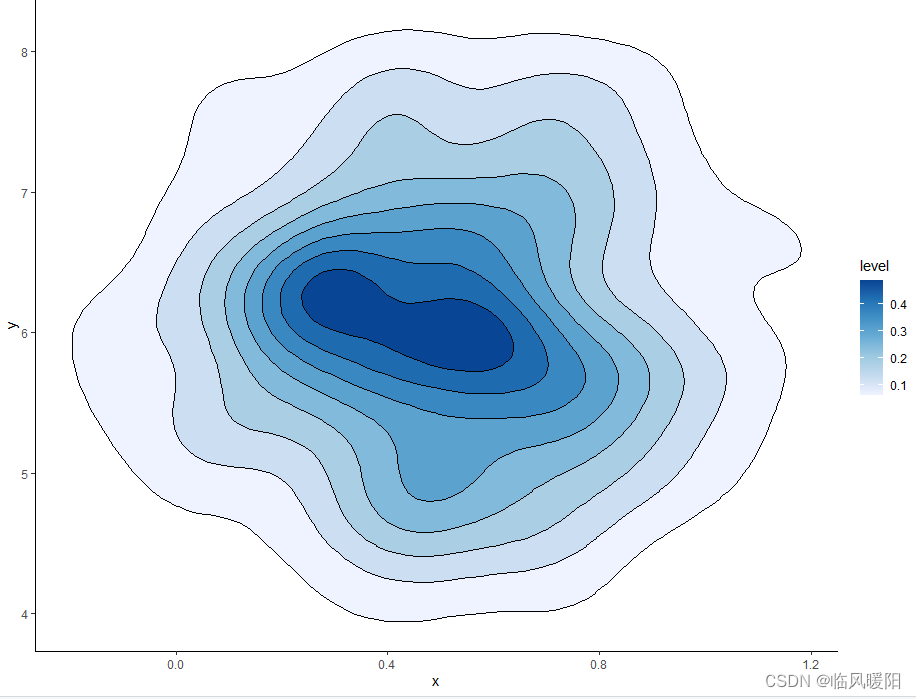
data %>% ggplot(aes(x, y))+
stat_density_2d(geom = "polygon", contour = TRUE,
aes(fill = after_stat(level)), colour = "black",
bins = 7) +
scale_fill_distiller(palette = "Oranges", direction = 2) +
theme_classic()
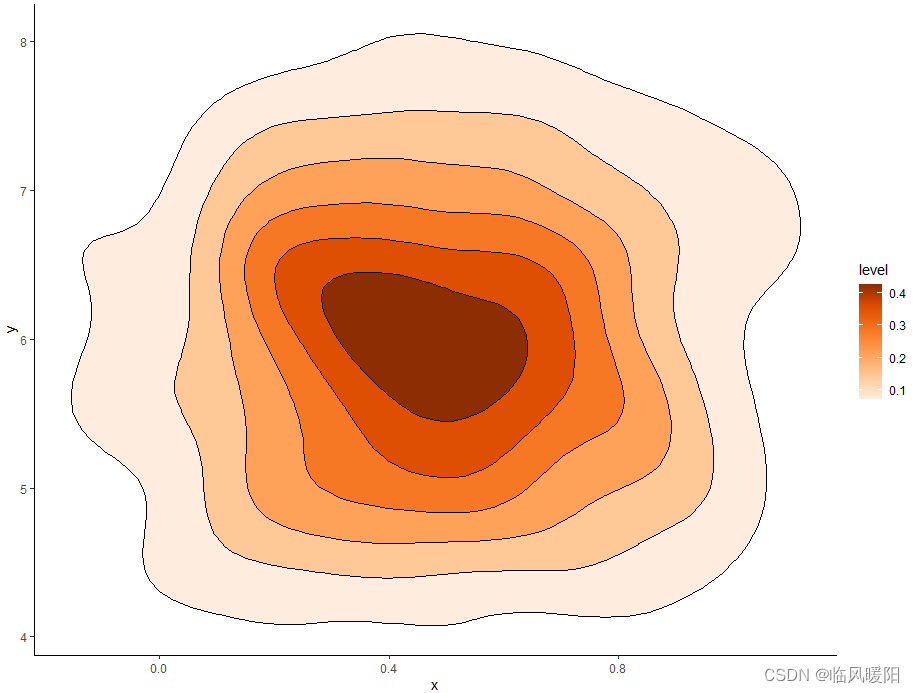
data %>% ggplot(aes(x, y))+
stat_density_2d(geom = "polygon", contour = TRUE,
aes(fill = after_stat(level)), colour = "black",
bins = 7) +
scale_fill_distiller(palette = "Reds", direction = 2) +
theme_classic()
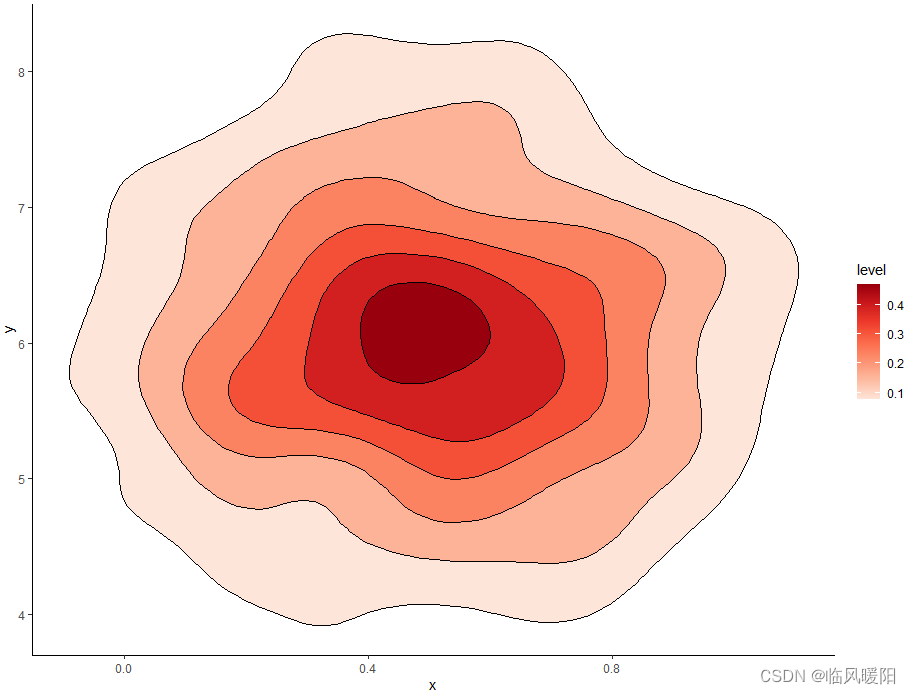
library("ggVennDiagram")
library("ggVennDiagram")
set.seed(20190708)
genes <- paste("gene",1:1000,sep="")
x <- list(
A = sample(genes,300),
B = sample(genes,525),
C = sample(genes,440),
D = sample(genes,350)
)
ggVennDiagram(
x, label_alpha = 0,
category.names = c("Stage 1","Stage 2","Stage 3", "Stage4")
) +
ggplot2::scale_fill_gradient(low="violet",high = "darkmagenta")
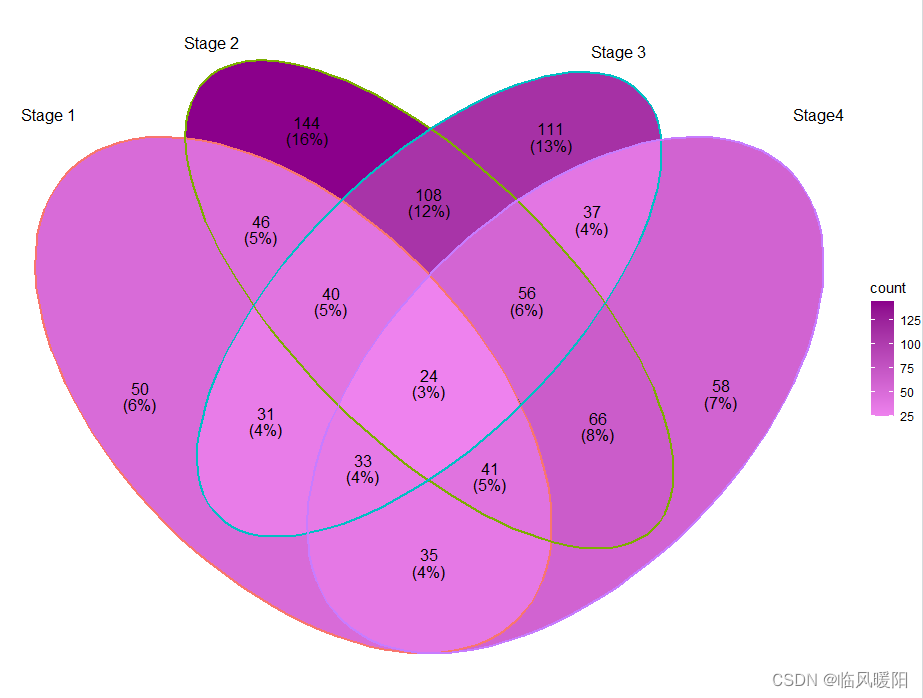
data %>% ggplot(aes(x, y))+
stat_density_2d(geom = "polygon", contour = TRUE,
aes(fill = after_stat(level)), colour = "black",
bins = 7) +
scale_fill_distiller(palette = "Greys", direction = 2) +
theme_classic()
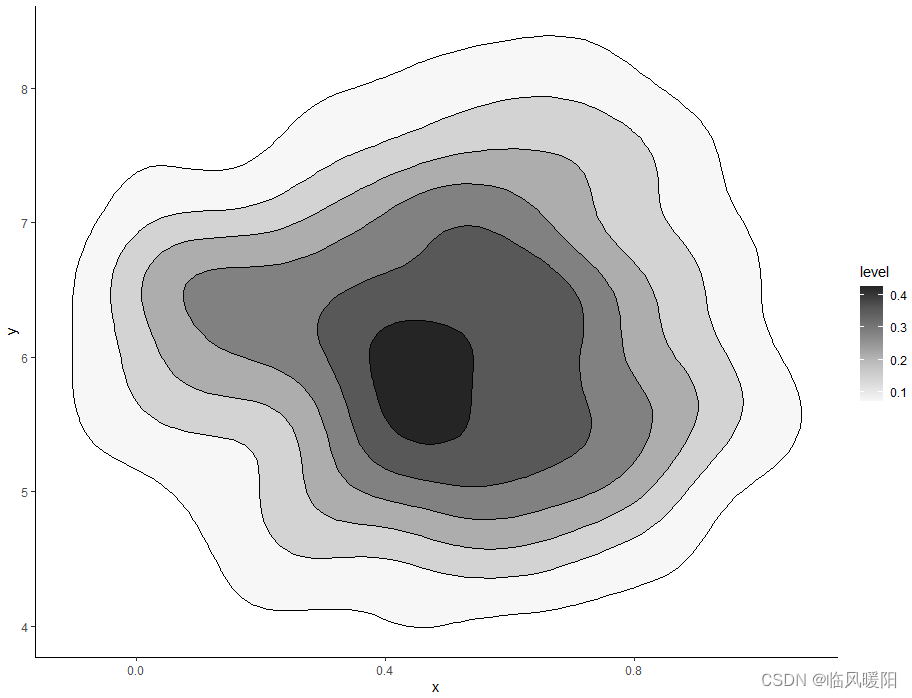
da
ta %>% ggplot(aes(x, y))+
stat_density_2d(geom = "polygon", contour = TRUE,
aes(fill = after_stat(level)), colour = "black",
bins = 7) +
scale_fill_distiller(palette = "Greens", direction = 2) +
theme_classic()
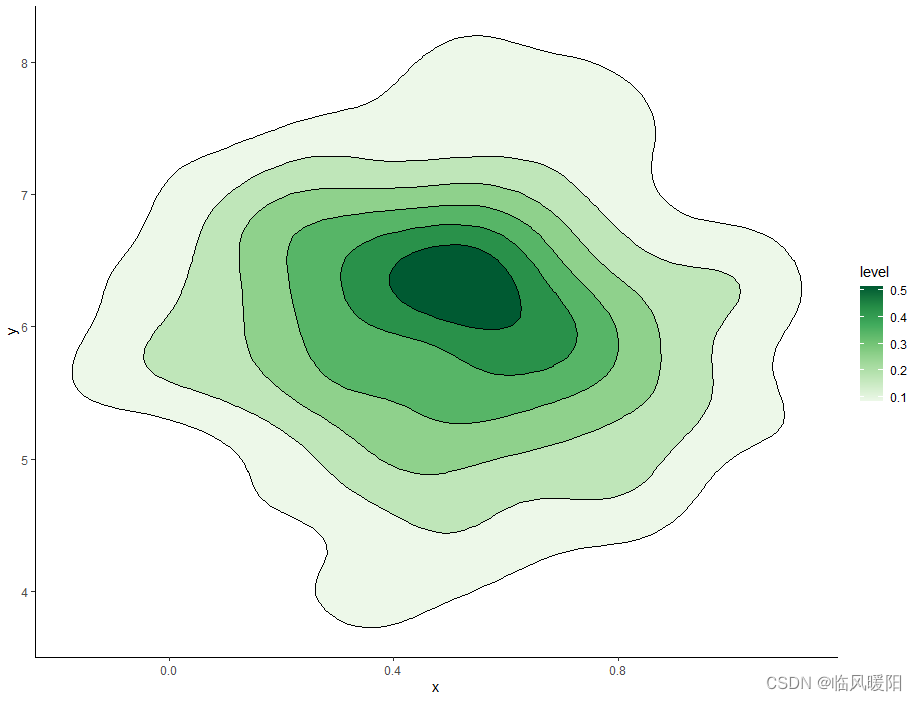
data %>% ggplot(aes(x, y))+
stat_density_2d(geom = "polygon", contour = TRUE,
aes(fill = after_stat(level)), colour = "black",
bins = 7) +
scale_fill_distiller(palette = "Purples", direction = 2) +
theme_classic()
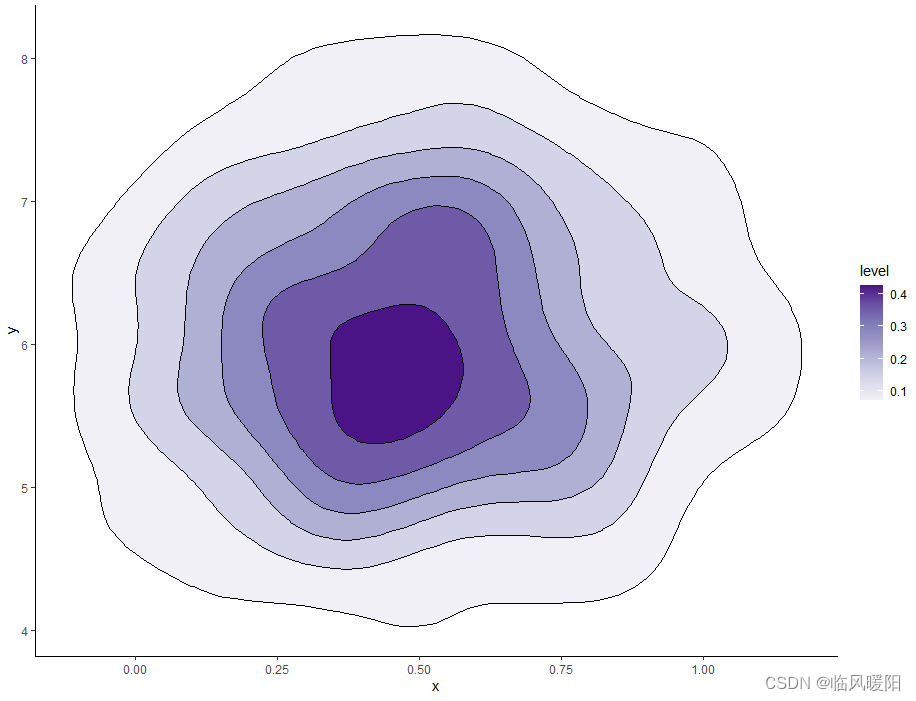
data %>% ggplot(aes(x, y))+
stat_density_2d(geom = "polygon", contour = TRUE,
aes(fill = after_stat(level)), colour = "black",
bins = 7) +
scale_fill_distiller(palette = "Accent", direction = 2) +
theme_classic()
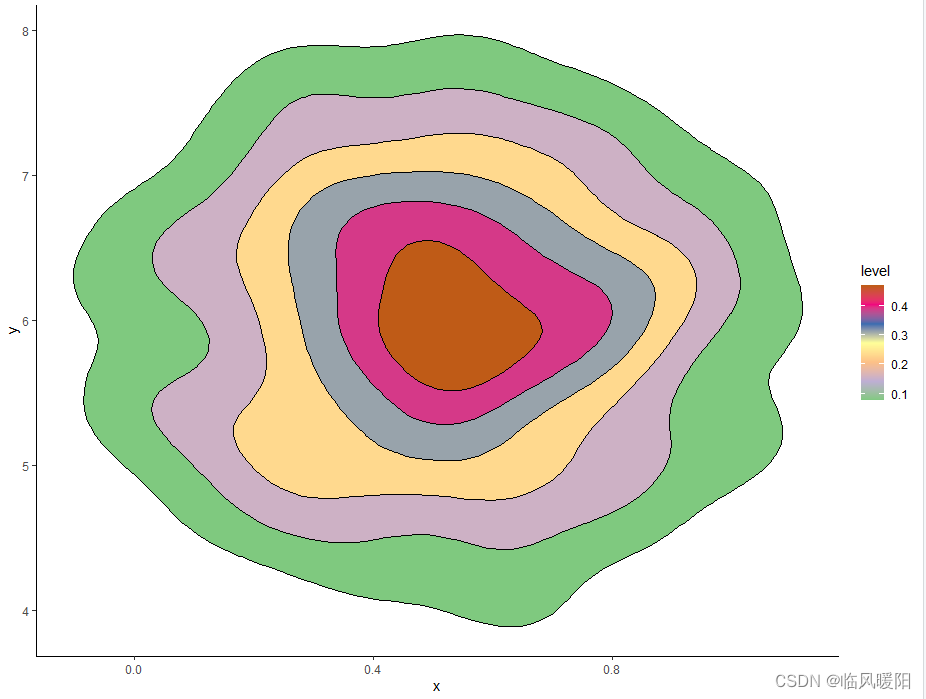
参考文献:
https://stackoom.com/question/4GtQD
https://www.docin.com/p-2219093050.html
Practical Receipes for Visualizing Data----R Graphics Cookbook —Winston Chang O’REILLY
百度文库—颜色大全:含中英文对照及色值
开发环境:RStudio和微信截屏工具
























 912
912











 被折叠的 条评论
为什么被折叠?
被折叠的 条评论
为什么被折叠?








