一、需求分析
笔者在开发遇到一个小需求,导出数据的sql文件,由于安全监管的需要,对sql文件进行加密处理。实现将sql文件进行加密,最终呈现如下效果:
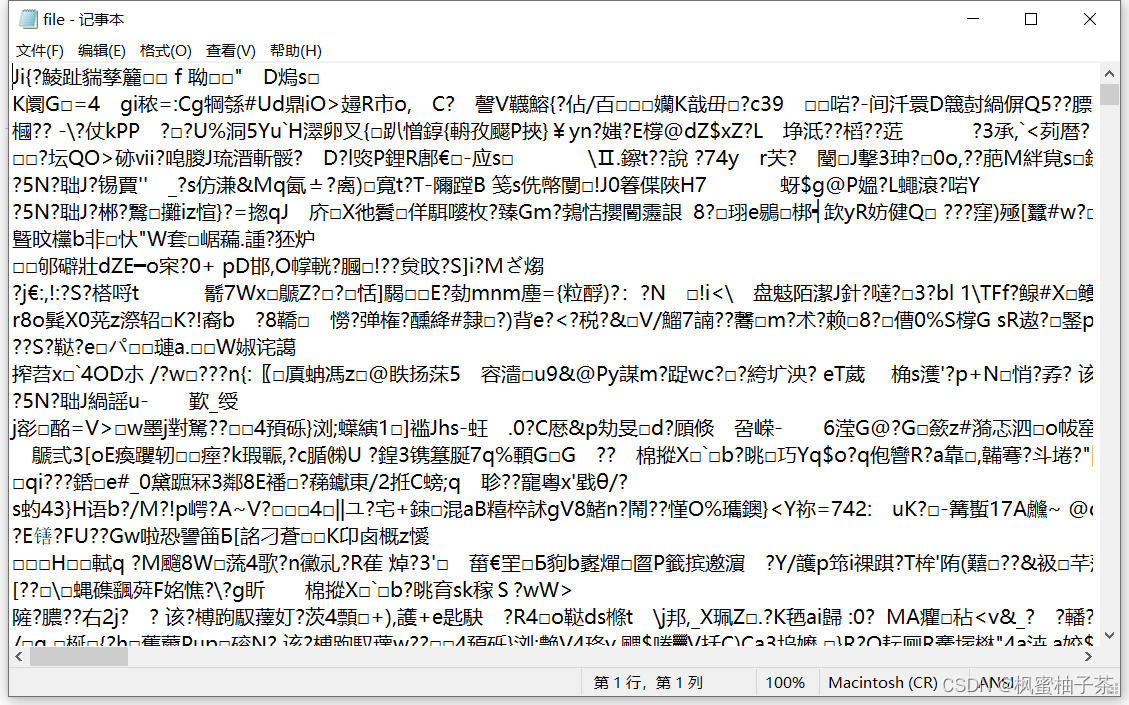
二、加密文件
1、加密模块
/**
* AES加密算法
*
* @param sourceFilePath 文件路径
* @param encryptedFilePath 目标文件路径
* @param secretKey 密钥
*/
public static void encrypt(String sourceFilePath, String encryptedFilePath, String secretKey) {
try {
// 生成密钥
Key key = generateKey(secretKey);
// 初始化加密器
Cipher cipher = Cipher.getInstance("AES");
cipher.init(Cipher.ENCRYPT_MODE, key);
// 读取文件内容
int index = 0;
// 读取文件内容
List<byte[]> somwFileData = getSomwFileData(sourceFilePath);
for (byte[] bytes : somwFileData) {
// 加密文件
byte[] outputBytes = cipher.doFinal(bytes);
// 保存加密后的文件
FileOutputStream fos = new FileOutputStream(encryptedFilePath + "\\" + fileName[index++]);
fos.write(outputBytes);
fos.close();
}
} catch (Exception e) {
e.printStackTrace();
}
}笔者的文件分块:
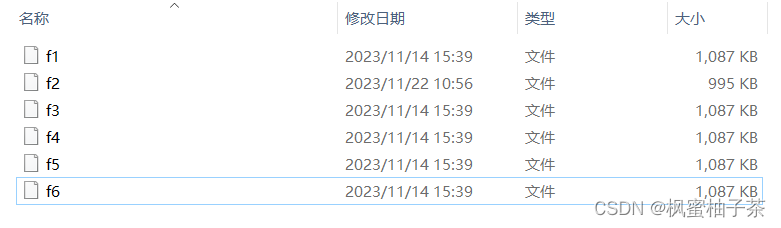
完整加密解密类 代码:
package util;
import javax.crypto.*;
import javax.crypto.spec.SecretKeySpec;
import java.io.*;
import java.security.Key;
import java.util.ArrayList;
import java.util.Arrays;
import java.util.List;
/**
* @author : 枫蜜柚子茶
* @date : 2023/11/7
*/
public class FileEncryption {
//自己导出文件的名称数组
private static String[] fileName = {"f1", "f2", "f3", "f4", "f5", "f6"};
/**
* 设置文件路径
*/
public static void setFileList(String[] strings) {
fileName = strings;
}
/**
* 获取文件的字节数据
*
* @param sourceFilePath 文件路径
* @param cipher 加密器
* @return 字节数据
*/
private static byte[] getAllFileData(String sourceFilePath, Cipher cipher) throws IOException, IllegalBlockSizeException, BadPaddingException {
List<byte[]> res = new ArrayList<>();
for (String s : fileName) {
File file = new File(sourceFilePath + s);
if (file.exists()) {
FileInputStream fis = new FileInputStream(file);
byte[] inputBytes = new byte[(int) fis.available()];
fis.read(inputBytes);
fis.close();
res.add(cipher.doFinal(inputBytes));
}
}
return concatAll(res);
}
/**
* 获取文件的分片字节数据
*
* @param sourceFilePath 文件路径
* @return 字节数据
*/
private static List<byte[]> getSomwFileData(String sourceFilePath) throws IOException, IllegalBlockSizeException, BadPaddingException {
FileInputStream fis = new FileInputStream(new File(sourceFilePath));
byte[] inputBytes = new byte[(int) fis.available()];
fis.read(inputBytes);
fis.close();
//加密数据
return splitArr(inputBytes, fileName.length);
}
/**
* 合并字节数据
*
* @param list 字节数组
* @return 单个字节数组
*/
private static byte[] concatAll(List<byte[]> list) {
if (list == null || list.isEmpty()) {
return null;
}
int totalLength = 0;
for (byte[] bytes : list) {
totalLength += bytes.length;
}
byte[] result = Arrays.copyOf(list.get(0), totalLength);
int offset = list.get(0).length;
for (int i = 1; i < list.size(); i++) {
byte[] array = list.get(i);
System.arraycopy(array, 0, result, offset, array.length);
offset += array.length;
}
return result;
}
/**
* 对字节数组进行分片
*
* @param array 字节数组
* @param num 分片数量
* @return 分片数组
*/
private static List<byte[]> splitArr(byte[] array, int num) {
// System.out.println(array.length);
int everySize = array.length / num;
List<byte[]> arrayList = new ArrayList<>();
for (int i = 0; i < num; i++) {
int index = i * everySize;
everySize = i != num - 1 ? everySize : array.length - index;
byte[] arr = new byte[everySize];
int j = 0;
while (j < everySize && index < array.length) {
arr[j] = array[index++];
j++;
}
arrayList.add(arr);
}
return arrayList;
}
/**
* AES加密算法
*
* @param sourceFilePath 文件路径
* @param encryptedFilePath 目标文件路径
* @param secretKey 密钥
*/
public static void encrypt(String sourceFilePath, String encryptedFilePath, String secretKey) {
try {
// 生成密钥
Key key = generateKey(secretKey);
// 初始化加密器
Cipher cipher = Cipher.getInstance("AES");
cipher.init(Cipher.ENCRYPT_MODE, key);
// 读取文件内容
int index = 0;
// 读取文件内容
List<byte[]> somwFileData = getSomwFileData(sourceFilePath);
for (byte[] bytes : somwFileData) {
// 加密文件
byte[] outputBytes = cipher.doFinal(bytes);
// 保存加密后的文件
FileOutputStream fos = new FileOutputStream(encryptedFilePath + "\\" + fileName[index++]);
fos.write(outputBytes);
fos.close();
}
// System.out.println("文件加密成功!");
} catch (Exception e) {
e.printStackTrace();
}
}
/**
* AES解密算法
*
* @param sourceFilePath 文件路径
* @param decryptedFilePath 目标文件路径
* @param secretKey 密钥
*/
public static void decrypt(String sourceFilePath, String decryptedFilePath, String secretKey) {
try {
// 生成密钥
Key key = generateKey(secretKey);
// 初始化加密器
Cipher cipher = Cipher.getInstance("AES");
cipher.init(Cipher.DECRYPT_MODE, key);
// 读取文件内容
byte[] allFileData = getAllFileData(sourceFilePath, cipher);
// 加密文件
// byte[] outputBytes = cipher.doFinal(allFileData);
// 保存加密后的文件
FileOutputStream fos = new FileOutputStream(decryptedFilePath);
fos.write(allFileData);
fos.close();
// System.out.println("文件解密成功!");
} catch (Exception e) {
e.printStackTrace();
}
}
/**
* 密钥对象
*
* @param secretKey 密钥
* @return 对象
*/
private static Key generateKey(String secretKey) throws Exception {
KeyGenerator keyGenerator = KeyGenerator.getInstance("AES");
keyGenerator.init(128);
SecretKey key = new SecretKeySpec(secretKey.getBytes(), "AES");
return key;
}
}三、解密文件
解密算法已在完整代码中呈现,这里不在赘述。
解密器的图形化界面代码:
import config.SystemConfig;
import util.FileEncryption;
import util.FileNameCheck;
import java.awt.*;
import java.awt.event.ActionEvent;
import java.awt.event.ActionListener;
import java.io.File;
import java.text.SimpleDateFormat;
import java.util.Date;
import java.util.HashSet;
import java.util.List;
import java.util.Set;
import javax.swing.*;
/**
* @author : 枫蜜柚子茶
* @date : 2023/11/8
*/
public class EncryptFrame extends JFrame {
// 定义组件
JPanel jp1, jp2, jp4;
JLabel label;
JButton start, reset, scanFile;
JTextField textField;
//当前文件类
File curr;
// 构造函数
public EncryptFrame() {
EncryptFrame encryptFrame = this;
jp1 = new JPanel();
jp2 = new JPanel();
jp4 = new JPanel();
label = new JLabel("请选择文件:");
textField = new JTextField(20);// 文本域
textField.setEnabled(false);
scanFile = new JButton("浏览");// 钮1
start = new JButton("开始");
reset = new JButton("重置");
//设置布局为4行1列
GridLayout layout = new GridLayout(4, 1);
this.setLayout(layout);
// 加入各个组件
jp2.add(label);
jp2.add(textField);
jp2.add(scanFile);
jp4.add(start);
jp4.add(reset);
// 加入到JFrame
this.add(jp1);
this.add(jp2);
this.add(jp4);
//设置参数
this.setSize(500, 260);
this.setTitle("解密器");
this.setDefaultCloseOperation(JFrame.EXIT_ON_CLOSE);
this.setVisible(true);
//使得窗口在屏幕中心显示
Toolkit kit = Toolkit.getDefaultToolkit();
Dimension screenSize = kit.getScreenSize();
this.setBounds((screenSize.width - 500) / 2, (screenSize.height - 260) / 2, 500, 260);
//获取所选择的文件
scanFile.addActionListener(new ActionListener() {
@Override
public void actionPerformed(ActionEvent e) {
JFileChooser chooser = new JFileChooser();
chooser.setFileSelectionMode(JFileChooser.FILES_AND_DIRECTORIES);
JLabel jLabel = new JLabel();
chooser.showDialog(jLabel, "选择");
curr = chooser.getSelectedFile();
if (curr != null) {
textField.setText(curr.getAbsoluteFile().toString());
}
}
});
//重置当前选择文件
reset.addActionListener(new ActionListener() {
@Override
public void actionPerformed(ActionEvent e) {
textField.setText("");
}
});
//开始处理数据
start.addActionListener(new ActionListener() {
public void actionPerformed(ActionEvent e) {
try {
String sourcePath = textField.getText() + "\\";
Date date = new Date();
SimpleDateFormat format = new SimpleDateFormat("yy年MM月dd日");
String decryptedFilePath = "sql\\" + format.format(date) + "数据文件.sql";
// System.out.println(sourcePath);
if (sourcePath == null || "".equals(sourcePath)) {
JOptionPane.showMessageDialog(encryptFrame, "文件路径不能为空!", "警告", JOptionPane.WARNING_MESSAGE);
} else if (!curr.exists()) {
JOptionPane.showMessageDialog(encryptFrame, "当前文件或者文件夹不存在!", "警告", JOptionPane.WARNING_MESSAGE);
} else if (curr.isFile()) {
JOptionPane.showMessageDialog(encryptFrame, "请选择文件夹!", "警告", JOptionPane.WARNING_MESSAGE);
} else if (curr.listFiles() == null || curr.listFiles().length == 0) {
JOptionPane.showMessageDialog(encryptFrame, "该文件夹为空!", "警告", JOptionPane.WARNING_MESSAGE);
} else {
//遍历当前文件夹下的文件
File[] files = curr.listFiles();
//收集文件名
Set<String> fileName = new HashSet<>();
for (File file : files) {
fileName.add(file.getName());
}
if (!FileNameCheck.checkFileName(fileName)) {
JOptionPane.showMessageDialog(encryptFrame, "文件不符合解密对象要求!", "警告", JOptionPane.WARNING_MESSAGE);
} else {
File target = new File("sql");
if (!target.exists()) {
target.mkdirs();
}
FileEncryption.decrypt(sourcePath, decryptedFilePath, SystemConfig.secretKey);
JOptionPane.showMessageDialog(encryptFrame, "解密成功,已导出到当前文件夹下!", "成功", JOptionPane.INFORMATION_MESSAGE);
}
}
} catch (Exception ex) {
JOptionPane.showMessageDialog(encryptFrame, "导出错误!", "失败", JOptionPane.ERROR_MESSAGE);
}
}
});
}
}【运行结果】
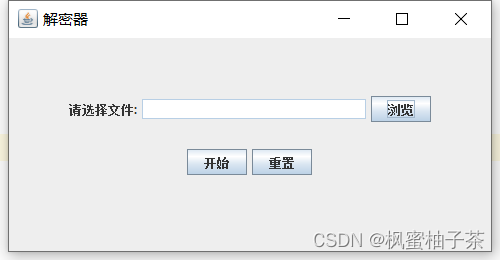
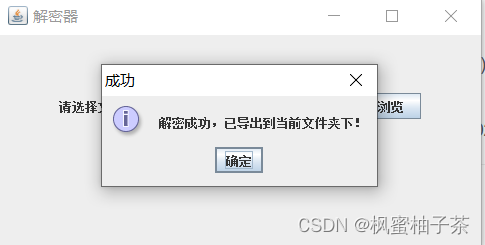
成功将6个乱码文件解密为 .sql文件。
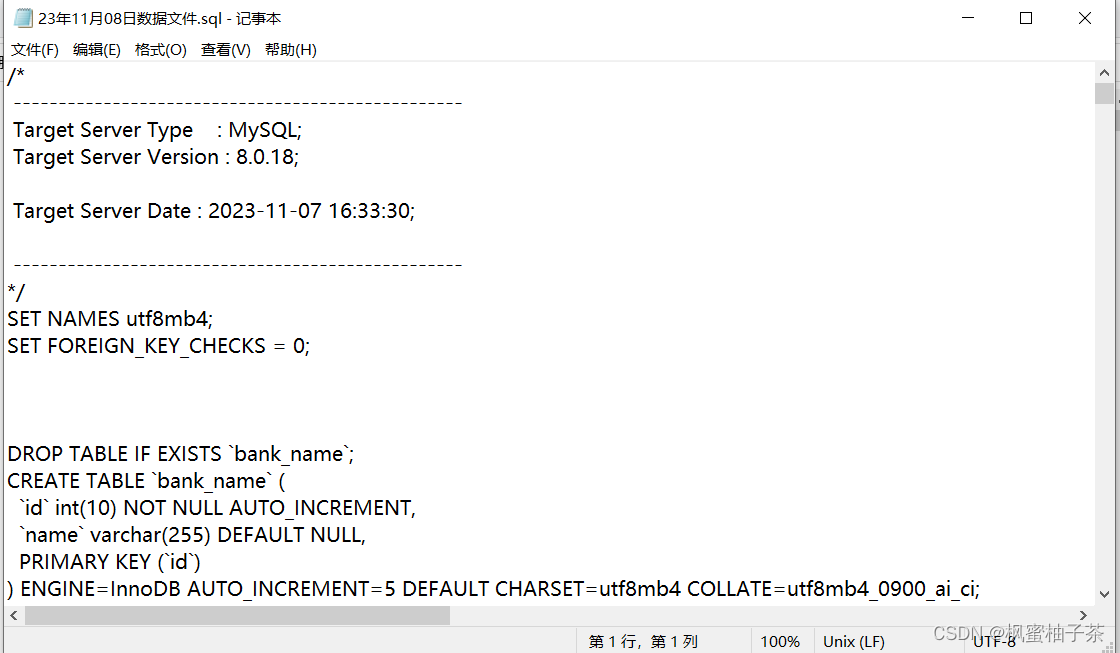






















 1583
1583











 被折叠的 条评论
为什么被折叠?
被折叠的 条评论
为什么被折叠?










