你是否会好奇自己的孩子将来会长什么样子,或者纯粹想YY一下自己和某某人在一起的话,孩子会是什么样的,那就来试试吧。
前期准备
预测是通过人脸融合技术实现的,需要借助 Python 和百度现有的 API 。
(1)注册百度账号
1.首先登陆 百度智能云 ,没有账号的可以注册一下。

2.点击:产品服务 -> 人工智能 -> 人脸识别,进入人脸识别产品菜单。

3.点击创建应用创建自己的应用,创建成功后会生成自己的 API Key 和 Secret Key 一会会用到。

(2)准备Python环境
1.此接口可以使用多种方法调用,因为 Python 的便捷性,本文使用 Python 语言来演示。其他语言的操作可以参考官方API。

2.Python 的安装十分简单和快捷,不明白的可以参考以下博文。
(3)准备照片
1.测试需要准备男女的照片,经过测试,最好证明照片,证件照最优,合成效果最好。我试了一些非正面照片,那合成结果真是惨不忍睹。
2.调用接口时,需要男女各一张,可以分别命名为 boy 和 girl 。图片参数现支持PNG、JPG、JPEG、BMP,不支持GIF图片。
实现思路
(1)获取本地照片,并转换成base64
# 根据图片名读取图片,并转换成base64
def read_photo(name):
with open('./%s' % name, 'rb') as f:
base64_data = base64.b64encode(f.read())
s = base64_data.decode()
return s
(2)获取token
# 获取token
# client_id 为官网获取的 API Key , client_secret 为官网获取的 Secret Key
def get_token(client_id, client_secret):
url = "https://aip.baidubce.com/oauth/2.0/token?grant_type=client_credentials"
params = {"client_id": client_id, "client_secret": client_secret}
response = requests.get(url, params=params)
resultJson = response.json()
return resultJson['access_token']
(3)调用人脸融合接口
# 调用百度的接口,实现融合图片
def face_fusion(token, template, target):
url = 'https://aip.baidubce.com/rest/2.0/face/v1/merge'
request_url = url + '?access_token=' + token
params = {
"image_template": {
"image": template,
"image_type": "BASE64",
"quality_control": "NORMAL"
},
"image_target": {
"image": target,
"image_type": "BASE64",
"quality_control": "NORMAL"
},
"merge_degree": "HIGH"
}
params = json.dumps(params)
headers = {'content-type': 'application/json'}
result = requests.post(request_url, data=params, headers=headers).json()
if result['error_code'] == 0:
res = result["result"]["merge_image"]
down_photo(res)
else:
print(str(result['error_code'])+result['error_msg'])
(4)保存融合结果
# 下载融合后图片,保存成名为 result.jpg 的文件
def down_photo(data):
imagedata = base64.b64decode(data)
file = open('./result.jpg', "wb")
file.write(imagedata)
编码实现
完整的代码需要引入一些 Python 模块,如果没有的需要安装,比如:requests。安装也比较简单,直接使用 pip 安装。
# 安装requests
pip install requests
# 可能因为pip的问题安装失败,可以执行以下命令解决
python -m pip install --upgrade pip
完整代码
# encoding:utf-8
import requests
import base64
import json
# 获取token
# client_id 为官网获取的AK, client_secret 为官网获取的SK
def get_token(client_id, client_secret):
url = "https://aip.baidubce.com/oauth/2.0/token?grant_type=client_credentials"
params = {"client_id": client_id, "client_secret": client_secret}
response = requests.get(url, params=params)
resultJson = response.json()
return resultJson['access_token']
# 根据图片名读取图片,并转换成base64
def read_photo(name):
with open('./%s' % name, 'rb') as f:
base64_data = base64.b64encode(f.read())
bd = base64_data.decode()
return bd
# 调用百度的接口,实现融合图片
def face_fusion(token, template, target):
url = 'https://aip.baidubce.com/rest/2.0/face/v1/merge'
request_url = url + '?access_token=' + token
params = {
"image_template": {
"image": template,
"image_type": "BASE64",
"quality_control": "NORMAL"
},
"image_target": {
"image": target,
"image_type": "BASE64",
"quality_control": "NORMAL"
},
"merge_degree": "HIGH"
}
params = json.dumps(params)
headers = {'content-type': 'application/json'}
result = requests.post(request_url, data=params, headers=headers).json()
if result['error_code'] == 0:
res = result["result"]["merge_image"]
down_photo(res)
else:
print(str(result['error_code'])+result['error_msg'])
# 下载融合后图片
def down_photo(data):
imagedata = base64.b64decode(data)
file = open('./result.jpg', "wb")
file.write(imagedata)
# 主程序
if __name__ == '__main__':
boy = read_photo('boy.jpg')
girl = read_photo('girl.jpg')
token = get_token('API Key', 'Secret Key')
face_fusion(token, boy, girl)
默认是以男为模板,可以修改为以女为模板。
融合效果
1.融合前


2.融合后
以男生为模板

以女生为模板,额~ 有点怪怪的。








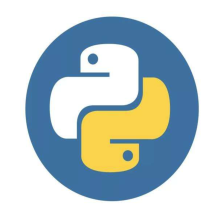














 1199
1199











 被折叠的 条评论
为什么被折叠?
被折叠的 条评论
为什么被折叠?








