方法二、 使用 ssh-keygen -R hostname 命令
ssh-keygen -R xxx.xxx.xxx.xxx (服务器ip地址)
目的是清除你当前机器里关于你的远程服务器的缓存和公钥信息,注意是大写的字母“R”。
比如 ~/.ssh/known_hosts文件中有一条 172.28.3.55 的配置。
现在我们执行ssh-keygen -R hostname命令
[root@localhost ~]# vi ~/.ssh/known_hosts
[root@localhost ~]# ssh-keygen -R 172.28.3.55
# Host 172.28.3.55 found: line 6 type RSA
/root/.ssh/known_hosts updated.
Original contents retained as /root/.ssh/known_hosts.old
[root@localhost ~]#
我们再查看下 ~/.ssh/known_hosts文件的内容,如下所示:
删除完配置之后,重新执行命令,输入命令然后输入密码即可。
如果想以后都不输入密码直接执行命令的话,则需要参考链接 https://blog.csdn.net/ouyang_peng/article/details/77334215 然后重新配置ssh秘钥,然后再执行命令。
四、讲解下ssh-keygen命令
使用help命令查看下ssh-keygen命令的用法,如下所示:
[root@localhost ~]# ssh-keygen help
Too many arguments.
usage: ssh-keygen [options]
Options:
-A Generate non-existent host keys for all key types.
-a number Number of KDF rounds for new key format or moduli primality tests.
-B Show bubblebabble digest of key file.
-b bits Number of bits in the key to create.
-C comment Provide new comment.
-c Change comment in private and public key files.
-D pkcs11 Download public key from pkcs11 token.
-e Export OpenSSH to foreign format key file.
-F hostname Find hostname in known hosts file.
-f filename Filename of the key file.
-G file Generate candidates for DH-GEX moduli.
-g Use generic DNS resource record format.
-H Hash names in known_hosts file.
-h Generate host certificate instead of a user certificate.
-I key_id Key identifier to include in certificate.
-i Import foreign format to OpenSSH key file.
-J number Screen this number of moduli lines.
-j number Start screening moduli at specified line.
-K checkpt Write checkpoints to this file.
-k Generate a KRL file.
-L Print the contents of a certificate.
-l Show fingerprint of key file.
-M memory Amount of memory (MB) to use for generating DH-GEX moduli.
-m key_fmt Conversion format for -e/-i (PEM|PKCS8|RFC4716).
-N phrase Provide new passphrase.
-n name,... User/host principal names to include in certificate
-O option Specify a certificate option.
-o Enforce new private key format.
-P phrase Provide old passphrase.
-p Change passphrase of private key file.
-Q Test whether key(s) are revoked in KRL.
-q Quiet.
-R hostname Remove host from known_hosts file.
-r hostname Print DNS resource record.
-S start Start point (hex) for generating DH-GEX moduli.
-s ca_key Certify keys with CA key.
-T file Screen candidates for DH-GEX moduli.
-t type Specify type of key to create.
-u Update KRL rather than creating a new one.
-V from:to Specify certificate validity interval.
-v Verbose.
-W gen Generator to use for generating DH-GEX moduli.
-y Read private key file and print public key.
-Z cipher Specify a cipher for new private key format.
-z serial Specify a serial number.
[root@localhost ~]#
使用man命令查看下ssh-keygen命令的详细用法,如下所示:
SSH-KEYGEN(1) BSD General Commands Manual SSH-KEYGEN(1)
NAME
ssh-keygen — authentication key generation, management and conversion
SYNOPSIS
ssh-keygen [-q] [-b bits] [-t type] [-N new_passphrase] [-C comment] [-f output_keyfile]
ssh-keygen -p [-P old_passphrase] [-N new_passphrase] [-f keyfile]
ssh-keygen -i [-m key_format] [-f input_keyfile]
ssh-keygen -e [-m key_format] [-f input_keyfile]
ssh-keygen -y [-f input_keyfile]
ssh-keygen -c [-P passphrase] [-C comment] [-f keyfile]
ssh-keygen -l [-f input_keyfile]
ssh-keygen -B [-f input_keyfile]
ssh-keygen -D pkcs11
ssh-keygen -F hostname [-f known_hosts_file] [-l]
ssh-keygen -H [-f known_hosts_file]
ssh-keygen -R hostname [-f known_hosts_file]
ssh-keygen -r hostname [-f input_keyfile] [-g]
ssh-keygen -G output_file [-v] [-b bits] [-M memory] [-S start_point]
ssh-keygen -T output_file -f input_file [-v] [-a rounds] [-J num_lines] [-j start_line] [-K checkpt] [-W generator]
ssh-keygen -s ca_key -I certificate_identity [-h] [-n principals] [-O option] [-V validity_interval] [-z serial_number] file ...
ssh-keygen -L [-f input_keyfile]
ssh-keygen -A
ssh-keygen -k -f krl_file [-u] [-s ca_public] [-z version_number] file ...
ssh-keygen -Q -f krl_file file ...
DESCRIPTION
ssh-keygen generates, manages and converts authentication keys for ssh(1). ssh-keygen can create RSA keys for use by SSH protocol version 1 and DSA, ECDSA, ED25519 or RSA keys
for use by SSH protocol version 2. The type of key to be generated is specified with the -t option. If invoked without any arguments, ssh-keygen will generate an RSA key for use
in SSH protocol 2 connections.
ssh-keygen is also used to generate groups for use in Diffie-Hellman group exchange (DH-GEX). See the MODULI GENERATION section for details.
Finally, ssh-keygen can be used to generate and update Key Revocation Lists, and to test whether given keys have been revoked by one. See the KEY REVOCATION LISTS section for
details.
Normally each user wishing to use SSH with public key authentication runs this once to create the authentication key in ~/.ssh/identity, ~/.ssh/id_dsa, ~/.ssh/id_ecdsa,
~/.ssh/id_ed25519 or ~/.ssh/id_rsa. Additionally, the system administrator may use this to generate host keys, as seen in /etc/rc.
Normally this program generates the key and asks for a file in which to store the private key. The public key is stored in a file with the same name but “.pub” appended. The
program also asks for a passphrase. Th







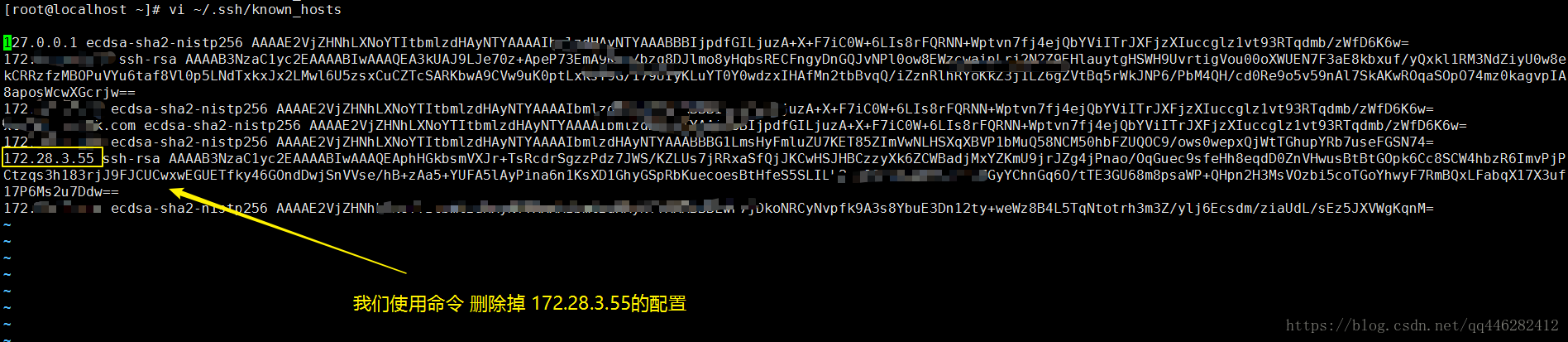
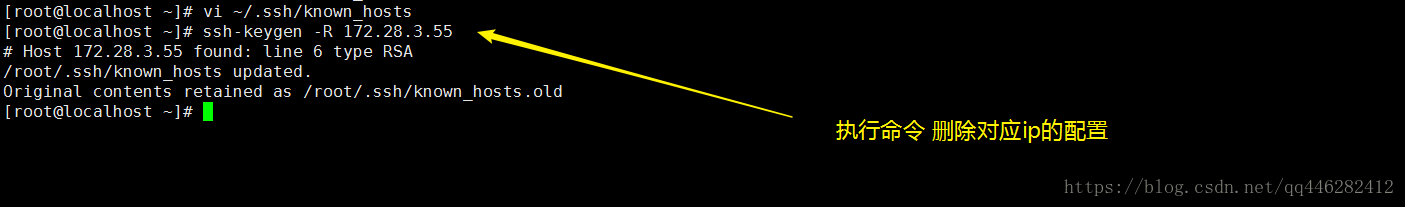
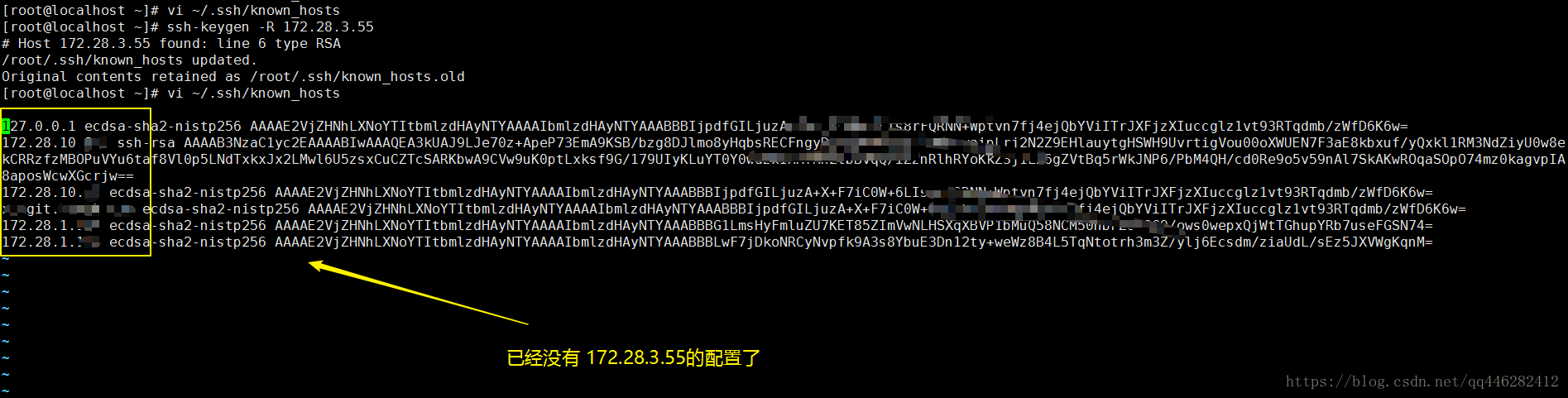

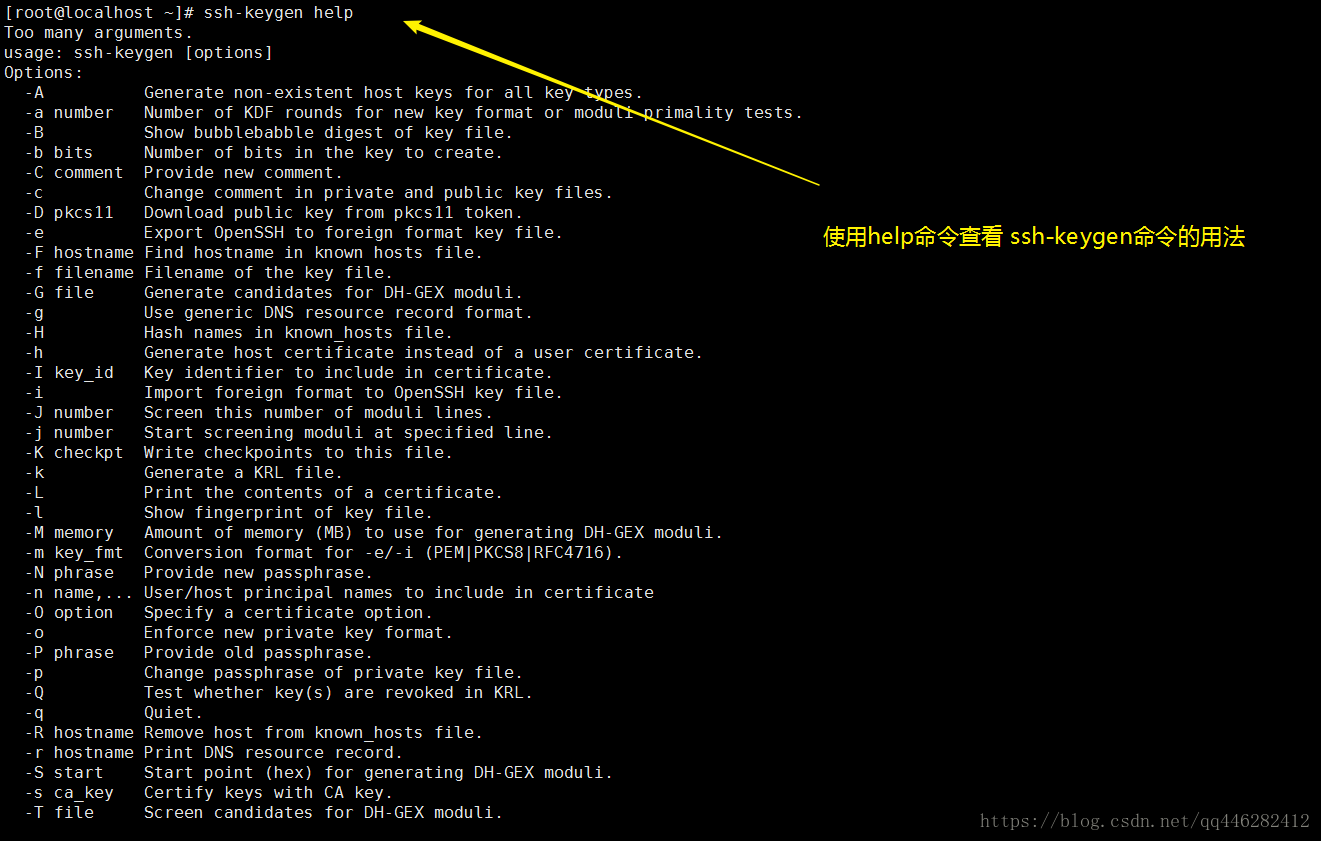
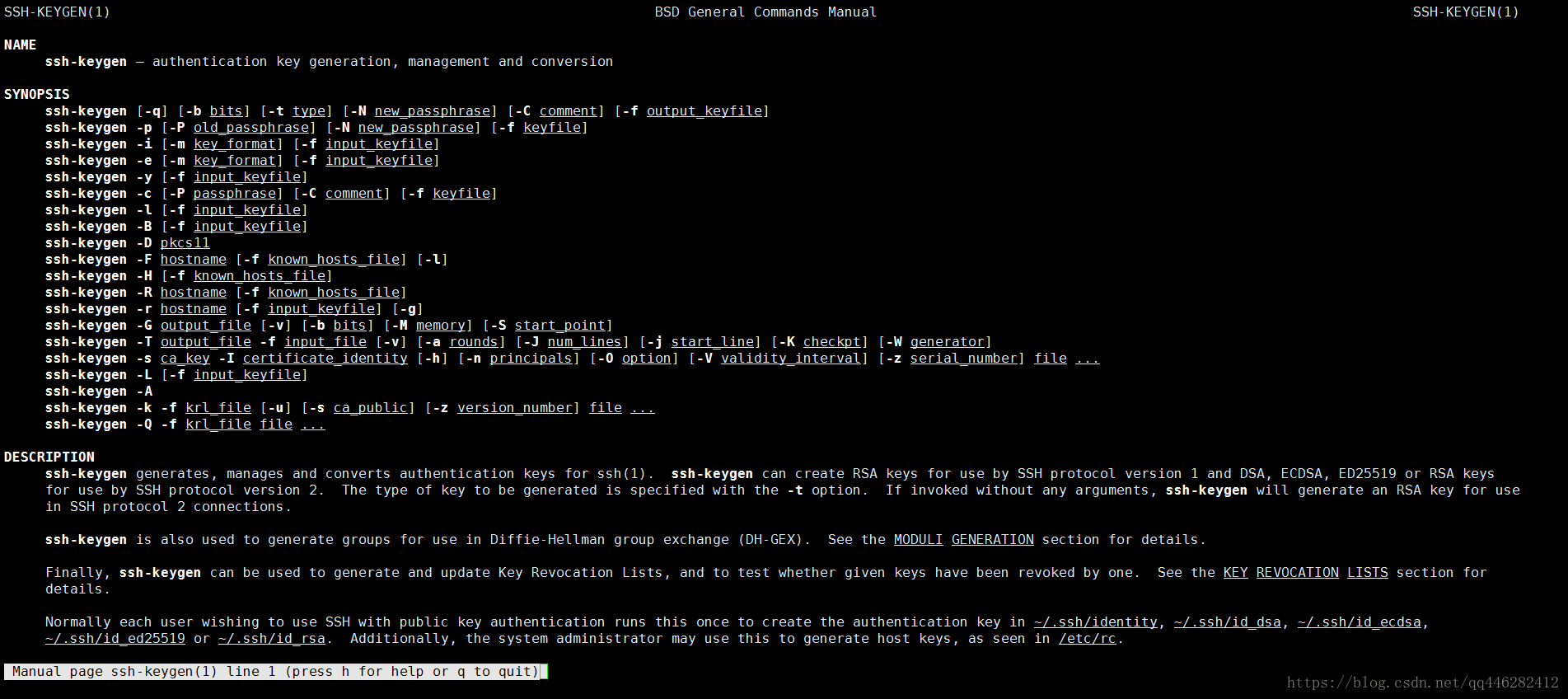
 最低0.47元/天 解锁文章
最低0.47元/天 解锁文章















 589
589

 被折叠的 条评论
为什么被折叠?
被折叠的 条评论
为什么被折叠?








