import { Directive, DirectiveBinding } from 'vue'
const loadMore: Directive = {
beforeMount(el: any, binding: DirectiveBinding) {
const selectDom = (
document.querySelectorAll('.more_select_dropdown1')[0] as any
).querySelector('.el-select-dropdown .el-select-dropdown__wrap')
const selectDom1 = document.querySelector('.single-select-loadmore .el-select-dropdown__wrap');
const selectDom2 = document.querySelector('.single-select-loadmore2 .el-select-dropdown__wrap');
function loadMores(this: any) {
const isBase =
this.scrollHeight - this.scrollTop - 10 <= this.clientHeight
console.log(
'ddd',document.querySelectorAll('.more_select_dropdown'),
this.scrollHeight - this.scrollTop <= this.clientHeight,
this.scrollHeight,
this.scrollTop,
this.clientHeight,
)
if (isBase) {
binding.value && binding.value()
}
}
el.selectDomInfo = selectDom
el.userLoadMore = loadMores
nextTick(() => {
selectDom?.addEventListener('scroll', loadMores)
selectDom1?.addEventListener('scroll', loadMores)
selectDom2?.addEventListener('scroll', loadMores)
})
},
beforeUnmount(el: any) {
if (el.userLoadMore) {
el.selectDomInfo.removeEventListener('scroll', el.userLoadMore)
delete el.selectDomInfo
delete el.userLoadMore
}
},
}
export default loadMore
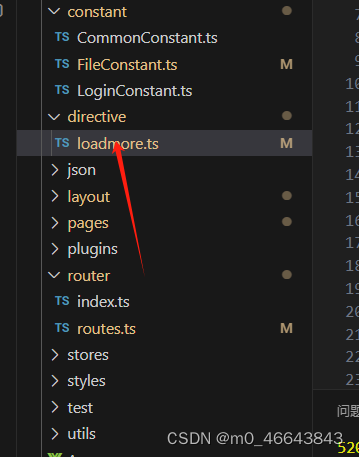 先创建一个js文件
先创建一个js文件
再全局引用
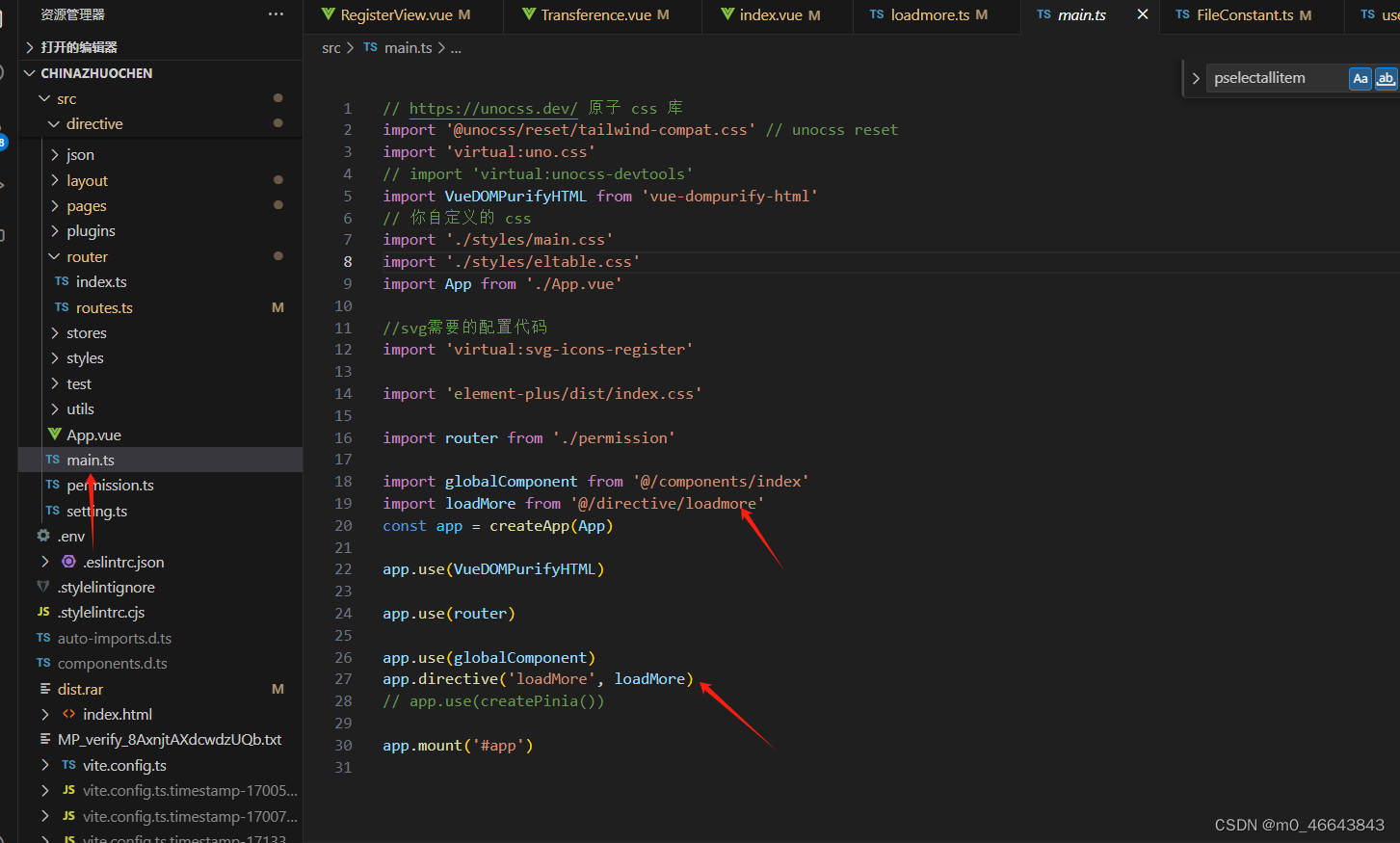
<el-form-item label="公司服务:">
<el-select v-if="picturelist.length"
v-model="Card.companyServicesUrl"
placeholder="请选择图片"
multiple
filterable
remote
reserve-keyword
:remote-method="remoteMethod"
:loading="loadings"
v-loadMore="loadmore"
class="more-select"
popper-class="single-select-loadmore2"
>
<template #prefix>
<span v-if="cselectall" @click="cselectallitem">
点击全选
</span>
<span v-else @click="cselectall=true,Card.companyServicesUrl=[]">
取消全选
</span>
</template>
<el-option v-for="item in picturelist" :key="item.pictureUrl" :label="item.pictureUrl"
:value="item.pictureUrl" style="height: 100px;border-bottom: 1px dashed gray;">
<div class="flex items-center">
<img :src="item.pictureUrl" style='width:200px;height: 100px;'>
<span >{{ item.label }}</span>
</div>
</el-option>
</el-select>
<div v-else>
请先上传图片
</div>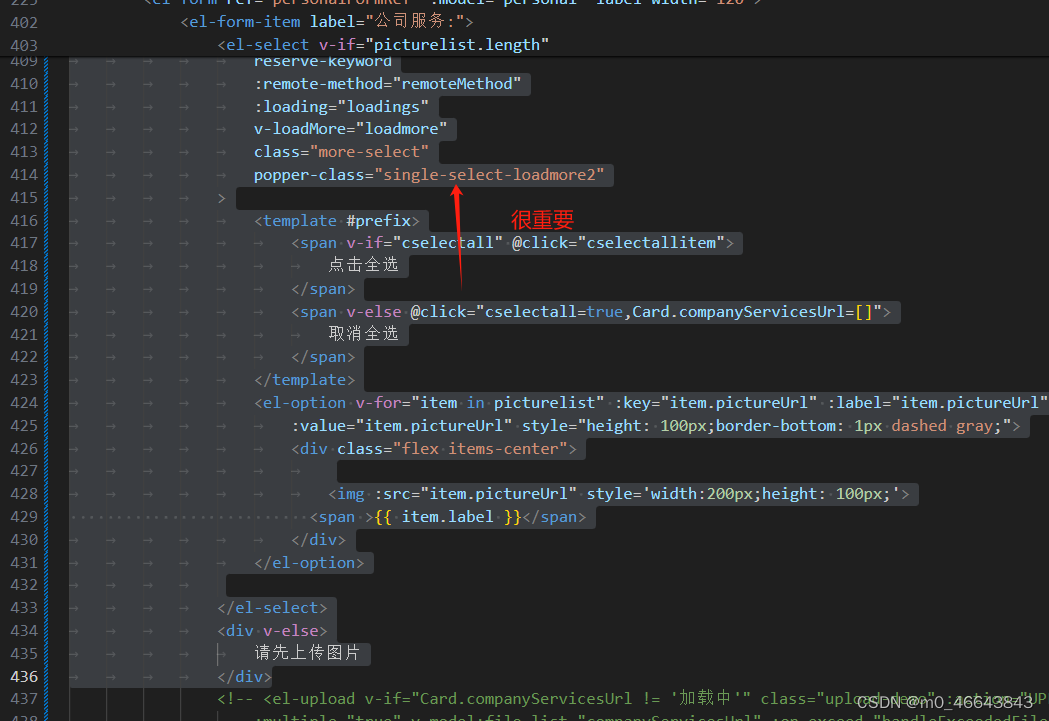






















 1836
1836











 被折叠的 条评论
为什么被折叠?
被折叠的 条评论
为什么被折叠?










