一、wordcloud库基本介绍
1.wordcloud库概述
wordcloud是优秀的词云展示第三方库

2.wordcloud库的安装
(cmd命令行)pip install wordcloud

3.wordcloud库的使用说明
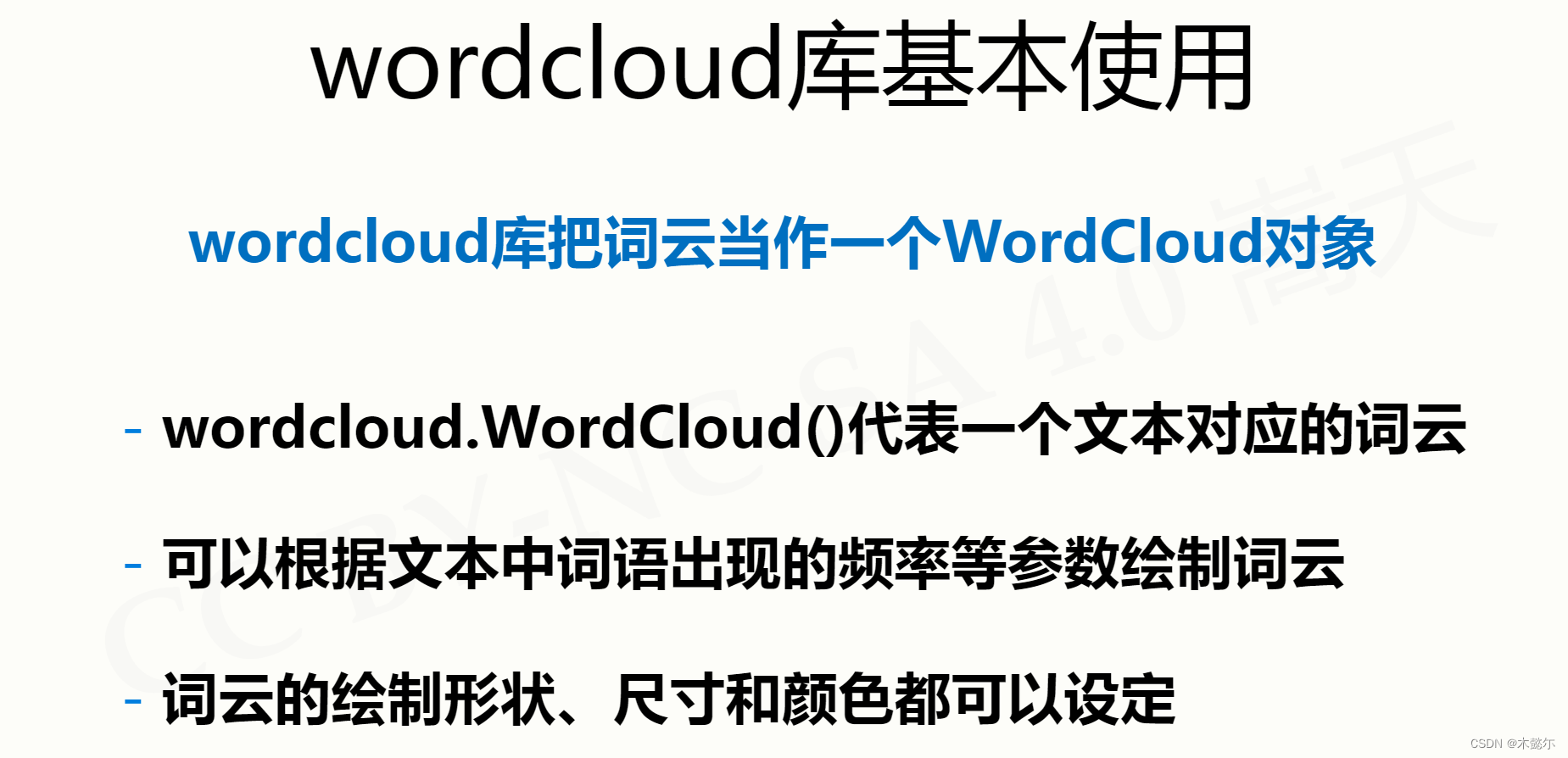
4.wordcloud库常规方法
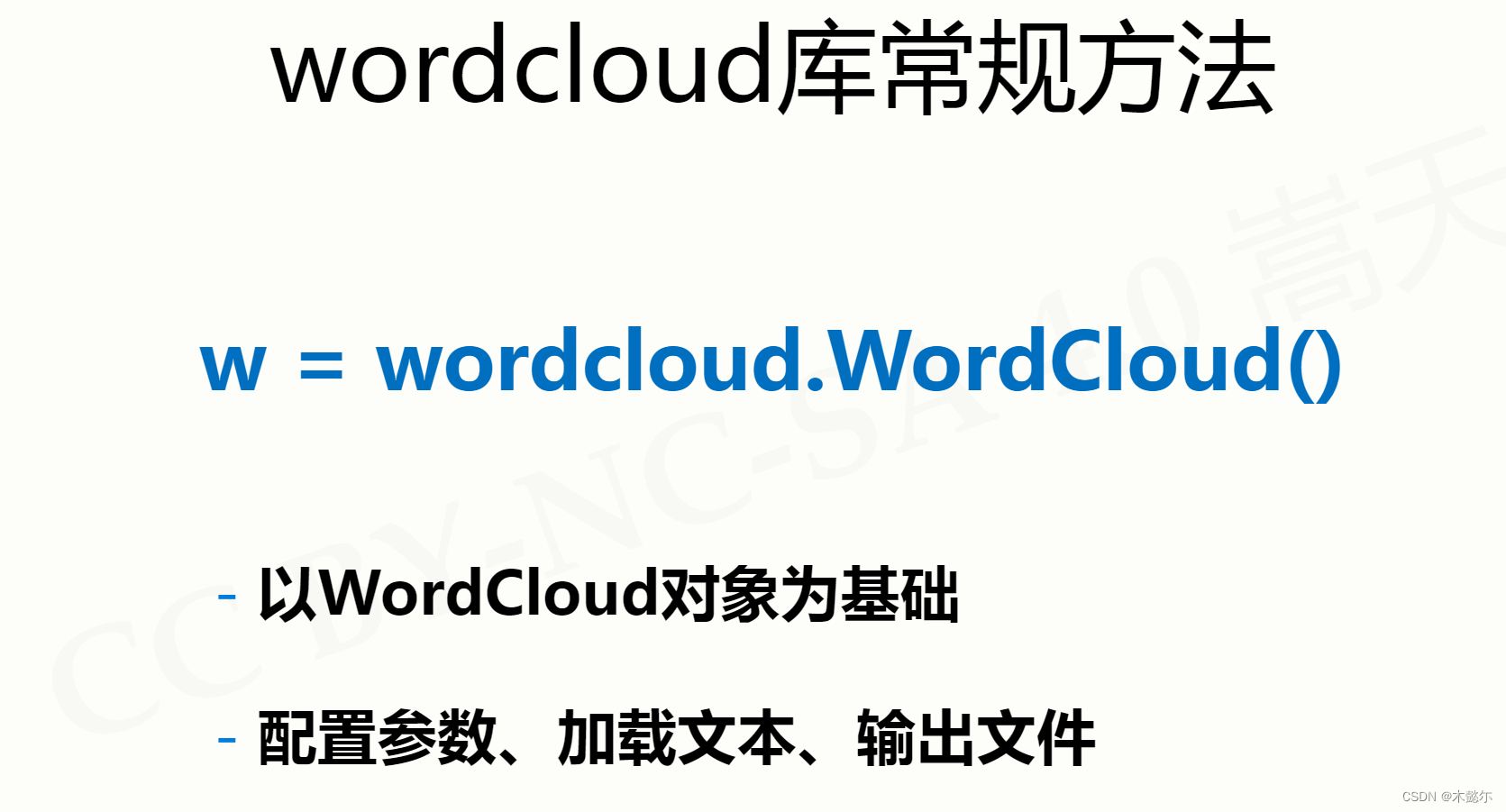
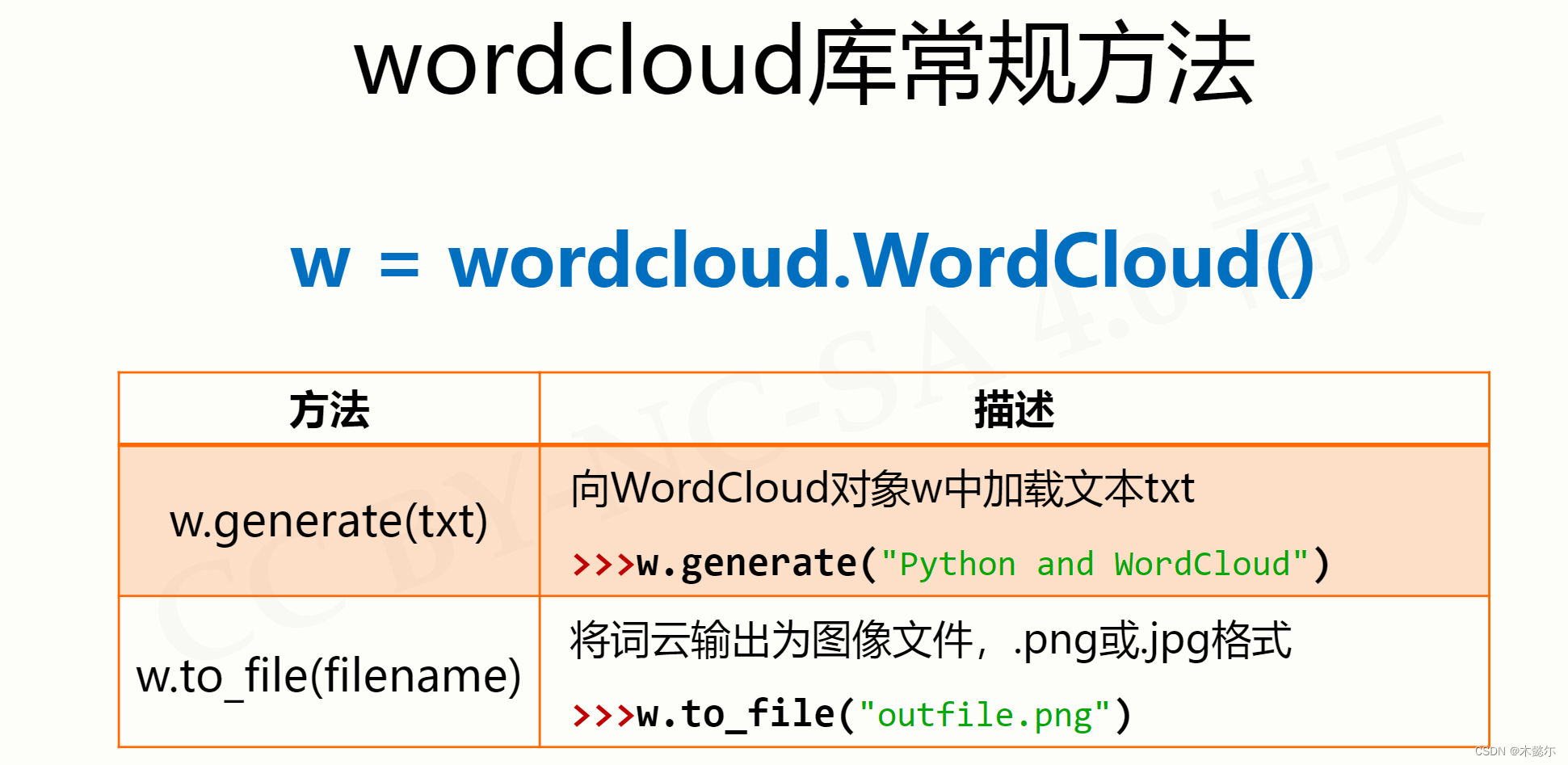
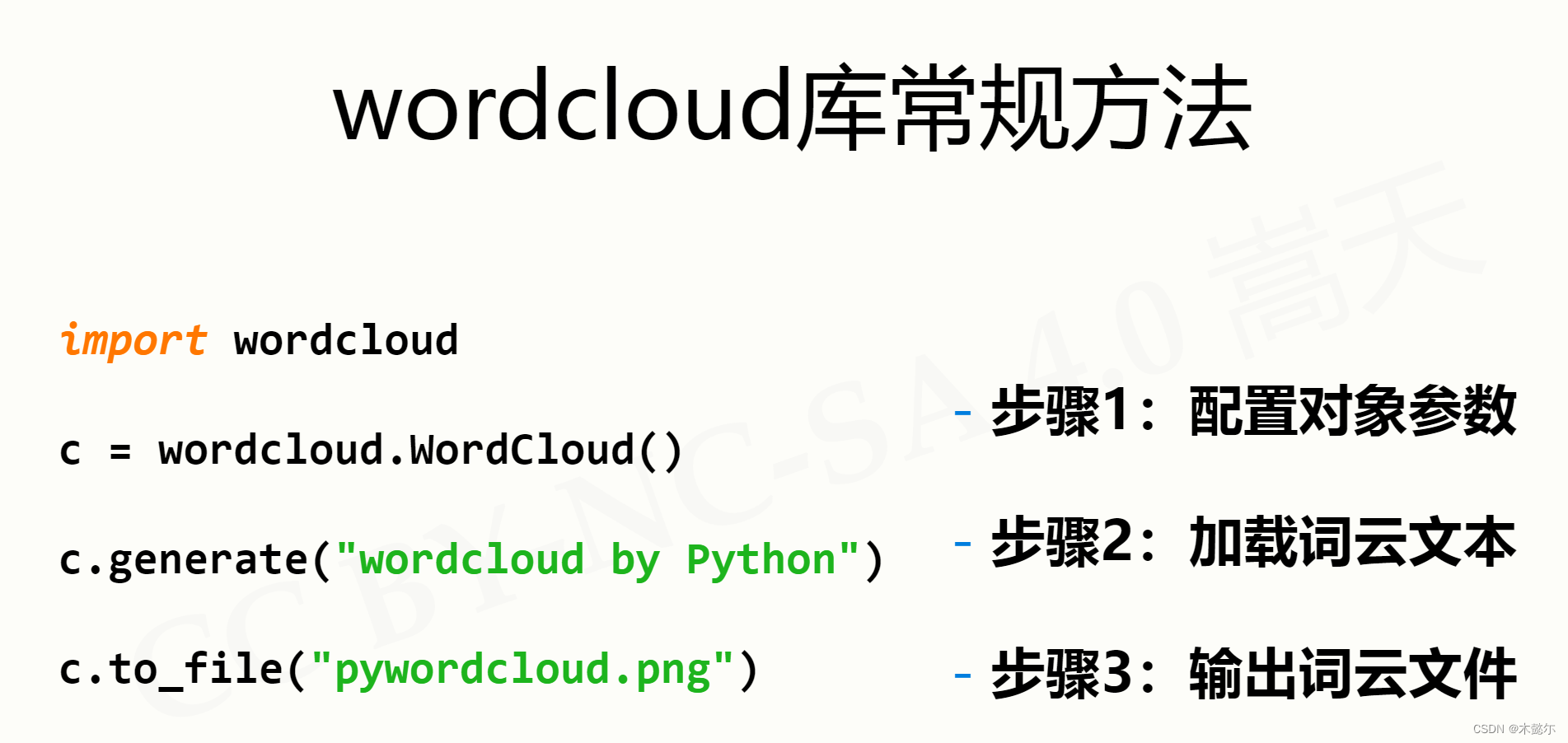

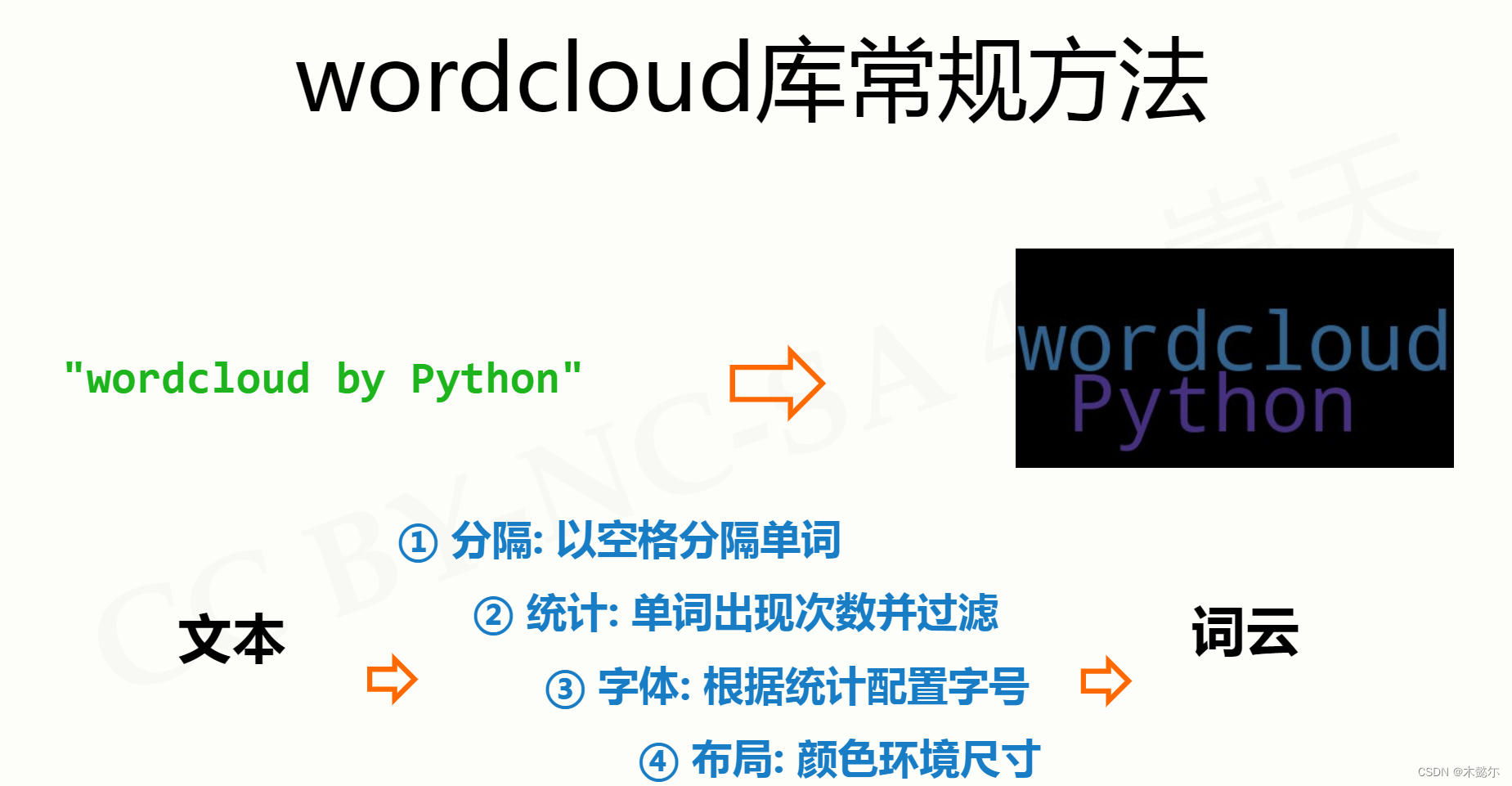

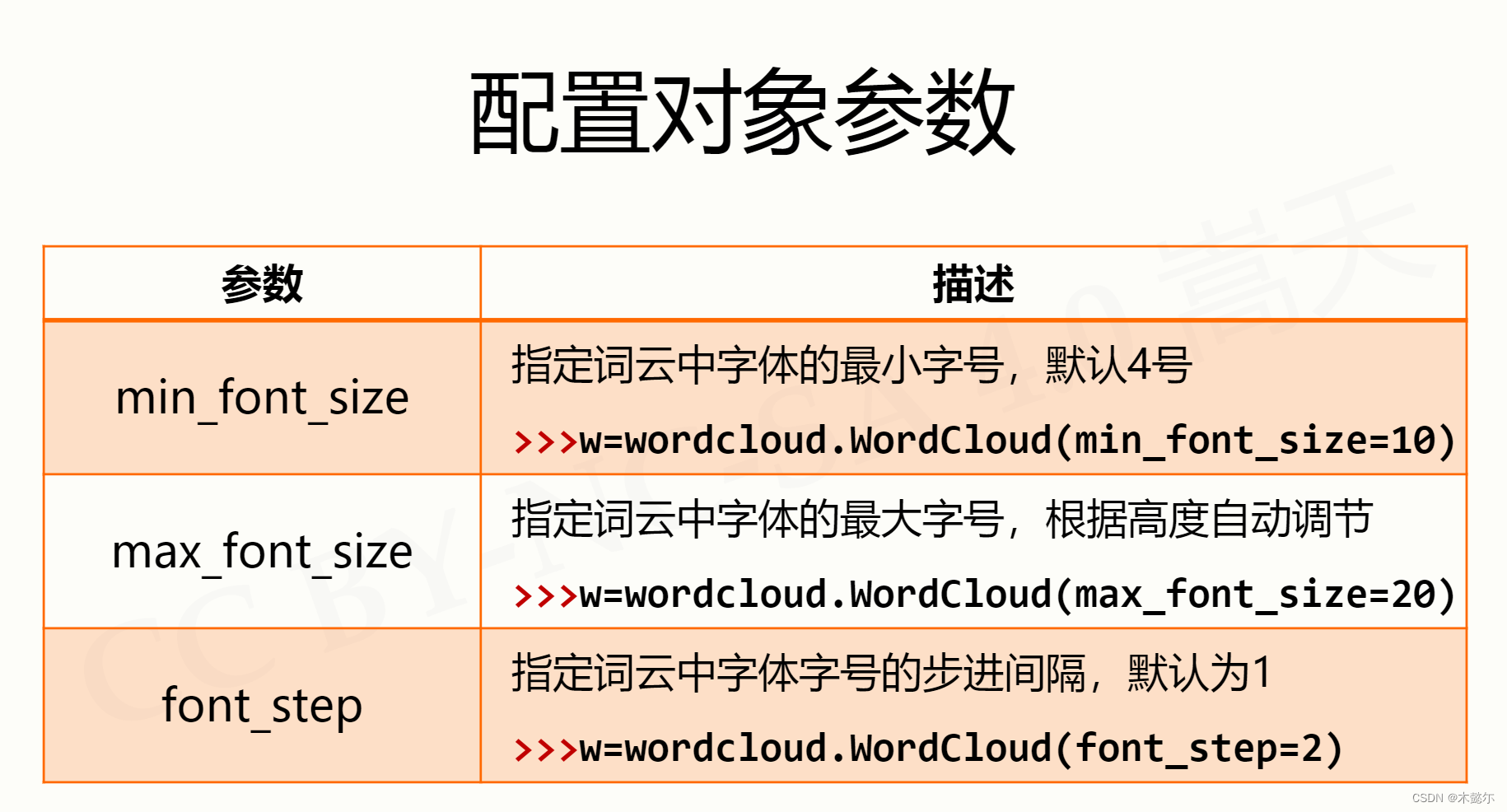
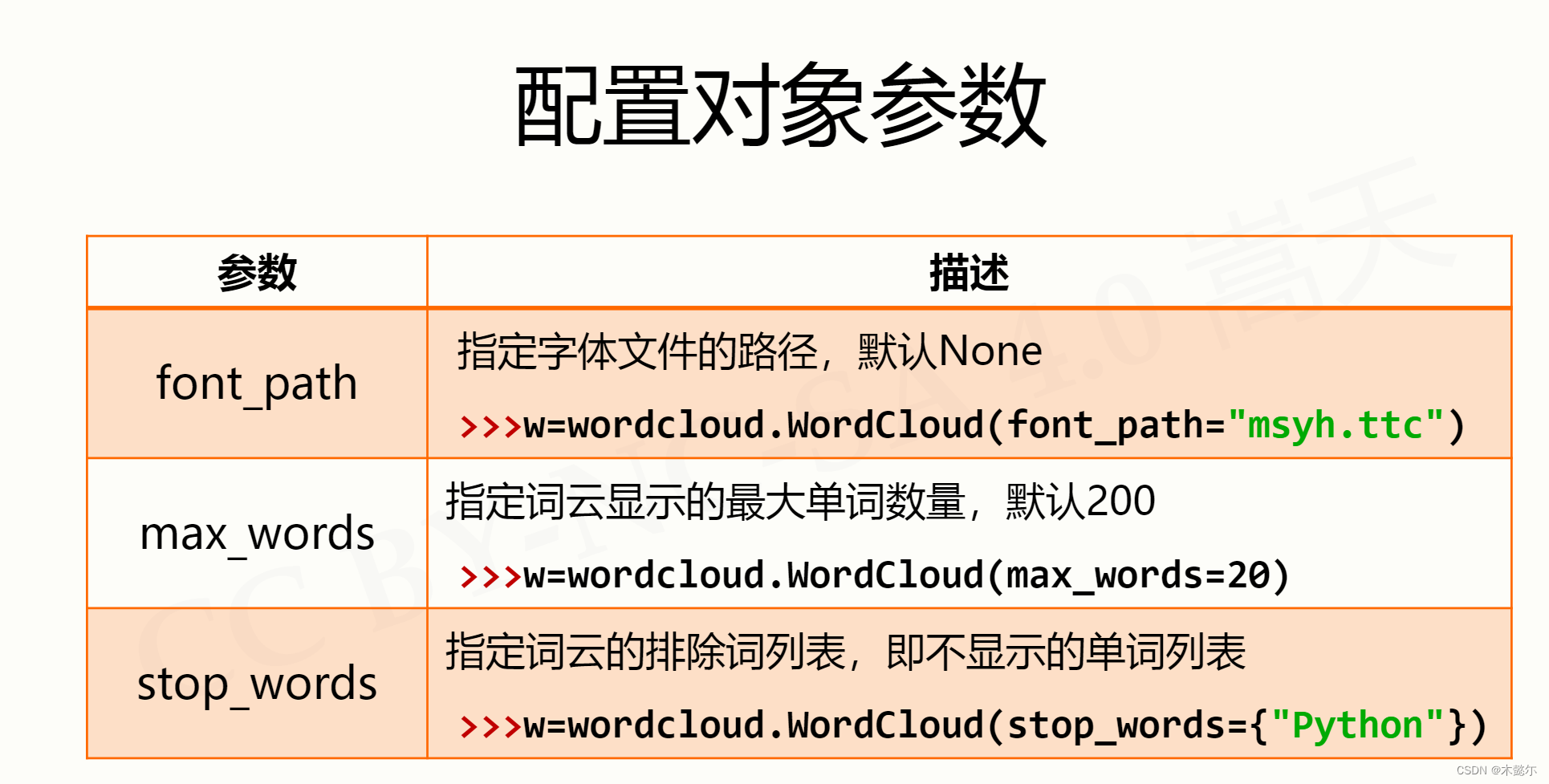

5.wordcloud应用示例
EG1:英文
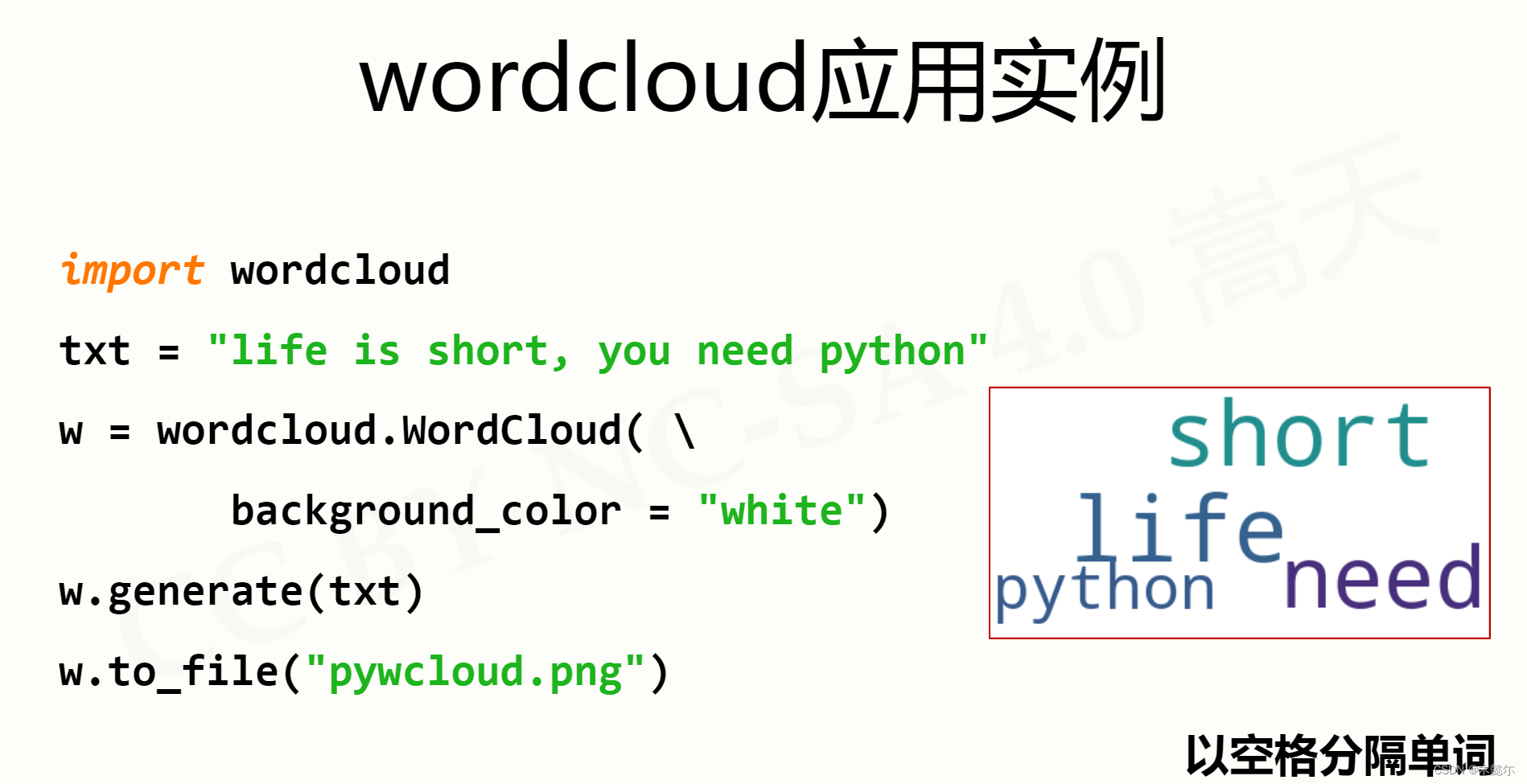
import wordcloud
txt=open("hamlet.txt","r").read()
txt=txt.lower()
for ch in '!"#$%&()*+,-./:;<=>?@[\\]^_‘{|}~':
txt=txt.replace(ch," ")
w=wordcloud.WordCloud(background_color="white",width=600,height=400,min_font_size=10,max_font_size=100,max_words=30)
w.generate(txt)
w.to_file("hamlet.png")
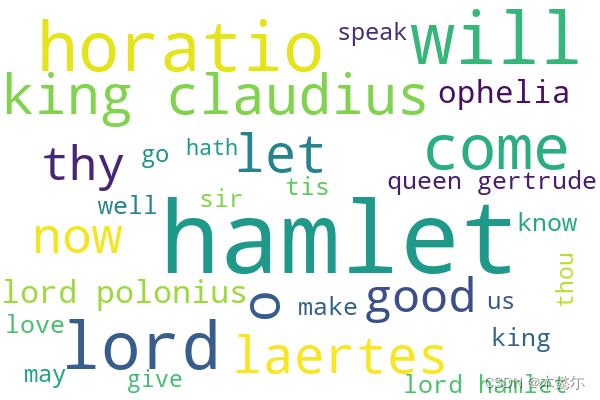
EG2:中文
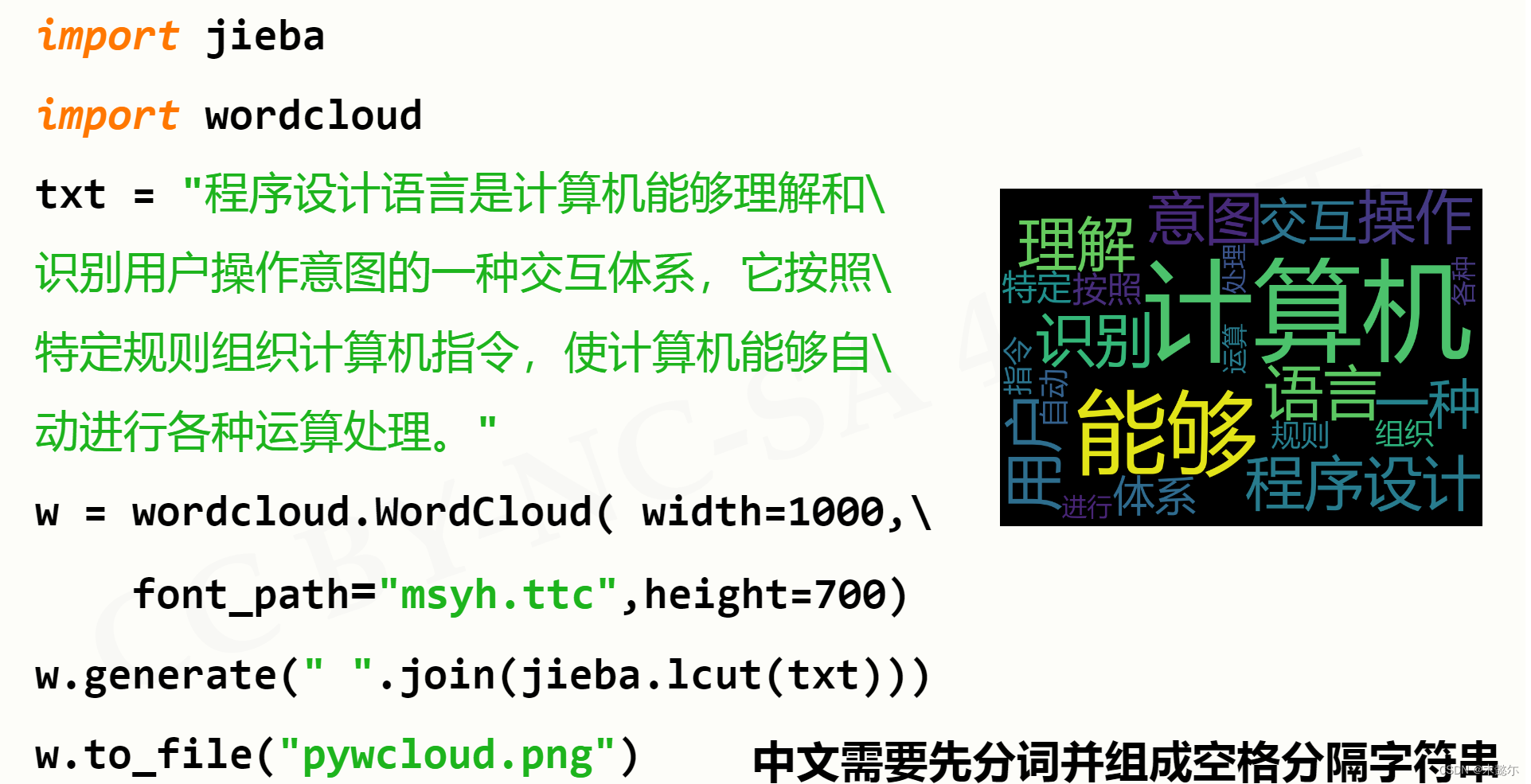
import jieba
import wordcloud
txt=open("C:\\Users\\吉祥瑞\\Desktop\\python\\UNIT 6\\threekingdoms.txt","r",\
encoding="UTF-8").read()
txts=jieba.lcut(txt)
w=wordcloud.WordCloud(background_color="white",width=600,height=400,\
min_font_size=10,max_font_size=100,max_words=100,\
font_path="msyh.ttc")
w.generate(" ".join(txts))
w.to_file("threekingdoms.png")
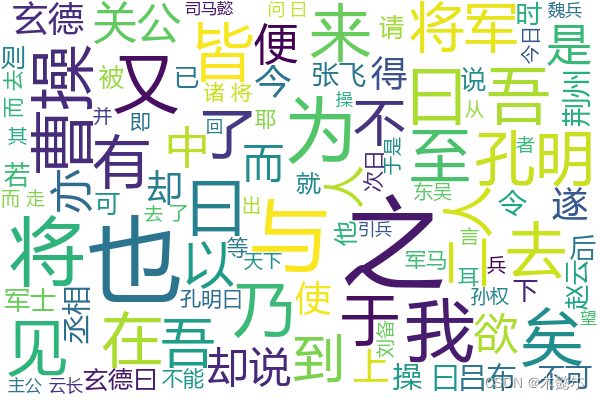
去掉一些词汇
import jieba
import wordcloud
txt=open("C:\\Users\\吉祥瑞\\Desktop\\python\\UNIT 6\\threekingdoms.txt","r",\
encoding="UTF-8").read()
txt=jieba.lcut(txt)#txt是list
a=[]
w=wordcloud.WordCloud(background_color="white",width=600,height=400,\
min_font_size=10,max_font_size=100,max_words=100,\
font_path="msyh.ttc",\
stopwords={"我","了","到","曰","又","吾","去","来","为","将"\
"将军","却说","荆州","二人","不可","不能","如此"})
w.generate(" ".join(txt))
w.to_file("threekingdoms.png")
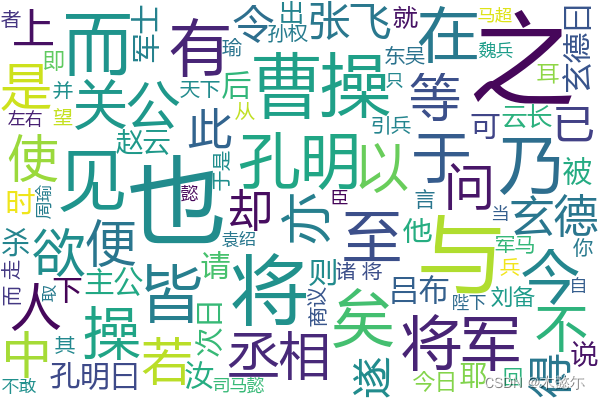






















 1280
1280











 被折叠的 条评论
为什么被折叠?
被折叠的 条评论
为什么被折叠?








