0 前言
File和IO是java提供的用于处理文件和输入输出的类,它们位于java.io包中,包含了各种流类和文件类,以及一些辅助类。在本文中,我们将介绍以下几种File和IO的类:File、FileInputStream、FileOutputStream、BufferedReader、BufferedWriter等。我们将学习它们的定义、特点、用法和注意事项。File类是文件和目录路径名的抽象表示,可以用于创建、查找和删除文件和目录。FileInputStream和FileOutputStream是用于从文件读取和向文件写入数据的字节流类,它们继承了InputStream和OutputStream抽象类。BufferedReader和BufferedWriter是用于从字符输入流读取和向字符输出流写入文本数据的缓冲流类,它们继承了Reader和Writer抽象类。
1 File的简介
1.1 生活中文件
定义:一堆数据的集合
作用:持久化(瞬时状态的对立)
文件存储的位置:磁盘、硬盘、光盘、U盘等等。
1.2 计算机中的文件
定义:java.io中的File类
创建File:newFile(); //创建文件实例
File的属性:文件位置,文件名称和文件内容。
1.3 File文件的增删查
//新增文件
public void addFile(File file) throws Exception {
//调用file对象的createNewFile()方法,获得返回值
//如果某个磁盘路径没有对应的文件,则可以创建文件,返回值为true
//如果已经存在,则不能创建文件,返回值为false
//判断某路径下,文件名是否已存在
if(file.exists()){
System.out.println("文件已存在");
}else {
boolean flag = file.createNewFile();
if(flag){
System.out.println("创建文件成功");
}else {
System.out.println("创建文件失败");
}
}
}
//查询文件
public void findFile(File file){
System.out.println(file.getName());//获取文件的名称
}
//删除文件
public void deleteFile(File file){
boolean flag = file.delete();//删除文件,并判断文件是否删除成功
if(flag){
System.out.println("删除成功");
}else {
System.out.println("删除失败");
}
}
public static void main(String[] args) throws Exception {
//实例化File文件对象对象中参数存放有文件的路径和文件名称
//文件的路径D:\\ 或D:/
File file = new File("D:/zlt.txt");
Demo001 demo001 = new Demo001();
demo001.addFile(file);
//demo001.findFile(file);
//demo001.deleteFile(file);
}
1.4 生活/计算机中的流
生活中:
人流、车流:人或是车的集合
计算机中:
定义:数据的集合【机制:先进先出】
流传递的方向:源数据源 传递到 目标数据源
1.5 流的指向
读入【文件 读入到 程序中】
写出【程序 写出到 文件中】
1.6 流的分类
按流向分:
输出流:OutputStream和Writer
输入流:InputStream和Reader
按按照处理单元分:
字节流:OutputStream和InputStream
字符流:Writer和Reader
2 字节流
2.1 FileInputStream字节输入流实现读取
//1.实例化FileInputStream对象
FileInputStream fis = new FileInputStream("D:/zlt.txt");
//2.定义临时变量date
int data = 0;
//3.循环遍历文件中的read(),判断如果值是-1,则跳出循环
while((date = fis.read()) != -1){
System.out.print((char)date);
}
2.2 FileInputStream字节输入流实现数组读取
//1.实例化FileInputStream对象
FileInputStream fis = new FileInputStream("D:/zlt.txt");
//2.定义临时变量date
int data = 0;
//3.定义数组
byte[] bytes = new byte[1024];
//4.循环读取到数组中
while ((data = fis.read(bytes)) != -1){
for(int i = 0;i < data;i++){
System.out.print((char) bytes[i]);
}
}
2.3 FileInputStream字节输入流FileOutputStream字节输出流实现复制
public static void main(String[] args) throws IOException {
FileInputStream fis = null;
FileOutputStream fos = null;
try {
fis = new FileInputStream("D:/zlt.txt");
fos = new FileOutputStream("D:/zlt_copy.txt");
//1.定义临时变量
int data = 0;
//2.定义字节数据
byte[] bytes = new byte[1024];
//3.循环读取输入流fis对象并写出到输出流fos对象中,实现复制的效果
while ((data = fis.read(bytes)) != -1) {
fos.write(bytes, 0, data);
}
}catch (IOException e){
e.printStackTrace();
}finally {
try{
if (fos != null){
fos.close();
}
} catch (IOException e){
e.printStackTrace();
}
try{
if (fis != null){
fis.close();
}
}catch (IOException e){
e.printStackTrace();
}
}
}
3 字符流
3.1 字节流乱码问题
处理中文不要用字节流
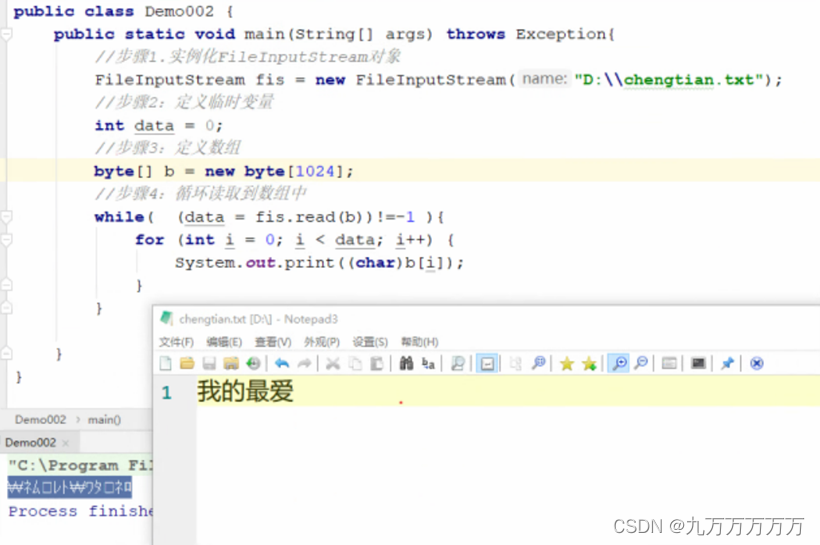
3.2 FileReader字符流实现读取
public static void main(String[] args) {
FileReader fileReader = null;
try{
//1.实例化FileReader对象
fileReader = new FileReader("D:/zlt.txt");
//2.定义临时变量
int data = 0;
//3.定义数组
char[] chars = new char[1024];
//4.循环读取数组中的数据
while ((data = fileReader.read(chars)) != -1){
//5.输出
for(int i = 0;i < data; i++){
System.out.println(chars[i]);
}
}
} catch (IOException e) {
throw new RuntimeException(e);
} finally {
//6.判断流是否存在
if (fileReader != null){
try{
//7.关闭字符流
fileReader.close();
}catch (IOException e){
e.printStackTrace();
}
}
}
}
3.3 FileWriter字符流实现写出
public static void main(String[] args) {
FileWriter fw = null;
//1.拓展1 new FileWriter("",true);中的true代表每次拼接字符串到文件中
try{
fw = new FileWriter("D:/zlt.txt",true);
fw.write("母亲");
}catch (IOException e){
e.printStackTrace();
}finally {
try{
//2.拓展2 字符输出流写出的时候必须close(),否则方法失效
// fw.close();
//3. 拓展3 如果不写close(),可以添加flush()强制刷新,也可以实现写出效果
assert fw != null;
fw.flush();
}catch (IOException e){
e.printStackTrace();
}
}
}
4 缓冲流
4.1 字符流FileReader加BufferReader实现读取
核心要点:BufferReader类似于FileReader外层套一层“管道”(增加效率)
public static void main(String[] args) {
//1.实例化FileReader对象
Reader fr = null;
//2.实例化BufferReader对象,参数为FileReader对象
BufferedReader br = null;
try{
fr = new FileReader("D:/zlt.txt");
br = new BufferedReader(fr);
//3.定义String类临时变量,通过readLine方法一行一行的读取
String data = null;
while ((data = br.readLine()) != null){
//4.输出
System.out.println(data);
}
}catch (IOException e){
e.printStackTrace();
}finally {
//5.关闭流对象
try {
br.close();
}catch (IOException e){
e.printStackTrace();
}
try {
fr.close();
}catch (IOException e){
e.printStackTrace();
}
}
}
4.2 字符流FileWriter加BufferedWriter实现写出
public static void main(String[] args) {
Writer fw = null;
BufferedWriter bw = null;
try{
fw = new FileWriter("D:/zlt.txt");
bw = new BufferedWriter(fw);
bw.write("sadas撒打算");
}catch (IOException e){
e.printStackTrace();
}finally {
try{
fw.close();
bw.close();
}catch (IOException e){
e.printStackTrace();
}
}
}
5 复制
5.1 字符流实现复制
public static void main(String[] args) {
FileReader fileReader = null;
BufferedReader bufferedReader = null;
FileWriter fileWriter = null;
BufferedWriter bufferedWriter = null;
try{
fileReader = new FileReader("D:/zlt.txt");
bufferedReader = new BufferedReader(fileReader);
fileWriter = new FileWriter("D:/ZLT.txt");
bufferedWriter = new BufferedWriter(fileWriter);
String line = null;
StringBuffer stringBuffer = new StringBuffer();
while ((line = bufferedReader.readLine()) != null){
stringBuffer.append(line+"\n");
}
bufferedWriter.write(stringBuffer.toString());
}catch (IOException e){
e.printStackTrace();
}finally {
try{
bufferedWriter.close();
fileWriter.close();
bufferedReader.close();
fileReader.close();
}catch (IOException e){
e.printStackTrace();
}
}
}
5.2 复制二进制文件(图片,视频)
public static void main(String[] args) {
FileInputStream fileInputStream = null;
DataInputStream dataInputStream = null;
FileOutputStream fileOutputStream = null;
DataOutputStream dataOutputStream = null;
try{
fileInputStream = new FileInputStream("D:/11.png");
dataInputStream = new DataInputStream(fileInputStream);
fileOutputStream = new FileOutputStream("D:/22.png");
dataOutputStream = new DataOutputStream(fileOutputStream);
byte[] bytes = new byte[1024];
int len = 0;
while ((len = dataInputStream.read(bytes)) != -1){
dataOutputStream.write(bytes,0,len);
}
}catch (IOException e){
e.printStackTrace();
}finally {
try{
dataOutputStream.close();
fileOutputStream.close();
dataInputStream.close();
fileInputStream.close();
}catch (IOException e){
e.printStackTrace();
}
}
}





 本文介绍了Java中的File类和IO流的基本概念及使用,包括File类在生活和计算机中的定义,文件的增删查操作。接着详细讲解了字节流(FileInputStream和FileOutputStream)和字符流(FileReader和FileWriter)的读写方法,以及如何利用缓冲流(BufferedReader和BufferedWriter)提高读写效率。文章还涵盖了文件复制的两种方法,并提到了字节流在处理二进制文件(如图片、视频)时的应用。
本文介绍了Java中的File类和IO流的基本概念及使用,包括File类在生活和计算机中的定义,文件的增删查操作。接着详细讲解了字节流(FileInputStream和FileOutputStream)和字符流(FileReader和FileWriter)的读写方法,以及如何利用缓冲流(BufferedReader和BufferedWriter)提高读写效率。文章还涵盖了文件复制的两种方法,并提到了字节流在处理二进制文件(如图片、视频)时的应用。

















 被折叠的 条评论
为什么被折叠?
被折叠的 条评论
为什么被折叠?








