方案
解决方法:
第一种方法:是先将这个div设置一个跟背景颜色一样的边框,比如背景颜色为#aaa;那么你先设置这个div的样式:div
{border:1px solid #aaa;},然后再设置hover动作,div:hover { border:1px solid
red;} 。第二种方法:将这个div的border颜色设置为透明
案例
html
<div class="main_right_btn_right1 main_right_btn_right2">Customize Shirts</div>
css
主要加下面这个样式,若移入有边框的话,移入前也要加边框,透明色,或者背景什么颜色,设置什么颜色,看下面实例
//下面这个是防止抖动样式
border: 1px solid #fff;
box-sizing: border-box !important;
overflow: hidden;
.main_right_btn_left1 {
width: 157px;
height: 52px;
border-radius: 10px;
background: #fdec57;
text-align: center;
line-height: 3;
// 下面这个是防止选中文字
-webkit-user-select: none;
-moz-user-select: none;
-ms-user-select: none;
user-select: none;
// 这里也要加白色边框防止移入后有黑色边框距离差, 背景用什么颜色就用什么颜色边框,透明边框也可以 下面这两个样式至关重要!!! border: 1px solid #fff; box-sizing: border-box !important;
border: 1px solid #fff;
// 下面这个是防止抖动样式
box-sizing: border-box !important;
overflow: hidden;
-webkit-backface-visibility: hidden;
-moz-backface-visibility: hidden;
-ms-backface-visibility: hidden;
backface-visibility: hidden;
span {
font-family: MicrosoftYaHeiLight;
font-size: 16px;
font-weight: 290;
line-height: 24px;
letter-spacing: 1px;
}
}
.main_right_btn_left1:hover {
width: 157px;
height: 52px;
border-radius: 10px;
box-sizing: border-box;
border: 1px solid #000000;
background: none;
text-align: center;
line-height: 3;
span {
font-family: MicrosoftYaHeiLight;
font-size: 16px;
font-weight: 290;
line-height: 24px;
letter-spacing: 1px;
/* Primary/Normal */
color: #143a79;
}
}
.main_right_btn_left2 {
width: 156px;
height: 52px;
border-radius: 10px;
box-sizing: border-box;
border: 1px solid #000000;
background: none;
text-align: center;
line-height: 3;
-webkit-user-select: none;
-moz-user-select: none;
-ms-user-select: none;
user-select: none;
span {
font-family: MicrosoftYaHeiLight;
font-size: 16px;
font-weight: 290;
line-height: 24px;
letter-spacing: 1px;
}
}
未加入前样式效果
border: 1px solid #fff;
//下面这个是防止抖动样式
box-sizing: border-box !important;
overflow: hidden;

加入后样式效果
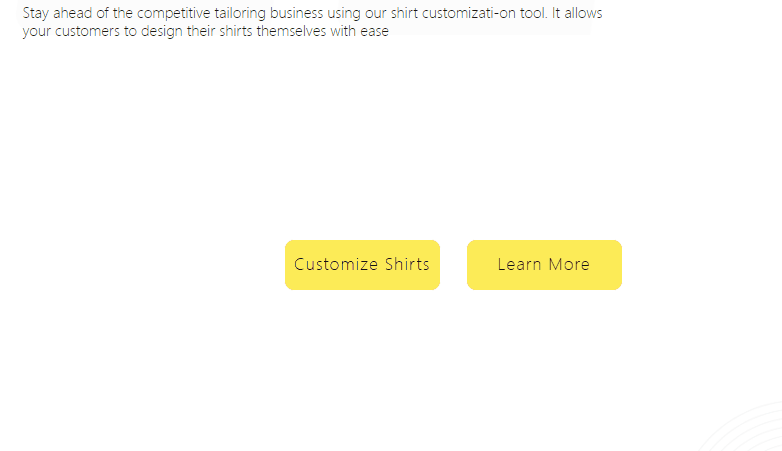
最后
感觉文章好的话记得点个心心和关注和收藏,有错的地方麻烦指正一下,如果需要转载,请标明出处,多谢!!!


























 1260
1260











 被折叠的 条评论
为什么被折叠?
被折叠的 条评论
为什么被折叠?








