Vuex应用场景
Vuex是基于Vue项目环境的状态管理。在Vue项目中,父子组件和兄弟组件传值给我们带来很多便捷,但是当多个组件嵌套,普通传值方法显得极为繁琐,并且很难维护。Vuex提供一个状态管理的平台和库,把全局需要共享的状态和数据放在VueX,任一组件都有权限调用并修改VueX的共享数据。
使用步骤
1.安装VueX
npm install vuex --save
或者
yarn add vuex --save
2. 引用VueX
在项目目录下新建一个store文件夹,创建index.js并引入Vuex和相应模块。
import Vue from 'vue'
import Vuex from 'vuex'
// 以下引入的是状态模块,仅是示例,根据实际项目情况而定
import shop from '@/modules/shop'
import payment from '@/modules/payment'
import news from '@/modules/news '
import workflow from '@/modules/workflow'
import notification from '@/modules/notification'
Vue.use(Vuex)
const store = new Vuex.Store({
modules: {
shop,
payment,
news,
workflow,
notification
}
})
export default store
具体项目结构如图所示,仅作与参考
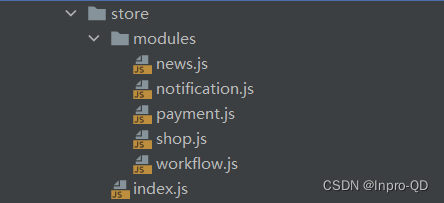
在main.js中引入
import store from '@/store/index'
const app = new Vue({
store
})
VueX五大核心概念
State, Getter, Mutation, Action, Module
1. State
State是VueX中用于存放数据的板块,类似于Vue单文件里面的data,允许全局访问。
在对应的JS文件中注册state
const state = {
count: 1
}
Vue文件中访问State的数据
方法一:直接调用
<template>
<div>
{{ $store.state.count }}
</div>
</template>
方法二:借助计算属性
<template>
<div>
{{ count }}
</div>
</template>
<script>
export default {
computed: {
count () {
return this.$store.state.count
}
}
}
</script>
方法三:利用辅助函数mapState
<template>
<div>
{{ count }}
</div>
</template>
<script>
import { mapState } from 'vuex'
export default {
computed: {
...mapState(['count'])
}
}
</script>
2. Getter
有时候我们调用state数据,需要用到state的派生数据(例如过滤表格中的数据)
computed: {
doneTodosCount () {
return this.$store.state.todos.filter(todo => todo.done).length
}
}
这样操作显得复杂,Getter就是State的计算属性,可以对State进行操作
const state = {
count: 1
}
const getters = {
getDoubleCount: (state) => state.count * 2
}
调用Getter写法
<template>
<div>
{{ $store.getters.getDoubleCount }}
</div>
</template>
javascript中调用记得加this
<script>
export default {
methods: {
getDoubbleCount () {
return this.$store.getters.getDoubleCount
}
}
}
</script>
Getter的第一个参数为State,Getter 也可以接受其他 getter 作为第二个参数:
<script>
const state = {
count: 1
}
const getters = {
getCount: (state) => state.count,
getDoubleCount: (state, getters) => getters.count * 2
}
</script>
3. Mutation
VueX是集中管理数据的平台,Mutation是对应的修改数据的方法
Mutation更像是一个事件,有事件类型(type)和回调函数(handler)
const state = {
count: 1
}
const getters = {
getCount: state => state.count
}
const mutations = {
setCount (state, n) {
//这里setCount就是事件type,对应的回调函数如下
state.count +=n
},
}
调用Mutation
store.commit的第一个参数对应哪个Mutation,第二个参数作为值传入该Mutation
<script>
export default {
methods: {
getDoubbleCount () {
this.$store.commit('setCount', 10)
//这里的10会作为第二个参数传入setCount
}
}
}
</script>
注意,mutation的回调函数(handler)不能为异步函数。
4. Action
Action 类似于 Mutation,不同在于:Action 提交的是 Mutation,而不是直接变更状态;并且Action可以包含任意异步操作
- 注册Action:
const state = {
count: 1
}
const getters = {
getCount: state => state.count
}
const mutations = {
setCount: (state) => state.count
}
const action = {
increment (context) {
context.commit('setCount')
}
}
注:这里的context是store实例对象,所以可以调用commit,也可以调用state和getters.
- 因为context是一个对象,也可以通过ES结构来书写
const action = {
increment ({ context }) {
commit('setCount')
}
}
- 调用Action,通过
store.dispatch触发
store.dispatch('setCount')
- Action跟Mutation的最大区别就是Action可以定义异步函数,而Mutation不行
const action = {
increment ({ context }) {
setTimeout(() => {
commit('setCount')
}, 1000)
}
}
store.dispatch支持多个参数
先在JS文件中声明
const mutations = {
setCount (state, playLoad) {
state.count += playLoad.count
},
}
const action = {
increment (context, count) {
context.commit('setCount', conut)
}
}
调用dispatch
// 以载荷形式分发
store.dispatch('setCount', {
count: 10
})
// 以对象形式分发
store.dispatch({
type: 'setCount',
count: 10
})
5. Module
当项目足够大时,Vuex的数据会变得冗余,庞大,为了方便管理,Module把VueX的数据分为不同的模块,每个模块都有独立的state,getter,mutation,action。
如图所示,modules文件夹下每一个JS文件都是单独的一个module模块
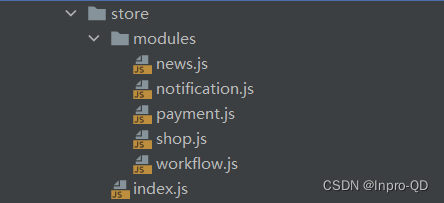
在单独的shop module模块下:
const shop = {
state: () => ({
count: 0
}),
mutations: {
increment (state) {
// 这里的 `state` 对象是模块的局部状态
state.count++
}
},
getters: {
doubleCount (state) {
return state.count * 2
}
}
}
index文件夹声明store实例
export default new Vuex.Store({
state:{
count: 100
},
modules: {
//上一段代码中的shop module文件
shop
}
})
如果在Vue文件中用store.state访问count属性
<template>
<div>
{{ $store.state.count }}
</div>
</template>
//这里返回的count 等于100,访问的是store实例中的state
如果要访问shop module的count 属性,则需要增加module名:
<template>
<div>
{{ $store.state.shop.count }}
</div>
</template>
//这里返回的count 等于0,访问的是shop模块中的state
如果是访问module中的mutation方法,则会出现不同的情况。最好是不同的模块之间不要用相同的命名
<script>
export default {
methods: {
getDoubbleCount () {
this.$store.commit('setCount')
//如果其他模块中都有setCount方法,则所有的都会被调用
}
}
}
</script>
当然,遇到这种情况也可以添加 namespaced: true 的方式使其成为带命名空间的模块。当模块被注册后,它的所有 getter、action 及 mutation 都会自动根据模块注册的路径调整命名。例如:
const shop = {
//调用时需要模块名为路径
namespaced: true,
state: () => ({
count: 0
}),
//正确的调用方式:$store.commit('shop/increment')
mutations: {
increment (state) {
// 这里的 `state` 对象是模块的局部状态
state.count++
}
},
//正确的调用方式:$store.getters['shop/doubleCount ']
getters: {
doubleCount (state) {
return state.count * 2
}
}
}
总结
以上是关于Vuex的讲解,列举module的分类方法并不是唯一,也可以单独的把state, getter, action, mutation放入独立的js文件。Vuex帮助我们高效的解决了全局的数据传递,但是需要更加规范的分类,才能应对越来越冗余的数据。下一篇博客将会讲解如何进行Vuex数据持久化。





















 1610
1610











 被折叠的 条评论
为什么被折叠?
被折叠的 条评论
为什么被折叠?








