D:.
| code_regress.rar
| oasis_info.rar
|
±–code_regress
| config.py
| dataloader.py
| dataset.py
| main.py
| main_test.py
| models.py
| run.job
|
±–data_oasis
| oasis_cluster.csv
| oasis_dHOFC_shen268.mat
| oasis_PC_roi600.mat
| oasis_pet.csv
|
—oasis_info
ADRC Clinical Data.csv
FreeSurfers.csv
MR Sessions.csv
PETs.csv
Psych Assessments.csv
PUPs.csv
Subjects Information.csv
Subjects.csv
UDS A1_Sub Demos.csv
UDS A2_Informant Demos.csv
UDS A3_Partcpt Family Hist.csv
UDS A5_Sub Health Hist.csv
UDS B2_HIS and CVD.csv
UDS B3_UPDRS.csv
UDS B5_NPI-Q.csv
UDS B6_GDS.csv
UDS B7_FAQs.csv
UDS B8_Phys. Neuro Findings.csv
UDS B9_Clin. Judgements.csv
UDS D1_Clinician Diagnosis.csv
data_oasis
-
oasis_cluster.csv
B表示第几折
C,D,E,F,G 分别表示每一折预测的结果
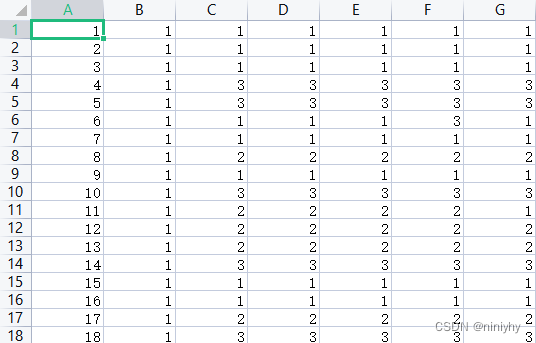
oasis_cluster_with_mode.csv 为对后五列进行投票表决得到众数的一列,如果有多个,只保留第一个
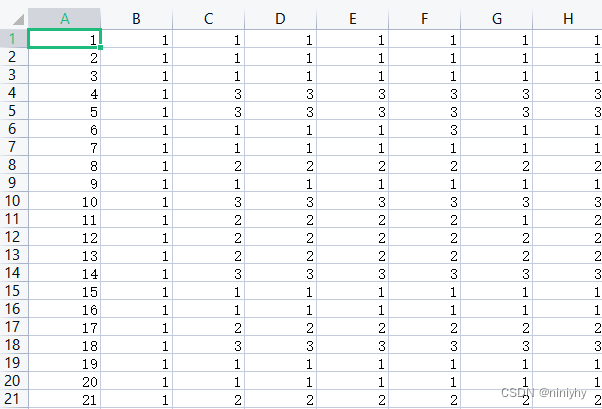
-
oasis_pet.csv
pet脑区Aβ值
num_rows, num_cols = 213 166 # 166个脑区,213个时间(?) -
oasis_dHOFC_shen268.mat ,matoasis_PC_roi600.mat
低阶和高阶脑网络,大小都是 600x600x213
oasis_info
- ADRC Clinical Data.csv: This could contain clinical data collected by Alzheimer’s Disease Research Centers (ADRC), possibly including patient assessments, disease progression data, and other clinical measures.
- FreeSurfers.csv: The file “FreeSurfers.csv” contains data that seems to be processed by FreeSurfer, a software for analyzing and visualizing human brain MRI data. Here’s an overview of the columns in the dataset:
- FS_FSDATA ID: A unique identifier for each FreeSurfer dataset entry.
2. Session: Identifier for the session, likely related to the MRI scanning session.
3. Subject: The subject’s unique identifier.
4. FS Date: The date of the FreeSurfer data processing (appears to be missing in the dataset).
5. Included T1s: Number of T1-weighted images included in the analysis (also missing in the dataset).
6. IntraCranialVol: The total intracranial volume, which is the estimated volume of the cranial cavity.
7. lhCortexVol and rhCortexVol: Volumes of the left hemisphere and right hemisphere cortical grey matter, respectively.
8. CortexVol: The total cortical grey matter volume.
9. SubCortGrayVol: Volume of the subcortical grey matter.
10. TotalGrayVol: The total grey matter volume.
11. SupraTentorialVol: Volume above the tentorium cerebelli, which is a structure separating the cerebrum from the cerebellum.
12. lhCorticalWhiteMatterVol and rhCorticalWhiteMatterVol: Volumes of the left and right hemisphere cortical white matter, respectively.
13. CorticalWhiteMatterVol: Total volume of the cortical white matter.
- MR Sessions.csv: This might include data from Magnetic Resonance (MR) imaging sessions, detailing the imaging parameters, dates, and possibly the findings of each session.
- PETs.csv: Data from Positron Emission Tomography (PET) scans, which are used to observe metabolic processes in the body as an aid to the diagnosis of disease.
- Psych Assessments.csv: 心理评估
The file “Psych Assessments.csv” seems to contain data from various psychological assessments. The columns in the dataset include:
- CNDA_PSYCHOMETRICSDATA ID: A unique identifier for each psychometric data entry.
2. Subject: The subject’s unique identifier.
3. Date: The date of the assessment (appears to be missing in the dataset).
4. Age: The age of the subject at the time of assessment (also missing in the dataset).
5. LogMemory, LogMemoryRecall: These columns might represent scores or metrics related to memory and recall tests, but specific details are not provided.
6. DigitSpan: A common test for attention and working memory, measuring how many numbers a person can remember and repeat in order.
7. AssocRecallEasy, AssocRecallHard: These could be scores from an associative recall test, possibly with different difficulty levels.
8. AssocRecogEasy, AssocRecogHard: Similar to the above, these might be scores from an associative recognition test.
9. TRAILA, TRAILB: These columns likely refer to the Trail Making Test parts A and B, which are neuropsychological tests of visual attention and task switching.
10. TRAILARR, TRAILALI, TRAILBRR, TRAILBLI: These might be related to specific aspects or revised/repeated attempts of the Trail Making Test.
11. WAIS: Could refer to the Wechsler Adult Intelligence Scale, a test for adult intelligence.
12. MEMUNITS, MEMTIME: These could be related to memory tests, possibly measuring the number of items remembered and the time taken.
13. BOSTON: This might refer to the Boston Naming Test, a common neuropsychological assessment used to measure language ability.
The remaining columns are not specifically identified here but likely include various other psychometric and cognitive assessment scores. Each of these tests assesses different cognitive functions like memory, attention, language, executive function, and processing speed, which are crucial in diagnosing and understanding neurological and psychiatric conditions.
6. PUPs.csv: Could be related to pupillometry data (eye tracking and pupil size measurements) or another specific type of assessment (PUP is not a standard acronym in medical datasets).
7. Subjects Information.csv & Subjects.csv: These files likely contain demographic and other baseline information about the subjects participating in the study.
8. UDS A1_Sub Demos.csv - UDS D1_Clinician Diagnosis.csv: These files seem to be part of the Uniform Data Set (UDS), a standardized battery of evaluations and assessments used in Alzheimer’s Disease Centers. They could include a range of data from subject demographics (A1), informant demographics (A2), participant family history (A3), health history (A5), to various specific assessments like history of illness and cardiovascular disease (B2), Parkinson’s disease rating scale (B3), neuropsychiatric inventory (B5), geriatric depression scale (B6), functional activities questionnaire (B7), physical and neurological findings (B8), clinical judgments (B9), and clinician diagnosis (D1).
DTI_DWI_PET_subjectcounts.csv:统计了dwi和pet pair subject
DWI :911
AV45-PET: 415
PIB-PET: 593
FDG-PET:109
DWI-AV45 :357
DWI-PIB:544
DWI-FDG:108
DW-AV45-PIB-FDG:55
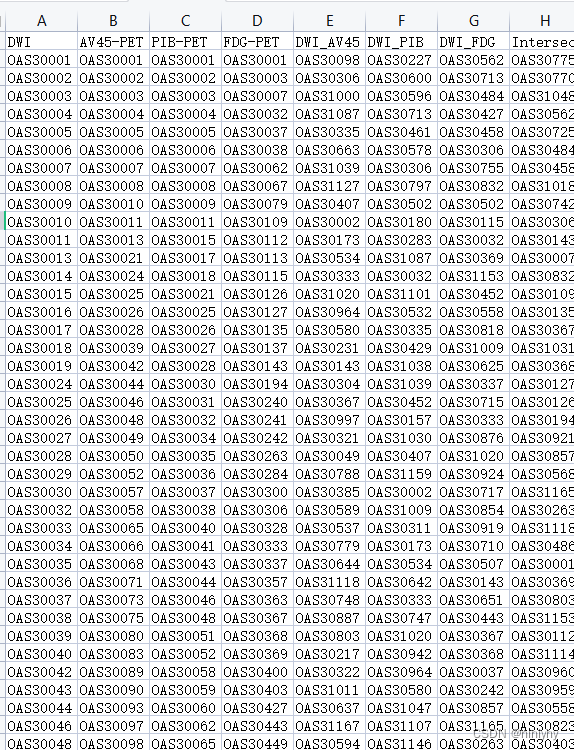
























 5406
5406











 被折叠的 条评论
为什么被折叠?
被折叠的 条评论
为什么被折叠?








